10 Mbps doesn’t seem a lot, but you can still do many things with a plan that includes 10 Mbps download and 1 or 2 Mbps upload. Playing online games, for example, doesn’t require crazy internet speeds, but there are still some minimum requirements, and they are not all exclusively related to your internet speed. Other factors, especially latency, have a huge impact on your overall gaming experience.
In this article, we will analyze the speeds that you need for smooth gaming on various platforms, discuss all the other factors the affect your gaming experience, give you some tips on how to improve your experience, and finally tell you whether 10 Mbps is good for gaming or not.

CONTENTS
How Fast 10 Mbps Really Is?
It’s not that much, but it’s better than nothing. That’s probably the best way to describe 10 Mbps. We are referring here to download speed. Your upload speed, depending on the connection type, could be asymmetrical (1-3 Mbps) or, in the case of fiber, symmetrical (10 Mbps). It goes without saying that fiber is much better than any other kind of internet, but most people still don’t have access to fiber, especially in rural areas.
So, what can you do with 10 Mbps? If you look at some official internet bandwidth recommendations (like FCC recommendations, and official recommendations by various streaming platforms), the download speed of 10 Mbps is good enough for casual browsing, email checking, video calls, teleconferencing, and music streaming (online radio, podcasts, music streaming platforms, etc.). When it comes to video streaming, the recommended speed for HD video streaming (1080p) is usually 5 Mbps. So, if your speed is 10 Mbps, you can stream videos in HD on two devices at the same time. 4K streaming requires 16-25 Mbps (depending on the streaming platform), so you won’t be able to do that with only 10 Mbps.
When it comes to creating live streams, upload speed is much more important than download speed. For YouTube Live, it’s recommended to have at least 1 Mbps upload, but the truth is that you actually need at least 5-10 Mbps. The min upload speed requirements are similar for Facebook Live (4 Mbps) and Twitch (3-6 Mbps).
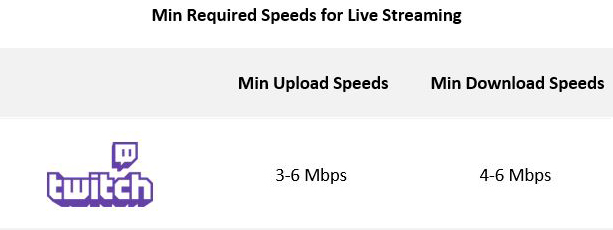
According to FCC, you need at least 3 Mbps for gaming consoles and at least 4 Mbps for online multiplayer games. Nintendo Switch, for example, recommends 3/1 Mbps. Xbox recommends 3/0.5 Mbps, while PS4 recommends 2 Mbps download (no upload speed info).
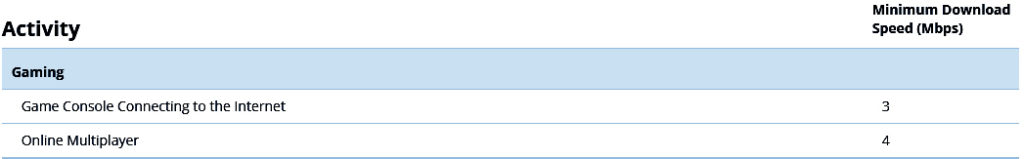
FCC recommended download speeds for gaming
We will discuss online multiplayer games as well as cloud gaming services in one of the following sections.
Do I Need High Download/Upload Speeds for Gaming?
Online gaming is not bandwidth-demanding activity. You don’t need 100/100 Mbps or higher to get a smooth gaming experience. Depending on the game and type of online gaming (classic online gaming VS cloud gaming), you may need just 3-10 Mbps download and 1 or 2 Mbps upload.
What Is the Best Internet Speed for Gaming? [Simple Guide]
When it comes to traditional online gaming, the speed requirements are fairly low, even for demanding games with lots of movement. In this case, the game is actually rendered locally by your PC’s graphics card, and very little information is exchanged between you (gamer) and your gaming server. The data that has to be sent to the server are commands (keyboard, mouse, and controller inputs), player location, and player communication.
The only info that could require a bit more bandwidth is player location, especially when playing massively multiplayer online games. And even with all this info about player location, most HD games will require at least 3 Mbps download and 1-2 Mbps upload. Ideally, you will have 50+ Mbps download and 5+ Mbps upload. Anything higher than that is great.
The situation is quite different when it comes to cloud-based gaming services. These services require higher speeds than traditional online gaming.
Recommended Speeds for Cloud Gaming
The reason why cloud gaming services require higher bandwidth is the fact that they work in a similar way as Netflix and other video streaming services. The game is not rendered locally on your PC – it is rendered by the server. So, while you don’t need much higher upload speeds because you have to send the same amount of data, you have to receive much more data, and that means that you need significantly higher download speeds.
Different cloud gaming services require different internet speeds for different image qualities. PlayStation Now has the lowest requirements – at least 5 Mbps for 720p and at least 15 Mbps for 1080p. You must remember that these are just the bare minimums and that you won’t be very happy with just 5 Mbps. Watch the video below and see the difference between 5 and 100 Mbps.
Playing PlayStation Now at 5 Mbps and 100 Mbps
Most cloud gaming services, don’t offer 4K streaming. Google Stadia is an exception when it comes to 4K streaming – it requires 35 Mbps but, based on our experience, you need at least 45-50 Mbps download for smooth Google Stadia 4K gaming. The min required speed for 720p is 10 Mbps.
Playing Stadia games with different internet speeds 1/5/10/50/100Mbps
GeForce Now is another popular cloud gaming service. It allows gaming in 720 and 1080p, but not 4K. You need at least 15 Mbps for 720p and at least 25 Mbps for 1080p. The recommended speed is 50+ Mbps download and 2+ Mbps upload.
Playing GeForce Now with 10/1 Mbps
Vortex requires 10 Mbps for gaming in 720p and at least 25 Mbps for full HD (1080p).
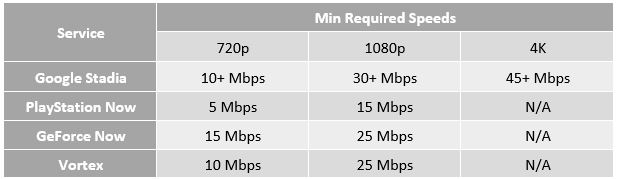
Another thing to think about when it comes to cloud gaming is your data cap. Some internet plans, especially cheaper plans, come with pretty low data caps. Depending on the internet connection type, your limit may vary from 200 GB to 1.2 TB. 720p game streaming on Stadia will use up to 4.5 GB per hour. So, if your data cap is 1.2 TB, you can play Stadia games for 273 hours (11 days of constant gaming). But if your data cap is only 200 GB, you can play Stadia games for 44 hours – that’s less than 2 days of non-stop gaming. As you can see, 10 Mbps meets the min required speed for some cloud gaming services, but only for 720p. Higher resolutions require more bandwidth. From the videos above, you can see that you can run games at 10 Mbps (Stadia and GeForce Now), but the experience is not exactly smooth – the image gets degraded from time to time. The lag is also a problem.
Recommended reading: Is 30 Mbps Good for Gaming?
If you ask us, you need broadband speeds (25/3 Mbps) and a high data cap (or unlimited internet plan) for cloud gaming services. They simply require more bandwidth than traditional online gaming. Some gamers recommend 100/10 (or symmetrical 100/100 Mbps) for a smooth gaming experience. Internet providers, as expected, recommend even higher speeds. Xfinity, for example, recommends 300 Mbps for the ultimate gaming experience.
What Other Factors Are Important for Your Gaming Experience?
As discussed in the introduction, online gaming is not just about download and upload speeds. You could have a great lag-free gaming experience with 10 Mbps, but you could also have lots of issues if the other parameters are wrong. The most important factor, besides download/upload speeds, is latency. You should also pay attention to packet loss and jitter.
Latency
Latency measures the time needed for a data packet to go from your device to the server and then back to your device. It’s measured in milliseconds (ms). Imagine playing an FPS game – the time that passes from the moment you enter your command (mouse click) to the moment the command is executed, is your latency. If it feels like the command is executed instantaneously, the latency is good. If you can notice the delay between your command and the action, the latency is higher than it should be.
Latency has a huge impact on your gaming experience and overall game performance.
For an optimal gaming experience, you need your latency (or ping rate) to be as low as possible. Especially if you’re playing fast-paced games where you need your actions to be almost instantaneous.
Our recommendation for online gaming is latency below 50ms. However, that doesn’t mean that you can’t play games online with higher latency. Different sources recommend different latencies – CenturyLink recommends latency below 60ms, Optimum recommends latency below 100ms, while Ookla SpeedTest states that you’re in the game even if your latency is under 130ms (lower than 60ms is desirable).
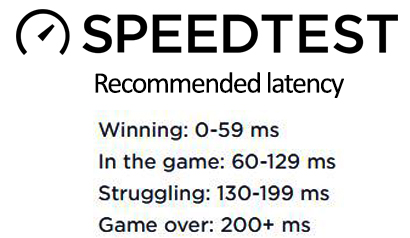
Now that you know what latency is, let’s see what factors affect latency.
Server Proximity
The physical distance between your device (PC, iPad, smartphone) and your gaming server plays a huge role. If the server is closer, the latency will be lower. The reason is simple –data has to travel less if you choose a closer server.
Latency dependence on the game server proximity
Internet Connection Type
Different types of internet connection, as well as the quality of internet infrastructure, have a huge impact on latency. Satellite internet has, by far, the highest latency (usually higher than 600ms) due to specific working principle. Satellite internet is simply not good enough for gaming and will make any game unplayable, even if your speeds are good.
Other internet connection types (those that are based on the use of some kind of insulated cable) deliver much lower latencies. A study conducted by the FCC and published in the FCC Communications Marketplace Report shows that fiber connection has the lowest latency (11-14ms). Cable internet delivers slightly lower average latency than DSL (15-35ms VS 25-43ms).
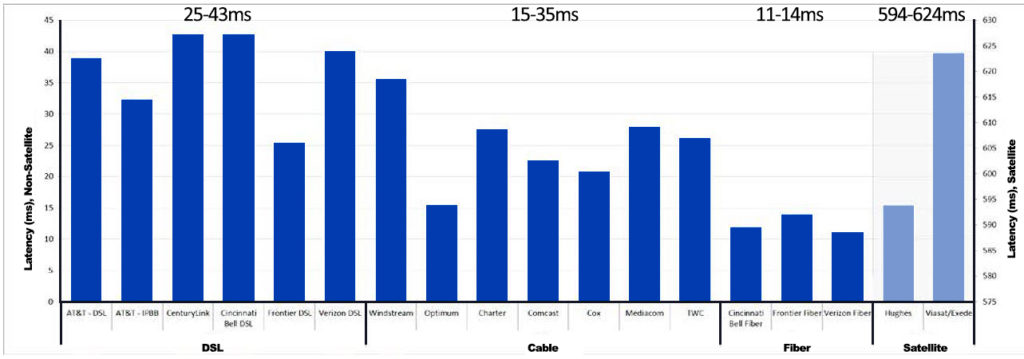
The average latency for different internet connection types (source – FCC Communications Marketplace Report)
Packet Loss
When you are playing online games or doing any online activity, you’re basically exchanging a bunch of data packets with the server. In the process, some data packets may get lost – they may not get sent, or may arrive at the destination incomplete. It occurs rarely, but it still happens. It’s usually caused by poor signal or line quality.
Jitter
Simply put, jitter measures variations in latency. If your latency is all over the place (if it varies from 20ms at one point to 200ms the moment after, and if it goes back and forth all the time), then your jitter is high. If your latency is consistent, your jitter is low. We need low jitter for online gaming. High jitter will result in all kinds of glitchy effects and screen flickering. For gaming, it’s better if your latency is high but consistent (let’s say 60-80ms) than low most of the time but with occasional latency peaks.
Some of the things that could cause high jitter are old equipment and outdated network hardware, poor bandwidth and traffic congestion, poor wi-fi connection, and lack of QoS adjustments.
Ways to Improve Your Gaming Experience
If you’re not happy with your gaming performance, there’re numerous things you can do to improve your download/upload speeds, reduce latency, jitter, and packet loss. Here are some suggestions.
Don’t use Wi-Fi – use wired connection
Although convenient and fairly stable nowadays, Wi-Fi will never be as reliable as the good-old wired connection via Ethernet cable. A wired connection will deliver higher and more consistent speeds, and will also reduce latency and jitter.
Optimize your PC and internet connection for gaming – close unnecessary programs, stop background processes and stop all downloads
To get the best possible gaming experience, you need to optimize your PC and your Ethernet connection. That includes some simple things like stopping all downloads, disconnecting all the devices that you are not using, closing the programs that you’re not using that can affect your download or upload, etc.
Some of the things you should do are a bit more complicated. For example, you could try to disable a bunch of background services that take up your precious bandwidth but are not needed for gaming. You should also adjust your Ethernet adapter settings. These changes may take some time but will reduce latency, packet loss, and jitter, and will also improve your speeds. Watch the video below for more information.
How to optimize your PC and Ethernet connection (Ethernet adapter) for gaming
Reboot your router and other equipment occasionally
A simple power cycle may improve your speeds and your latency. Just unplug your router, wait for 30sec, and plug it in again.
You should also reboot your modem and your PC.
Connect to the closest server
As discussed earlier, server proximity plays a huge role and has a significant effect on your latency. If you can choose, pick the server that is closer to you. For example, if you get to choose between a server in the US and a server in Europe, choose the one in the US. If you can choose a server in your state or even in your city, choose those.
Update your drivers and firmware regularly
Modem, router, and PC manufacturers are constantly coming up with new ways to improve your network performance. To apply those changes, you need to update drivers on all of your devices and update the firmware on your router, controllers, and other peripheral devices.
Prioritize your gaming devices
In most homes, there’s a bunch of devices connected to the internet at the same time. Some are used by you and your family members, and some are just on standby. All these devices will use your bandwidth. Some will use just a few kbps, some more, but they will all use some portion of your bandwidth. If you don’t want to disconnect or turn off all those devices, you could at least try to prioritize the traffic that comes to and goes from your primary gaming device (PC, console, or whatever).
Most of today’s routers have a setting called QoS (Quality of Service). This option basically prioritizes some services/devices and allows you to dedicate a certain portion of your bandwidth (or the entire bandwidth) to one service/device.
Prioritizing gaming devices using QoS
Along with QoS, you could also try using port forwarding. This is another setting on your router. If your gaming device has a static IP assigned to it (you also have to do this manually), you can route all the incoming/outgoing traffic through a specific port.
Port forwarding for Steam online games
Don’t play during peak hours (cable internet)
Certain types of internet connection, especially cable internet, will suffer from a noticeable slowdown during peak hours. So, you may experience some problems like lag and flickering if the amount of traffic in your neighborhood is too high. Just avoid playing during peak hours, and you’ll be fine.
Buy new equipment
If none of the above-mentioned tips works, you should probably think about buying new equipment. Buying a new modem and a router will definitely improve your Wi-Fi connection but could also improve your internet speed and latency.
Upgrade your internet
If buying new equipment doesn’t help, you should think about getting a better plan or, if possible, getting a completely different internet connection (moving from DSL to cable, for example).
So, is 10 Mbps Good for Gaming?
When it comes to traditional gaming, 10 Mbps is good enough, especially if you have at least 1 or 2 Mbps upload. Your ping, packet loss, and your jitter should also be low. If they are not low or if you are experiencing constant spikes in latency, even much higher speeds will not be enough.
When it comes to cloud gaming, 10 Mbps is not good enough. This speed meets the min requirements for some cloud gaming services but, in reality, you need more than 10 Mbps to run games smoothly. And again, you need low ping, no packet loss (or packet loss lower than 1%), and low jitter (minimal latency fluctuations).
FAQ
Q: Is 10 Mbps good for PS4 gaming?
A: The min recommended download speed for PS4 is just 2 Mbps. 10 Mbps exceeds the recommended speed, so you should be fine. However, you should also pay attention to latency and jitter. If your latency is higher than 100 or 150ms, playing online games will be impossible. For an ideal gaming experience on PS4, we recommend download speed above 20 Mbps, upload speed above 2 Mbps, and latency lower than 50ms.
Q: Is 10 Mbps upload good for gaming?
A: 10 Mbps upload is more than good enough for online gaming, especially considering the fact that cable and DSL internet plans come with asymmetrical speeds – upload speeds are much lower than download speeds. So, with a 10 Mbps upload, you will probably get 100 Mbps download. If your latency is fairly low (below 50ms), you’ll have a great gaming experience. You can even stream your games on Twitch while playing.
Q: What is fast Internet speed for gaming?
A: That depends on the kind of gaming you’re into. Are you interested in classic online gaming or cloud gaming? Cloud gaming requires much higher speeds, especially higher download speeds. Even though the recommended speeds for cloud gaming range from 5-25 Mbps, we recommend at least 50/5 Mbps for cloud gaming services.
Classic games require lower speeds – anything above 5 Mbps download and 1 Mbps upload. Ideally, you will have 20+ Mbps download and 2+ Mbps upload, especially for multiplayer games. You can play online games even if your speeds are lower than that (10 Mbps, for example), but only if the latency is low. Latency is the biggest enemy of online gaming, not low download/upload speeds.
Q: Is Wi-Fi OK for gaming?
A: It could be, especially if you’re using some gaming router, but it’s not and will never be better than the good old wired connection.
Q: How can I improve my Wi-Fi for gaming?
A: First of all, we don’t recommend Wi-Fi for gaming – wired connection is definitely a better choice for gaming. That being said, you can improve your Wi-Fi for gaming by staying close to the router and prioritizing gaming traffic in the QoS section of your router’s settings. Also, playing over 2.4 GHz could be affected by the interference, so you should switch to 5 GHz if possible (if your router and your laptop/smartphone/iPad support 802.11ac or 802.11ax).
Q: Does faster internet speed improve gaming?
A: Yes. Faster internet speed will improve your gaming. Having more bandwidth will lower your download times and allow you to stream games in higher quality (in the case of cloud gaming).
Q: Why is my game lagging with good internet?
A: Good internet is not just about speeds. You can have high download/upload speeds but also high latency or high latency spikes. In these cases, you will experience lagging and flickering while gaming. If your speeds are fine, follow our tips on how to lower your ping and improve gaming performance.
Q: Why am I getting bad FPS on Fortnite?
A: The first two things to check are your speeds and your latency. If those two things are fine, you should try checking your graphics card and updating the graphics driver. If that doesn’t help, consider buying a new graphics card.

Hey, I’m Jeremy Clifford. I hold a bachelor’s degree in information systems, and I’m a certified network specialist. I worked for several internet providers in LA, San Francisco, Sacramento, and Seattle over the past 21 years.
I worked as a customer service operator, field technician, network engineer, and network specialist. During my career in networking, I’ve come across numerous modems, gateways, routers, and other networking hardware. I’ve installed network equipment, fixed it, designed and administrated networks, etc.
Networking is my passion, and I’m eager to share everything I know with you. On this website, you can read my modem and router reviews, as well as various how-to guides designed to help you solve your network problems. I want to liberate you from the fear that most users feel when they have to deal with modem and router settings.
My favorite free-time activities are gaming, movie-watching, and cooking. I also enjoy fishing, although I’m not good at it. What I’m good at is annoying David when we are fishing together. Apparently, you’re not supposed to talk or laugh while fishing – it scares the fishes.
