172.16.0.1 is a private IP address, just like those 192.168.x.x or 10.x.x.x addresses that you see much more often. In this article, you will find everything you need to know about this address. You will learn what devices use it, how to use it as a default gateway, how to set up devices with this default IP, and how this address gets assigned to devices as a client IP address.
CONTENTS
IP Addressing Basics
IP addresses are used to identify devices on networks. They are like phone numbers, social security numbers, or any other unique identifier that differentiates one entity from another.
Every entity connected to a network must have a unique address. If it doesn’t have it, it can’t connect to that network. If it’s not unique (if you have two entities with the same IP address on the same network), there will be some issues, and those entities with the same address will be disconnected. Even if they are not disconnected, they will not be able to communicate with any other device on that network.
So, to sum up – every single device on a network must have an IP address, and that address must be unique. Now, let’s see what these addresses look like.
General Form
An IP address is basically a bunch of zeros and ones (aka bits). 32 bits, to be precise. All these bits are divided into 4 segments. The segments are called octets, and each octet is made of 8 bits. This form is precisely defined by the IPv4 protocol, which is basically the Constitution of IP addressing. It defines not just the form of an address, but also all the other rules of IP addressing.
Besides binary form (the one with zeros and ones), each IP address also has a decimal form. A decimal form is a sequence of four numbers (not just zeros and ones). Do you see the similarity? Binary form – four octets, decimal form – four numbers. So, to get a decimal form, you have to convert every octet into a number. Eight zeros (00000000) converts to zero. Eight ones (11111111) converts to 255. Any other combination of 1s and 0s is some number between 0 and 255.
In the picture below, you can see our address – 172.16.0.1, in decimal and binary form.
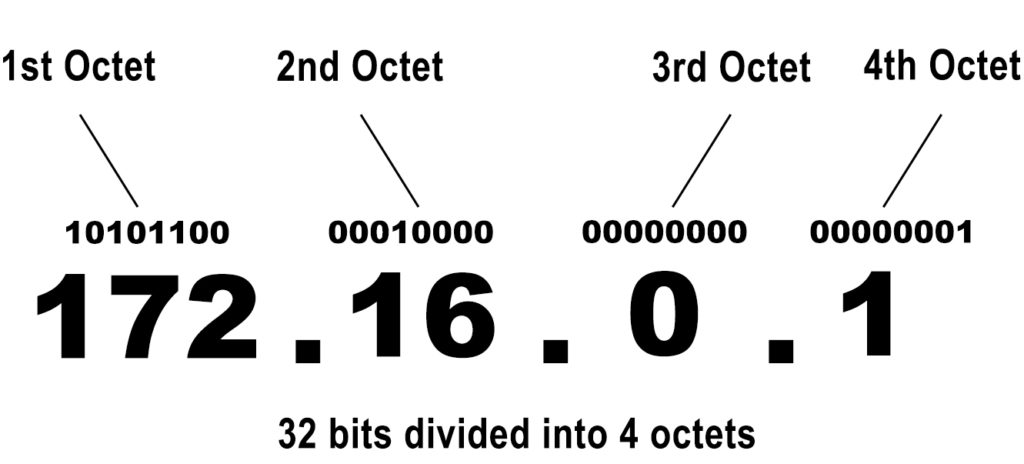
All of our digital devices (laptops, PCs, routers, access points) see IP addresses as bits – they use binary form. We use decimal forms to handle IP addresses just because it’s simpler.
Now, let’s see how many addresses there are. The number of unique IP addresses you can make with 32 bits is 232. So, in total, you have almost 4.3 billion addresses. It’s quite a lot, isn’t it? But it’s still not enough. Why? Well, because we haven’t told you how many devices connect to the internet every day. The number is 10+ billion. See the problem here? Every entity connected to some network (the internet is the largest network in the world) must have a unique address, but you don’t have enough addresses to give a unique address to every device that goes online. It’s a tricky situation, but there’s a simple solution. We’ll talk about it in a minute. But before that, let’s learn something about the basic classification of IP addresses.
Classes
You have 5 classes of IP addresses. You can see those classes in the table below. IP addresses that belong to different classes are used for different purposes. Addresses that belong to classes A, B and C are used on networks. Class A addresses can be found on large networks (networks with many clients). That’s why the number of class A addresses is the largest (half of all the IP addresses). Class B and Class C addresses are used on medium and small networks. Class D addresses are used for multicast, and class E for future use experimental purposes.
Class A, B, and C addresses are allocated by the IANA (Internet Assigned Numbers Authority) to various regional registries (USA, Canada – ARIN, Asia/Pacific – APNIC, Africa – AFRINIC, Latin America – LATNIC, Europe, Central Asia, Middle East – RIPE NCC). These regional registries allocate available addresses to national and local registries. Most local internet registries are internet providers and various other enterprises that allocate these addresses to their customers.
By knowing this classification and allocation procedure, you will know where the address is used and what it is used for.
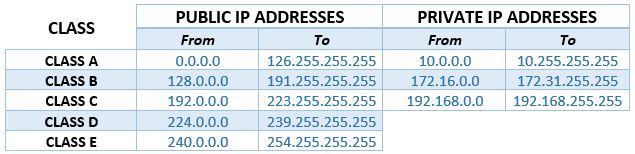
Public and Private Addresses
Classification of IP addresses facilitates the process of IP address allocation to various registries and helps authorities to maintain order among IP addresses, but it doesn’t increase the number of available addresses and doesn’t really help us with that problem we’ve talked about. We still don’t have enough unique IP addresses for all the devices that connect to the web, and we cannot make new ones with just 32 bits.
One solution is to introduce a completely new protocol. This protocol already exists (it’s called IPv6), but the implementation is complicated and will take years, probably decades.
The other solution was to work with the existing number of IP addresses, but to introduce some changes that would allow us to use some addresses multiple times, or to use one address for multiple devices without breaking the rule that every device/entity must have a unique IP address.
Recommended reading:
- 192.168.8.1 Router IP: A Practical Guide
- 192.168.100.1 – A Quick Guide for Beginners
- 192.168.254.254 as a Default Gateway
And so, we introduced blocks of private addresses. You have three blocks – Class A, Class B, and Class C. These blocks can only be used on LAN networks. LAN network is, for example, your home wi-fi network, or an office network, school network, campus network, etc. So, every device connected to your home network has a private IP address. But these devices can’t use private addresses for internet access. They are only used for communication within the LAN network. Your devices use it to communicate with your router and, through your router, with other devices connected to the same network. So, how do your devices go online?
The trick is in the router. Your router has a private IP address. This address is assigned to it by the manufacturer. Your router also has a built-in DHCP server, which is an instrument that assigns addresses to all the devices connected to your router. All these addresses are private, and they all belong to the same subnet as the router’s default IP.
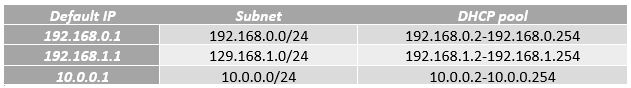
Our routers don’t have just one address – they have two. The first one is the default IP (private), while the second address is a public IP address assigned by your internet provider. All of your PCs, laptops, phones, etc. send their request for web access to your router, and then the router uses just one public IP address to give web access to all devices.
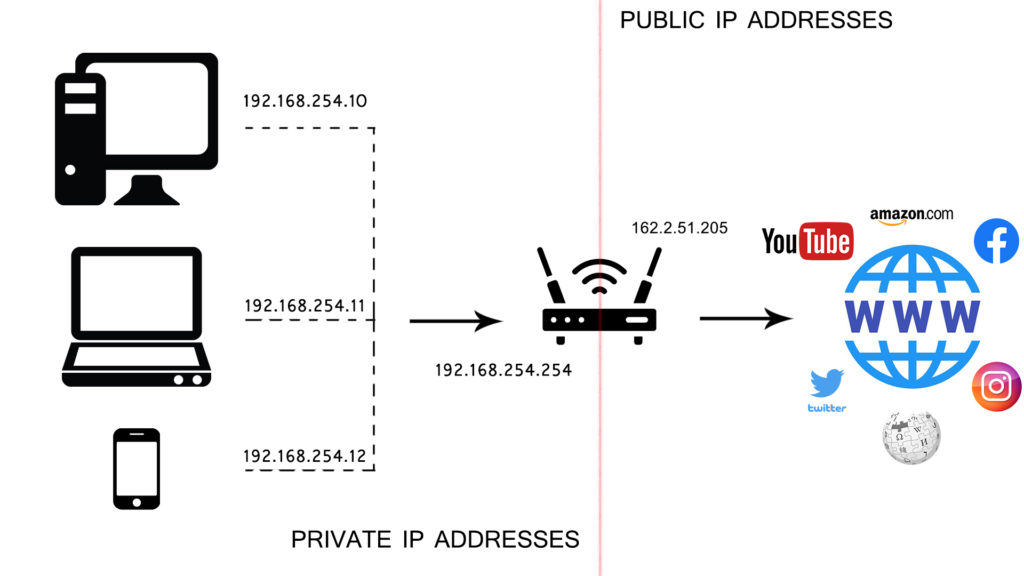
Every private address can be used an unlimited number of times, but can’t be used by multiple devices on the same LAN at the same time.
Can 172.168.0.1 Be My Default Gateway? How to Find My Default Gateway?
This address is a Class-B private IP address – it belongs to a dedicated block of private IP addresses within class B.
As a private address, 172.168.0.1 can only be used on LAN networks. So, it can be an address assigned to your phone, printer, or PC (aka client IP address), or it can be an IP address of your router, access point, wi-fi extender, or some other networking device.
This address is not a popular choice when it comes to default IP addresses. Generally speaking, class B private addresses are not commonly used as default gateways. Class A (10.0.0.1, 10.0.0.10) and Class C (192.168.0.1 and 192.168.1.1) addresses are much more popular.
If you don’t know your default IP and want to find it, read our detailed guide on how to do it using your PC, Mac, iOS, or Android device.
What Devices Use 172.16.0.1 as a Default Gateway?
Not many devices use this address as a default gateway. The only two brands that used this address in the past are Bellnet Technologies and Top Global. Both brands used to assign 172.16.0.1 to some old router models:
Bellnet Technologies: MB7900 Wireless Router
Top Global: MB8600, MB6800, MB8000, MB6000 (wireless routers)
If one of the above-listed models is your router, you can use 172.16.0.1 to access your router’s configuration manager and make changes to your network settings. You just have to open a web browser, type in this address, press Enter, and then log in using your router’s credentials (username and password).
Can 172.16.0.1 Be a Client IP Address?
Theoretically speaking, 172.16.0.1 can be a client IP address, just like any private IP address. However, for it to be a client IP address, you need a DHCP pool that includes 172.16.0.1.
DHCP pool is a scope of addresses that a DHCP server (your router) assigns to devices connected to your network. All the addresses inside the pool, by default, belong to the same subnet as the default IP of your router. So, the only way to 172.16.0.1 become one of the available addresses is to have a router that has a default IP that comes from the same subnet as our address. So, if our default IP address is, for example, 172.16.0.254 (or some other address from the 172.16.0.1/24 subnet), then 172.16.0.1 could be one of the available addresses.

Hey, I’m Jeremy Clifford. I hold a bachelor’s degree in information systems, and I’m a certified network specialist. I worked for several internet providers in LA, San Francisco, Sacramento, and Seattle over the past 21 years.
I worked as a customer service operator, field technician, network engineer, and network specialist. During my career in networking, I’ve come across numerous modems, gateways, routers, and other networking hardware. I’ve installed network equipment, fixed it, designed and administrated networks, etc.
Networking is my passion, and I’m eager to share everything I know with you. On this website, you can read my modem and router reviews, as well as various how-to guides designed to help you solve your network problems. I want to liberate you from the fear that most users feel when they have to deal with modem and router settings.
My favorite free-time activities are gaming, movie-watching, and cooking. I also enjoy fishing, although I’m not good at it. What I’m good at is annoying David when we are fishing together. Apparently, you’re not supposed to talk or laugh while fishing – it scares the fishes.
