Do you want to know what kind of address is 192.168.1.9 or how to set it as a static IP? Do you want to know if this address is your default gateway? What can you do with this address? Keep reading, and you’ll get all the answers you’re looking for.
CONTENTS
A Word About IP Addresses
IP addresses were developed for the purposes of identifying different devices on a network. The communication between devices would have been impossible without IP addresses because there would be no way for devices to send or receive packets of data.
The way IP addresses should look like, as well as the rules of assigning IP addresses, are defined through IP protocols. We have two protocols – IPv4 and IPv6. Only IPv4 is currently in use. IPv6 will be implemented in the future.
General form
You can see the basic form of an IP address below. Every IP address consists of 32 bits, divided into 4 octets (groups of 8 bits). Our computers, routers, extenders, access points, and other digital devices see and process IP addresses in binary form. When we have to manipulate and process IP addresses, we use the decimal form because it’s easier and more convenient. The decimal form also has four parts (numbers) with dots between them.
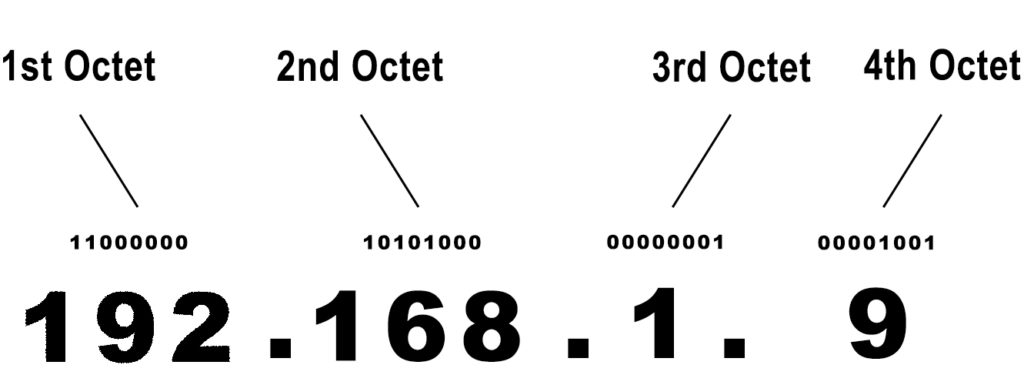
Every octet in binary form can be converted to decimal form – it can be converted into a number between 0 and 255. With 8 bits, you can’t make a number smaller than 0 or a number larger than 255. If only one of the numbers in an IP address is negative or larger than 255, the address is invalid.
IPv4 protocol gives us a huge number of combinations of 1s and 0s. To be precise, the total number of IP addresses is 232. That’s 4,294,967,296 addresses (almost 4.3 billion).
Classes
Because of such a huge number of addresses, it was necessary to make some order among them – to classify them and define the purpose for every class and every group.
So, you have five classes or five scopes of IP addresses. These scopes are not of the same size. The first one (Class A) is the largest – it incorporates half of all the addresses (231) and is used on large networks. The second (Class B) is somewhat smaller (230) and is designed for use on medium-sized networks. The third one is even smaller (229) and is designed for use on small networks. Class D and Class E addresses are left for multicast and experiments.
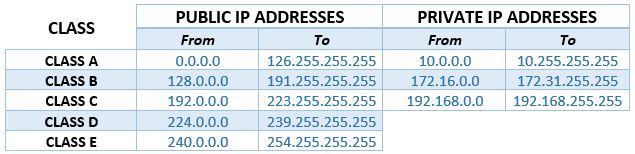
Private addresses
All the addresses that are used on networks are also divided into two groups – private and public. You can see the dedicated scopes of private addresses in the table. The reason for this division is the number of available addresses. If you remember, we’ve just said that you have almost 4.3 billion IP addresses. It’s a huge number, but it still isn’t enough. Our technological development is too fast, and the number of devices that connect to the internet every day is much larger than the number of available addresses.
The solution, simple and elegant, was to introduce three blocks of addresses that will be used only on local area networks. So, these private addresses are found on our private home networks, school networks, office networks, etc., but they are not routable over the internet. Our devices use these addresses only to communicate with other devices on the same network, and to communicate with our routers. Our routers are hubs in these small local area networks.
To access the internet, our devices use public addresses, but there’s an elegant trick here. All the devices connected to one LAN use just one public address. You can have 10, or 20, or 30 smart devices connected to your home wi-fi, and they will all use just one public IP for internet access. That public IP is assigned to your LAN (to your router) by your ISP. All the devices within your LAN send their requests for internet access to the router, and your router then uses its public IP to go online and find the information you’re looking for.
Our routers have two addresses – one private (often referred to as a default IP) and one public. Private is used for communication with devices on the same LAN, and public is used for internet access.
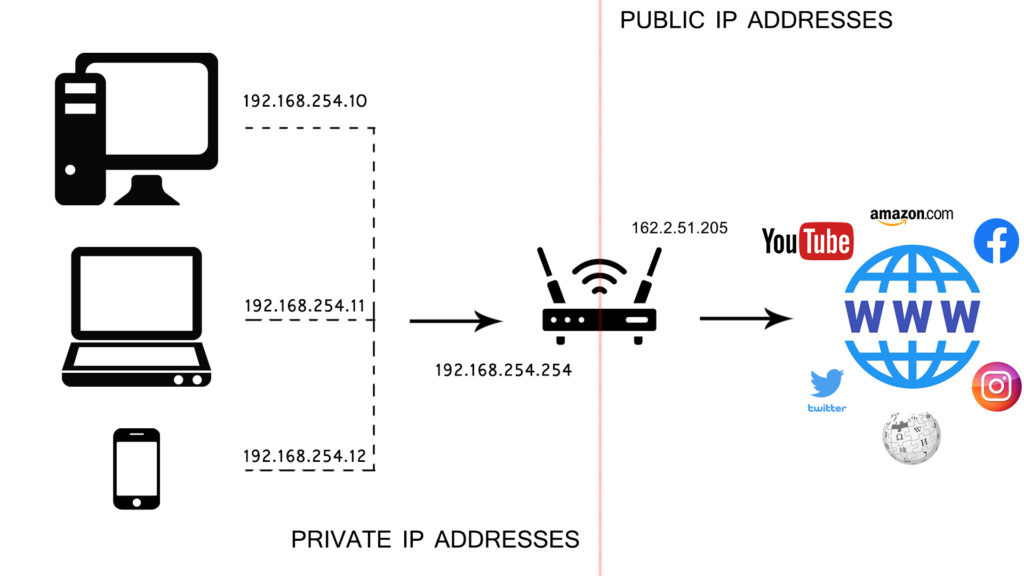
The use of private addresses solved the problem with the number of IP addresses by allowing us to use one private address on any given number of LAN networks (but not more than once on one LAN), and to use one public IP to enable multiple devices to go online.
What kind of Address is 192.168.1.9?
This is a private IP address. It belongs to the dedicated block of Class C IP addresses. As a private address, 192.168.1.9 can only be found on local area networks. Theoretically speaking, this address could be your default IP address – any private IP address can be a default IP. Any private IP can be assigned to a router, access point, range extender, bridge, or any other networking device.
As a private address, 192.168.1.9 can also be a client IP address. A client IP address is an address assigned to any other device but router. It can, for example, be an address assigned to your tablet or PC.
Client IP addresses are assigned to every device by the router. To be more precise, it’s assigned by the DHCP server built inside your router. This server holds a pool (scope) of addresses that can be assigned to devices. These addresses, by default, come from the same subnet as the default IP address of your router.
Can 192.168.1.9 Be a Default IP Address? Is it My Default IP Address?
This address is almost definitely not your default IP address. Theoretically, it can be. Any private address is a viable choice. However, default IPs are assigned to routers by the manufacturers, and manufacturers usually choose the address that starts or ends a subnet. In other words, most default IP addresses end with .1 or .254 – 192.168.0.1, , 192.168.0.254, 192.168.1.254, 192.168.1.1, 10.0.0.1, etc. The manufacturers choose these addresses because they make it easier to manipulate with the DHCP pool.
If you want to find your default IP or check if 192.168.1.9 is your default IP (although we’ve just told you it’s not), read our guide.
Can 192.168.1.9 Be a Client IP?
Yes. This address is actually most commonly used as a client IP. 192.168.1.1 is one of the most popular default IP addresses, and it belongs to the same subnet as our address (192.168.1.0/24 subnet). So, because they belong to the same subnet, 192.168.1.9 can be an address inside the DHCP pool and, if it’s inside, it can be a client IP address.
192.168.1.9 as a Dynamic IP Address
DHCP servers are programmed to assign IP addresses to all devices connected to the router. Automatically assigned addresses are considered dynamic because they are not permanently given to one device – they are just borrowed/leased. When the device disconnects, the address can return to the pool. The same address can be assigned to some other device.
192.168.1.9 as a Static IP
Our address can also be static – it can be permanently given to one device. However, that can’t happen if the addresses are assigned automatically – you have to make an address static manually.
How to set 192.168.1.9 as a Static IP?
There are two ways to assign an address as a static IP to your device (like a printer or laptop). You can do that through your device’s TCP/IP settings or through the router’s web interface and DHCP settings (DHCP reservation).
Troubleshooting 192.168.1.9 – IP Address Conflict
The occurrence when two devices connected to the same LAN end up having the same IP address is called an IP address conflict. Those two devices will not be able to communicate with other devices or with each other. Also, they won’t be able to go online. In most cases, they will be disconnected from the network. To get things back to normal, you will have to resolve the IP address conflict.

Hey, I’m Jeremy Clifford. I hold a bachelor’s degree in information systems, and I’m a certified network specialist. I worked for several internet providers in LA, San Francisco, Sacramento, and Seattle over the past 21 years.
I worked as a customer service operator, field technician, network engineer, and network specialist. During my career in networking, I’ve come across numerous modems, gateways, routers, and other networking hardware. I’ve installed network equipment, fixed it, designed and administrated networks, etc.
Networking is my passion, and I’m eager to share everything I know with you. On this website, you can read my modem and router reviews, as well as various how-to guides designed to help you solve your network problems. I want to liberate you from the fear that most users feel when they have to deal with modem and router settings.
My favorite free-time activities are gaming, movie-watching, and cooking. I also enjoy fishing, although I’m not good at it. What I’m good at is annoying David when we are fishing together. Apparently, you’re not supposed to talk or laugh while fishing – it scares the fishes.
