192.168.2.1 is a default gateway used for Belkin router login. Other router brands which use this default IP are Dynex, Siemens, Edimax and SMC. In case you own a router of one of the mentioned brands you have to know what is 192.168.2.1 and why and how to use it.
So, let’s start from the beginning!
CONTENTS
What is 192.168.2.1?
From the technical side, the IP address 192.168.2.1 is a private IP which is in the Class C range. By private we mean it can’t be accessed from the internet or from a device which is not part of the network. Although it can be present in thousands of separate networks, depending on the wireless router and other things, it mustn’t be present twice in the same network. Although it may happen, especially if IP addresses are assigned manually, this will make the network unstable.
Another thing you need to know about this IP address is that it is used as a default IP for the routers produced by the mentioned companies, Belkin being the most popular of them. A default IP address is basically an IP which allows the user to access and change the router settings. Of course, some router manufacturers allow using a domain name like tplinkwifi.net to login to the router, but in this case we are talking about a specific IP.
However, in order to do this there are some requirements which have to be taken into account first.
- It has to be the router’s default IP address. You can easily check this using the Command prompt and the “ipconfig” command. Look for Default gateway in the results to check whether 192.168.2.1 is the default IP.
- The device you want to login to the router from must be connected to the network.
- You need to have the default router username and password. You can get these details in the user’s manual or printed on a label which is normally on the bottom side of the router.
With these three requirements you can successfully login to your wireless router.
Why do you need to login to the router?
A common question the everyday user may ask when we talk about 192.168.2.1 is – Why would I login to my router in the first place?
Well, there are several things you can do so let’s take a look at some of them:
- Secure your personal wireless network
Imagine you set up your personal wireless network, connect your laptop, smartphones, printer and so on and all of the sudden none of your devices can connect to the Internet. Well, this can really happen. It happens because you have left your wireless network open. Which means anyone can connect to it without a password.
So, by logging to the router and just changing the default network name , setting up a wireless password you have secured your network. Other things like changing the default router IP, default router login details, selecting proper encryption, MAC filtering and so on, add additional layers to your network security. So, when you start setting up your network make sure not to ignore these things.
- Limit the time your kids spend online
Kids are kids and they often don’t pay attention on how much time they spend online. Without us taking care of them, they would definitely spend the entire day playing online games, watching YouTube videos and so on. Luckily, most wireless routers come with built in Parental controls. By spending some time you can easily limit you kids’ smartphones and tablets to have internet access during specific days and periods of time during the day.
- Port forwarding and blocking
If you are passionate gamer you already know about port forwarding and blocking. All of this can be managed from the router settings.
How to login to your 192.168.2.1 router
Before you begin logging into your router, remember the three requirements we have mentioned earlier.
- Make sure 192.168.2.1 is the router default IP
- Make sure you are connected to the network
- Make sure you have the default router username and password
NOTE: You don’t need an active internet connection to login to your router. You are basically accessing the router admin console.
The login steps are the same for every router and any other default IP like 192.168.1.254, 192.168.0.1, 192.168.1.1, and others.
Step 1
First of all launch your browser of choice. It doesn’t matter whether you are using Chrome, Mozilla Firefox or any other, just launch it.
Step 2
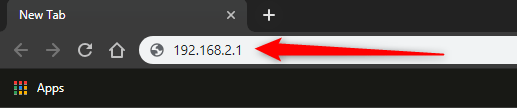
Type 192.168.2.1 in the browser’s address bar. A common mistake is to type it in the Search bar, it won’t open the router ogin page. Hit the Enter button on the keyboard.
Step 3
If you did everything correctly you will be asked to enter the default username and password.
In case you are logging for the first time, you have to know that your Dynex or Belkin router doesn’t come with a default password. So you will just have leave everything blank and click Submit. Then it is the perfect time to setup a strong password as a first layer of security.
If you are setting up a new password make sure to write it down somewhere. This will save you from having to reset the router to factory settings and setting up the router from scratch.
On the other hand, if it’s not the first time you are accessing the router settings, you will be asked to enter the username and password. If they are correct, you will see the router settings page.
Congrats!
192.168.2.1 login details for other routers
We have mentioned that Belkin and Dynex routers don’t come with a predefined password. However, Edimax, Siemens and SMC routers come with a default username and password. For security purposes make sure to change the default router password.
Edimax
- Default username: admin
- Default password: 1234
Siemens
- Default username: admin (or just leave it blank)
- Default password: admin / user / or leave it blank
SMC Networks
- Default username: cusadmin (or just leave it blank)
- Default password: password / smcadmin / admin / leave it blank
DIGISOL
- Default username: admin
- Default password: 1234
Please not that these login details are case-sensitive.
At the end
Now, after you are logged into your router you can see that it is not something difficult. Of course, there are some problems which may prevent you from logging in successfully but they can be fixed easily.
So, we recommend logging into your router and start working on your network security, take care of your kids screen time, etc. to make this happen all you need is the default IP, username and password.

Hey, I’m David. I’ve been working as a wireless network engineer and a network administrator for 15 years. During my studies, I also worked as an ISP field technician – that’s when I met Jeremy.
I hold a bachelor’s degree in network engineering and a master’s degree in computer science and engineering. I’m also a Cisco-certified service provider.
In my professional career, I worked for router/modem manufacturers and internet providers. I like to think that I’m good at explaining network-related issues in simple terms. That’s exactly what I’m doing on this website – I’m making simple and easy-to-follow guides on how to install, set up, and troubleshoot your networking hardware. I also review new network equipment – modems, gateways, switches, routers, extenders, mesh systems, cables, etc.
My goal is to help regular users with their everyday network issues, educate them, and make them less scared of their equipment. In my articles, you can find tips on what to look for when buying new networking hardware, and how to adjust your network settings to get the most out of your wi-fi.
Since my work is closely related to computers, servers, and other network equipment, I like to spend most of my spare time outdoors. When I want to blow off some steam, I like to ride my bike. I also love hiking and swimming. When I need to calm down and clear my mind, my go-to activity is fishing.
