If you try to type 198.162.1.1 in your browser, you will probably get a message like in the picture below. Why is that happening? Are you using the right address? What kind of address is 198.162.1.1? Is this address your default gateway? You will find all the answers in this article.
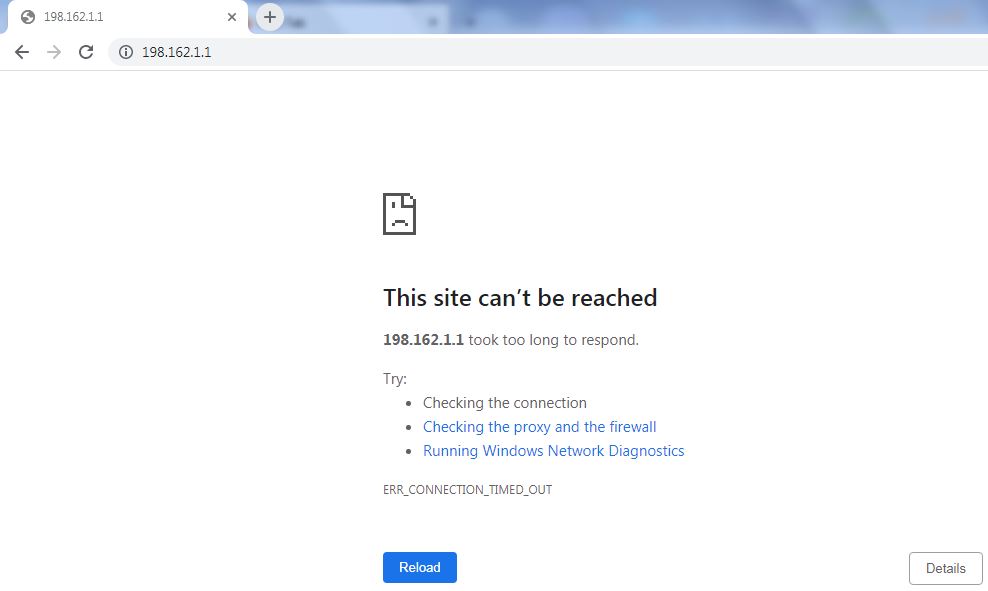
CONTENTS
Basics of IP Addressing
IP addresses are something like codes or phone numbers assigned to every device connected to a network, so they can be recognized and located on that network. Without an IP address, a device can’t do anything on a network. It can’t even connect to the network.
The form of an IP address and the entire process of IP address assignment is defined by the protocols (IPv4 and IPv6). The protocol that is currently in use is IPv4. The IPv6 protocol is designed for future purposes and is not in use, yet. IPv4 is a set of rules that defines fundamental principles of IP addressing. You can think of it as the Constitution of IP addressing.
IPv4 defines an IP address as a 32-bit long sequence of 1s and zeros. The sequence is divided into 4 parts – 4 octets. Each octet has 8 bits. Each device connected to a network must have a unique IP address.
What our computers see are ones and zeros. Networking equipment and servers also use this binary form to communicate. However, what we perceive as an IP address is much simpler. We see an IP address as a four-number sequence with dots between numbers. But it can’t be just any number. It has to be a number between 0 and 255. The reason is simple – when you convert numbers from binary form to numeric values, the highest number you can write with eight 1s and 0s is 255 (11111111). The lowest number, logically, is zero (00000000). So, 198.162.1.1 is a valid IP address, but 198.168.1.1 is not.
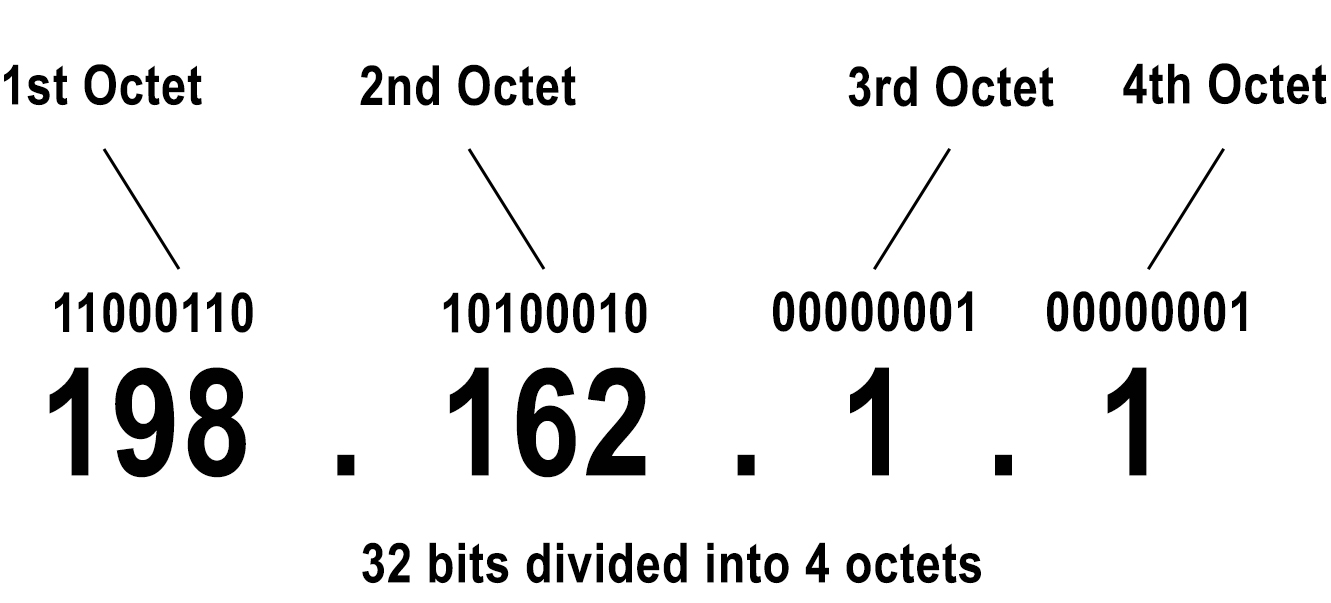
The total number of different combinations of 32 bits (the total number of IPv4 addresses) is 232. That’s almost 4.3 billion IP addresses.
The total number of different devices that can be connected to the internet is more than 10 billion. So, assuming that they are all connected to the internet at the same time, it would be impossible to assign a unique IP address to each device (because we only have 4.3 billion addresses). And these are just devices. We also have websites (1.88 billion) and each website also has an IP address. So, without introducing some new rules, the IPv4 protocol would become obsolete. There wouldn’t be enough addresses for all the devices and websites in the world.
This issue is resolved by introducing some divisions and reserving large blocks of addresses for special purposes.
Classes of IP Addresses
All the existing IPv4 addresses are divided into classes. There are 5 classes (A, B, C, D, E). These blocks are not equal – some are larger and some are smaller. Each class is designed for a different purpose and a different network type.
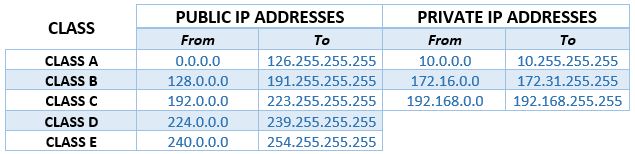
Class A is the largest. It encompasses half of all the available addresses (231 or 2.15 billion IP addresses). This class of addresses is reserved for large networks. In this class, 8 bits define the network, while 24 bits define the host. This means, that you can have a lot of hosts on one network.
Class B encompasses 1.07 billion addresses (230). It is designed for medium-sized networks. In this class, 16 bits define the network, while the other 16 bits define the host. Compared to Class A, you can have more networks with fewer hosts/clients on each network.
Class C encompasses almost 537 million addresses (229). This class is reserved for smaller networks. In this class, 24 bits define the network, while 8 bits define the host/client. That means that you can have lots of networks with a relatively small number of hosts/clients on each network.
Class D and Class E encompass 268.4 million addresses each. Class D addresses are reserved for multicast (not for networks), while class E addresses are reserved for experimental purposes.
Public and Private IP Addresses
The division into classes brings order into IP addressing but doesn’t extend the life of IPv4 protocol. We still have the same problem – too many devices and too few addresses. To resolve this issue, IP addressing authorities introduced two new terms – public and private IP addresses.
A large majority of all the IP addresses are public, but there’re dedicated blocks of private addresses inside the first three classes (A, B, and C). Class A private addresses are all 10.x.x.x addresses. Class B private addresses are addresses from the following scope – 172.16.0.0-172.31.255.255. Class C private addresses are all 192.168.x.x addresses. In total, we have 18 million private IP addresses.
So, what’s the purpose of this division, and how it managed to prolong the life of the IPv4 protocol? The answer is simple – the introduction of reserved blocks of private addresses allowed us to use one (private) address multiple times. Every single private IP address can be used an unlimited number of times on an unlimited number of local area networks. But, there’re still some rules. A detailed explanation follows.
The difference between public and private networks is that the first one can be routed over the internet, while the latter cannot be routed.
Private addresses are meant for use on smaller private networks (LAN networks), not for accessing the internet. Every device connected to your home wi-fi network has a private IP address. These addresses are assigned by the router. The router holds a predefined scope of private IP addresses (aka DHCP pool) and it assigns these addresses to every device that connects to your wi-fi. The devices use these private addresses only for communication with other devices on the same network.
Similar Articles:
Every device on your network must have a unique IP – there mustn’t be two devices on the same LAN network using the same IP address. However, that doesn’t mean that other devices in your neighborhood connected to other wi-fi networks can’t use the same scope or the exact same addresses. So, your phone’s IP address could be 192.168.1.16. This exact address can be used by your neighbor’s laptop or tablet. As long as your phone and your neighbor’s device are on two separate networks, there’ll be no issues. The address must be unique only within your small wi-fi network. That means that there can be one device in every home in your street (or your city, or your state) using the exact same address.
The ‘’problem’’ with private addresses is that you can’t use these addresses to access the internet. So, how do you access the internet? From your point of view – you just have to type in the address of the website, click Enter, and the website magically appears. But, whenever you type in the address and press Enter, there’s intensive communication between your device and your router, and then between your router and a DNS server.
Your router, just like any device on your network has a private IP address (default IP address or default gateway). While all the other devices connected to your wi-fi get an IP address from your router, the router has an address preassigned by the manufacturer. One of the most common default IP addresses is 192.168.1.1, which looks a lot like the address from our title (198.162.1.1). Your router uses this address for communication with all the devices connected to your wi-fi.
When you type in the website address and press Enter, your request is sent to the router. The router then goes online and contacts the DNS server. To communicate with the DNS server, the router uses a public IP address. It may sound confusing, but it’s not. Your router has a private address, but it also has a public address. This address is assigned to your router (your entire wi-fi network) by your internet provider. So, every device connected to your home wi-fi has a private IP, but they all use a single public IP address to access the internet (the one assigned to your network). That way, you can use the same public IP for 10, 20, 30, or more devices. So, instead of using 10 (or more) unique public addresses (one for every device), you can use only one. It’s an elegant solution that extends the life of the IPv4 protocol.
What Kind of Address is 198.162.1.1?
If you scroll up and look at the table given above, you will see that 198.162.1.1 is a Class C public IP address. Public IP addresses are not used on LANs (like your home wi-fi), so you won’t be able to do anything with this address. You can try to type it in your browser and press Enter, but you will get the same message as in the picture from the beginning.
Can This Address Be My Default IP?
No, this address can’t be your default IP. Only private addresses are used as default IP addresses – router manufacturers assign only private addresses to their routers.
The address that looks a lot like this one is 192.168.1.1. This address, on the other hand, is a common choice for default IP address. Numerous manufacturers are using this address, and there are countless routers, access points, range extenders, and other networking devices using 192.168.1.1 as a default gateway.
You can easily find your default IP on any device and operating system. It takes just a few seconds. If you want to learn how, read one of our previous articles.
Am I Using the Right Address?
Probably not. As stated in the previous chapter, you have likely made a typing mistake. 192.168.1.1 looks a lot like 198.162.1.1, but they are very different and have a completely different purpose. One is private, the other is public. The private one can be your default gateway and you can use it to open your router settings (configuration page) and adjust various network parameters. A regular user can’t really do anything with a public IP address.
How to Use 192.168.1.1 as a Default Gateway?
The whole purpose of a default IP address is to get access to your router’s settings. Once you get there, you can monitor your network and change all kinds of settings related to your network. Most people will just change the network name and protect it with a password, or maybe make a reservation in the DHCP pool (assign static IP to some devices). But you can do many other things with this address – you can change parental control settings, block websites or devices, change the operation mode (some routers can also be used as access points, range extenders, bridges, etc.), create guest networks, adjust firewall settings or sharing settings, etc.
To learn how to use 192.168.1.1 to log into your router’s configuration page, read this article.
Can 198.162.1.1 (or 192.168.1.1) be a Client IP Address?
The address from the title is public and can’t be used on private networks, so it can’t be a client IP address. The other address, the one that looks a lot like the one from the title (192.168.1.1), is private so it can theoretically be a client address. However, it will rarely be assigned to one of your devices because it’s commonly used as a default IP (it’s assigned to your router).
But if your default IP is some other address from the 192.168.1.0/24 subnet, 192.168.1.1 could be one of the available addresses and could be assigned to one of your devices. For example, if 192.168.1.254 is your default IP, your DHCP pool may look like this: 192.168.1.1 (start address) – 192.168.1.253 (end address). In this case, 192.168.1.1 can be a client IP address.
If your device gets this address automatically, without your intervention, then the IP address is considered dynamic. This means that your device only gets to use this address for a certain period of time and, when the lease time expires, the router will check if your device is still connected or not. If it’s not, the address returns to the DHCP pool and can be assigned to other devices. Your device may get some other IP address when it connects again. So, the address won’t be tied to one device forever, and that makes it dynamic.
If you want one address permanently attached to one of your devices, you have to make a reservation in the DHCP pool and make the address static. A static address will not be assigned to other devices even if your device is not connected to the network.

Hey, I’m Jeremy Clifford. I hold a bachelor’s degree in information systems, and I’m a certified network specialist. I worked for several internet providers in LA, San Francisco, Sacramento, and Seattle over the past 21 years.
I worked as a customer service operator, field technician, network engineer, and network specialist. During my career in networking, I’ve come across numerous modems, gateways, routers, and other networking hardware. I’ve installed network equipment, fixed it, designed and administrated networks, etc.
Networking is my passion, and I’m eager to share everything I know with you. On this website, you can read my modem and router reviews, as well as various how-to guides designed to help you solve your network problems. I want to liberate you from the fear that most users feel when they have to deal with modem and router settings.
My favorite free-time activities are gaming, movie-watching, and cooking. I also enjoy fishing, although I’m not good at it. What I’m good at is annoying David when we are fishing together. Apparently, you’re not supposed to talk or laugh while fishing – it scares the fishes.
