Are you looking for a new cable modem but don’t know what to pay attention to? Are you having problems understanding what all those features in the specs lists mean? Are you wondering what 24×8 in the modem’s specs means? Is that good or bad? Is it enough for your internet plan? You’ve come to the right place.
In this post, we will explain, in detail, what 24×8 modem means. We will discuss various other topics related to cable modems including DOCSIS standards, cable modem channels, and channel bonding.
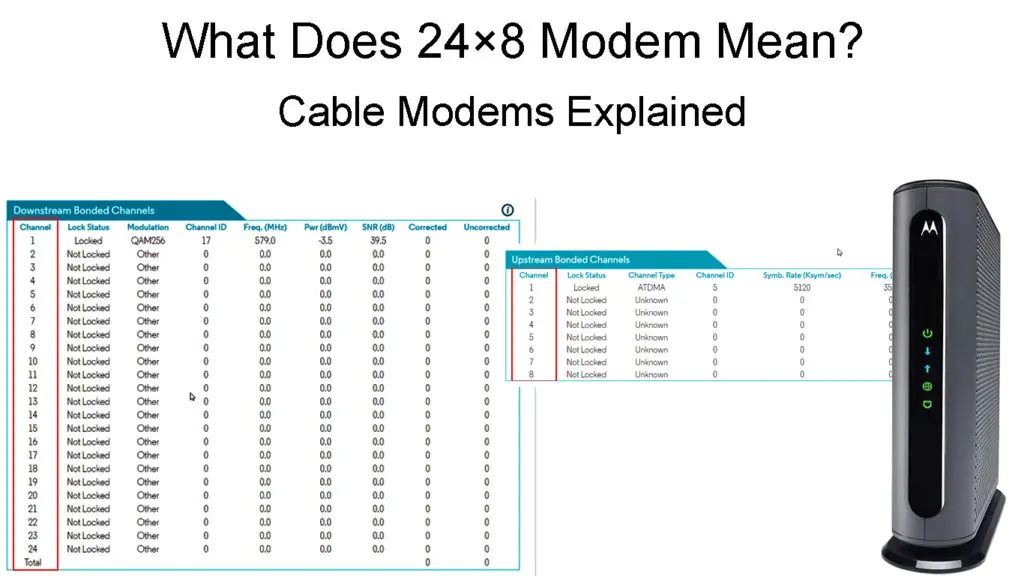
CONTENTS
DOCSIS Cable Modem
DOCSIS (Data Over Cable Service Interface Specification) is a standard in telecommunication that lets us transfer large data through coaxial cables. Since DOCSIS was created, there have been many improvements to the standard. Currently, there are 6 DOCSIS versions.
- DOCSIS 1.0: The first data over cable service interface specification standard that made a 40 Mbps downstream channel and 10 Mbps upstream bandwidth possible. Developed in 1997.
- DOCSIS 1.1: An improvement to the first version that includes QoS (Quality of Service), IP multicast, fault management, payload header suppression, fragmentation, dynamic services, secure software, etc.
- DOCSIS 2.0: Again, an improvement to the previous version which increases the upstream capacity and channel width. It offers synchronous CDMA (Code-Division Multiple Access), channel utilization statistics, error correction, etc.
- DOCSIS 3.0: With this standard, we can achieve much higher speeds and use several channels simultaneously to upload or download something. The throughput is much higher than with the previous version.
- DOCSIS 3.1: This standard brings additional speed improvements and it’s more secure than the previous one. It supports download speeds up to 10Gbps and upload speeds up to 2Gbps.
- DOCSIS 4.0: This version still hasn’t been deployed. However, it promises improved upload speeds with up to 6Gbps upstream capacity. The standard is going to support symmetrical downstream/upstream.
Versions 3.0 and 3.1 are currently in use. DOCSIS 4.0 modems haven’t been introduced yet.
DOCSIS Explained
What Are Channels?
Every cable modem has upstream and downstream channels. Data goes through both channel groups. Through downstream channels, l your device receives data. The upstream channels are used to send data.
Upstream Channel
The upstream channel aka the upload speed is the channel used when your computer is the sender. When your device sends a request to the internet, it uses the upstream channel.
When you post a photo on Instagram or Facebook or send a text message over WhatsApp or Viber, you’re using the upstream channel. The max upload speeds depend, among other things, on the supported DOCSIS version. Below, you can see the max upload speeds for different DOCSIS versions:
- DOCSIS 1.0/1.1 maximum upstream capacity is around 10 Mbit/s.
- DOCSIS 2.0 maximum upstream capacity is around 30 Mbit/s.
- DOCSIS 3.0 is an enormous improvement with a maximum upstream capacity of 200 Mbit/s.
- DOCSIS 3.1 has a maximum upstream capacity 1 Gbit/s.
- DOCSIS 4.0 should have a maximum upstream capacity of 6 Gbit/s.
Downstream Channel
The downstream channel refers to your download speeds. It’s the channel our cable modem uses when we receive data. When we go online and visit a website, all the content of that website is going through the modem’s downstream channel to reach our PC.
It’s the same for downloading anything. Visiting a website involves sequential use of the upstream and downstream channels. It’s the same with streaming – requests are going through the upstream and there’s content going through the downstream channel. Now, the max downstream capacities supported by different DOCSIS versions are:
- DOCSIS 1.0/1.1/2.0 have a maximum downstream capacity of 40 Mbit/s.
- DOCSIS 3.0 has a maximum downstream capacity of 1 Gbit/s.
- DOCSIS 3.1/4.0 have a maximum downstream capacity of 10 Gbit/s.
So, when you’re thinking about which cable modem to rent or buy, look at the supported DOCSIS version first. Most modems today support at least DOCSIS 3.0. The most capable cable modems used today support DOCSIS 3.1 and can deliver Gigabit speeds.
Channel Bonding in Cable Modems
The other thing that determines the max download/upload speed a cable modem can deliver is the number of bonded downstream and upstream channels.
Channel bonding is a technique used in cable modems to improve performance and increase speed. The first and second DOCSIS modem versions featured just one downstream and one upstream channel.
With DOCSIS 3.0, channel bonding was introduced. But not all DOCSIS 3.0 cable modems have the same number of bonded channels, and they don’t all support the same speeds. The most capable DOCSIS 3.0 cable modems have 32 bonded downstream channels and 8 bonded upstream channels. Only these modems support the maximum DOCSIS 3.0 speeds stated above. Now, we’ll go through various DOCSIS 3.0 cable modem versions and analyze their features and performance.
Channel Bonding in Cable Modems Explained
8×4 Cable Modem
The 8×4 spec that you see when you’re looking for a cable modem means the modem has 8 downstream and 4 upstream channels. So, when you send data out to the internet, your device will use 4 channels.
It’s going to use 8 channels when you download something. A great thing is that the 8×4 DOCSIS 3.0 modems support download speeds up to 350 Mbps. In comparison with DOCSIS 2.0, this is way higher.
16×4 Cable Modem
The 16×4 means there are 16 downstream and 4 upstream channels. As there are more downstream channels, the download speed can be higher. The upload speed remains more or less the same.
With this type of cable modem, you can expect around 600 Mbps download and 100 Mbps upload. This is a great kind of DOCSIS 3.0 modem for home networks and for internet plans up to 500 Mbps.
24×8 Cable Modem
This is where the matter gets a bit more serious. With 24 downstream channels, the 24×8 cable modem can reach 1029 Mbps download speed. The other 8 channels that are reserved for upload offer up to 246 Mbps.
Because the downstream is 1 Gbps, these modems are also known as “Gigabit speed cable modems.”
32×8 Cable Modem
The latest development in DOCSIS 3.0 cable modems is a powerful 32×8 cable modem that has 32 downstream channels and offers download speeds of up to 1216 Mbps. Those 8 upstream channels will deliver upload speeds of up to 245 Mbps.
This is currently the fastest configuration for a DOCSIS 3.0 cable modem, while the DOCSIS 3.1 modems with support for 32×8 channel bonding can deliver even greater speeds.
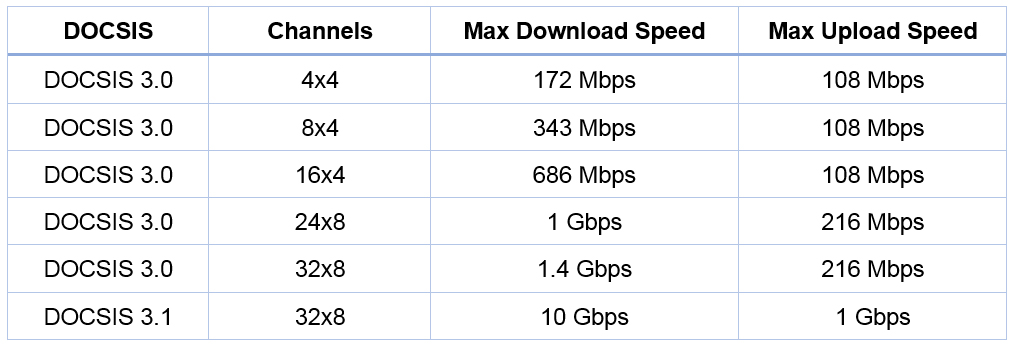
Conclusion
So, what does 24×8 modem mean? Well, now you know that 24 and 8 refer to the number of downstream and upstream channels. A 24×8 modem has 24 downstream and 8 upstream channels. All cable modems have different numbers of channels that are used for upload and download.
If you have this type of cable modem, you probably have nothing to worry about and you don’t need a new modem because this one is compatible with DOCSIS 3.0 and can handle speeds up to 1 Gbps.
The only reason to buy a better modem is if you’re subscribed to a Gigabit plan and your ISP insists on using a DOCSIS 3.1 modem. Otherwise, a 24×8 modem will do just fine.

Hey, I’m Jeremy Clifford. I hold a bachelor’s degree in information systems, and I’m a certified network specialist. I worked for several internet providers in LA, San Francisco, Sacramento, and Seattle over the past 21 years.
I worked as a customer service operator, field technician, network engineer, and network specialist. During my career in networking, I’ve come across numerous modems, gateways, routers, and other networking hardware. I’ve installed network equipment, fixed it, designed and administrated networks, etc.
Networking is my passion, and I’m eager to share everything I know with you. On this website, you can read my modem and router reviews, as well as various how-to guides designed to help you solve your network problems. I want to liberate you from the fear that most users feel when they have to deal with modem and router settings.
My favorite free-time activities are gaming, movie-watching, and cooking. I also enjoy fishing, although I’m not good at it. What I’m good at is annoying David when we are fishing together. Apparently, you’re not supposed to talk or laugh while fishing – it scares the fishes.
