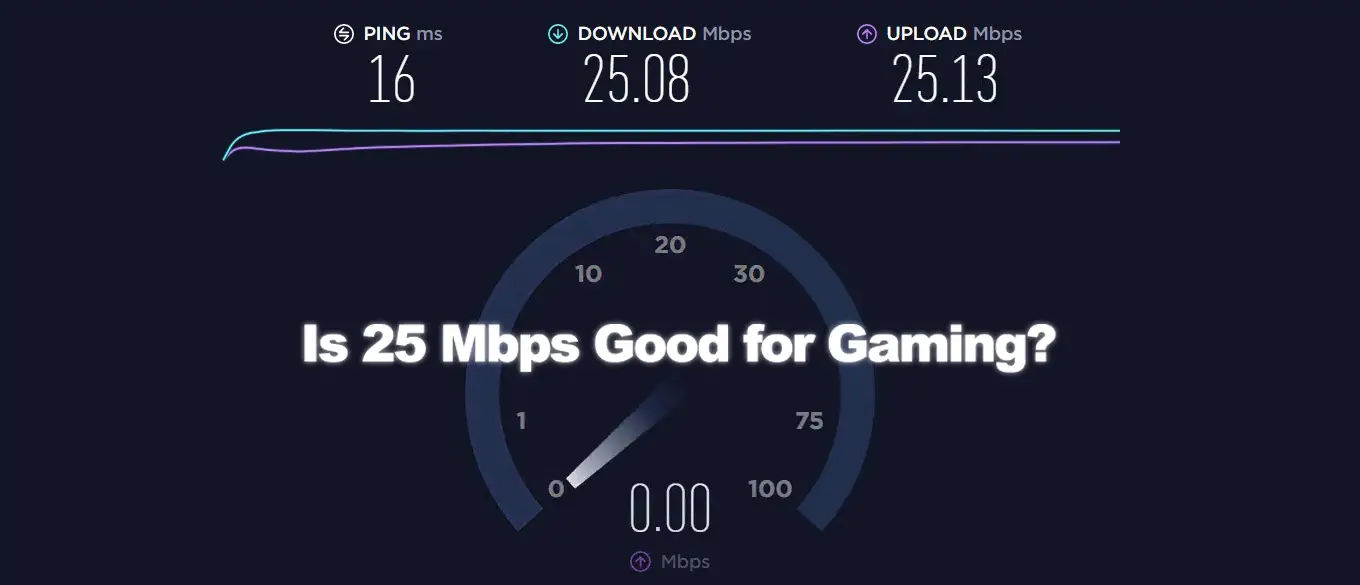In one of our previous articles, we’ve discussed how fast 25 Mbps is and what you can do with that kind of speed. We’ve even said a few words about online gaming with 25 Mbps in that article, but we still feel that there’s so much more to tell about online gaming.
Our main topic today is gaming with 25 Mbps. Read this article and you will learn what to expect when playing different types of online games with 25 Mbps, what you need for a perfect online gaming experience, and how to improve your gaming experience.
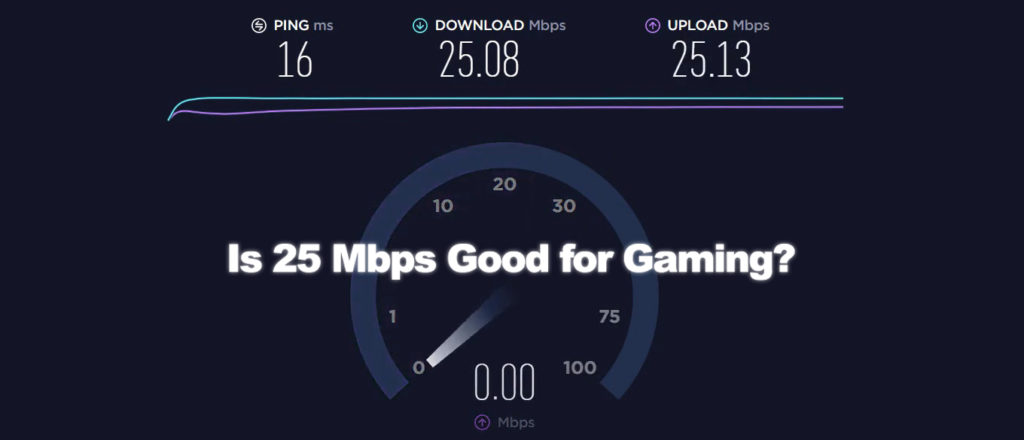
CONTENTS
What Can I Do with 25 Mbps?
Theoretically, you can do all kinds of things with 25 Mbps, but there’s a catch – you can’t do two bandwidth-demanding activities at the same time. There’s another catch – for some activities, like 4K streaming on Netflix, you need your full bandwidth dedicated to that one activity. If you try to do anything else, you will cause video degradation or buffering. Even if you don’t know anything else, but your throughput is not consistent, you will experience buffering.
Less demanding activities, like email checking, general browsing, watching videos in Full HD (1080p), making video calls over Zoom or Skype, music streaming, should not cause problems. You could probably do all the listed activities at once.
According to the FCC Speed Guide, 25Mbps is the bare minimum for studying from home, telecommuting, and 4K streaming, which means that you should dedicate 25 Mbps to each of these activities if they are happening at once.
Recommended reading: Is 30 Mbps Good for Gaming?
So, while 25Mbps may be fast enough for most everyday online activities when performed one by one, we don’t think it’s enough for an average household with multiple connected devices at the same time. It’s barely enough for one person. I used to live alone, and I had a PC, laptop, two phones, and a Smart TV all connected at the same time to my Wi-Fi. Even if these devices are not actively used, there are always some background processes that will eat up a certain portion of your bandwidth. So, in the end, you’re not going to get the full 25 Mbps unless you disconnect all the other devices. Even then, you might not get 25 Mbps at all times.
But what about online gaming? Do you need more than 25 Mbps? Can you play with less than 25 Mbps? Can you play online games if your sustainable throughput is below 15 Mbps? Let’s find out.
Speed Requirements for Online Gaming
The good news is that online gaming doesn’t require a lot of bandwidth. It’s less demanding than watching videos in 1080p on Netflix. Theoretically, traditional online gaming is even less demanding than making Zoom/Skype video calls. But let’s not theorize – let’s see the official speed requirements for different types of gaming and different consoles.
Traditional Online Gaming
Traditional online gaming is what most of us still prefer. You have a game installed on your PC. Your PC renders the game, and the only data exchanged between you and your game server are the commands, your position, movement, status, and communication between players. That’s not a lot of data – there’s no video streaming involved, so you don’t need high download or high upload speeds. Your download and upload speeds should be high enough to receive all the listed data.
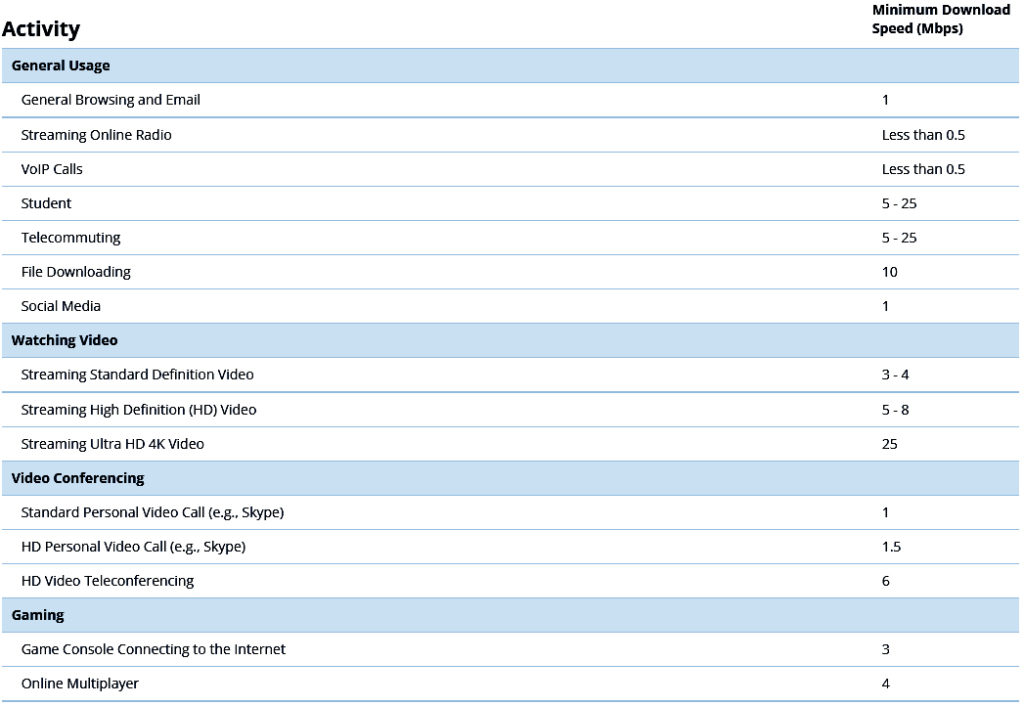
FCC recommends only 3 Mbps for most gaming consoles or 4 Mbps if you want to play multiplayer online games. Ideally, you will have the same upload speeds, but you may be able to play some games with just 1 Mbps.
These FCC recommendations seem a bit too low, so we consulted some other official sources. It turns out the recommendations are correct. Some game consoles require even less than 3 Mbps. Min recommended speeds for Xbox are 3/0.5. PS4 requires at least 2 Mbps download, and Nintendo Switch has its minimum set at 3 Mbps (plus 1 Mbps upload).
Online multiplayer games require around 4 Mbps, so the FCC recommendation is correct in this case, too. The only game type that may require a little bit more are MMO games because you have to receive the data about the position of each player.
To sum things up, traditional online gaming is absolutely possible with 25 Mbps, even if you can’t use the entire bandwidth (if there are other devices connected to your network). The only problem could be downloading games and updating them. That will take some time if your speed is just 25 Mbps. If the game size is 40 GB, you will need almost 4 hours (3h 49min 3sec), under ideal conditions, to download it. In real-life conditions, it will probably take longer (depending on your current throughput). But once you download the game and all the updates and install them, you can easily play online games with 25 Mbps (assuming that you are getting at least 3 Mbps upload).
Game Streaming
If you also want to stream your game using some popular streaming platforms (like Twitch) while playing, you will need more upload on top of the upload that you’re already using for gaming.
Twitch published the official recommendations for various video qualities. The bare minimum for broadcasting stream in 720p 30fps is 3 Mbps. For 720p 60fps, you need 4.5 Mbps. For HD streaming (1080p 60fps), you need 6 Mbps. To watch live streams on Twitch, you will need 4-6 Mbps download.
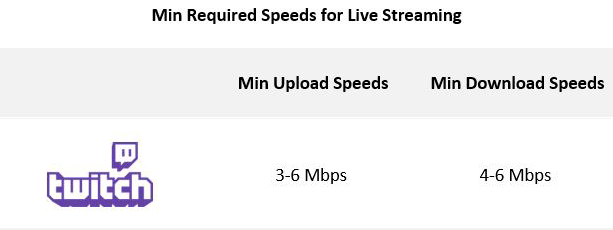
So, if you want to play the game online and stream it, at the same time, you need at least 3 Mbps download and at least 4-5 Mbps upload.
Cloud Gaming
Cloud gaming is a relatively new thing and it’s still not the mainstream, but it’s getting more popular. Cloud gaming works in the same way as video streaming services. You don’t have to install games on your PC. The entire game is run on a game server and then streamed to you, like a video.
Compared to traditional gaming, the amount of data that you’re going to send to the game server will be the same, which means that you need the same upload speeds, but the amount of data that you have to receive is much bigger. In this case, 3 Mbps is not enough. You have to receive the entire video and, depending on the video quality, you will need higher or lower speeds. Below, you can see the min recommended download speeds for a few popular cloud gaming services including Google Stadia, PS Now, Vortex, and GeForce Now.
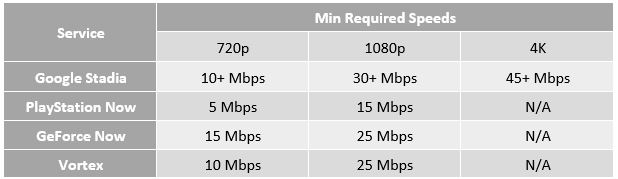
According to these recommendations, 25 Mbps is good enough for playing games on any of these (and many other) cloud gaming services in 720p. 25 Mbps also meets the minimum recommended speed for playing PS NOW, GeForce Now, and Vortex games in 1080p, but we still think that you can hardly get 1080p 60fps with 25 Mbps without experiencing lags and glitches. So, if you want to try some cloud gaming service and your plan comes with 25 Mbps download, our advice is to stick to the lowest video quality (720p), unless you’re playing games on PS Now.
What is a Good Speed for Gaming?
Important Factors (Besides Download/Upload Speeds) for Good Gaming Experience
That was pretty much everything you needed to know about recommended speeds for online gaming. However, this is not the end of this article. You see, online gaming is not like other online activities. It doesn’t depend only on download and upload speeds. There are some other aspects of your internet connection that you need to pay attention to. We’re not saying that other online activities don’t depend on other factors, but they are not as much affected by those factors as online gaming. The factors that we want to talk about are latency (ping), jitter, and packet loss.
Latency (aka Ping)
Latency is, by far, the most important of all the listed factors. It’s even more important than high download and upload speeds. If you ask an online gamer to choose between 25/3 Mbps with less than 30ms latency and 100/10 with 100ms latency, the majority would choose lower speeds because of the lower latency. So, what is latency?
Recommended Reading:
- What Wi-Fi Extenders & Wi-Fi Mesh Systems Works Best With Comcast?
- Which Wi-Fi Dongle is Best for PC?
- What Modems Are Compatible With Spectrum?
The time that passes from the moment you send data to the server to the moment you get a response from the server is called latency. When you play an online game and give a command, the time needed for that command to get executed is latency. Latency is measured in milliseconds (ms), and we want it to be as low as possible, especially for online gaming.
Acceptable latency is anything below 100 (or even under 130 Mbps, according to Ookla Speedtest). Below 60ms can be considered great. If it’s between 130 and 200ms, the game will be more or less playable but with occasional lagging. If it’s over 200ms, you can just stop trying. Naturally, we all want latency below 30ms.
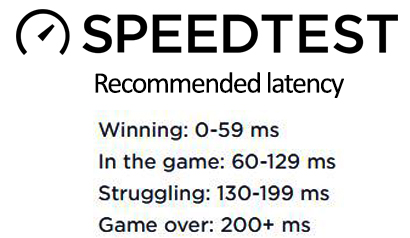
System Latency Explained
Jitter
Jitter gives you information about the consistency of your latency. If the jitter is too high, it means that your latency varies a lot. in one moment, it can be 23ms. The moment after, it’s much higher (100+ ms). High jitter causes packets of data sent from your PC to the server to arrive in the wrong order, and that will usually manifest in screen stuttering. In other words, the game will not run smoothly.
Jitter represents the standard deviation from the mean latency over a period of time and is measured in ms, just like latency. The acceptable Jitter level for gaming is any value below 30ms. For a smooth gaming experience, it is better to have relatively high latency with low jitter than low latency with high jitter.
What is Jitter?
Packet Loss
Packet loss is pretty much self-explanatory. While playing an online game or doing any other online activity, packets of data are constantly sent back and forth between your devices and the server(s). If your internet connection cannot handle all the data packets (if it can’t send and receive all the packets), it will drop some of the packets, and those packets are considered lost (hence the name – packet loss).
The acceptable packet loss level is below 1%. What we want is 0%, obviously. Packet loss can be caused by many things. Some of the most common causes are network congestions (combined with low internet speed), network hardware issues (your modem and router), or poor internet infrastructure. It is worth mentioning that packet loss is more common when using a Wi-Fi connection than an Ethernet cable.
What Factors Affect Latency?
Latency depends on many things including server proximity, speed of your PC, internet connection type, and quality of the internet infrastructure used by your ISP. It also depends on the quality of your network hardware. Basically, every station and every component on a path that a data packet has to pass from your PC to the game server introduces latency.
Distance Between You and Your Game Server
This one is pretty obvious. If the server is further away, the data needs more time to reach the destination. As a result, the latency is higher. If the server is physically closer to your location, the data will need less time to reach the server, and the latency will be lower.
Type of Internet Connection
Different types of internet connections use different technologies to give you access to the internet. Each technology introduces some kind of latency, but they are not equally good. Fiber is, by far, the most desirable (the lowest latency). Cable and DSL are also pretty good. Fixed wireless internet introduces higher latency than the previous three, but it can still be good for gaming. Satellite internet is an absolute champion when it comes to latency. Or rather, loser.
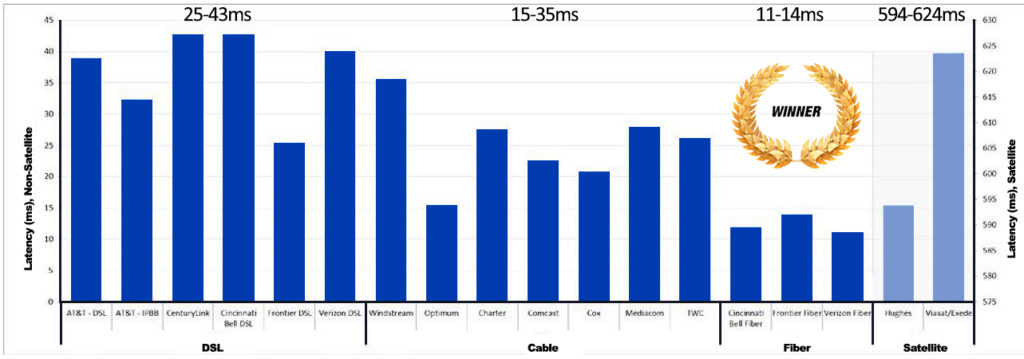
According to one study conducted by the FCC, satellite internet latency is often higher than 600ms. Fiber connection, on the other end, delivers the lowest latency (11-14ms). Cable connection lags behind fiber but still delivers acceptable latency. DSL has a slightly higher average latency than cable, but it’s also perfectly acceptable for gaming.
The only connection type that is not recommended for gaming is satellite. It doesn’t matter if your speeds meet the required minimums or the recommended speeds. So, if you are subscribed to 25 Mbps over satellite, you can probably forget about gaming.
Is Satellite Internet Good for Gaming
How to Improve Gaming Experience
There are many things that you can do to improve your gaming. Follow our tips, and you will get higher throughput, lower latency, lower jitter, and no packet loss. Your games will run much smoother if you optimize your PC and your internet connection for gaming.
Use Ethernet Cable
Wi-Fi will never be as good as wired connection, especially when it comes to gaming. The speeds are lower and the latency is higher when using Wi-Fi. The speeds are also more consistent when using Ethernet cable. The connection is less stable and it’s susceptible to interference when using Wi-Fi.
If you can’t run an Ethernet cable to your PC, you should at least try using the 5 GHz band for gaming.
Wi-Fi VS Ethernet Cable – Speeds and Gaming Experience
Router Restart
If the speeds are not satisfying, if the jitter and packet loss are getting higher, you could try restarting your router and modem. Also, restart your PC. A simple restart will give you a fresh new start and will eliminate a bunch of background-running processes.
PC and Internet Connection Optimization for Gaming
You can start optimizing your PC and improving throughput by doing simple and obvious things – stop all downloads, close all the programs running in the background, disconnect Wi-Fi devices that are not in use.
Once you do all the simple things, we can move on to more complicated tips. Lots of unnecessary Windows and Microsoft services that you’re not aware of are active in the background and are eating up your bandwidth and affecting latency. You should close all those services. Furthermore, you need to adjust Ethernet adapter settings (or Wi-Fi adapter settings) and optimize those settings for gaming. Watch the video below for detailed instructions.
VIDEO TUTORIAL – Optimizing PC and Ethernet adapter for Gaming
Use the Nearest Server
As explained earlier, server proximity can affect latency. So, you should always choose the server that is the closest to you. When the server is closer to, the latency will be lower.
Update Drivers and Firmware
All the equipment used for gaming should be updated regularly. The effects of driver and firmware updates are often imperceptible, but could sometimes bring significant improvements when it comes to overall network performance.
QoS Settings – Prioritize Gaming Devices
People are sometimes afraid of going into the router’s settings and changing them. But you shouldn’t be afraid – you can hardly make irreparable damage, and you can always restore the settings to factory defaults.
The reason why we want you to go to the router’s settings is to give higher priority to devices that you are using for gaming. We all have a bunch of Wi-Fi devices in our homes, and they all use a little bit of our bandwidth. They may not use much, but it could be enough to spoil your gaming experience. If you don’t want to disconnect all those devices, you can at least try to give higher priority to your gaming PC or to all the gaming-related traffic coming to your PC, console, or some other device. To do that, you need to use the QoS settings. Watch the video below for detailed instructions.
How to Prioritize Gaming Devices Through QoS
Avoid Peak Hours
Cable internet is, more than other connection types, susceptible to slowdowns during peak hours. When the network is congested, the speeds over cable will be lower, and the latency may get higher. I’m subscribed to a cable internet (150/15 Mbps), and my speeds, especially my download speed, are significantly reduced during peak hours (download often goes below 70 Mbps).
Final Verdict – Is 25 Mbps Good for Gaming?
Unless you’re using satellite internet, traditional online gaming is absolutely possible with 25 Mbps. Even cloud gaming is possible, but you will have to settle for 720p. 25 Mbps does meet the min required speeds for cloud gaming in 1080p (for most services), but you will hardly get smooth gaming experience with that kind of speed.
As explained above, you should always pay close attention to latency, jitter, and packet loss. If these values are high, any game will be unplayable. In that case, it won’t matter if your speed is 25 Mbps or 250 Mbps.
FAQ
Q: Is 25 Mbps internet fast?
A: You can do many things with 25 Mbps, even the most bandwidth-demanding activities like 4K streaming, but you can’t do two such activities at once. In fact, if you’re streaming in 4K using Netflix, you can’t do anything else. Even a simple activity like casual browsing could cause buffering. Unless this is the highest speed available in your area, we don’t think that it’s good enough for an average American household with 10+ connected devices.
Q: Is 25 Mbps good for Xbox?
A: Yes. 25 Mbps is good enough for any game console you can think of. For most consoles, you need only 3 Mbps download and 1 Mbps upload. The latest consoles may require up to 5 Mbps download.
Q: Is 25 Mbps good for PS5?
A: PS5 requires at least 3 Mbps download and 1 Mbps upload, just like its predecessor. So, yes. 25 Mbps is good for PS5.
Q: Is 25 Mbps enough for 4K?
A: 25 Mbps is fast enough for 4K streaming on almost any video streaming service you can think of. For some services (Netflix, Apple TV+, Disney+) 25 Mbps is the bare minimum for 4K streaming, so you may not get the best movie-watching experience when streaming in 4K, especially if the device that you’re using for Netflix is not the only device connected to your network, or if bandwidth-consuming processes are running in the background.
Streaming services like YouTube, Hulu, and Amazon Prime use stronger video compressions for 4K streaming, so you don’t have to dedicate your entire bandwidth to that one activity – you need 15-20 Mbps. If your speed is 25 Mbps, you will probably get smoother streaming and a better overall experience with these services.
Q: Is 25 Mbps upload good for gaming?
A: Yes, 25 Mbps upload is more than good enough for online gaming. You can play online games with much lower upload speeds. Even 2 Mbps could be enough, assuming that your download speed is decent and that your latency is low.
Q: What is good Internet speed for gaming?
A: For traditional online gaming, most experts recommend at least 20-25 Mbps download and 2-3 Mbps upload. That doesn’t mean that you can’t play online games with 10 Mbps download or even lower speeds, but it’s definitely better if your speeds are higher.
Q: Can I use Wi-Fi for Gaming?
A: You can, but you shouldn’t. Wired connection is more reliable, the speeds are more consistent, there’s no interference, and the latency Is lower.
If you still want to use Wi-Fi for gaming, you should at least try to connect your gaming PC, laptop, or phone to Wi-Fi via 5 GHz connection and use QoS to optimize your network.
Q: Does faster internet means better gaming experience?
A: Yes, up to one point. You will definitely get a better experience with 25 Mbps than with 5 Mbps. And you may even get a better experience with 100 Mbps than with 25 Mbps. But you will hardly notice any difference in your gaming performance between 200 Mbps and 500 Mbps. Online gaming doesn’t require extremely high speeds, but it’s always nice to have a little bit of extra bandwidth for other activities and other connected devices. That being said, high download and upload speeds don’t mean much if your latency is high.

Hey, I’m Jeremy Clifford. I hold a bachelor’s degree in information systems, and I’m a certified network specialist. I worked for several internet providers in LA, San Francisco, Sacramento, and Seattle over the past 21 years.
I worked as a customer service operator, field technician, network engineer, and network specialist. During my career in networking, I’ve come across numerous modems, gateways, routers, and other networking hardware. I’ve installed network equipment, fixed it, designed and administrated networks, etc.
Networking is my passion, and I’m eager to share everything I know with you. On this website, you can read my modem and router reviews, as well as various how-to guides designed to help you solve your network problems. I want to liberate you from the fear that most users feel when they have to deal with modem and router settings.
My favorite free-time activities are gaming, movie-watching, and cooking. I also enjoy fishing, although I’m not good at it. What I’m good at is annoying David when we are fishing together. Apparently, you’re not supposed to talk or laugh while fishing – it scares the fishes.