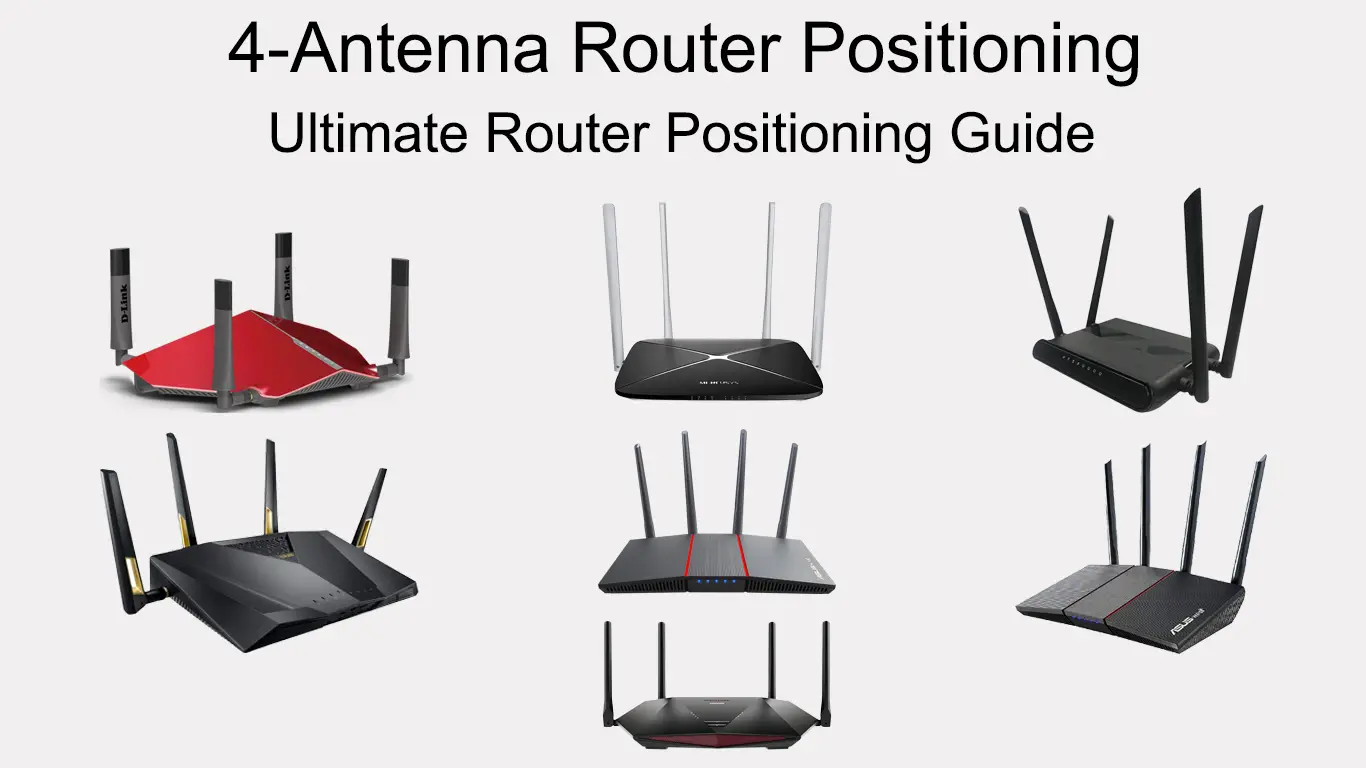We’ve all been in that situation where we get a new router, connect it to the modem, and everything works well, but when we move to a different spot in the house, we don’t have a clear signal, and the connection is questionable.
That’s why the router position is important, and there are several factors that contribute to the quality of a connection. We’re going to discuss 4 antenna router positioning, and how to position any router depending on the type of home you live in.
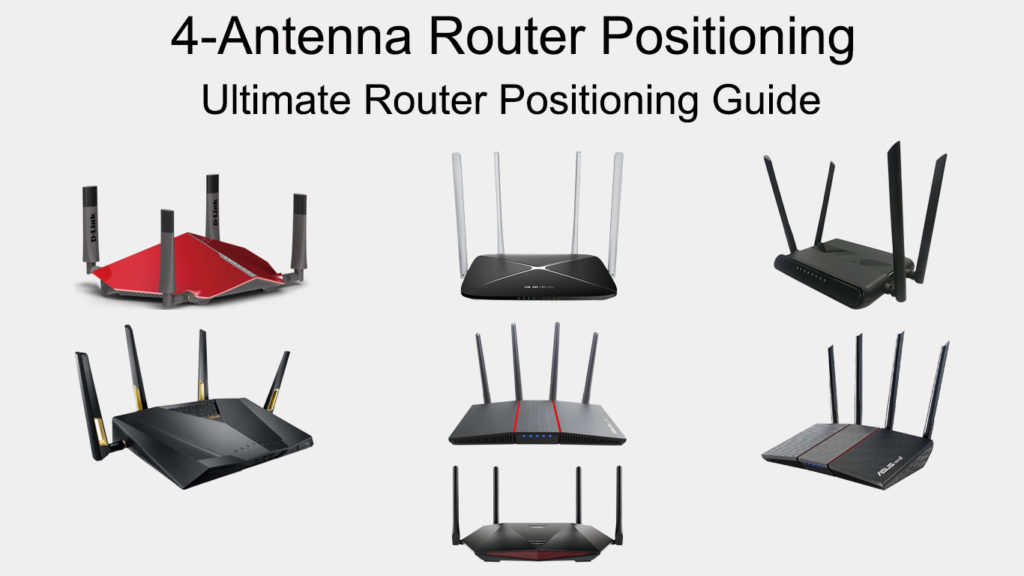
CONTENTS
- Why Is Router Position Important?
- Important Factors for Router Positioning
- How to Position Any Router?
- Router Position in a 2-Story House
- Router Position 3-Story House
- How to Position a 4-Antenna Router?
- 4-Antenna Router Positioning in an Apartment
- 4-Antenna Router Positioning in a 2-Story House
- Bonus: Other Factors That Affect Connectivity
- Conclusion
Why Is Router Position Important?
It affects the overall connectivity and signal strength. Router positioning is something that you need to consider carefully before getting a certain type of router. Depending on what appliances you have in your home, you can get interference based on the frequencies they work on.
Solid and metal objects can also affect your connectivity. So, if you want to not worry about your connection and signal strength, you need to think about how to position your router thoroughly and plan before buying one.
Important Factors for Router Positioning
Depending on the range of your router and what the manufacturer specifies as the maximum range, you can pick the position of your router to get a decent signal in most corners of your home. However, if you want an uninterrupted signal, think about these:
Centralized spot: When you think about a wireless signal, it’s much like a bubble in your home. By putting it in a centralized spot, you make sure that the bubble encompasses the entire home. Make sure that the spot is elevated.
No appliances nearby: Don’t put the router in the kitchen because one appliance that interferes with your signal strength is the microwave as it works on a similar frequency as your router.
Avoid reflective items: The router can’t be near mirrors or larger bodies of water because these can reflect the signal or absorb part of it. That’s how they mess up the wireless signal.
No walls: Solid objects like bricks and concrete walls can prevent the signal from reaching your devices. That’s why the router can’t be positioned near room corners or shared walls in your home.
Router Placement Tips
How to Position Any Router?
It doesn’t matter whether you get a router that has no antennas or a router that has over 4 antennas, the position is going to determine whether you’re getting the best connection you can, and that also depends on where you live.
Router Position in a 2-Story House
The best place to put a router in a 2-story house is in the central room of your home, in the mid-level of your room, depending on the height of the room. It needs to be in the center to reach all the sides of the house.
The reason we’re aiming for a mid-level height position like a bookshelf or some kind of wall mount is because of the second story and possibly the basement if you have one. This way, you’ll get a reasonable signal in all the rooms.
Router Position 3-Story House
If your living quarters are larger, like a 3-story house, you need to think about the only logical place that doesn’t have all the obstacles we mentioned earlier. The only logical place to put the router is in the middle of the second story.
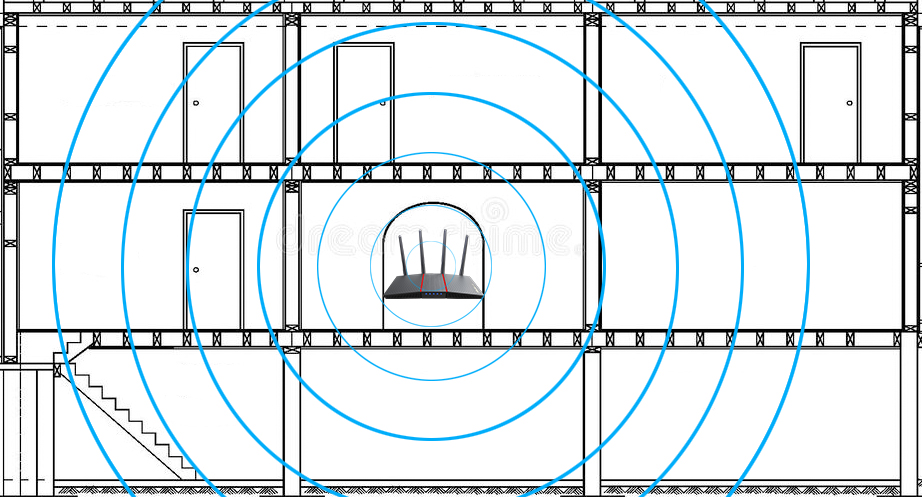
By positioning it in the center of the second story, the signal will cover most of the third and the ground story. Depending on the strength of your router, it might even reach the basement and the attic.
How to Position a 4-Antenna Router?
It’s much easier to position 4-antenna routers because you can point their antennas in the right direction and get a much better signal. When you think about 4-antenna router positioning, you also need to consider the mentioned factors.
It needs to be a centralized spot in your home, no matter the number of stories, and it needs to be obstacle-free. Steer clear of kitchen appliances and reflective items. Also, here’s how the antennas will work.
Each antenna will emit a signal in its shape across your home. So, when you leave the antennas in the vertical position, they will spread the signal sideways horizontally because most antennas are pointy. Placing them in a horizontal position will spread the signal sideways vertically.
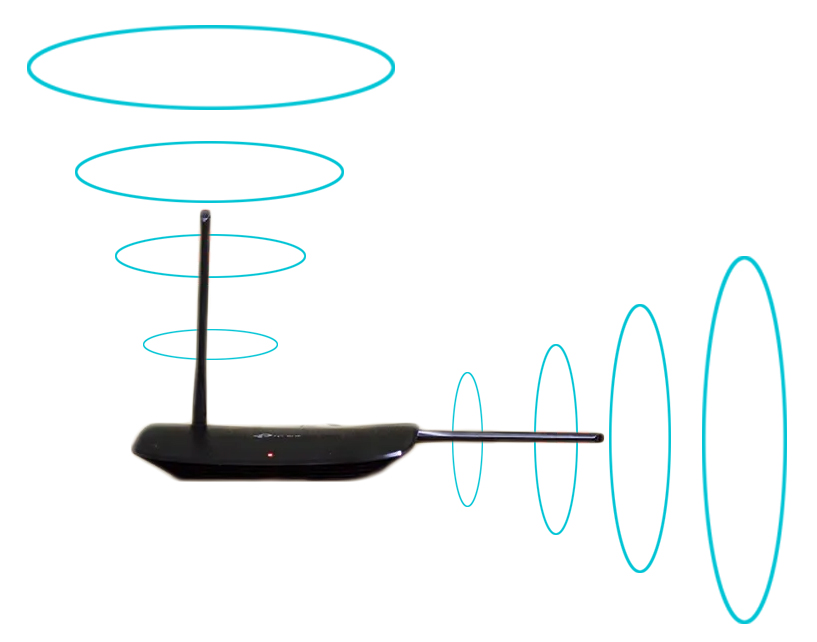
The best way to go is to point two antennas up and two antennas on the opposite sides. This way, you’ll achieve the maximum signal reach in most spots. However, if you feel that there’s a priority for different spots in your home, try adjusting the antennas and position for those rooms.
4-Antenna Router Positioning in an Apartment
For an average apartment, the only thing you should remember is to place all four antennas in a vertical position to form a 90-degree angle with the router to distribute the wireless signal across the apartment equally.
4-Antenna Router Positioning in a 2-Story House
Living in a 2-story house requires different antenna positioning. You need to place two antennas vertically to form a 90-degree angle with the router, and two antennas almost horizontally to form a 160-degree angle with the router.
This way, you’ll get enough coverage in all the living quarters and you won’t have to worry about any connectivity issues related to signal strength. It’s more or less the same configuration for more stories.
Bonus: Other Factors That Affect Connectivity
4-antenna router positioning can be of no help at all if you face other factors that are interrupting your connectivity. Apart from the position, the factors that can affect your connection and wireless speed are:
Heavy traffic: If there are too many connected devices, or there are too many apps on your devices running in the background and consuming your data, then you’re certainly going to experience issues no matter the router position.
Bluetooth devices: Bluetooth is one thing that can interfere with your WI-FI because it’s also emitting a frequency. Although this is rarely the case, we still thought it was necessary to mention it.
Leeches on your WI-FI: People that you might’ve given your password to, or neighbors that figured out your password might be connected to your wireless network and might cause a lousy connection or signal.
Outdated router: One of the most common reasons your wireless network might not be working well is outdated hardware. If you have an outdated router, we recommend upgrading it immediately.
Conclusion
4-antenna router positioning isn’t difficult at all. Mind the obstacles, appliances, and other things that may disrupt the signal, and consider how to position the antennas based on your living situation.
Over one story requires additional configuration. One story doesn’t require you to do anything – just connect the router to the modem and enjoy. However, if you come across problems regarding configuration, we recommend contacting your router manufacturer.

Hey, I’m Jeremy Clifford. I hold a bachelor’s degree in information systems, and I’m a certified network specialist. I worked for several internet providers in LA, San Francisco, Sacramento, and Seattle over the past 21 years.
I worked as a customer service operator, field technician, network engineer, and network specialist. During my career in networking, I’ve come across numerous modems, gateways, routers, and other networking hardware. I’ve installed network equipment, fixed it, designed and administrated networks, etc.
Networking is my passion, and I’m eager to share everything I know with you. On this website, you can read my modem and router reviews, as well as various how-to guides designed to help you solve your network problems. I want to liberate you from the fear that most users feel when they have to deal with modem and router settings.
My favorite free-time activities are gaming, movie-watching, and cooking. I also enjoy fishing, although I’m not good at it. What I’m good at is annoying David when we are fishing together. Apparently, you’re not supposed to talk or laugh while fishing – it scares the fishes.