In our previous article, we’ve tried to figure out how fast 50 Mbps really is and what you can do with it. Today, we are focusing on gaming only. We will analyze different types of gaming, different gaming services, speed requirements for gaming, and other factors that are equally important for your gaming experience. We will also give you a few tips on how to get the most out of your 50 Mbps and how to optimize your equipment and your connection for gaming. Let’s find out if 50 Mbps is good for gaming or not.
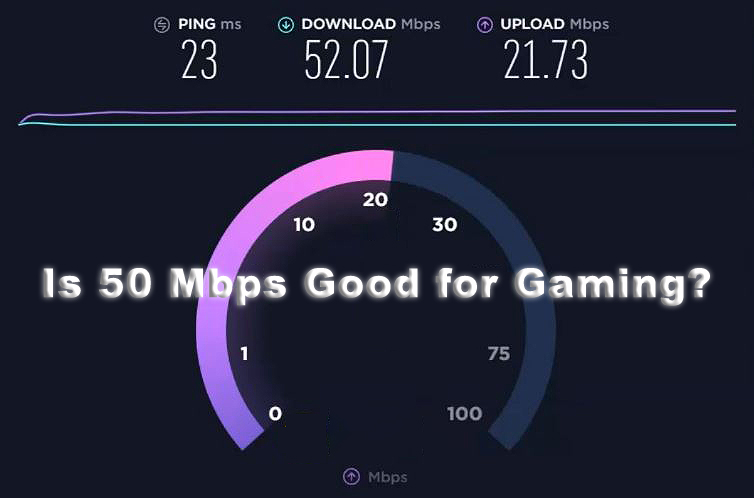
CONTENTS
- What Can I Do with 50 Mbps? Is 50 Mbps Fast?
- Required/Recommended Speeds for Online Gaming
- Speed is NOT the Only Thing You Need for Good Gaming Experience
- How Can I Improve My Gaming Experience?
- If Possible, Choose Fiber
- Wired Connection Should Be Your First Option – You Should Avoid Wi-Fi
- Connect Your PC/Console Directly to the Router/Gateway – Avoid Extenders and Repeaters
- Select the Closest Game Server
- Equipment Restart
- PC and Internet Connection Optimization
- You Should Keep your Drivers and Firmware Up to Date
- QoS Prioritization
- Avoid Peak Hours (Cable Internet Users)
- Verdict – Is 50 Mbps Good for Gaming?
- FAQ
What Can I Do with 50 Mbps? Is 50 Mbps Fast?
Compared to Gigabit speeds that you can get today, 50 Mbps doesn’t seem much. On the other hand, instead of thinking of all those people with access to Gigabit speeds, you can think of people without access to speeds higher than 50 Mbps or people who use the internet at speeds that are much lower than 50 Mbps.
According to the FCC, more than 20 million people don’t have access to speeds higher than 50 Mbps. Microsoft reports show that more than 120 million people in 2020 used the internet at speeds slower than 25 Mbps. So, it’s fair to assume that almost half of the US citizens don’t use the internet at speeds higher than 50 Mbps.
But none of these things really matter. The only thing that matters is whether 50 Mbps can satisfy all your needs or not. So, let’s see what you can do with 50 Mbps.
According to FCC recommendations and speed requirements published by various services (video and audio streaming services, video conferencing apps/services, etc.), even the most demanding services and online activities don’t require more than 25 Mbps per device. Per device is the crucial term here. Based on the number of connected devices and your internet use, you can calculate what kind of speed you need for your household.
25 Mbps is required for 4K video streaming. 25 Mbps is also recommended for telecommuting and studying from home. That’s how much you need for one device. If you have two people working from home on two separate devices, then you need 50 Mbps. If you also have additional devices connected to your Wi-Fi, then you need to add a certain number of Mbps to those 50 Mbps. Most other everyday activities require much less than 25 Mbps per device. The only activity that may require more than 25 Mbps is cloud gaming, but we will discuss cloud gaming later.
So, with 50 Mbps, you can do almost everything. But only on one or two devices. If there are more than two simultaneously connected devices to your home network, then you have to think about your bandwidth use and plan it. It’s not a problem if only one device is used for the bandwidth-intensive activity, while others are used for light online activities (like general browsing or social media). But if you have multiple devices doing demanding activities at the same time, then 50 Mbps might not be enough.
Let’s now move on to the main topic of this article – online gaming.
Required/Recommended Speeds for Online Gaming
The first thing you need to know is that there are two types of gaming – traditional and cloud gaming. While the final result is the same in both cases, the way these two types of gaming work and the requirements for them are quite different.
Is 50 Mbps Fast Enough for Traditional Gaming?
Traditional gaming is what most of us still prefer. You are supposed to download and install the game (and all the updates). Then, you look for the right game server, connect to it, and then start playing. The game is processed on your PC – the server has nothing to do with that. Just a few pieces of information are sent to the server – player status, stats, and position, command inputs, and player communication (optional).
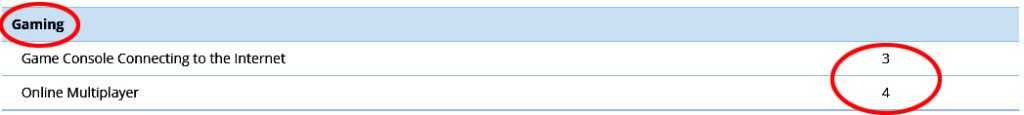
The amount of data that you have to send and receive from the server is fairly small. That’s why the requirements are relatively low. For most games, you will need a 3 Mbps download. Online multiplayer games may require up to 4 Mbps. In both cases, you will also need 0.5-1 Mbps upload. Gaming consoles (Xbox, PS4/PS5, Nintendo Switch) will also require up to 3 Mbps download.
So, if your plan comes with 50 Mbps download (and 5-50 Mbps upload, depending on the connection technology), you should be able to play any online game. 50 Mbps is more than enough for traditional gaming.
Is 50 Mbps Fast Enough for Cloud Gaming?
The other type of gaming is cloud gaming. Cloud gaming has been around for more than 10 years, but it wasn’t an immediate success. The introduction of new technologies and increase in internet speeds over the past two or three years had a massive positive effect on the popularity and development of cloud gaming services.
The way cloud gaming works is very different from traditional gaming. The first difference is that you don’t have to download and install games on your local machine – all the games are on the server. The game server does all the processing, which means that you don’t need a powerful gaming PC. You also don’t have to worry about updating games or about space requirements. On the other hand, you have to pay for the subscription and/or for the games.
The game is rendered on the server, and the video is sent to you. Just like Netflix, but with constant interaction since all the information about player status, position, commands, and player communication is still sent to the server. Since you have to receive much more information (because of the video streaming), cloud gaming requires higher download speeds than traditional gaming. Upload speed requirements are the same – the amount of data that you have to send to the server remains unchanged.
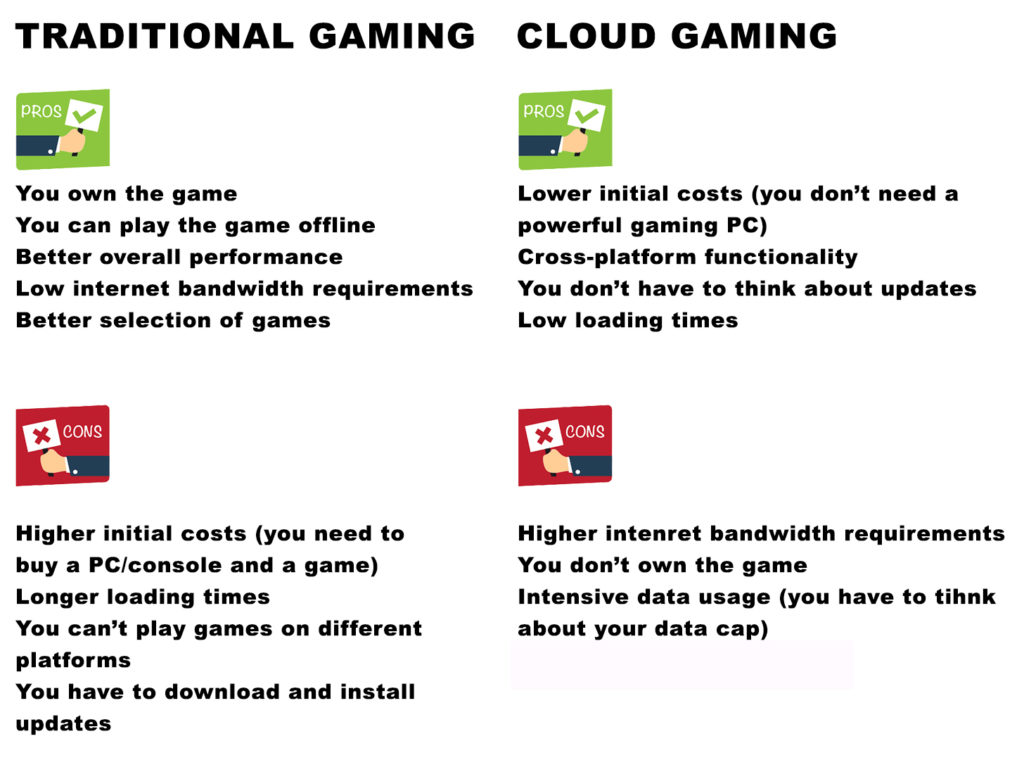
The number of cloud gaming services is increasing constantly. The most popular ones are Google Stadia, GeForce Now, PS Now, Xbox Cloud Gaming, Vortex, Shadow, and Amazon Luna.
The biggest problems with cloud gaming are high dependence on the internet connection and high bandwidth demands. Compared to traditional gaming, you need much higher download speeds. Depending on the video quality, you will need 10-15 Mbps for 720p/30fps, up to 30 Mbps for 1080p/30fps, and often more than 45-50 Mbps for 4K video streaming. 4K is, by the way, only available on some platforms (like Google Stadia) and is usually not possible with a regular subscription. For example, you need Stadia Pro subscription to play Stadia games in 4K.
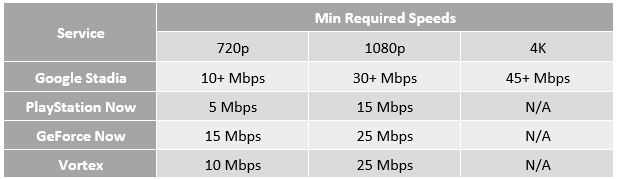
So, 50 Mbps should be good enough for Cloud gaming in 720p and 1080p. The min requirements for cloud gaming in 4K vary depending on the service, but the min required speeds are rarely enough. For example, Stadia recommends 35+ Mbps for 4K gaming, but you really need more than that in real life (at least 45 Mbps).
Playing Stadia Games at Various Speeds (including 50 Mbps)
Is 50 Mbps Fast Enough for Game Streaming?
If you’re using Twitch or some other game streaming service, and you want to stream the game while playing it, you will need good upload speed. The required upload for 1080p/60fps streaming is 6 Mbps. The min required upload for 720p/30fps is 3 Mbps. So, if you want to stream in 1080p/60fps while playing, you will need at least 1 Mbps for the game and additional 6 Mbps for the stream.
Speed is NOT the Only Thing You Need for Good Gaming Experience
Even though 50 Mbps is more than enough for online gaming, there’re some other factors that you have to take into account if you want to use your internet connection for online gaming. You have probably heard about these factors.
Latency
Latency (also known as ping) is crucial for your gaming. It’s practically equally important as good internet speed. Even if your speed is satisfying, or even great, high latency will have a huge negative effect on your gaming. It could even make your game unplayable.
When playing games online, data packets are constantly exchanged between your PC and your game server. Data packets need some time to travel from the PC to the server, and then back to your PC. The time needed for that round trip is called latency. Latency is measured in milliseconds.
Here’s how latency works in practice. When you fire a gun (left click) in a game, the command is sent to the server, the server processes your command, and sends feedback. As a result, you see your gun firing. If two actions (left click and gun firing) are happening almost simultaneously, your latency is low. If there’s a noticeable delay between two actions (if you click, then wait a moment, and then see your gun firing), your latency is higher.
Recommended reading:
So, the next question(s) we need to answer is – what is good latency, what’s acceptable, and what is considered too high? Different sources will recommend different latency values as acceptable, but the only important thing you need to remember about latency is that you need it to be as low as possible. Anything below 20ms or 10ms is great.
According to Ookla Speedtest and a few other sources, anything above 60ms is perfect latency. If your latency is below 130ms, the game will be playable. If it’s between 130 and 200ms, you will definitely experience some issues, but you should still be able to play the game. Anything higher than 200ms guarantees an awful gaming experience and will make the game unplayable.
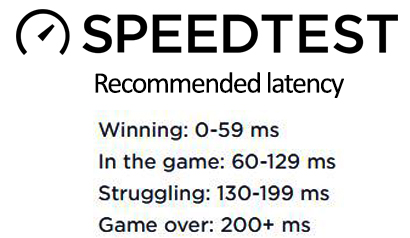
One of the crucial factors that affect your latency is the connection technology that you’re using. It’s not the same if you are subscribed to 50 Mbps over ADSL, over fiber, or over a satellite connection. You will get the highest latency with a satellite internet connection. The average latency of satellite connection varies between 500 and 600ms, which makes it absolutely unacceptable for gaming.
You will get the best latency and, consequently, the best gaming experience, with fiber (usually up to 15ms). Cable and DSL are somewhat worse than fiber, but still very much usable, especially cable.
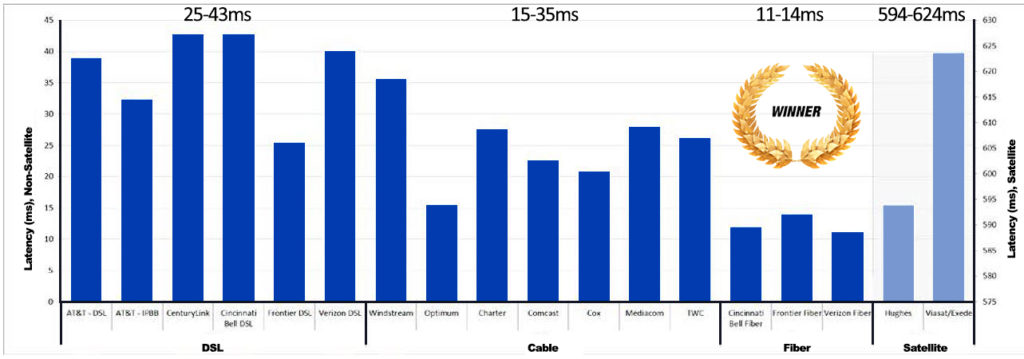
The other very important factor that affects your latency is the distance between your PC and the game server of your choice. If the server is closer to your location, your ping will be lower. If it’s far away from your location, the ping will be higher.
Jitter
Jitter is another important term that you need to pay attention to. This one is closely related to latency. It measures fluctuations in your latency over time. If your latency is consistent, the jitter is low. If it’s not, your jitter is high. High jitter has a massive negative effect on your gameplay (game freezing, screen flickering, etc.).
High jitter is often caused by the poor quality of your connection. Fiber connection suffers less from jitter than other connection technologies. The cable is also fine, but you may experience some issues during peak hours. ADSL delivers a similar performance as cable.
The acceptable jitter level is below 30ms. If the fluctuations in latency are higher than 30ms, then you may experience some issues. For a good gaming experience and flawless gameplay, it’s better if the latency is slightly higher but more consistent. Having a relatively low latency with high peaks will do more harm than having a slightly higher but consistent latency.
Jitter explained
Packet Loss
High packet loss, just like high latency or high jitter, could make any game unplayable. The term packet loss describes an occurrence when data packets don’t reach their destination. How does packet loss affect your gaming? Well, it could freeze your player or you could miss a perfect shot. You could even be kicked out of the game.
The most common cause of packet loss is network congestion. It could happen because you don’t have enough bandwidth, so your router has to decide what packets will be sent and what packets will be dropped. It could also happen during peak hours, especially if you’re subscribed to cable internet.
Other common reasons for packet loss are network hardware issues (outdated or broken hardware), software issues (bugs and viruses), etc.
Your packet loss should be lower than 1%. Ideally, it’ll be 0%. Anything higher than 1% will be noticeable.
Packet loss explained
How Can I Improve My Gaming Experience?
There are various things you can do to improve your gaming experience and make the whole gameplay much smoother. Here are some suggestions.
If Possible, Choose Fiber
Fiber is, by far, the best internet connection technology. It delivers the most consistent speeds and it’s not susceptible to congestion. It also delivers the lowest latency, lowest jitter, and lowest packet loss. So, it’s perfect for gaming. If you get to choose between fiber and some other technology (like cable or DSL), you should definitely opt for fiber.
Wired Connection Should Be Your First Option – You Should Avoid Wi-Fi
A wired connection, compared to Wi-Fi, delivers more consistent performance, it’s less susceptible to packet loss, and it delivers lower latency and jitter. Wi-Fi could also suffer from interference. If you can, you should go for a wired connection. If you have to use Wi-Fi, then you should at least use a 5 GHz Wi-Fi band, which delivers higher bandwidth and is less susceptible to interference.
Wi-Fi is Slower than Ethernet Connection
Connect Your PC/Console Directly to the Router/Gateway – Avoid Extenders and Repeaters
Every additional device (repeater, extender, second router) between your gaming machine and your router/gateway increases ping and lowers your bandwidth. In other words, you will get a much better experience when your PC is connected directly to your gateway/router.
Select the Closest Game Server
As explained earlier, it takes more time for data packets to reach the destination (game server) if the server is further away from your location. So, if the server is far away from your PC, the latency will be higher. The easiest way to lower your latency is to select the closest server.
Equipment Restart
Restarting your router, modem, and your PC gives you a fresh new start. It can eliminate bugs from your router’s firmware, fix IP address conflicts, and clean cache memory. Restarting your PC, especially if it becomes laggy, could also solve some issues. PC restart could eliminate/close any programs that are draining your resources.
PC and Internet Connection Optimization
Some things you can do to improve your gaming experience are quite obvious. If there’s some download in process, you should stop it. Also, if you have some processes and programs running in the background that you don’t need at the moment, especially if those programs require internet connection, you should stop those programs.
Furthermore, you should close/stop a whole bunch of Microsoft background services that consume your bandwidth, adjust Ethernet adapter settings and Wi-Fi adapter settings, etc.
Changing and adjusting all these settings will give your more bandwidth, which is quite important when you’re struggling with low internet speeds, but it will also improve your latency and jitter.
PC Optimization for Gaming
You Should Keep your Drivers and Firmware Up to Date
Even though most driver updates and firmware updates don’t really bring noticeable changes, that doesn’t mean that you shouldn’t update your drivers and firmware. Some updates may actually have a positive effect on your network performance and, consequently, your gaming experience. Some are even designed to improve network performance. So, don’t forget to update your drivers regularly.
QoS Prioritization
Most of today’s routers have some kind of QoS settings (QoS – Quality of Service). Gaming routers have much more advanced QoS settings. You can use these settings to give priority to certain devices and MAC/IP addresses, (like your gaming PC) or certain programs/processes.
By adjusting QoS settings, you can dedicate a greater bandwidth to your gaming machine. More importantly, you can prioritize the traffic coming from (and to) your PC, which means that you can reduce packet loss and lower latency and jitter.
QoS Settings – How to Prioritize Traffic
Avoid Peak Hours (Cable Internet Users)
Certain types of connection technologies are susceptible to network congestion, so you may experience a bunch of issues during peak hours (significantly lower bandwidth, higher latency, etc.). There’s nothing you can do on your end to improve network performance in this situation – your only option is to avoid playing games during peak hours.
Verdict – Is 50 Mbps Good for Gaming?
Yes, 50 Mbps is good for gaming. It’s good enough for both – traditional and cloud gaming. But you also must think about three other things – ping, jitter, and packet loss. If those parameters are too high, it won’t matter if you have 5 Mbps, 50 Mbps, or 500 Mbps.
FAQ
Q: How fast is 50 Mbps?
A: It’s decent. We can’t say it’s slow, but it’s not really much, especially when you know that more than half of the US has access to 500 Mbps and higher speeds. With 50 Mbps, you can do almost any online activity you can think of, even the most demanding ones (like 4K streaming and cloud gaming). The only problem is that you can’t do those demanding activities on multiple devices. You can do them on up to two devices at the same time. So, 50 Mbps is not great for the entire family, but it’s good enough for a person or two.
Q: Is 50 Mbps good for Fortnite?
A: Yes. 50 Mbps is good enough for Fortnite. Theoretically, you need just 3-4 Mbps download and 0.5-1 Mbps upload to play any online game. 20-25 Mbps is recommended.
Q: Is 50 Mbps good for PS4?
A: PS4 has fairly low requirements for gaming. According to the official PS recommendations, you need at least 2 Mbps. So, 50 Mbps should be more than enough. If you want to play games on PlayStation Now, you will need higher speeds – 5 Mbps is the min required download speed for 720p, while 1080p streaming requires at least 15 Mbps.
Q: What is a good internet speed for gaming?
A: The min required speeds for traditional gaming are 3-4 Mbps download and 0.5-1 Mbps upload. It’s recommended that you have at least 20 Mbps. Cloud gaming is much more demanding. The requirements vary depending on the service and video streaming quality. PS Now has the lowest requirements for cloud gaming (5 Mbps for 720p and 15 Mbps for 1080p). Other services (Stadia, Vortex, GeForce Now) may require up to 15 Mbps for 720p and up to 30 Mbps for 1080p. Services that support 4K streaming usually require 45+ Mbps.
Q: Is 50 Mbps fast enough for gaming on two devices simultaneously?
A: If we’re talking about traditional gaming, then yes. However, bandwidth is not the only thing you should think about. Other internet connection parameters (latency, jitter) may increase when two devices are used for gaming at the same time.
If we are talking about cloud gaming, then maybe. You should be able to play games in 720p, but 1080p will be tricky. 4K cloud gaming on two devices at the same time is not possible with 50 Mbps.
Q: How long will it take to download the game from Steam at 50 Mbps?
A: It depends on the game size and on your bandwidth use. Under ideal conditions, without any other traffic on your network, it will take 1h 11min 34sec to download 25 GB, 2h 23min 9sec to download 50 GB, and 3h 34min 44sec to download 75 GB. Downloading GTA V (72 GB), for example, should take at least 3h 26min 9sec. If you have to share your bandwidth with other users, your estimated download time will be longer.

Hey, I’m Jeremy Clifford. I hold a bachelor’s degree in information systems, and I’m a certified network specialist. I worked for several internet providers in LA, San Francisco, Sacramento, and Seattle over the past 21 years.
I worked as a customer service operator, field technician, network engineer, and network specialist. During my career in networking, I’ve come across numerous modems, gateways, routers, and other networking hardware. I’ve installed network equipment, fixed it, designed and administrated networks, etc.
Networking is my passion, and I’m eager to share everything I know with you. On this website, you can read my modem and router reviews, as well as various how-to guides designed to help you solve your network problems. I want to liberate you from the fear that most users feel when they have to deal with modem and router settings.
My favorite free-time activities are gaming, movie-watching, and cooking. I also enjoy fishing, although I’m not good at it. What I’m good at is annoying David when we are fishing together. Apparently, you’re not supposed to talk or laugh while fishing – it scares the fishes.
