If your work or study involves a lot of fieldwork and traveling and you need to stay connected to submit your reports or assignments, a pocket Wi-Fi could prove valuable.
The same applies if you’re traveling upcountry or abroad for business or leisure and need to access the internet to keep in touch with your loved ones or associates.
A pocket Wi-Fi can make the difference in ensuring you remain connected anywhere you go without much hassle.
Following advancements in Wi-Fi technology, it is now very much possible to connect to the internet and stay online while on the go.

CONTENTS
- So, What Exactly is Pocket Wi-Fi?
- How Does Pocket Wi-Fi Work?
- Pocket Wi-Fi Speed and Performance
- Does Pocket Wi-Fi Require a Cellular SIM Card?
- How Many Devices Can Connect to a Pocket Wi-Fi?
- Who Needs Pocket Wi-Fi?
- How Much Does Pocket Wi-Fi Cost?
- Factors to Consider When Buying a Pocket Wi-Fi Device
- Pros of Pocket Wi-Fi
- Cons of Pocket Wi-Fi
- Conclusion
So, What Exactly is Pocket Wi-Fi?
A pocket Wi-Fi is a tiny, lightweight gadget (the size of a small cellphone or deck of cards) that operates as a portable wireless modem.
It is more or less a personal hotspot that provides instant internet access to your wireless devices via a cellular network.
The gadget broadcasts network signals, allowing you to connect all Wi-Fi-compatible devices, such as smartphones, laptops, and tablets, while on the go without location constraints.
Its name originates from its size. The device is so tiny that it can easily fit in your pocket or palm without feeling bulky. You can carry it around wherever your travels take you and enjoy fast, uninterrupted internet access.
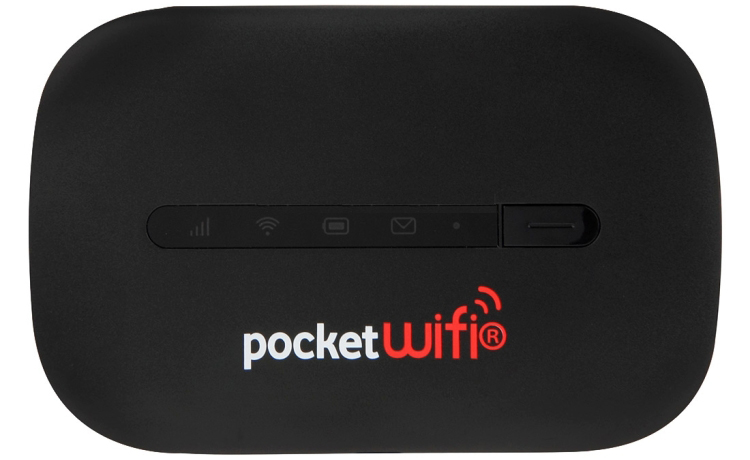
This device does not require installation, bulky wires, or software. It only requires a programmed SIM card to broadcast cellular signals and connect to the web.
Whether you are traveling abroad or out of town, pocket Wi-Fi is a must-have gadget for people who require uninterrupted and constant internet access.
How Does Pocket Wi-Fi Work?
A pocket Wi-Fi works like any other wireless router or internet dongle. The only difference is that it is portable and does not use wires from the ISP to establish an internet connection or create a wireless network.
The gadget receives network signals from a cellular provider before broadcasting them to your compatible wireless devices. It transmits data packets from a telco, effectively creating a private Wi-Fi access point or network within a 10-15-meter radius.
Most pocket Wi-Fi devices use two different frequency bands; the 2.4 GHz and 5 GHz bands. Depending on your needs and device compatibility, you can quickly switch between these bands.
They also support various cellular networks, including 2G, 3G, 4G, and 5G. The device will automatically switch to the most dominant network available in your current location.
Unlike regular wireless routers, pocket Wi-Fi dongles do not require unique setups or installation procedures. They have a processor and programmed operating system that works automatically without your intervention.
You only need to power the pocket Wi-Fi on, and it will connect all compatible devices awaiting to get online.
Pocket Wi-Fi gadgets are highly secure, and you do not have to worry about hackers intercepting your signals or freeloaders joining your network.
You can safeguard your wireless network by creating a strong password only known to you. Anyone who wants to connect to your network must request a password.
Changing your SSID name for your hotspot can also help prevent hackers from leaking your network name or using your confidential info maliciously. Some pocket Wi-Fi routers have WPA-PSK encryption and filtering or blocking features for enhanced security.
TP-Link M7200 Pocket Wi-Fi Router Installation and Review
Pocket Wi-Fi Speed and Performance
The speed and performance of pocket Wi-Fi are not comparable to that of regular wireless or wired routers. Data transmission rates are comparatively lower, and you should expect downstream speeds of up to 150 Mbps.
Service providers have a fair usage policy that throttles network speeds, meaning you cannot experience higher rates than 150 Mbps. Nevertheless, these rates are ideal for regular browsing, light gaming, and streaming on your mobile devices.
Like most wireless routers, you can connect multiple devices to your pocket Wi-Fi without compromising speed and performance, ensuring you and the entire family stay connected during your trips.
Pocket Wi-Fi dongles are highly reliable, and their performance is equally impressive, making them ideal for keeping you online during your business and leisure travels.
They operate using powerful batteries that mostly last for more than 10 hours of usage, guaranteeing uninterrupted internet access.
The standby battery life for most pocket Wi-Fi routers ranges between 100 to 260 hours, meaning you don’t have to charge your gadget when not using it.
Does Pocket Wi-Fi Require a Cellular SIM Card?
Yes. A pocket Wi-Fi requires a cellular SIM card (Subscriber Identity Module) to work. After all, it operates as a mobile phone, and the SIM card is necessary to receive network signals from the service provider before re-broadcasting them to your connected wireless devices.
When you purchase pocket Wi-Fi, the service provider will give you a SIM card, but you can use an ordinary mobile phone SIM card as long as it has a data plan.
Recommended reading:
- What is Fon Wi-Fi? (Everything You Need to Know About Fon Wi-Fi)
- What is Wi-Fi 6? (Wi-Fi 6 Wireless Standard Explained)
- What is Wi-Fi 5? (Wi-Fi 5 Wireless Standard Explained)
- What is Wi-Fi 4? (Wi-Fi 4 Wireless Standard Explained)
With the availability of international roaming services, you can use your SIM card on your pocket Wi-Fi even if you are outside the geographical network coverage area. International roaming allows you to access the internet while abroad without changing your SIM card.
If the cost of roaming is expensive or out of reach for you, consider renting a pocket Wi-Fi or purchasing a new SIM card from the local service providers. Ensure you shop around for suitable deals that fit your budget and preferences.
How Many Devices Can Connect to a Pocket Wi-Fi?
The best and most powerful pocket Wi-Fi can connect 5 to 32 devices simultaneously without compromising speed and performance.
These personal hotspots do not have compatibility restrictions as long as your wireless device is Wi-Fi-enabled.
A point worth noting is that the connected devices share network speeds, meaning the more gadgets on the network, the slower the data transmission rates.
If you want to experience faster speeds and prevent performance issues, consider limiting the number of devices that can connect to your pocket Wi-Fi.
Here are the steps:
- Turn your pocket Wi-Fi on by pressing and holding the power button for a few seconds
- Connect your device to the pocket Wi-Fi (Your device will connect since the Wi-Fi connection is still open)
- Open a browser on your phone or computer
- Enter the router’s default IP address (something like 192.168.1.1 or 192.168.0.1) on the address bar to go to the admin site of your pocket Wi-Fi.
- Enter the default username (usually admin) and password (usually admin or password) to log in
- Change the username and password from the Settings page and apply changes
- Select Advanced
- Go to the Security page
- Select the Access Control settings
- Set the maximum number of users allowed depending on the limit of your Wi-Fi device
- Click Ok to apply and save changes
Who Needs Pocket Wi-Fi?
Pocket Wi-Fi is ideal for anyone who needs to stay connected while on the go. These include:
- Tourists and vacationers
- Globetrotters
- Engineers doing fieldwork
- Researchers
- Students on exchange programs abroad
- Business professionals and entrepreneurs
Whether you are a student researching and writing a thesis upcountry or abroad or an environmentalist out in the field, you need portable internet to submit your reports and schoolwork.
No other device is more convenient and reliable than pocket Wi-Fi. This tiny portable device ensures you can access the internet and stay online without interruptions wherever your excursions or travels take you.
How Much Does Pocket Wi-Fi Cost?
The cost of a pocket Wi-Fi depends on several factors such as brand, model, standby battery life, features, data plan, supported speeds, frequency bands, cellular networks, and overall performance.
You can purchase a pocket Wi-Fi dongle for as little as $40. The most expensive, high-end options come with premium features and support multiple users at once without compromising on speed and performance, explaining why they cost more.
They use various frequency bands and support different cellular networks ranging from 2G to 5G.

Factors to Consider When Buying a Pocket Wi-Fi Device
Pocket Wi-Fi devices come with different designs and capabilities. Some offer instant high-speed internet access, while others have a poor range with inconsistent performances.
Buying the appropriate pocket Wi-Fi device will ensure you enjoy smooth and uninterrupted internet access while on the go.
Here are a few significant factors to consider when shopping for a pocket Wi-Fi router:
Locked or Unlocked
When purchasing a pocket Wi-Fi device, the first step is to check whether it is locked to a particular service provider or carrier.
Buying a locked device means you won’t use it with any other service provider or switch to a different carrier, particularly when traveling abroad.
You have to remain content with the services offered even if they do not meet your expectations.
Frequency Bands and Cellular Networks
Pocket Wi-Fi routers support different frequency bands and cellular networks.
To make the most out of your device and guarantee uninterrupted internet access, ensure it uses the 2.4 GHz and 5 GHz bands and compatible 2G, 3G, and 4G networks. The latest pocket Wi-Fi routers now support 5G for fast internet speeds.
Number of Supported Devices
Most pocket Wi-Fi dongles support at least 5 connections at a time. However, if you intend to use your pocket Wi-Fi to connect more than 5 devices or for a small remote office, consider purchasing one that allows for more connections.
Remember, the connected devices share network speeds, meaning the more gadgets on the network, the slower the data transmission rates.
Design and Features
The ideal pocket Wi-Fi should have a simple and compact design for enhanced portability. It should fit in your purse or pocket without any issues. Moreover, it should be easy to set up, allowing instant internet access.
The top features you should look for include microSD card support, digital controls, and micro USB ports. Remember to check out security features to protect your device from cyber-attacks.
Speed and Performance
Most pocket Wi-Fi devices offer a maximum data throughput of 120 Mbps, but the best can reach speeds of up to 150 Mbps, depending on the selected frequency band.
If you are into online gaming, video conferencing, and live streaming, consider purchasing a pocket Wi-Fi with the highest data throughput.
Battery Life
Since you’ll be spending most of your time trotting the globe or working outdoors, you need pocket Wi-Fi with the longest charge.
The best pocket Wi-Fi dongles can last for up to 11 hours in between charges, depending on the connection type. The 4G network consumes a lot of charge than other lower connections.
Ideally, your pocket Wi-Fi should also support fast charging to ensure you get back online as soon as possible.
Data Plans
Before buying pocket Wi-Fi, check the data plans offered by the service provider. A pocket Wi-Fi dongle might be inexpensive but the data plans offered are outrageously expensive.
Also, check whether the data plans come with pre-paid and post-paid options to suit your budget and preferences.
Remember to ask the provider if they offer roaming services, just in case you intend to use your pocket Wi-Fi abroad.
Pros of Pocket Wi-Fi
- Tiny, lightweight, and highly portable, making it ideal for traveling
- Access to instant high-speed internet wherever you go
- Supports multiple users or devices at the same time
- Cheaper than data roaming services when traveling abroad
- Private and secure Wi-Fi network
- Reliable, uninterrupted internet connection
- Highly convenient since you can access the internet anywhere
- Very easy to set up since it doesn’t require cables or software
Cons of Pocket Wi-Fi
- Multiple users or devices share network speeds
- Vulnerable to hacking if you don’t change the default password
- The range is only about 150-feet
- Download speeds do not exceed 150 Mbps
- Some service providers have caps on speed
- Signal interference from other wireless devices
Conclusion
Whether you are an avid traveler or your work or study entails lots of travel, you need pocket Wi-Fi to ensure you stay online while on the go. This tiny, portable gadget allows you to stay connected, ensuring you submit reports or assignments quickly and conveniently without unnecessary delays.
The device is compact and lightweight for enhanced portability. It supports the two prominent frequency bands, including 2.4 GHz and 5 GHz, and you can switch between the different bands swiftly depending on your connection needs.
With download speeds of up to 150 Mbps, you can enjoy high-speed internet wherever you go as if you never left home in the first place.
Get one pocket Wi-Fi today and experience uninterrupted internet access for hours.

Hey, I’m Jeremy Clifford. I hold a bachelor’s degree in information systems, and I’m a certified network specialist. I worked for several internet providers in LA, San Francisco, Sacramento, and Seattle over the past 21 years.
I worked as a customer service operator, field technician, network engineer, and network specialist. During my career in networking, I’ve come across numerous modems, gateways, routers, and other networking hardware. I’ve installed network equipment, fixed it, designed and administrated networks, etc.
Networking is my passion, and I’m eager to share everything I know with you. On this website, you can read my modem and router reviews, as well as various how-to guides designed to help you solve your network problems. I want to liberate you from the fear that most users feel when they have to deal with modem and router settings.
My favorite free-time activities are gaming, movie-watching, and cooking. I also enjoy fishing, although I’m not good at it. What I’m good at is annoying David when we are fishing together. Apparently, you’re not supposed to talk or laugh while fishing – it scares the fishes.

