The quality of your internet connection depends on various factors. Therefore, if you’re experiencing problems with your Spectrum internet, it might not be the provider’s fault. Today, we’re bringing you great tips on improving your connection and what to do when Spectrum is to blame for the issue.

CONTENTS
Improve the Internet Connection by Working on Your Devices
1. The Router
Let’s assume for a moment that your internet provider is not to blame for your connection issues. it’s pretty common for your equipment to stop working properly or to need an extra push to get things done more effectively. Thus, you should start the process of troubleshooting your connection by addressing possible problems with your Spectrum router.
The majority of the internet issues caused by your router can be fixed with a simple reboot. You’ll reboot the router by unplugging it from the power source, waiting for a couple of minutes, and plugging it back in.
In addition, Spectrum gives you the option to restart your equipment using its official website. You should go to the Spectrum site and sign in. when you do, you’ll see the Your Services tab you should click on, and then choose Internet.
After that, Spectrum will show you a list of the equipment connected to your account. You’ll need to click on the piece of equipment you want to restart and choose Restart Equipment. Now, you can check whether your internet connection is better.
Finding the Perfect Location for Your Device
It goes without saying that a place where you put your router can significantly improve your online experience. By moving it around your house, you can strengthen the signal and make sure that you have a good connection throughout your home.
Experts came up with a couple of tips that should help you make the signal strong and reliable in your house. For instance, it’s best that you find a central location for your router. If possible, you should put it in the middle of the house.
In case you have a two-story home, it should be near the floor of the second or the ceiling of the first floor. For three-story houses, it’s smart to put the router on the middle floor. That way, the signal should be strong in all parts of the home.
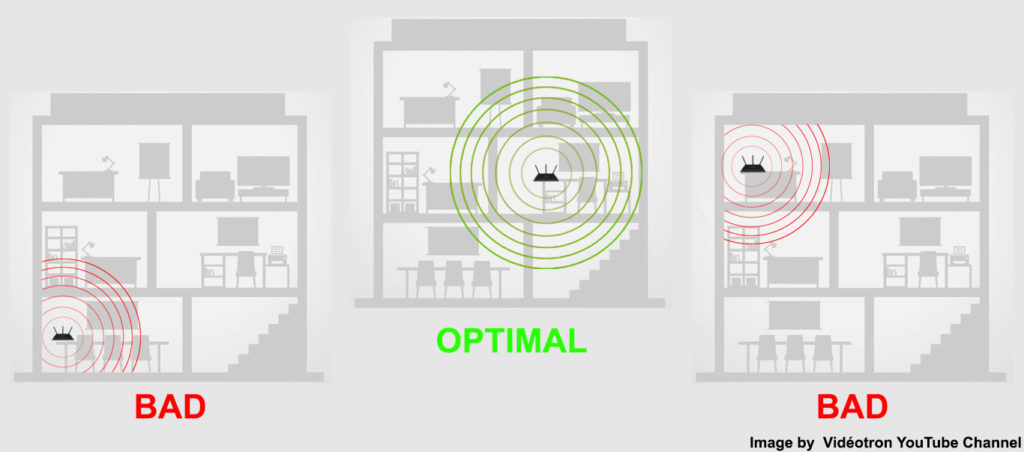
What’s more, you should not cover your router or place it on an enclosed shelf. It’s also good to free up the space around the device and avoid placing it in corners or on the floor. That’s because all of these things can make the signal bounce off and become weaker by the time it gets to you. You could also try out different router placements and perform a speed test when you find a new location to check if the signal is better in certain places of your house.
2. Your PC/Phone/Tablet
Another common reason why you’re experiencing internet issues is due to problems with your PC, phone, or tablet. The easiest way to fix most of them is to simply restart your device. If the issue still persists, you might want to check whether your PC is meeting the minimum requirements for using Spectrum services.
Recommended reading: Why is AT&T Internet So Bad & How to Speed It Up?
For IOS devices, your operating system needs to be an OS X 10.6 or a newer version. For Windows operating system, you’ll need Windows 8 or a later version. You should also have a 1000 Mbps (1 Gbps) full duplex Network Interface Card (NIC).
If you do meet those requirements and you still don’t have a good connection, you might need to update your software. The outdated software can seriously affect the effectiveness of your device. Thus, you’ll need to make sure that you keep it up to date. The browser on all of your devices should also be updated to the latest version to avoid long load times.
Check Whether Spectrum is Delivering on Its Promises
Lately, many users have been complaining about the quality of their Spectrum services. Some of the issues you could be experiencing are due to the malfunction in your area. If that’s the case, you should be able to get info on your situation by going to the official Spectrum website and checking out the Outages section. Alternatively, you can contact Spectrum customer support and ask them whether there has been a problem in your area.
Another situation that can lead to a bigger issue in certain neighborhoods is the overcrowding of the network. Internet providers tend to increase their customer base in some locations without upgrading their infrastructure.
As a result, users can experience connection issues, especially during peak hours. That is a huge problem. You might be able to solve it by contacting Spectrum, but the chances are you’ll just have to wait.
In addition, Spectrum could be intentionally reducing your bandwidth. This situation is called throttling and is common with many internet providers. In case a provider sees that a certain user has been using too much data for a long time, they might slow down their connection.
That’s because performing data-heavy activities not only affects the state of the connection in your household but may also cause problems in the whole neighborhood. To avoid having too many unsatisfied customers, a provider may reduce bandwidth to some customers, usually those that consume way more data than others.
Upgrading Your Plan
Your problem may be related to Spectrum services but it’s not exactly the provider’s fault. The broadband plan you’re using could be too weak for the needs of your household.
If you can use your Spectrum internet without issues when nobody’s at home, but have a problem with the unreliable connection once everybody’s there, it might be time to upgrade your plan.
Recommended reading: Why is Rogers Internet So Bad? (The Easiest Ways to Fix Your Internet Issues)
You can log in to your account on the official Spectrum website to check for upgrade options. Alternatively, you could contact customer support to see how you can switch to a different internet plan.
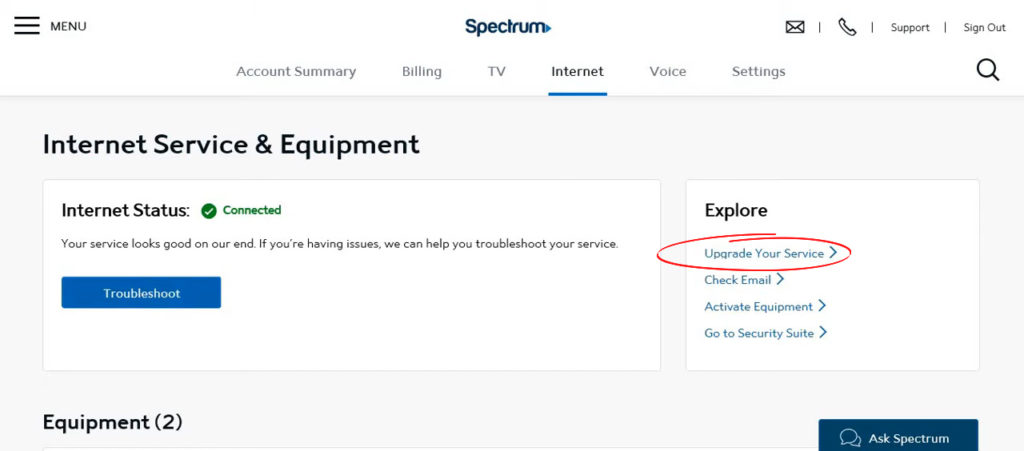
Final Thoughts
As you can see, there are many reasons why your Spectrum internet is so bad. Thankfully, you should be able to fix your connection in a few simple steps. If that doesn’t work, you can give Spectrum another chance by contacting customer support and reporting the issue. In case they’re unable to help you, it may be time to switch to another internet provider.

Hey, I’m Jeremy Clifford. I hold a bachelor’s degree in information systems, and I’m a certified network specialist. I worked for several internet providers in LA, San Francisco, Sacramento, and Seattle over the past 21 years.
I worked as a customer service operator, field technician, network engineer, and network specialist. During my career in networking, I’ve come across numerous modems, gateways, routers, and other networking hardware. I’ve installed network equipment, fixed it, designed and administrated networks, etc.
Networking is my passion, and I’m eager to share everything I know with you. On this website, you can read my modem and router reviews, as well as various how-to guides designed to help you solve your network problems. I want to liberate you from the fear that most users feel when they have to deal with modem and router settings.
My favorite free-time activities are gaming, movie-watching, and cooking. I also enjoy fishing, although I’m not good at it. What I’m good at is annoying David when we are fishing together. Apparently, you’re not supposed to talk or laugh while fishing – it scares the fishes.

