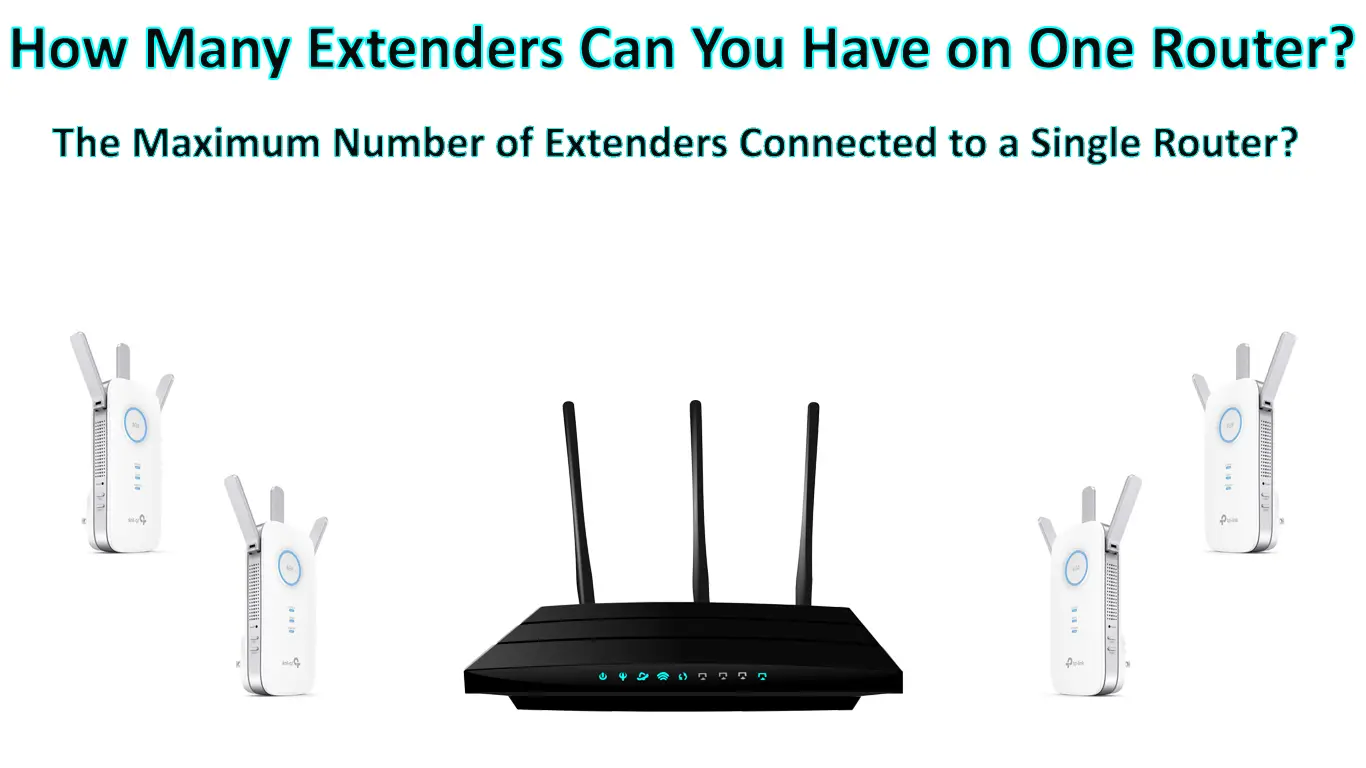One of the most common questions about Wi-Fi is whether we can use multiple extenders at the same time, as well as how many extenders we can connect to one router.
Read this article to the end and you will discover everything you need to know about connecting extenders to the router. We’ll explain what a Wi-Fi extender is used for, how many extenders are required for a stable Wi-Fi connection throughout your home, and how many extenders are allowed on a single router. We’ll also go over the most typical issues that arise while connecting numerous extenders, as well as some suggestions for resolving them.
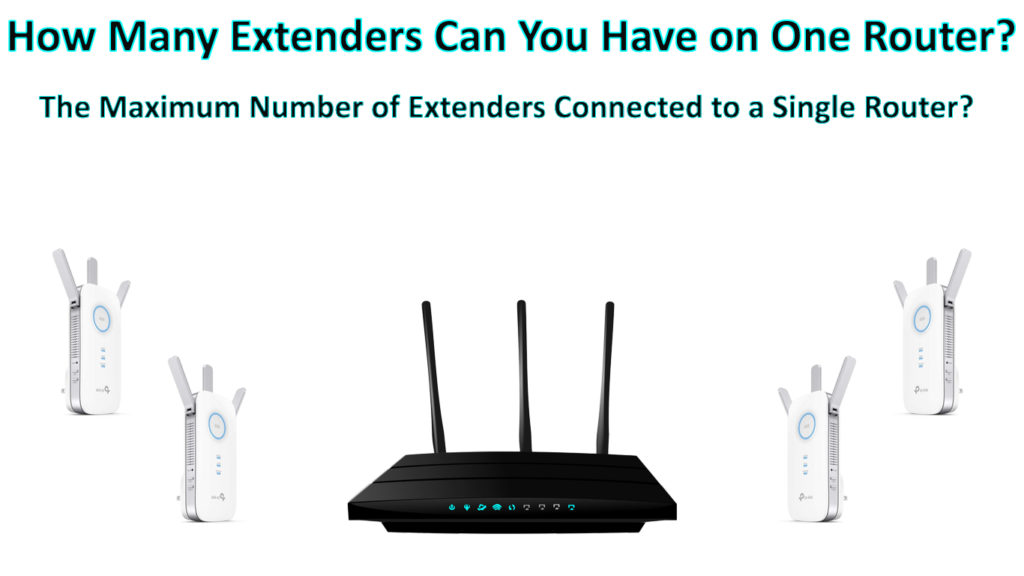
CONTENTS
The Purpose of Using Extenders
If your router is not powerful enough to cover the entire home with a strong and stable Wi-Fi signal, or if you have furniture and walls in the house that block the Wi-Fi signal, one of the viable solutions is using Wi-Fi extenders. It’s worth noting that this is probably the cheapest solution to your problem.
The Wi-Fi signal from your router may not be strong enough to reach all corners of your home. Connecting multiple Wi-Fi extenders to the router could help expand your Wi-Fi signal and eliminate dead zones in this situation.
Using a Wi-Fi extender will boost the Wi-Fi signal and allow it to reach the devices that are outside of the router’s Wi-Fi range.
Can You Use Multiple Wi-Fi Extenders at Once?
You can use one, two, or three extenders, depending on your needs, but you should be aware that connecting several of them can cause interference and issues in some cases.
Also, many people use multiple Wi-Fi extenders in order to increase the speed of the internet. However, no matter how many extenders you use at the same time, none of them will give you a speed higher than what your router offers. Also, none of them will give you an equally fast and reliable connection as a wired connection via Ethernet cable.
You can only get a longer range with an extender, so there’s no assurance that you’ll achieve a faster speed.
Depending on how much space you want to cover with a Wi-Fi signal, you will choose a certain number of extenders. In case you are not satisfied with just one extender, you will take two or more but you must ensure that all extenders are connected to the router, never to each other. Daisy chaining extenders could have a huge negative effect on your Wi-Fi connection.
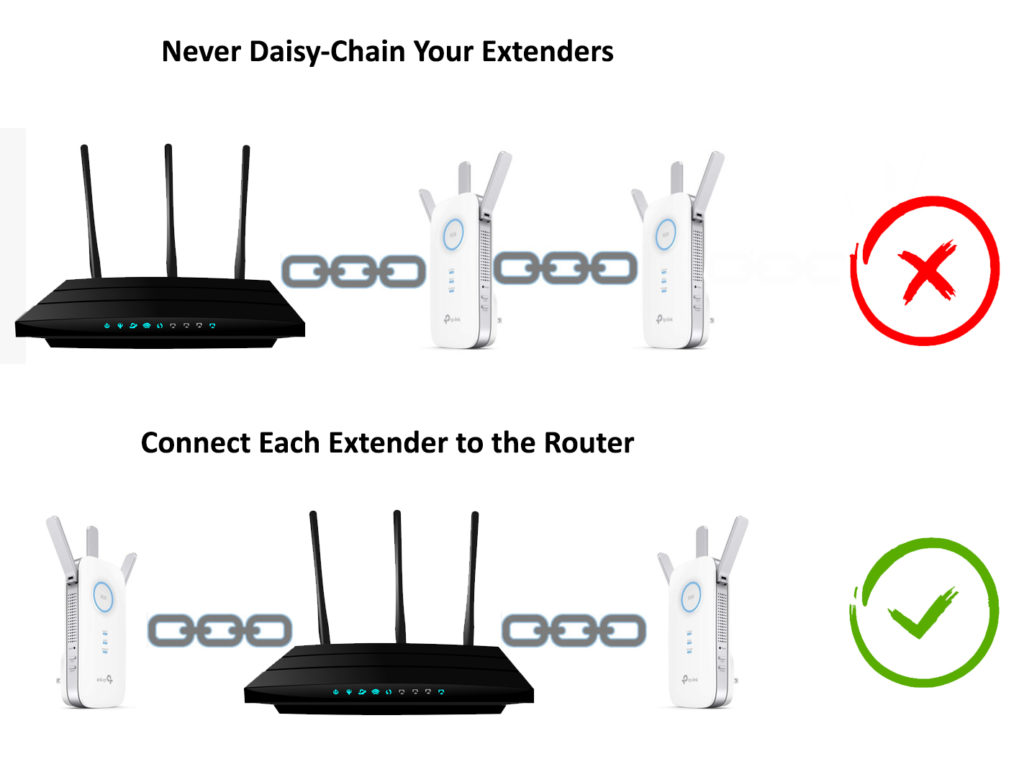
How Many Extenders Are Allowed on a Single Router?
In addition to the fact that the number of extenders connected to the router depends on your needs and preferences, you should know something more.
When connecting extenders to the router you must strictly take care of the following things:
- Pay attention to the capacity of your router – The number of extenders that can be connected to one router is limited by the capacity of the router. More precisely, it will depend on the number of devices that can be connected to one router. Since this number is limited, there will only be a certain number of extenders.
- Make sure the extenders are on different Wi-Fi channels. The router may have two or three bands and several Wi-Fi channels on each band, but some of these channels overlap. It is very important to place extenders on channels that do not overlap, to minimize Wi-Fi interference. If you have a single-band router that works only on 2.4 GHz Wi-Fi, it is best to use a combination of channels 1, 6, and 11. That is why our recommendation is to take two extenders for one router and place them on these channels.
- When using two extenders, it’s preferable if they don’t share the same SSID as the main router. If they have the same SSID as the router, they could connect to each other and not to the primary router. The connection would then be poor. This restriction does not occur if the extenders are connected to the main router via Ethernet and used as access points (not as repeaters).
- Connecting two extenders wirelessly is not a good idea. Each extension should be linked to the primary router. If you connected the first extender to the main router and connected the second extender to the first extender, then you would most probably experience bad Wi-Fi performance.
The extenders connect to the main router via a Wi-Fi network. For this reason, the data is transmitted twice so extenders have half of the data transfer capacity of a router. If we connect the next extender to the first one, it would have a quarter of the data transfer capacity of the router. For example, if a router can deliver 200 Mbps, the first extender connected to this router will deliver 100 Mbps max. The next extender, if connected to the first extender will deliver less than 50 Mbps.
Another condition that determines the number of extenders you need to connect to one router is its strength. Some extenders can cover up to 1,000 ft2 or less, while more capable (and more expensive) ones can cover up to 2,500 ft2. The more area one extender can cover, the fewer extenders you will need.
What Is the Ideal Distance Between Wi-Fi Extenders and a Router?
People often try to set up the extenders without knowing anything about the optimal placement. Placing the extender too far away from the main router will result in poor Wi-Fi signal strength or no Wi-Fi signal at all.
Some Wi-Fi extenders have placement indicators (LED lights) that certainly help users find the appropriate place, but other extenders don’t have those indicators. That’s why it’s important to know a few things about optimal extender placement.
For the greatest results, you should place your Wi-Fi extender in the middle of your network, between your device and your wireless router. You can’t install it in the middle of a dead zone, because your extender needs to receive the Wi-Fi signal in order to repeat it. If it doesn’t receive the signal, it won’t be able to repeat it.
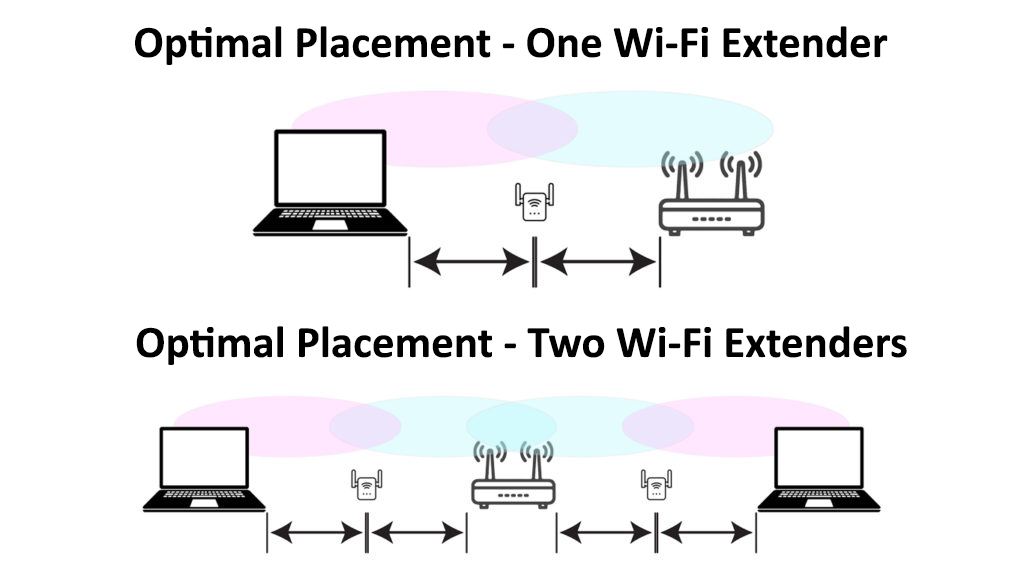
Ideally, there should be a clear line of sight between the router and Wi-Fi extenders, but this is rarely achievable. The extender will work even if there’s no clear line of sight, but you should at least try to move it closer to the router.
Conclusion
Theoretically, most home routers can handle up to 254 wireless devices. That’s the max number of IP addresses a router can assign to connected devices and it’s limited by the DHCP settings. However, that is definitely not the max number of extenders you can have on one router.
In practice, even two or three extenders could cause some interference and affect the performance of your Wi-Fi network. The performance of Wi-Fi could be limited even by electrical noise and radio frequency interference. In most cases, having two extenders connected to the router and placed on opposite sides should not cause major issues.
Having more than two could cause some issues. If you have to install more than two extenders, you should at least try not to use more than 4. Also do not connect the extenders wirelessly to each other but only to the router.
Connecting the extender to the router works like a new network. If you go as far as possible from the router and move to the area where the extender is, then your device will be disconnected from one network and then reconnected to the Wi-Fi signal broadcast by the extender.

Hey, I’m Jeremy Clifford. I hold a bachelor’s degree in information systems, and I’m a certified network specialist. I worked for several internet providers in LA, San Francisco, Sacramento, and Seattle over the past 21 years.
I worked as a customer service operator, field technician, network engineer, and network specialist. During my career in networking, I’ve come across numerous modems, gateways, routers, and other networking hardware. I’ve installed network equipment, fixed it, designed and administrated networks, etc.
Networking is my passion, and I’m eager to share everything I know with you. On this website, you can read my modem and router reviews, as well as various how-to guides designed to help you solve your network problems. I want to liberate you from the fear that most users feel when they have to deal with modem and router settings.
My favorite free-time activities are gaming, movie-watching, and cooking. I also enjoy fishing, although I’m not good at it. What I’m good at is annoying David when we are fishing together. Apparently, you’re not supposed to talk or laugh while fishing – it scares the fishes.