Regardless of the model, internet users around the world are usually experiencing the same router issues. On the upside, today’s list of the most common router problems will show you just how easy it is to repair your router and restore your internet connection!
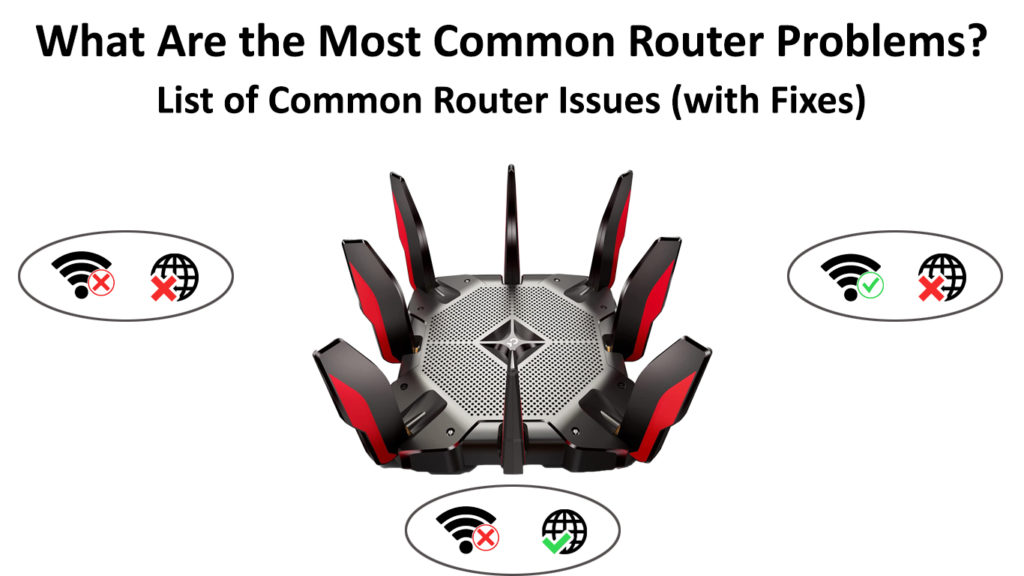
CONTENTS
1. The Router Provides an Unreliable Internet Connection
An unreliable internet connection is probably the most common issue users experience with their routers. Fortunately, in most cases, you’ll be able to fix this kind of problem easily. But, before you get to the fixing part, you’ll need to find the culprit, as an unreliable internet connection is not always caused by a bad router.
Check If Your Internet Provider is to Blame
The internet service provider is usually at fault for the state of your connection. For instance, there might be a malfunction in your area that’s weakening the signal. If that’s the case, you should be able to get info on what is happening around you by visiting the Outages section of your provider’s website. Alternatively, you could contact customer support and ask them.
Your internet provider might also be dealing with the overcrowding of the network in your neighborhood. Something like that happens often as companies tend to increase their customer base without upgrading the equipment in that area. You could ask around your neighborhood to check whether your neighbors are experiencing the same issue as you. In case they do, you could all file a collective complaint.
Throttling is another common occurrence that’s in the hands of your provider. Many internet companies slow down users’ connections on purpose during peak hours. In addition, if a certain customer has been using up a lot of data and performing lots of bandwidth-heavy activities, the provider might slow down the connection to avoid overcrowding of the network.
Think About Upgrading Your Plan
Your internet plan may be too weak for the needs of your household. The plan is likely the issue if you’re experiencing slow connection when everybody is at home, but your internet is great when nobody is around. You can contact customer support or log in to your profile to check which upgrade options are available to you.
Address the Possible Issues with Your Router
In case you suspect that your router is to blame for your problems, you’ll need to take a few extra steps to improve your connection. For example, it’s essential that you place your router properly to ensure the optimal connection. The router should always be at the center of the house. Walls and floors, if they are close to the device, will make the signals bounce off and become weaker. The same goes for large appliances and furniture. Thus, your router should never be too close to them.
In addition, Bluetooth gadgets and microwave ovens can affect signal strength. That’s because they are powered by the same frequency as your 2.4GHz Wi-Fi network. So, you should keep them turned off when you don’t need them.
Other routers in your building could also affect the strength of your connection and make the signal less reliable. While you can’t do that much about other people in your building, you can try to stay as close to your router as you can. That way, you’ll have the strongest signal possible.
Professional insights can be of major help when troubleshooting persistent connectivity issues that simple adjustments can’t fix. Users often visit this gadget repair store to have their devices inspected, ensuring that hardware problems aren’t contributing to weak or unstable signals. Expert technicians can diagnose faulty components, recommend upgrades, or fine-tune settings for optimal performance. Taking this proactive approach helps maintain a smoother and more reliable internet experience at home.
Restarting or Resetting the Router
Many different issues can affect the reliability of your router. Most of them could be mitigated by a simple restart of the device. To do that, you’ll need to turn off the router or unplug it, wait a minute or two, and plug it back in.
If that doesn’t work, you could perform a factory reset on the router. This process will revert the device back to its original settings and remove any configurations that may be causing problems with the connection. You’ll have to use a thin, sharp object to press the Reset button on the back of the device. Then, wait a couple of minutes and go to the router’s configuration page. Once you log in using your credentials, you’ll have to set the device up just like you did the first time you used it.
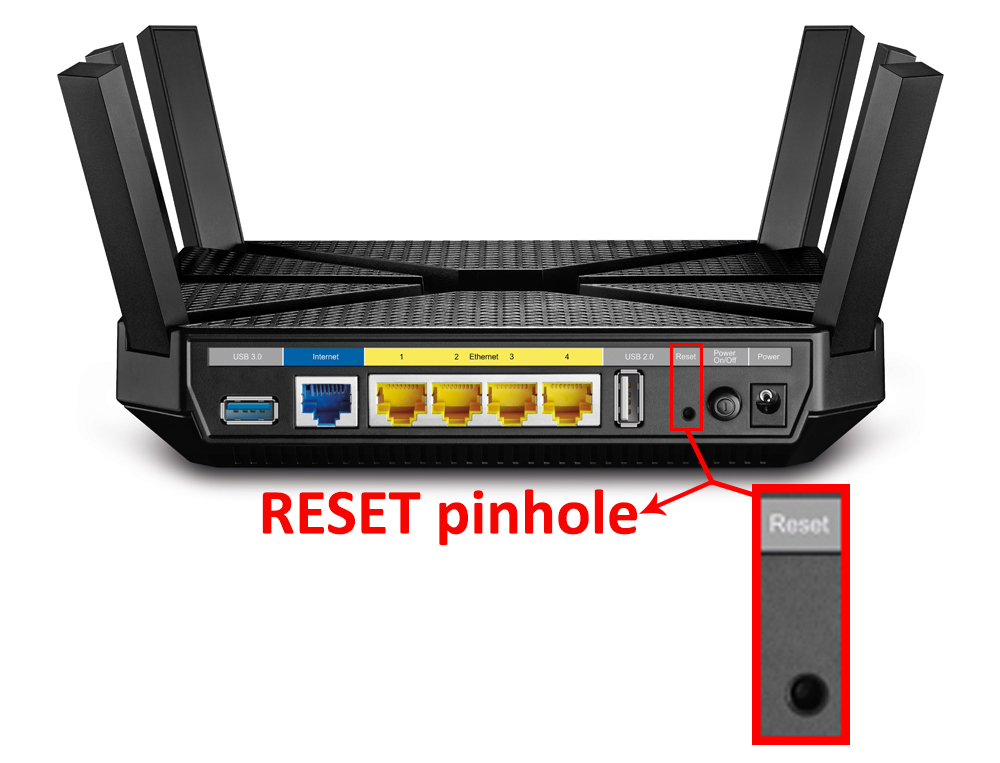
Upgrading the Firmware
Outdated firmware is among the common reasons why your router is acting out. The majority of today’s routers can perform automatic updates. Yours may not be one of them, which is why you’re experiencing problems with your connection.
To update your router, you’ll likely have to visit its manufacturer’s website and download the latest available update. Then, you should log in to the router’s configuration page and upload the downloaded update. Your router will then start updating. You’ll need to give the device around 10 minutes before using it again.
2. There is No Internet Connection
In case you have absolutely no internet connection, your internet provider may be experiencing a malfunction in your area. You should visit the Outages section of the provider’s official website to check what is happening. You could also contact customer support to report a problem.
If the internet is working properly in your area, but you don’t have it, you should examine the state of your router and the electrical socket. For instance, your electrical outlet may not be working. You can test that out by plugging something else into it or plugging your router into another socket.
Furthermore, damage to the router may be causing the issue. Alternatively, loose or damaged cables are a common reason why you don’t have an internet connection. In case you suspect there is a damaged cord connected to the router, you should find a new one immediately.
Another thing you could do if you don’t have an internet connection is to reset your router.
3. Your Device Cannot Connect to the Wireless Network
If you can’t connect one device to your wireless network, but can connect other devices, the issue is likely with that device. You can restart it or check for updates as outdated software may be the cause of the problem. You could also perform a Wi-Fi troubleshooting on your device to check for possible issues with your PC.
On the other hand, if all of the devices you own are unable to connect, the router may be to blame. You could try connecting your device to the router using an Ethernet cable. In case that doesn’t work, you could restart or reset the router and reconnect every device to the network once again.
Lastly, your router may be too old to handle the newest Wi-Fi technologies. In case you’ve been using your router for more than five years, you should expect some problems. The only thing you can do in this case is to replace the router.
4. The Signal is Weaker in Certain Areas of the House
A weaker signal in some areas of your home is a sign that your house might be too big for your router. You could upgrade your internet plan to try to improve the connection throughout your home, but a better option is to invest in a wireless signal extender. The extender will increase the Wi-Fi coverage of your router and help you get a stronger signal in remote areas. Alternatively, you could buy a mesh system. This is a pricier but also more effective solution to your coverage issues.
In Conclusion
We hope you managed to find your issue by following our list of the most common router problems and ways to fix them. If not, you should first try to restart the router to check whether that improves the connection quality.
In case restarting doesn’t work, you might have to perform a factory reset as that usually fixes the majority of connection problems. Lastly, you could contact your internet provider’s customer support to see if they have any tips for fixing your particular problem.

Hey, I’m Jeremy Clifford. I hold a bachelor’s degree in information systems, and I’m a certified network specialist. I worked for several internet providers in LA, San Francisco, Sacramento, and Seattle over the past 21 years.
I worked as a customer service operator, field technician, network engineer, and network specialist. During my career in networking, I’ve come across numerous modems, gateways, routers, and other networking hardware. I’ve installed network equipment, fixed it, designed and administrated networks, etc.
Networking is my passion, and I’m eager to share everything I know with you. On this website, you can read my modem and router reviews, as well as various how-to guides designed to help you solve your network problems. I want to liberate you from the fear that most users feel when they have to deal with modem and router settings.
My favorite free-time activities are gaming, movie-watching, and cooking. I also enjoy fishing, although I’m not good at it. What I’m good at is annoying David when we are fishing together. Apparently, you’re not supposed to talk or laugh while fishing – it scares the fishes.
