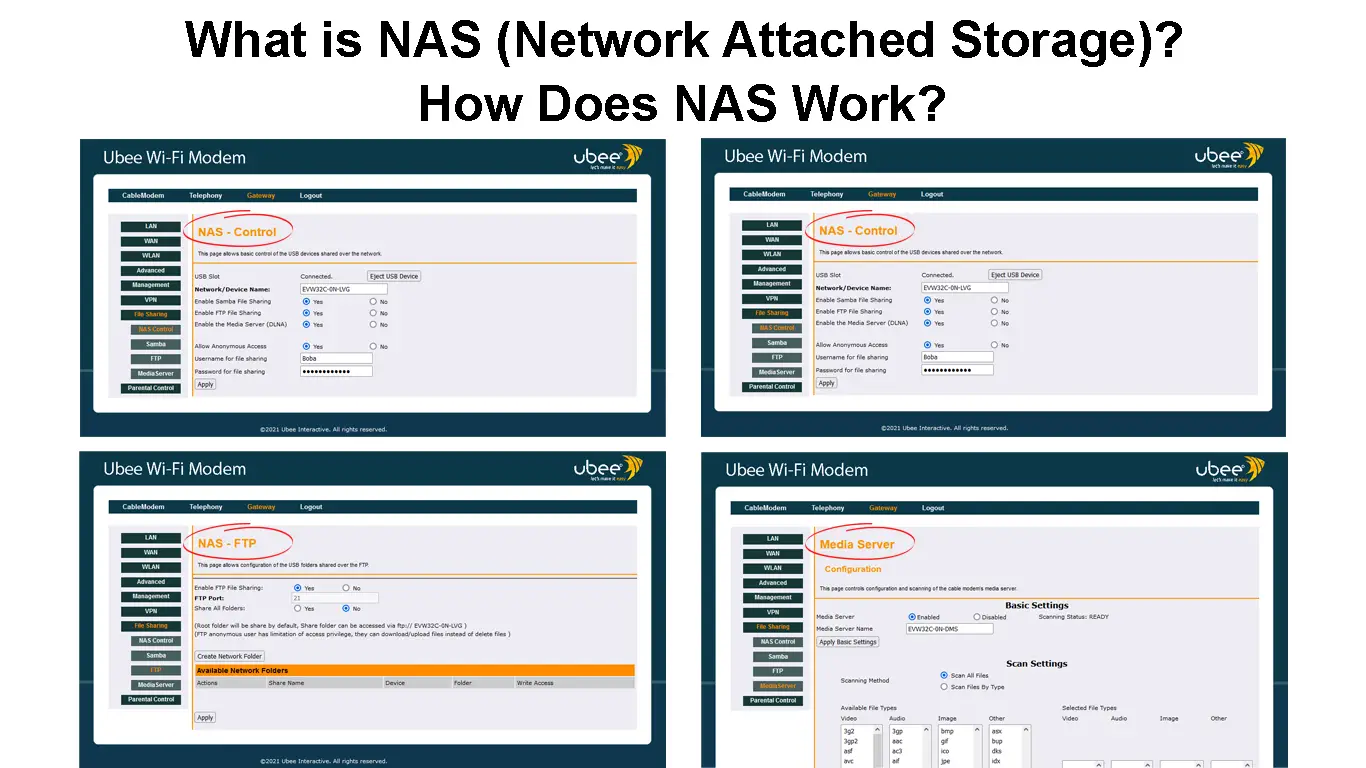Everyone deals with a lot of data and files in today’s information age. It seems you can never have enough space to keep your stuff, no matter how much storage space your device can hold. Using a Network-Attached Storage or NAS is one option to keep all your data in one place.
As the name suggests, NAS is a data storage server/device associated with a network. Authorized users can access and share the stored data via the network connection. It’s a great way to keep data in one place instead of keeping it on various computers and drives.
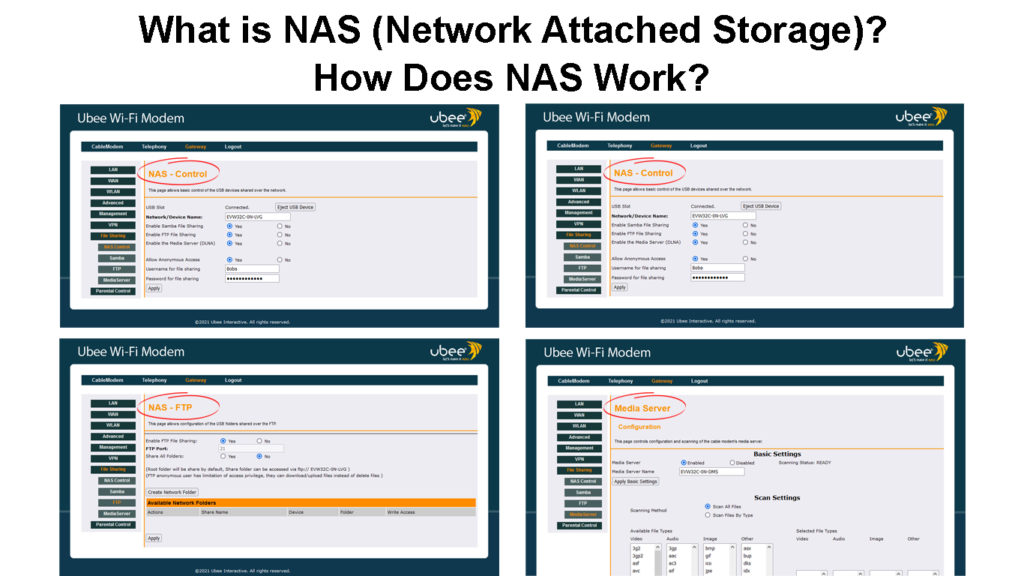
CONTENTS
Network-Attached Storage Uses
Companies and enterprises use NAS mainly for file storage sharing. When a company produces lots of files, images, and videos, it can store them in cloud storage. However, it cannot afford to keep uploading data to cloud storage constantly when there are too many of them, which can result in traffic congestion. NAS is the solution since it provides a cheap option to keep all the data accessible by authorized employees.
Other tasks of NAS include, but are not limited to:
- Creating backup data and disaster recovery programs.
- Hosting a virtual desktop framework.
- Testing and developing web applications.
- Streaming media documents.
- Storing frequently accessed photos and videos.
- Creating a central location for file/document printing.
What Are NAS Devices Used For?
NAS Device Components
These are typical components making up a NAS device:
- Hard Drives – typically, there would be two to five hard drives in a NAS device to cater to large data storage.
- Central Processing Unit or CPU – it provides the engine to manage the data filing system in the repository. In addition, it controls multiple users’ access to the central storage system.
- Operating System (OS) – except for simple storage devices, NAS devices attached to the network require an operating system.
- Networking configuration – it’s how storage devices connect to the network (via the wired Ethernet cable or over Wi-Fi.
NAS for Beginners
How NAS Works
We already know that the NAS system allows file sharing within a network. It integrates the software and hardware operations with sets of protocols to enable sharing of files and data between users on the same network.

When the users access the centralized NAS system from their data sharing devices, it’s as if they are accessing the data stored on their own devices. NAS allows data sharing by the users without involving the network application server. The NAS devices do not form part of the server but can be present in the Local Area Network (LAN).
Typically, a computer network runs on various operating systems such as Windows, Linux, UNIX, and macOS. Therefore, NAS needs to format the data for network use with specific protocols based on the various operating systems.
Some formatting protocols that NAS devices support are:
- Network file systems or NFS – Systems like Linux and UNIX operating systems work on this protocol.
- Server message blocks or SMB – Windows utilize this protocol.
- Apple filing protocol or AFP – as the name suggests, it’s Apple’s proprietary protocol.
NAS Limitations
- Size – since NAS lands on hard drives, the storage size depends on the hard disk drive’s capacity. When too many users access the network for shared data, they may affect NAS performance and speeds.
- There are no guarantees for NAS services – users are responsible for their own data in terms of quality and security. Therefore, NAS is a no-no for critical operations.
Types of NAS Markets
There are three main types of NAS markets:
Corporate of High-end Market
These are organizations requiring storage capacity for data, images, and videos. Unlike traditional NAS, organizations provide NAS devices capable of forming clusters and fast access. In addition, NAS clusters can decrease NAS sprawl, meaning the files run simultaneously across several NAS devices.
Middle Market
These are medium size businesses that require a moderate amount of data storage. The files can be stored in multiple NAS devices, but clustering is not possible.
Desktop or Low-end Market
These are personal home users and some small businesses. They might have more extensive than usual storage needs but prefer traditional systems rather than recent storage systems like cloud storage.

NAS Security Issues
As mentioned earlier, security is one of NAS’s downsides. However, when you’re dealing with the internet and network connection, you cannot run away from security issues. For that matter, every system has its security issues. Moreover, anyone using the internet and connected to a network is exposed to hackers, unwanted intruders, and other cyber-criminal activities.
Despite its security weaknesses, you can still protect your data if you strictly follow the basics of online security, such as keeping a strong and safe password.
The Future of NAS
NAS has evolved to adapt to newer technologies such as virtualization, data replication, and flash storage. In addition, some NAS devices can brace Gigabit internet so that you can share data at lightning speed over the network.
Although large corporations are moving toward cloud and other forms of modern storage, NAS remains a preferred option for personal, small, and medium enterprises.
Conclusions
If you’re looking for more storage space that doesn’t cost as much as cloud storage, then maybe you should have a look at the Network-attached Storage system. In addition, NAS is pretty fast and mobile since you can access it from anywhere.
However, it’s perfect for personal or small businesses but not suitable for large corporations since its storage capacity is pretty limited. Moreover, its security features are generally inadequate. That said, NAS can adopt new technology such as AR and VR, as well as faster Gigabit internet. In other words, NAS is still here to stay.

Hey, I’m Jeremy Clifford. I hold a bachelor’s degree in information systems, and I’m a certified network specialist. I worked for several internet providers in LA, San Francisco, Sacramento, and Seattle over the past 21 years.
I worked as a customer service operator, field technician, network engineer, and network specialist. During my career in networking, I’ve come across numerous modems, gateways, routers, and other networking hardware. I’ve installed network equipment, fixed it, designed and administrated networks, etc.
Networking is my passion, and I’m eager to share everything I know with you. On this website, you can read my modem and router reviews, as well as various how-to guides designed to help you solve your network problems. I want to liberate you from the fear that most users feel when they have to deal with modem and router settings.
My favorite free-time activities are gaming, movie-watching, and cooking. I also enjoy fishing, although I’m not good at it. What I’m good at is annoying David when we are fishing together. Apparently, you’re not supposed to talk or laugh while fishing – it scares the fishes.