Wi-Fi has transformed the internet, enabling various compatible devices to connect to the internet and communicate wirelessly.
You no longer have to run unsightly wires and network cables along your walls to access the internet.
To better understand how Wi-Fi works, and to help you select the ideal network for your internet needs, this post describes the different types of wireless networks available today.
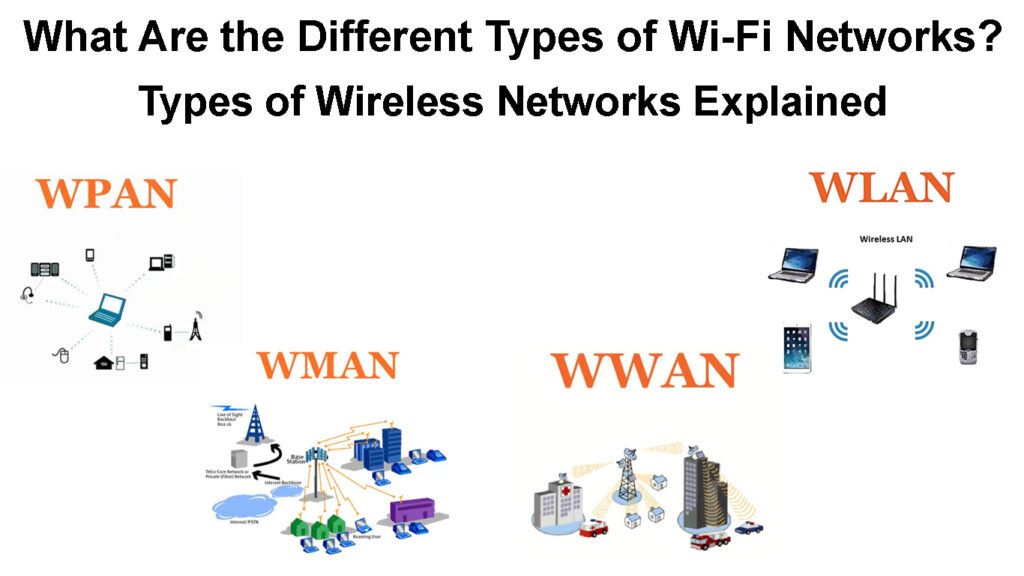
CONTENTS
Types of Wi-Fi Networks
There are four main types of Wi-Fi networks, including:
- Wireless Local Area Network (WLAN)
- Wireless Wide Area Network (WWAN)
1. Wireless Local Area Network (WLAN)
A Wireless Local Area Network (WLAN) is a computer network that connects two or more devices within a building based on radio waves such as Wi-Fi.
It has a simple architecture comprising a wireless router and modem that receive internet signals from a local service provider.
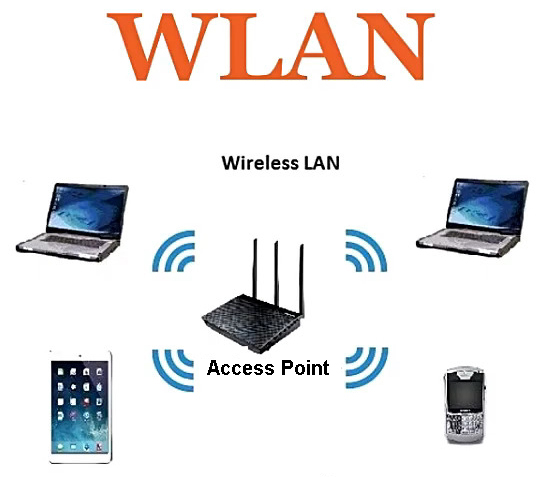
Even though WLAN is a wireless network, it comprises at least one cable that distributes internet signals from the ISP into the router or modem.
The router then broadcasts the wireless signals to all connected devices within the network.
Given its short range, this wireless network is common within limited areas such as homes, offices, stores, restaurants, and schools.
WLAN does not work well in outdoor spaces unless used with OFDM technologies to extend the range across a campus or entire buildings.
Difference Between WLAN and Wi-Fi
Pros
- Easy Installation – It has a simple architecture and does not require complex equipment. Besides, it has a small footprint, requiring minimal space in the home or office.
- Device Flexibility – WLAN supports various devices like smartphones, computers, tablets, gaming consoles, and other IoT gadgets. It is compatible with multiple devices for enhanced flexibility.
- Scalability – Scalability is not an issue with WLAN since this wireless network lets you add as many devices as possible without any problem. You can expand the network to accommodate more gadgets depending on your router’s capacity.
- Convenience – WLAN is convenient and easy to use thanks to its ability to support advanced web applications and high data loads without overwhelming the network.
Cons
- Short Range – WLAN does not work well in outdoor spaces unless used with OFDM technologies to extend the range across expansive areas.
2. Wireless Personal Area Network (WPAN)
A Wireless Personal Area Network is a computer network comprising interconnected devices communicating wirelessly within an individual workspace.
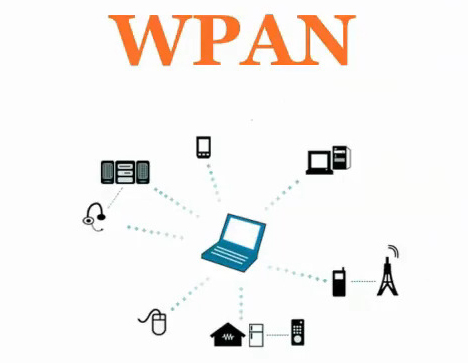
WPAN has a very short range, and all devices in the network are usually within a 10-meter radius.
Wireless PAN does not necessarily require Wi-Fi to operate, as most applications use protocols like infrared, Bluetooth, and Zigbee to communicate.
Recommended reading:
- Should I Turn Off Wi-Fi On My Phone at Night? (How to Disable Wi-Fi on Your Phone at Night?)
- How to Connect to a Wi-Fi Network Anonymously? (Effective Ways to Connect to Wi-Fi Anonymously)
- What is Wi-Fi Capable TV? (Benefits of Wi-Fi Capable TVs)
- Why Do So Many Wi-Fi Networks Show Up? (How to Connect to the Right Network?)
Since it has a limited range, do not expect Wireless PAN to function outside your home or office.
WPAN Explained
Pros
- Easy Connections – WPAN supports “plugging in,” allowing for easy connections between WPAN-equipped devices in proximity. The gadgets communicate as if they are a wired connection.
- Cross-compatibility – WPAN does not necessarily rely on Wi-Fi to facilitate wireless connections. It is compatible with other protocols such as Bluetooth, Zigbee, and Infrared, providing users with more connectivity options.
- Reduced Interference – Wireless Personal Area Networks are less prone to interference since WPAN-equipped devices can lock out other gadgets preventing unauthorized information access and intrusion.
- Rapid Development – WPAN technology is developing rapidly, providing users with more connectivity solutions for home and business systems.
Cons
- Limited Range – WPAN has a very short range, not exceeding 100 meters. Most WPAN devices work best within a 10-meter radius.
3. Wireless Wide Area Network (WWAN)
If you want to connect multiple devices across buildings, consider setting up a Wireless Wide Area Network (WWAN).
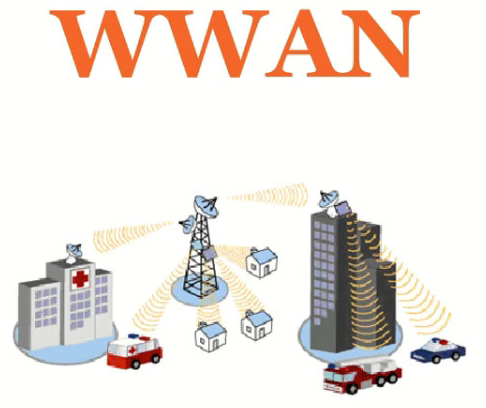
A Wireless Wide Area Network is a network of connected devices beyond a single building.
It works by sending wireless signals across buildings and properties such as stores, restaurants, and offices.
Unlike WLAN, which usually relies on Wi-Fi connections, WWAN uses various signal processing technologies, including cellular networks like 4G, Gigabit-Class LTE, and 5G.
WWAN Explained
Pros
- Extended Range – WWAN covers a large geographical area allowing interconnected devices to communicate beyond a single building.
- Increased Efficiency – Connecting multiple devices across various buildings enhances communication and increases transmission efficiency.
- Rapid Deployment – WWAN supports prompt distribution of new applications, saving time and resources.
Cons
- Complex Infrastructure – One major issue with WWAN is that it requires sophisticated equipment and has a complex infrastructure, making it hard to install and manage.
- Reduced throughput – You might experience reduced data rates and throughput when transmitting information to large coverage areas.
4. Wireless Metropolitan Area Network (WMAN)
Wireless Metropolitan Area Network connects several WLANs across several buildings in a city.
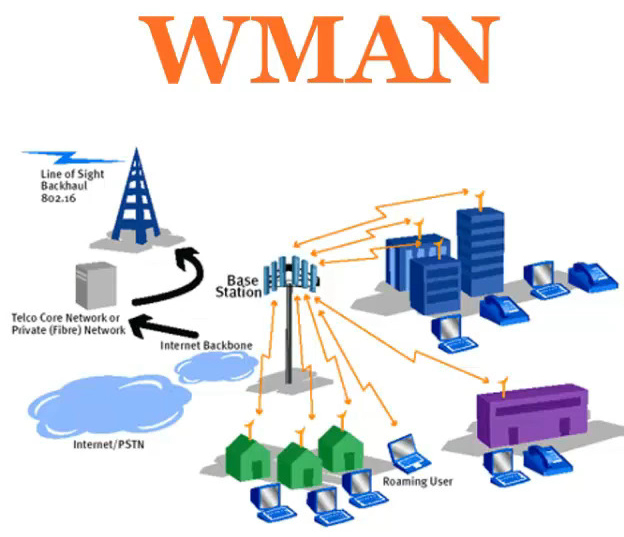
The network comprises several nodes or access points installed on the side of buildings or telephone poles to cover a large geographical area.
The access points connect to the internet via a wired connection but broadcast signals to connected devices wirelessly.
It provides access to people beyond the home or office, ensuring they stay connected wherever their travels take them.
Pros
- Advanced security – Since WMAN covers a larger area than any other wireless network, it must employ advanced security mechanisms to safeguard the network.
- Wide Coverage – WMAN consists of several access points and nodes installed on the side of buildings and telephone poles to ensure wide network coverage in a metropolitan area.
- Cost Effectiveness – WMAN networks might be expensive to set up but are cost-effective in the long run.
Cons
- Maintenance Issues – Since WMAN comprises several WLANs, it can be difficult to manage and troubleshoot problems. Moreover, replacing components can be expensive, given their complexity.
Conclusion
The appropriate wireless network infrastructure for your internet needs primarily depends on the size of your space and the number of devices you intend to connect.
A Wireless LAN is ideal for a limited area like a home, office, or school since it has a minimal range and connects a small number of devices.
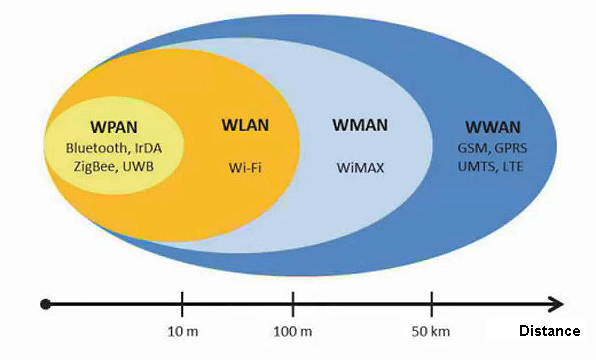
A Wireless Personal Area Network is the perfect option for individual workspaces since it only operates in a short range and does not require complex infrastructure.
Consider a Wireless Wide Area Network (WWAN) or a Metropolitan Area Network (WMAN) for building-to-building networks.

Hey, I’m Jeremy Clifford. I hold a bachelor’s degree in information systems, and I’m a certified network specialist. I worked for several internet providers in LA, San Francisco, Sacramento, and Seattle over the past 21 years.
I worked as a customer service operator, field technician, network engineer, and network specialist. During my career in networking, I’ve come across numerous modems, gateways, routers, and other networking hardware. I’ve installed network equipment, fixed it, designed and administrated networks, etc.
Networking is my passion, and I’m eager to share everything I know with you. On this website, you can read my modem and router reviews, as well as various how-to guides designed to help you solve your network problems. I want to liberate you from the fear that most users feel when they have to deal with modem and router settings.
My favorite free-time activities are gaming, movie-watching, and cooking. I also enjoy fishing, although I’m not good at it. What I’m good at is annoying David when we are fishing together. Apparently, you’re not supposed to talk or laugh while fishing – it scares the fishes.
