Okay, so you just noticed that your neighbors are using your wireless network without your permission. You’re well aware that you may simply add/change a password to the wireless network or create a MAC address filter in your router’s settings. However, you just want to teach those people a lesson and show them how it feels when someone just freeloads off of your network without your consent.
In this post, we’ll go through some things you can do to access their PC.
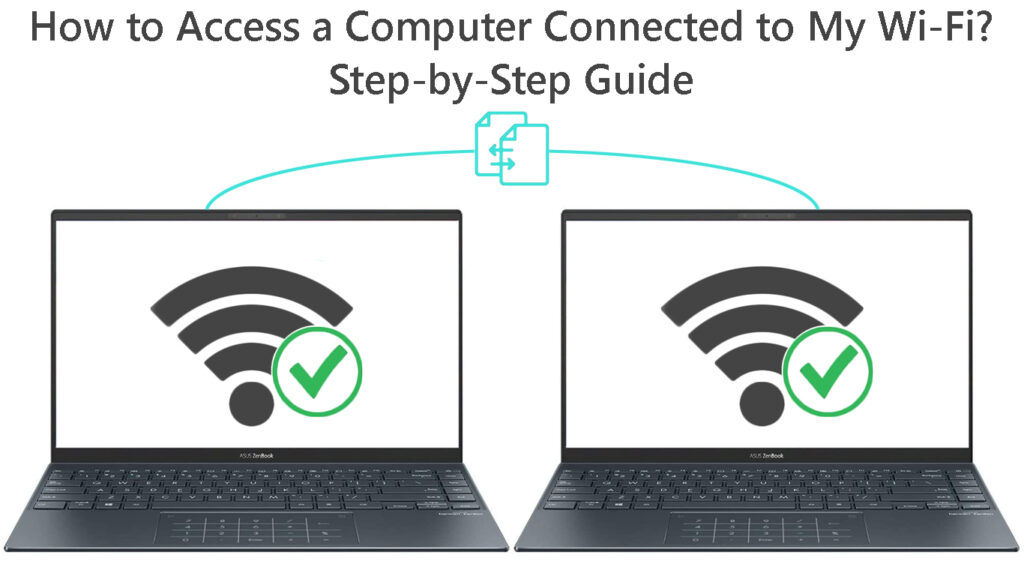
CONTENTS
How to Hack a Computer Connected to My Wi-Fi Network
There a several ways to hack a computer connected to your Wi-Fi without your permission. These include:
- Search for the IP address of the computer you want to connect to. You can do this by either checking your DHCP server for the assigned IP address or by using a network scanner such as Nmap.
Introduction to Nmap
- Once you have the IP address, use a port scanner to find out which ports are open on the target computer. You may use a tool like Nmap for this as well. Nmap will give you a list of open ports and the services running on those ports.
- Finally, use an exploitation tool to exploit the vulnerabilities of the services running on the open ports. Vulnerabilities will allow you to gain access to the target computer.
- One of the vulnerability tools you can use is Fiddler software. The Fiddler Software, like Fiddler 2, will help you to monitor and change the traffic being transmitted from and to your target through your laptop.
Introduction to Fiddler
- When activated, the Fiddler software will present you with two pages: The Inspectors page and the Tracer packet network page. Be sure to open these two pages separately and leave them running at the same time.
- The Inspector page will give you all the information about the target device, while the Tracer packet network page will allow you to see all the packets being sent and received by the target device in real time.
- To access the passwords and login information used by the people connected to your network, simply click on the cookies section on the inspector’s page of the Fiddler software. The user’s login password, as stored in the web browser, is referred to as a cookie in this section.
- For example, in order for a person to access a social media site or any account that requires logins, the user must first enter their username and password. The login information first passes through your Wi-Fi router, then through the Fiddler software, and then to the site that the user is looking to access. This way, you can simply see the login information entered by the user in real-time and use it to access their accounts.
- You can also use the Tracer packet network page to see what websites the user is visiting and what information they are sending and receiving. This can be useful if you want to see what kind of confidential information the user is sending or receiving through your Wi-Fi network.
How to Prevent People from Accessing Your Wi-Fi without Your Consent
If you want to prevent people from accessing your Wi-Fi network without your consent, there are a few things you can do.
- The first and most obvious action you can take against them is to add a password to your Wi-Fi network. Also, it helps to add a password that is quite difficult for them to crack.
- Another thing you can do is to create a MAC address filter in your router. A MAC address filter will allow you to specify which devices are allowed to connect to your Wi-Fi network.
How to Use MAC Filtering
- You can also limit the number of devices allowed to connect to your Wi-Fi network. This can be done by changing the SSID broadcast settings in your router. With this setting in place, only allowed devices within your house will be able to connect to your Wi-Fi network, hence locking other devices out.
- Finally, you can keep your Wi-Fi network and router updated with the latest security patches. This will help to prevent any known exploits from being used to gain access to your Wi-Fi network.
Watch the video below for more ways to prevent other people from accessing your home Wi-Fi network.
How to Prevent Unallowed Access to Your Home Wi-Fi
How to Prevent Anyone from Accessing Your Computer When Connected to a Wi-Fi Network
There are several things you can do to prevent anyone from accessing your device when connected to a Wi-Fi network.
- The first thing you can do is encrypt your traffic with a VPN. This will make it much harder for anyone to snoop on your traffic and gain access to your device.
VPN Explained
- One more preventative measure you can take is to use a firewall. A firewall can be used to block incoming connections from other devices in the network and help to keep your device safe.
- Finally, you can keep your operating system and software updated with the latest security patches. System updates come equipped with security features that help to fix any vulnerabilities that could be exploited by someone trying to access your device without your consent.
Frequently Asked Question
Question: Can you spy through Wi-Fi?
Answer: Yes, it is possible to spy on someone through their Wi-Fi connection. This can be done by gaining access to the router and using a packet sniffer to intercept the traffic passing through the network. However, this is often possible if the person you are spying on has not taken steps to secure their Wi-Fi network. If the person has taken steps to secure their Wi-Fi network, then it will be much more difficult, if not impossible, to spy on them.
Question: How do I know if someone is spying on my Wi-Fi?
Answer: There are a few signs that you can look for to see if someone is spying on your Wi-Fi. For example, if you notice that your internet connection is slower than usual or if you notice strange devices connected to your network, then someone may be spying on your Wi-Fi.
Question: Can I access devices connected to my router?
Answer: Yes, you can access devices that are connected to your router. However, you will need to have the correct login credentials for the router to do this. Once you have access to the router login information, use the admin interface to view a list of all the devices linked to your network. From there, you can select which devices you want to allow or block from accessing the network.
Question: Can someone hack with a Wi-Fi password?
Answer: Yes, someone can hack into your Wi-Fi network if they have a password. It is important to note that this is likely possible if the password is weak or if the network has not been properly secured. If the password is strong and the network is properly secured, then it will be much more difficult, or impossible, to hack into the Wi-Fi network.
Question: What is a hidden SSID?
Answer: One of the security mechanisms implemented by Wi-Fi networks is hiding their SSID or Name. By doing this, it makes it more difficult for unauthorized devices to join the network since a device can only connect to a network with a known SSID.
Conclusion
In conclusion, it is possible to access a computer or any other mobile device connected to your Wi-Fi network. This can be done by using a packet sniffer to see the traffic passing through your network in real time.
If you are just looking to teach someone a lesson for connecting to your Wi-Fi network, you can try any of the methods listed above to access their online activities and use it as a warning.
The result, of course, would turn out differently if a hacker accessed your nosy neighbors, unsecured information and used it for illegal activities. We hope the information in this article has helped you to better understand how to protect your Wi-Fi network, connect to a device connected to your Wi-Fi network, and to keep your devices safe when connecting to a Wi-Fi network.
If you have any questions or are seeking professional help on how to better secure your home Wi-Fi network, feel free to reach out to us. Our team of experts is always happy to help.

Hey, I’m Jeremy Clifford. I hold a bachelor’s degree in information systems, and I’m a certified network specialist. I worked for several internet providers in LA, San Francisco, Sacramento, and Seattle over the past 21 years.
I worked as a customer service operator, field technician, network engineer, and network specialist. During my career in networking, I’ve come across numerous modems, gateways, routers, and other networking hardware. I’ve installed network equipment, fixed it, designed and administrated networks, etc.
Networking is my passion, and I’m eager to share everything I know with you. On this website, you can read my modem and router reviews, as well as various how-to guides designed to help you solve your network problems. I want to liberate you from the fear that most users feel when they have to deal with modem and router settings.
My favorite free-time activities are gaming, movie-watching, and cooking. I also enjoy fishing, although I’m not good at it. What I’m good at is annoying David when we are fishing together. Apparently, you’re not supposed to talk or laugh while fishing – it scares the fishes.
