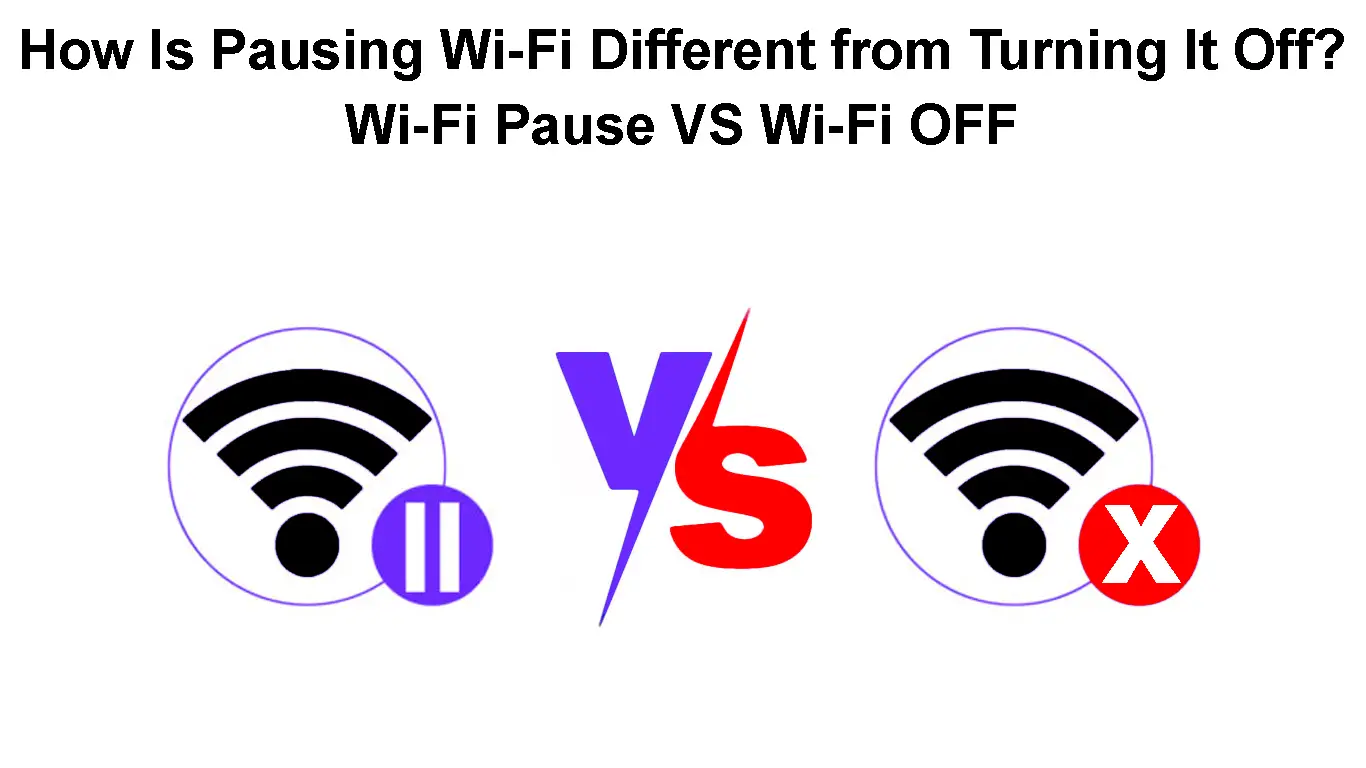Being in control is an essential trait that many aspire to have. It is no secret; manufacturers bundle routers with features that give users more control over their network. Advanced routers have features like guest networks, disabling Wi-Fi, blocking devices from connecting to the network, and regulating bandwidth consumption of select devices on the network.
The features are impressive but cannot help anyone if the person does not know the features. Keep reading as we establish the differences between turning off Wi-Fi and pausing it. Turning off Wi-Fi is easy to understand, but it can get confusing when pausing Wi-Fi gets involved. What does it entail? Does it really work? Let’s find out.
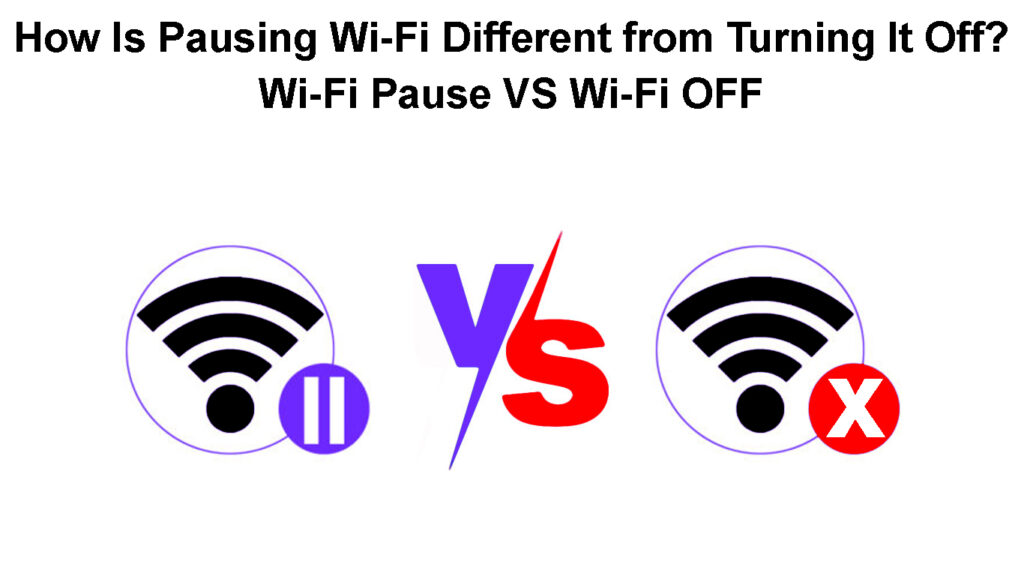
CONTENTS
What Is Wi-Fi Pausing?
Wi-Fi pausing is a feature that allows users to restrict internet access through Wi-Fi networks. When the feature is activated, your device can find the network SSID, and you can even connect to it. But it will be impossible to access the internet whenever you try accessing it since the router’s Wi-Fi radio cannot access it.
In other words, pausing Wi-Fi only inhibits internet connectivity but not network connectivity. Therefore, you can still share files or print wirelessly via the Wi-Fi network when you pause it.
You can pause Wi-Fi for one or multiple devices depending on your preference. You can pause it completely instead of pausing for some and leaving others connected.
Wi-Fi pauses can be scheduled, or you can initiate the feature whenever you want.
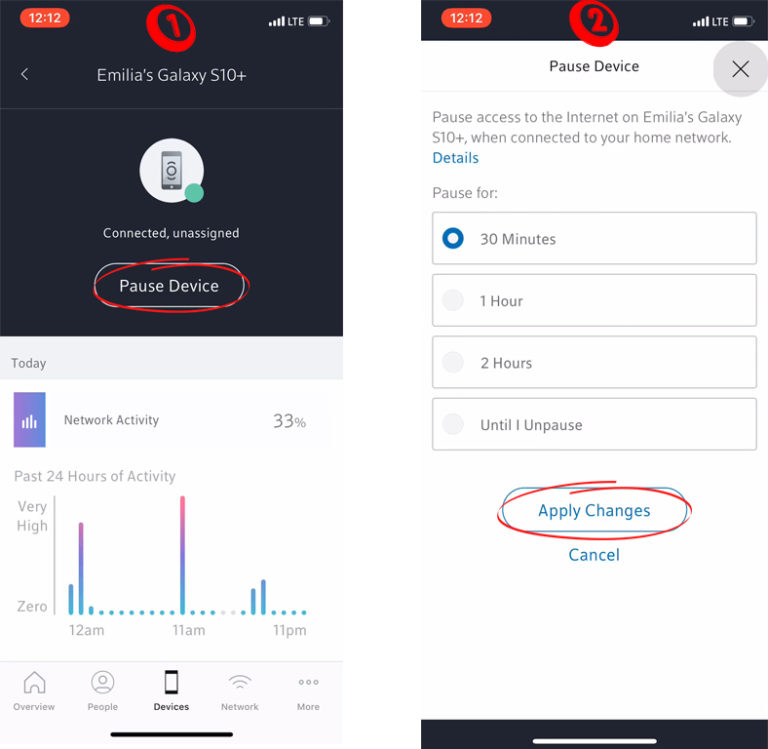
Pausing Xfinity Wi-Fi through the Xfinity App
It is important to note that pausing Wi-Fi only prevents internet access through the router. Therefore, someone can decide to use their cellular data instead.
The router’s OS knows the devices barred from accessing the internet via Wi-Fi using identifiers like the MAC address, device name, and IP address.
Pausing Wi-Fi is an effective parental control tool since you can schedule it to happen at certain times and forget about it as the router handles the rest.
You can set the feature to kick in during meal times, reading, and bedtimes, and it will instill discipline in your loved ones.
Pausing Xfinity Wi-Fi
How Do You Pause Wi-Fi?
Most routers have the pause Wi-Fi feature, and you can activate it differently.
One way is to use the router’s administration page.
Log into the administration page using the default IP address or URL. Then navigate to the advanced settings page or the parental controls settings, depending on where the Wi-Fi pause settings are located.
You can find instructions specific to your router online or in the router’s user manual. Some ISPs and routers with online instructions on how to pause Wi-Fi include; Xfinity, Google Nest, and Linksys routers.
Note that the effects of pausing Wi-Fi might not be felt immediately, so give it time to kick in.
Another way is to use the router’s dedicated App, which allows additional control features.
Pausing Internet via the NETGEAR Orbi App
What Happens When I Turn Off Wi-Fi from the Router?
Turning off Wi-Fi entails completely cutting the router’s wireless broadcast.
When you turn off Wi-Fi, it won’t be discoverable by other Wi-Fi-capable devices since there is no Wi-Fi signal from the router.
Switching off Wi-Fi can be convenient when you do not use Wi-Fi and prefer an Ethernet connection considering wired connections are more efficient than wireless connections.
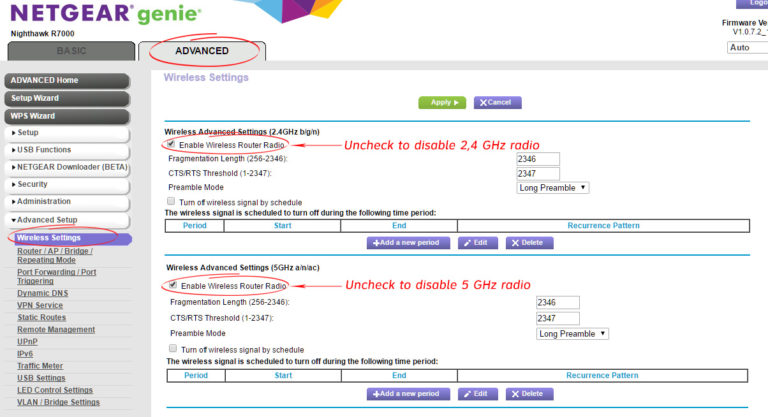
Disabling Wi-Fi on a NETGEAR Router
Differences Between Wi-Fi Pausing and Turning It Off
The major difference between pausing Wi-Fi and turning it off is that when Wi-Fi is paused, the router still broadcasts its SSID but denies internet access to blocked devices.
In comparison, turning off Wi-Fi completely stops the router’s Wi-Fi radio from broadcasting the Wi-Fi signal. Hence turning off Wi-Fi is a more aggressive way compared to pausing.
Another difference is that you can pause Wi-Fi for specific devices and leave others connected to Wi-Fi so they can access the internet. When you turn off Wi-Fi, all the devices connected to the network will lose connection.
Someone can bypass a Wi-Fi pause without disabling the feature, but there is no way of bypassing a Wi-Fi network that has been turned off.
What Else Can I Do to Control Access to My Wi-Fi?
Sometimes you might wish to restrict Wi-Fi access without turning off Wi-Fi. Of course, pausing Wi-Fi is a viable solution, but it does not always work.
For instance, Xfinity users faced the challenge where a device whose Wi-Fi connectivity was paused was still connecting to the internet.
In such cases, you might be forced to rely on alternative Wi-Fi restricting features, so here are some of the popular ones:
MAC Filtering
Each device with internet connectivity has a MAC address that identifies the network interface card. The addresses are unique to each device; thus, you can set the router to allow or deny specific MAC addresses to join the network.
Creating an Allow or deny list is one way of using MAC filtering.
How to Use Mac Filtering (aka Access Control) on a TP-Link Router
Block Websites
You can also set the router to deny users access to specific websites or URLs that contain backlisted phrases.
The feature is useful for ensuring young ones are protected from explicit content.
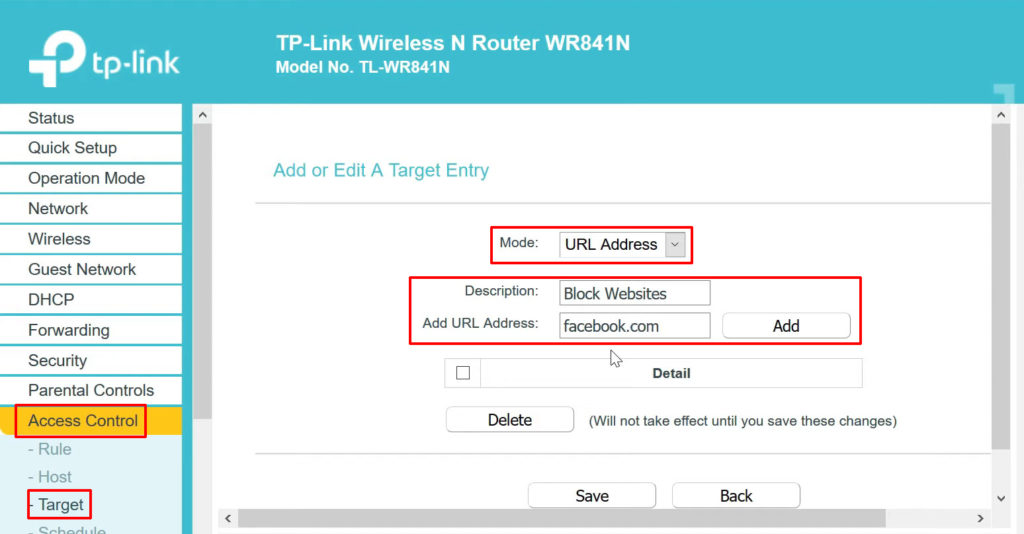
Blocking Websites on a TP-Link Router
Limit Bandwidth
Other routers allow the administrator to limit how much bandwidth a user can consume. You can therefore regulate how much data users consume to limit how long they stay on the network.
Can I Bypass Wi-Fi Pause?
The easiest way is to disable the Wi-Fi pause from the router’s administration page. If that’s not an option, reset the router.
You can bypass the Wi-Fi pause feature by renaming the device that has its Wi-Fi access paused.
Alternatively, routers use a device’s name and MAC address to identify it on a network, affecting Wi-Fi pausing. You can spoof the address using programs like Technitium Mac Address Changer.
The software will mask your device’s MAC address, granting it access to your network.
Another bypass method that usually works is restarting the device that has been denied Wi-Fi access. It might not work for you because some routers pause Wi-Fi more aggressively than others.
Conclusion
Pausing Wi-Fi and turning it off restrict internet access via your router’s wireless signal. The features are essential in controlling who accesses the network and when they access it.
Clearly, there are differences between the two features; therefore, resort to the one that suits you best.

Hey, I’m Jeremy Clifford. I hold a bachelor’s degree in information systems, and I’m a certified network specialist. I worked for several internet providers in LA, San Francisco, Sacramento, and Seattle over the past 21 years.
I worked as a customer service operator, field technician, network engineer, and network specialist. During my career in networking, I’ve come across numerous modems, gateways, routers, and other networking hardware. I’ve installed network equipment, fixed it, designed and administrated networks, etc.
Networking is my passion, and I’m eager to share everything I know with you. On this website, you can read my modem and router reviews, as well as various how-to guides designed to help you solve your network problems. I want to liberate you from the fear that most users feel when they have to deal with modem and router settings.
My favorite free-time activities are gaming, movie-watching, and cooking. I also enjoy fishing, although I’m not good at it. What I’m good at is annoying David when we are fishing together. Apparently, you’re not supposed to talk or laugh while fishing – it scares the fishes.