In today’s world, the Internet plays an important role in almost every aspect of our lives. Thus, nearly every home or institution has an active Wi-Fi connection.
You can connect your device to the internet via Wi-Fi at home or office or through cellular data when traveling.
Wi-Fi networks have a limited range, not exceeding 150 feet indoors and 300 feet outdoors, meaning you must switch to mobile data whenever you are outside the coverage area.
And as the demand to stay connected increases, phone manufacturers and other stakeholders continue to invent new features to help users remain actively online.
One exciting Android feature that has got everyone talking is Wi-Fi Assist.
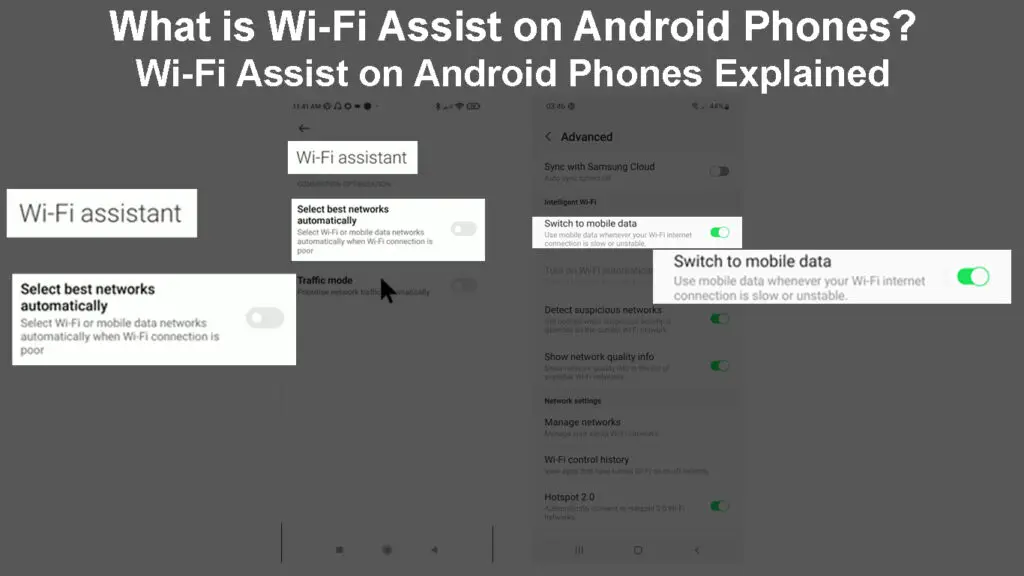
CONTENTS
What is Wi-Fi Assist?
Wi-Fi Assist is a smart feature that uses Artificial Intelligence to automatically switch your internet connection from Wi-Fi to mobile data in areas with poor or weak Wi-Fi signals.
The function monitors your internet connection and switches between cellular data and Wi-Fi depending on the signal strength.
Previously, the feature was a preserve for iOS devices, but it is now available on the latest Android phones.
Introducing Wi-Fi Assist
How Does Wi-Fi Assist Work?
The primary objective of Wi-Fi Assist is to keep mobile users connected by providing seamless and uninterrupted internet access.
This smartphone tool aims to prevent unnecessary connection drops and slow load times for a fulfilling connection experience.
It works by monitoring incoming and outgoing traffic and upload and download speeds to determine the best internet connection based on the signal strength and quality.
So, if you are outside a Wi-Fi coverage area, the Wi-Fi Assist tool will switch your device to mobile data, ensuring a stable connection wherever your travels take you.
This tool can be useful if your Wi-Fi connection is unreliable and prone to intermittent drops and slowdowns.
How to Enable Wi-Fi Assist on Android?
Here are the steps to enable Wi-Fi Assist on Android:
- Go to the start screen on your Android
- Swipe the start screen down to open the quick menu OR
- Swipe the start screen up to open the list of apps
- Select Settings by tapping the gear icon
- Go to Connections
- Tap on Wi-Fi
- Tap the slider next to Wi-Fi to enable it
- Tap the three buttons at the top right corner to open advanced Wi-Fi settings
- Tap on Advanced
- Enable Switch to mobile data to activate Wi-Fi Assist
How to Enable Wi-Fi Assist (Switch to Mobile Data) on a Samsung Phone
How to Enable Wi-Fi Assist on a Xiaomi Android 11 Phone
How to Disable Wi-Fi Assist on Android?
As much as Wi-Fi Assist is an innovative feature, it has its fair share of issues and shortcomings.
Many users complain that Wi-Fi Assist increases mobile data usage, consequently hiking connection costs.
Besides, the feature is usually active by default on most Android devices.
For these reasons, some users may want to disable Wi-Fi Assist on their Android devices.
Here are the steps:
- Go to the start screen on your Android
- Swap the start screen down to open the quick menu OR
- Swap the start screen up to open the list of apps
- Select Settings by tapping the gear icon
- Go to Connections
- Tap on Wi-Fi
- Tap the slider next to Wi-Fi to enable it
- Tap the three buttons at the top right corner to open advanced Wi-Fi settings
- Tap on Advanced
- Disable Switch to mobile data to deactivate Wi-Fi Assist
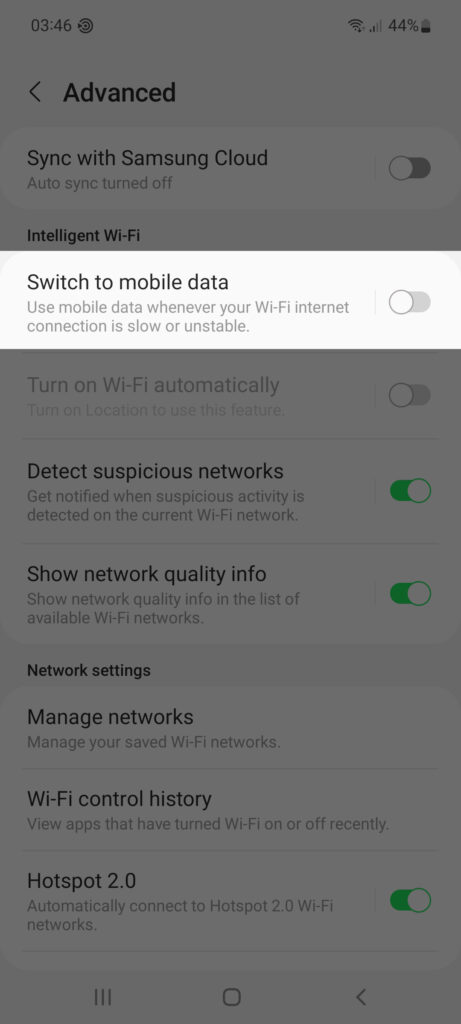
Pros of Wi-Fi Assist
People who want to stay online can take advantage of Wi-Fi Assist’s numerous benefits, including:
1. Uninterrupted Internet Connectivity
As you already know, the primary objective of Wi-Fi Assist is to keep mobile users connected by providing seamless and uninterrupted internet access. It works by monitoring incoming and outgoing traffic and upstream and downstream speeds to determine the best internet connection based on the signal strength and quality.
2. Ideal for Streaming
If you are into streaming, gaming, and skyping, enabling Wi-Fi Assist can make the difference in ensuring a stable internet connection. It prevents lags and resolves buffering issues by providing a good connection wherever your travels take you.
3. Useful for Unlimited Mobile Data Plans
If you are on an unlimited mobile data plan, you can take advantage of Wi-Fi Assist to ensure you always stay connected even on the go.
You can use it to stream live videos and music without worrying about increasing internet connection bills.
Cons of Wi-Fi Assist
Wi-Fi Assist might be a useful tool for internet enthusiasts, but it has its fair share of downsides. These include
1. Available on Selected Devices
Previously, Wi-Fi Assist was a preserve for iOS devices only. Even though it is now available on the latest Android phones, only a few devices support this feature. Moreover, gadgets with Wi-Fi Assist are pricier than those without the function.
2. Increased Data Usage
Wi-Fi Assist does not consider your overall mobile data usage. The feature switches your Android device from Wi-Fi to cellular data without keeping track of your data usage, which can lead to hefty bills on your mobile data plan. It is only ideal to use Wi-Fi Assist if you have an unlimited data plan.
Conclusion
The choice of whether or not to enable Wi-Fi Assist on your Android device depends on your connectivity needs.
If you reside in an area with poor Wi-Fi connectivity, enabling Wi-Fi Assist can go a long way to keep you connected.
If your space has adequate Wi-Fi coverage, consider disabling Wi-Fi Assist to save your mobile data.
Whatever the case, the upsides of Wi-Fi Assist outweigh the few downsides, making it worth trying out.

Hey, I’m Jeremy Clifford. I hold a bachelor’s degree in information systems, and I’m a certified network specialist. I worked for several internet providers in LA, San Francisco, Sacramento, and Seattle over the past 21 years.
I worked as a customer service operator, field technician, network engineer, and network specialist. During my career in networking, I’ve come across numerous modems, gateways, routers, and other networking hardware. I’ve installed network equipment, fixed it, designed and administrated networks, etc.
Networking is my passion, and I’m eager to share everything I know with you. On this website, you can read my modem and router reviews, as well as various how-to guides designed to help you solve your network problems. I want to liberate you from the fear that most users feel when they have to deal with modem and router settings.
My favorite free-time activities are gaming, movie-watching, and cooking. I also enjoy fishing, although I’m not good at it. What I’m good at is annoying David when we are fishing together. Apparently, you’re not supposed to talk or laugh while fishing – it scares the fishes.
