Google Wi-Fi and AmpliFi HD were two of the most popular Wi-Fi mesh systems that came out in response to the increasing demand for whole-home coverage. Ubiquiti AmpliFi HD and Google Wi-Fi were designed to give users router options that would deliver stronger wireless performance and better coverage than the one-unit routers.
With these new designs, homeowners no longer have to experience weak signals or dead spots in their homes due to a lack of good Wi-Fi coverage.
Google Wi-Fi and Amplifi HD are both mesh Wi-Fi systems. They differ from a standard router in that they come with one or more nodes, which connect wirelessly to your modem.
Thus, if you have Wi-Fi dead zones in your home or just want to upgrade your wireless network to cover a larger area, either of these two options could be a good solution.
So, which one should you choose? In this article, we’ll compare the AmpliFi HD and Google Wi-Fi in terms of design, performance, setup, app controls, pricing, and more.

CONTENTS
Ports and Connectivity
Google Wi-Fi has its ports located at the bottom, which is different from most routers that have their ports on the backside. There is one WAN port for wireless connectivity and 1 LAN port designed specifically for ethernet connections.
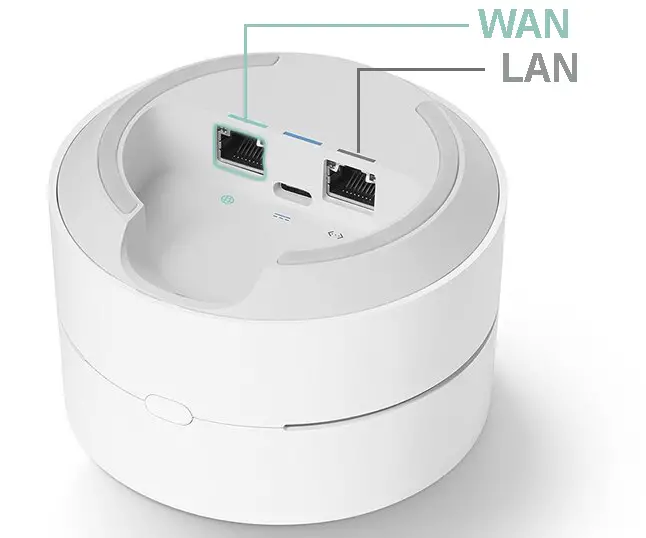
Google Wi-Fi is easy to install and set up. It has a mobile app that walks you through the setup process and allows for quick troubleshooting.
Google Wi-Fi Setup
The AmpliFi HD, on the other hand, has 1 WAN port and 4 LAN Ethernet ports, allowing for more wired connections. It also has a touchscreen display on the router, making the setup process easy and user-friendly. You can also control AmpliFi on your mobile device through its app.
Amplifi HD Setup
In terms of ports and connectivity, the AmpliFi HD offers more options for wired connections, but both systems offer easy installation and mobile app controls.
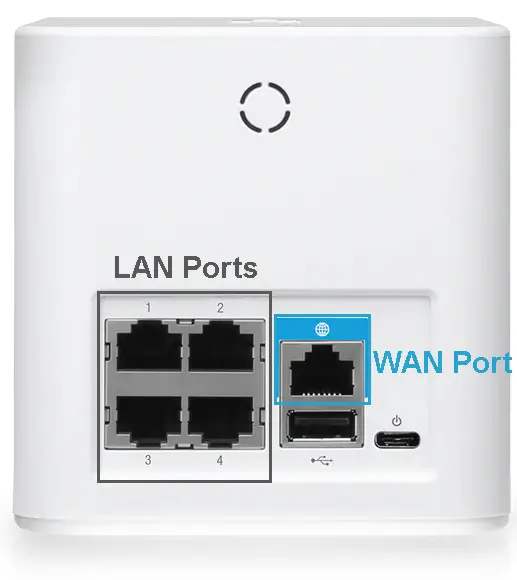
Design
The Amplifi HD is a small, lightweight device that makes installation easy since it won’t take up too much space. It also comes with two satellite devices that help the Wi-Fi coverage reach further.
The satellite devices are long and oval-shaped. They also come with antennas that can be adjusted to offer better reception.

Google Wi-Fi, on the other hand, is a small disc-shaped device with no external antennas. The design is more compact and minimalist, making it blend in with your home decor more easily.

In terms of design, it really just comes down to personal preference. Do you prefer a sleek, minimalist look or a more functional design with adjustable antennas?
Wi-Fi Speed and Range
In terms of performance, both the AmpliFi HD and Google Wi-Fi have impressive range and coverage. In most cases, both systems can cover a 2500-square-foot home with a strong network connection.
However, tests show that Google Wi-Fi has a slightly slower maximum speed of 1200Mbps at 5GHZ while Amplifi has a speed of 1300Mbps at 5GHZ. Also, Amplifi has a Wi-Fi range of 10,000 square feet while Google Wi-Fi has a Wi-Fi range of 2,000 square feet.
Recommended reading: Difference Between Wi-Fi and Internet (Are Wi-Fi & Internet the Same Thing)
So, in terms of speed and range, the Amplifi HD slightly outperforms Google Wi-Fi.
AmpliFi HD Vs. Google Wi-Fi
Hardware Specifications
Google Wi-Fi comes with a 1.4 quad-core Qualcomm IPQ4019 processor and 512MB of RAM. Also, it has a flash memory storage of 4GB.
The AmpliFi HD, on the other hand, has a Single Core 750 MHz processor and 128MB of RAM as well as 256 MB of flash memory storage.
In terms of hardware specs, Google Wi-Fi has a more powerful processor and larger memory storage. This could potentially result in better performance for handling multiple devices on the network.
Pricing
Google Wi-Fi has a retail price of $134.45 for a 3-pack (1 router and 2 points), while AmpliFi HD has a retail price of $150.00 for a set (1 router and 2 mesh points).
An additional point for Google Wi-Fi can be purchased for $67.99, while an additional AmpliFi HD mesh point is priced at $199.99 on Amazon. Thus, the AmpliFi HD is somewhat pricier than Google Wi-Fi.
Smart Features
Google Wi-Fi offers some smart features such as parental controls, guest networking, prioritizing of devices, and automatic updates. These features can easily be controlled through the mobile app.
Google Home App Walkthrough
AmpliFi HD smart features are a bit more technical and not easy to configure for the average user. They include features such as Quality of Service (QoS), IPv6, and dynamic DNS. These features can be controlled through the web UI or the mobile app.
In terms of smart features, Google Wi-Fi has more user-friendly options that are easier to set up. However, AmpliFi HD offers more advanced features for those who are looking for more control over their network.
Amplifi App Walkthrough
Web Control Panel
You can configure your AmpliFi HD Wi-Fi settings both on a mobile app and on a Web User Interface. The Web User Interface is equally more comprehensive as the mobile app and offers all options that are available on the app.
Google Wi-Fi does not have a web interface and can only be controlled using the mobile app. This could be seen as a disadvantage since some users prefer to use a web interface as opposed to a mobile app which requires you to download it on your phone.
Key Differences Between AmpliFi and Google Wi-Fi
- If you’re willing to spend a bit more money on a better-looking device, Amplifi HD is the right choice for you. However, if you want to save your money and still get good performance, Google Wi-Fi is the better option.
Pros and Cons of Google Wi-Fi
- In terms of hardware specs and performance, AmpliFi HD has more to offer. It also has a slightly faster maximum speed and a larger Wi-Fi range. Amplifi also offers more wired connection options with four Ethernet ports compared to Google’s one LAN port.
Pros and Cons of AmpliFi HD
- AmpliFi HD Wi-Fi offers 10,000 square feet of coverage in one location. Amplifi HD, which is Google’s competing service, only provides 2,000 square feet of coverage in the same area.
Frequently Asked Questions
Question: Does AmpliFi HD use Mesh Point Technology?
Answer: Yes. This router system supports Mesh Point technology, allowing for expansion and coverage throughout your home or office.
Question: Is Google Wi-Fi compatible with Alexa?
Answer: Yes, Google Wi-Fi is compatible with Alexa and can be controlled through voice commands.
Question: What does Google Wi-Fi do?
Answer: Google Wi-Fi is a system that improves your home’s Wi-Fi coverage and eliminates the need for cords, which may be appealing to some people who don’t want extra wires around their house. Google Wi-Fi does not provide Internet service, though, so you will still need to find an ISP.
Question: Are there additional costs for using Google Wi-Fi?
Answer: There are no extra costs after you purchase a Google Wi-Fi system, but you will still need to pay your monthly internet bill.
Question: Can AmpliFi HD handle multiple devices at once?
Answer: Yes, this router system can support up to 128 devices connected simultaneously. It also has advanced QoS technology, which can be used to prioritize certain devices for better performance. This is especially helpful for gaming or streaming.
Bottom Line
AmpliFi HD and Google Wi-Fi are both excellent options for home Wi-Fi mesh systems. They both offer easy installation and mobile app controls. However, AmpliFi HD offers slightly better performance with a faster maximum speed and larger Wi-Fi range. It also has a more powerful processor and larger memory storage.
In terms of pricing, Google Wi-Fi is more affordable, with additional points being sold at a lower cost. Ultimately, the choice between these two systems comes down to personal preference and budget. If you are looking for a sleek, minimalist design, and better performance, and are willing to spend more money, AmpliFi HD is a good choice. If you want to save money and still get good performance, go with Google Wi-Fi.
We hope this comparison helped you understand the differences between AmpliFi and Google Wi-Fi and choose the best one for your home’s Wi-Fi needs. If you are still unsure, we recommend checking out more reviews before making your final decision.

Hey, I’m Jeremy Clifford. I hold a bachelor’s degree in information systems, and I’m a certified network specialist. I worked for several internet providers in LA, San Francisco, Sacramento, and Seattle over the past 21 years.
I worked as a customer service operator, field technician, network engineer, and network specialist. During my career in networking, I’ve come across numerous modems, gateways, routers, and other networking hardware. I’ve installed network equipment, fixed it, designed and administrated networks, etc.
Networking is my passion, and I’m eager to share everything I know with you. On this website, you can read my modem and router reviews, as well as various how-to guides designed to help you solve your network problems. I want to liberate you from the fear that most users feel when they have to deal with modem and router settings.
My favorite free-time activities are gaming, movie-watching, and cooking. I also enjoy fishing, although I’m not good at it. What I’m good at is annoying David when we are fishing together. Apparently, you’re not supposed to talk or laugh while fishing – it scares the fishes.
