Wi-Fi is an essential part of technology, and most of our devices have built-in Wi-Fi adapters. But, some time ago, computers didn’t have Wi-Fi adapters, they used only Ethernet cables to have an internet connection.
However, there are many PCs still in circulation that don’t have integrated wireless adapters. These older PC models need a USB Wi-Fi adapter to establish a Wi-Fi connection (to connect to a Wi-Fi router).
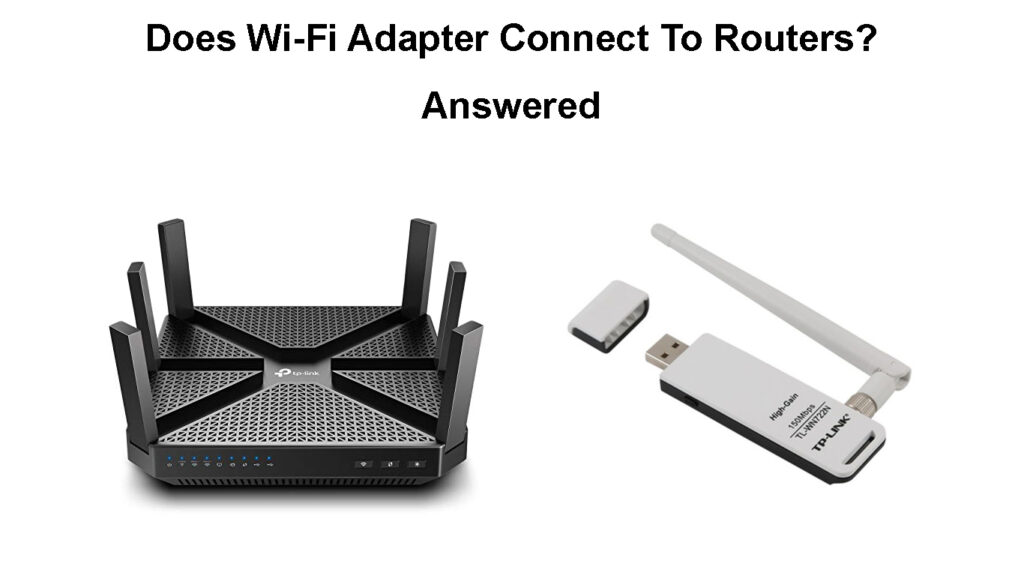
CONTENTS
What Is a Wi-Fi Adapter?
A Wi-Fi adapter is a device that enables you to connect non-Wi-Fi devices to a Wi-Fi network. Precisely, devices that do not have a Wi-Fi adapter built-in, and can’t connect on their own. Today, almost all smart devices have built-in Wi-Fi adapters.
The Wi-Fi adapters, back in the day, looked like slightly larger USB sticks with visible antennas. Today, they are smaller and more compact. They even come as cards, so Wi-Fi adapters can be internal and external. There are multiple types of Wi-Fi adapters:
- PCI adapter: Comes as a card, and goes into the PCI slot in our PC. We just need to check if our PC has a PCI slot, before getting a card.

- Mini PCI: The Mini PCI express adapter is designed for notebooks, assuming that a notebook has a mini PCI slot. It’s an internal Wi-Fi adapter that enables a Wi-Fi connection on a notebook.

- PCMCIA adapter: We use PCMCIA in compatible laptops, and it looks something like a credit card. Some versions might have an antenna and can be transferred to another laptop easily.
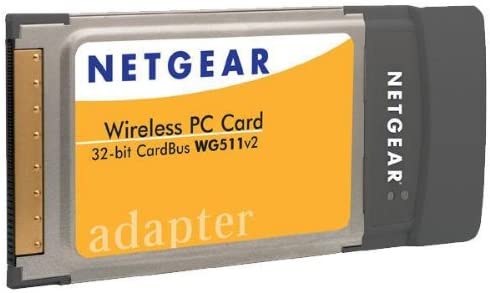
- Ethernet port adapters: Adapters that go into the Ethernet port could be an excellent solution for older computers. Some of them are box-shaped devices, with another Ethernet port.

- USB wireless adapter: The USB adapter works with both laptops and PCs – they just need to have a USB port. It’s probably the easiest and most convenient solution for non-Wi-Fi devices and devices with a damaged Wi-Fi adapter.
How Wi-Fi Adapters Work
It exchanges data with the wireless router and establishes an internet connection between our device (PC/laptop) and the router. The wireless adapter isn’t a replacement for the router, and can’t provide a Wi-Fi connection on its own.
The Wi-Fi adapter simply allows our device to connect to a wireless network. We still need a modem and an internet provider. Wi-Fi adapters can also connect to other devices with Wi-Fi adapters on our network.
Like routers, Wi-Fi adapters work by broadcasting radio waves. They have a built-in transmitter and a receiver. The radio waves used by the wireless adapter must meet IEEE 802.11 standards.
How to Connect Your Wi-Fi Adapter to the Router?
To connect a Wi-Fi adapter to a router, it first needs to be connected to a computer or other device we want to connect to the wireless network. Whatever type of Wi-Fi adapter you have, plug it into the corresponding slot or port.
Some older types of Wi-Fi adapters may require driver installation, but most of them will install the drivers automatically. Even if your drivers are missing, you can always try to connect the device to the router with an Ethernet cable, if the adapter has an Ethernet port.
Next, choose your Wi-Fi network. Enter your password and make sure it’s the correct one. The Wi-Fi adapter should be automatically connected to your Wi-Fi network the next time.
Wi-Fi Adapter Won’t Connect to the Router – Troubleshooting Tips
Sometimes, the interrupted connection could be just a bug. The first thing to try if your Wi-Fi adapter won’t connect to a router is to restart your router and modem.
Unplug the router and modem from the electric outlet, wait at least thirty seconds, and plug them back in. Wait for the indicator lights to become solid. Turn on your device, and wait for it to connect automatically.
In Windows, you can try using a network troubleshooter. Just go to the bottom right corner of your screen, hover your cursor over the network icon, and right-click on it. Click Troubleshoot network and follow the instructions.
If you are using an older Wi-Fi adapter, your drivers might need to be updated. Try looking for updates online. Sometimes, new drivers are faulty, so you need to roll them back to the previous version to fix the issue.
Updating Wi-Fi Adapter Drivers
You can also try to uninstall drivers and restart your computer after. Check the Device Manager to see whether new devices are installed. If your Wi-Fi adapter is installed properly, it will show up on your device list.
Conclusion
If we need to access the internet wirelessly with older PCs, we need a Wi-Fi adapter to connect to the router. Every Wi-Fi adapter should be able to connect to the router’s Wi-Fi network.
The Wi-Fi adapter receives the signal sent by a router and transmits a signal from your PC to the router via radio waves, effectively connecting your computer to the internet.
So, to answer the question from the title – yes, a Wi-Fi adapter connects to the router, but you can’t connect the adapter physically to the router. It connects to the PC/laptop and communicates with the router wirelessly.

Hey, I’m Jeremy Clifford. I hold a bachelor’s degree in information systems, and I’m a certified network specialist. I worked for several internet providers in LA, San Francisco, Sacramento, and Seattle over the past 21 years.
I worked as a customer service operator, field technician, network engineer, and network specialist. During my career in networking, I’ve come across numerous modems, gateways, routers, and other networking hardware. I’ve installed network equipment, fixed it, designed and administrated networks, etc.
Networking is my passion, and I’m eager to share everything I know with you. On this website, you can read my modem and router reviews, as well as various how-to guides designed to help you solve your network problems. I want to liberate you from the fear that most users feel when they have to deal with modem and router settings.
My favorite free-time activities are gaming, movie-watching, and cooking. I also enjoy fishing, although I’m not good at it. What I’m good at is annoying David when we are fishing together. Apparently, you’re not supposed to talk or laugh while fishing – it scares the fishes.
