Smart DNS and VPN services are like superheroes for your internet. They come to rescue you when you want to stream content from geo-restricted websites and let you watch cool stuff from around the world. But here’s the twist – they have their superpowers!
CONTENTS
What is a DNS?
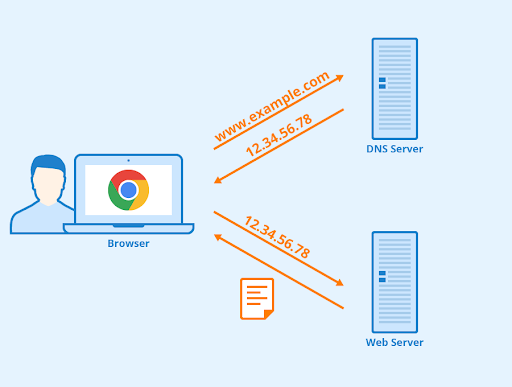
First is the Smart DNS. It’s a combination of two things: DNS and a proxy server. When you use it, your internet queries get answers from a special DNS server. This server then sends your questions to a proxy server, which does the heavy lifting and fetches the web pages you want.
But here’s the best part – the website you’re visiting sees the proxy server’s location, not yours. So, it thinks you’re somewhere else, somewhere you need to be to access the content. But, your IP address doesn’t change. It’s still the same. And guess what? Your data isn’t wearing any encryption armor either. However, some Smart DNS folks might throw in a bit of encryption for your DNS questions.
What is a VPN?

A VPN encrypts the traffic received on your device, by creating a secure connection over the internet. The encryption secures and protects your traffic and nobody can access the same. In addition, a VPN routes your internet traffic via a VPN server, which masks your IP address with its VPN IP.
If you are located in Germany, but access a website through a US server, the site will assume that you are located in the US. This is how a VPN bypasses geo-restriction and censorship.
Is changing DNS legal
Yes, you can change the DNS without any legal issues, it’s completely legal. The DNS service is there to offer its users the basic internet functionality. Your internet service provider never forces you to use a DNS. Using a DNS is completely legal which is the reason why big names like Open DNS and Google’s Public DNS exist.
What about DNS Proxy?
proxies are also legal and combining a DNS and proxy, that is DNS proxy is also legal. However, some online services may object to the use of smart DNS proxy, SO, you should check the terms and conditions, before using a DNS proxy before assessing such a service. However, there is no law against using a DNS or DNS proxy service.
Difference between a VPN and Smart DNS
Both the VPN and smart DNS are made to remove geo-restrictions, but there are differences between both services. A VPN hides your IP address and encrypts your data. In addition, it changes your virtual location, which makes VPN a perfect choice for online security and privacy.
A smart DNS doesn’t offer much security although it changes the server address which tricks the DNS lookups. Yet it still leaves your IP address open and your data unencrypted. Now let us compare VPN and DNS proxy on different factors.
Speed
A VPN uses your bandwidth to encrypt your data which impacts your browsing and downloading speed. On the other hand, a smart DNS does not encrypt your data which does not impact the internet speed. So, if you want to use a VPN, make sure you have a high-speed internet plan of more than 10 MBPS.
Bypassing Firewalls

A smart DNS is not capable of bypassing firewalls and IP blocks used by companies and educational institutions, but a VPN can easily bypass such security measures.
Accessibility
Both VPNs and smart DNS help you to gain access to a variety of content and streaming platforms. However, in many situations, a VPN won’t work and you need a smart DNS. In other circumstances, a smart DNS won’t work but a VPN will.
Pricing
When it comes to price, VPNs are more expensive than smart DNS. Also, some VPNs come bundled with a smart DNS on their subscription. Hence, if you purchase a VPN, you may get a smart DNS bundled with the VPN.
Smart DNS Works With Virtually Any Device
First, for a VPN to work, your device needs to be on board. It should either have a VPN app or at least be open to VPN settings. But your average router won’t be down with it, at least not for the top-notch, super-secure VPN stuff. You need a heavy-duty router with some processing speed to handle encryption and decryption.
When it comes to VPN connections, they usually hook you up with multiple device connections under one subscription. It’s good as most people don’t just VPN up their laptops; they want it on their phones, tablets, and more.
Smart DNS, though, is the easy-goer. If your router lets you play with DNS server settings, it’s a go. Same deal with your gadgets and computers – if you can fiddle with DNS servers, Smart DNS can be the right choice.
Privacy
Okay, so VPNs and Smart DNS, they’re the same in removing geo-restrictions, but when it comes to privacy, they are much different. VPNs hide your online activities – especially your IP address. Most good VPNs don’t keep tabs on your online life; they’re the silent type. No one, not even your nosy internet provider, knows what’s up.
If you prefer using a VPN, you can use Express VPN for browsing and streaming content. You can use a VPN both on your PC and streaming devices like Firestick. All you need is to download the app, read installation steps, and follow them.
Smart DNS, on the other hand, it’s a bit of an open book. Sure, it locks up your data when you visit a site (if the site plays nice), but everyone else? They’re peeking through the window. Your ISP, your neighbor, maybe even your grandma – they can see where you surf and what you snag.
So, if you’re all about that undercover action, VPN’s your play. But if you just want to jump the geo-fence, Smart DNS is the low-hassle way to roll. Choose wisely!
Choosing the Right Tool for the Job
Let’s keep it simple. When should you go for a VPN, and when is Smart DNS your go-to buddy? Here’s a quick breakdown:
Choose a VPN if:
- You’ve got a speed demon connection to the faraway server you’re after.
- Privacy is your middle name, and you’re into geo-unblocking too.
- You’re messing with apps that Smart DNS just won’t touch.
Choose Smart DNS when:
- Your bandwidth is on the shyer side, or you’re crawling to VPN servers across the globe.
- Your router or gadget is not compatible with VPNs
- Privacy is cool, but you’re not going all cloak-and-dagger.
Bonus: Smart DNS often costs less than VPNs, so if you’re not super committed to VPN life, give Smart DNS a whirl first. It’s a simple, budget-friendly choice!
Summing Up
If you want more privacy, remove geo-restrictions, and work with VPN-friendly apps, use a VPN. But if you have low internet speed, and privacy is not an issue, you can go with a smart DNS. By now, you can make a decision choosing between a VPN or smart DNS and reap the benefits of whatever you choose.

Hey, I’m Jeremy Clifford. I hold a bachelor’s degree in information systems, and I’m a certified network specialist. I worked for several internet providers in LA, San Francisco, Sacramento, and Seattle over the past 21 years.
I worked as a customer service operator, field technician, network engineer, and network specialist. During my career in networking, I’ve come across numerous modems, gateways, routers, and other networking hardware. I’ve installed network equipment, fixed it, designed and administrated networks, etc.
Networking is my passion, and I’m eager to share everything I know with you. On this website, you can read my modem and router reviews, as well as various how-to guides designed to help you solve your network problems. I want to liberate you from the fear that most users feel when they have to deal with modem and router settings.
My favorite free-time activities are gaming, movie-watching, and cooking. I also enjoy fishing, although I’m not good at it. What I’m good at is annoying David when we are fishing together. Apparently, you’re not supposed to talk or laugh while fishing – it scares the fishes.
