The number of internet users in the US who use their own networking equipment (routers, modems, gateways) is increasing every day. The reasons why so many people choose not to rent equipment from their ISPs are different. Some do it because of the money, others are trying to improve the performance and coverage.
Today, we continue our series of articles about modems compatible with various ISPs with Cox. We will discuss the advantages and disadvantages of renting and buying your own Cox compatible modem, analyze the prices/fees and savings, and give you our selection of the best Cox approved modems. Let’s start with a short overview of Cox’s internet plans and services.
CONTENTS
- Cox Internet Plans and Additional Services
- Can I Use My Own Modem with Cox Internet?
- What Are the Advantages of Using Cox Equipment?
- What Are the Advantages of Buying Cox Compatible Modem on Your Own?
- Final Thoughts – Renting VS Buying
- Best Cox Approved Modems
- 1. Best Cheap Cox Approved Modem – NETGEAR CM500
- 2. Best Cox Approved Modem Under $100 – ARRIS SURFboard SB6190
- 3. Best Cox Approved Modem Under $200 – NETGEAR Nighthawk CM2000
- Best Cox Approved Gateways
- 4. Best Budget Cox Approved Gateway – ARRIS SURFboard SBG7400AC2
- 5. Best Cox Compatible Gateway Under $200 – Motorola MG7700
- 6. Best Overall – NETGEAR Nighthawk CAX80
- FAQs
Cox Internet Plans and Additional Services
Cox is an American ISP founded in 1962. It offers internet services, cable TV, phone/voice services, and home automation services. Today, we will only be dealing with their internet service and we won’t talk about Cox bundles.
Internet coverage
Cox is predominantly a cable internet provider. It’s actually among the top-three largest cable internet providers in the US. Cox internet services are available in 18 states.

States with Cox cable internet service
States with the best cable internet coverage are California, Virginia, and Arizona. Cox has almost 6.5 million customers. 3.5 million customers are subscribed to Cox internet services. In total, Cox services are available to almost 21 million people.

Cox cable internet coverage map (broadbandnow)
Cox also offers fiber internet with high (and symmetrical) download/upload speeds, but only to businesses. Cox fiber is available in 581 zip codes.
Internet plans –speeds and pricing details
Cox internet plans/speeds range from 25 Mbps to 940 Gbps (Gigablast plan). Compared to other cable providers, their speeds are fairly competitive.
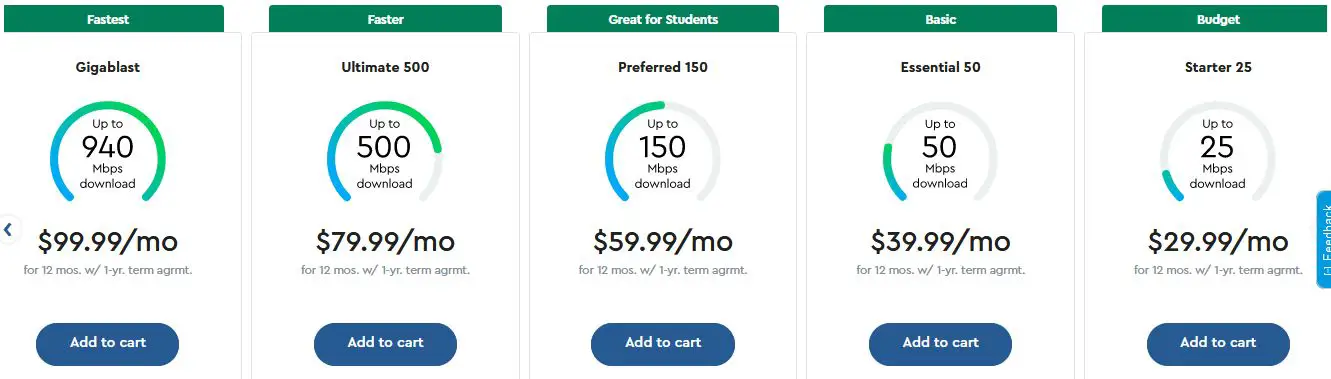
Cox Internet plans
Naturally, since we are talking about cable internet, download/upload speeds are not symmetrical so you can’t expect high upload speeds. The advertised upload speed for the Gigablast plan is only 35 Mbps. The advertised upload speed for the Ultimate 500 plan is 10 Mbps. The two cheapest plans (25 and 50 Mbps) come with only 3 Mbps upload speeds.
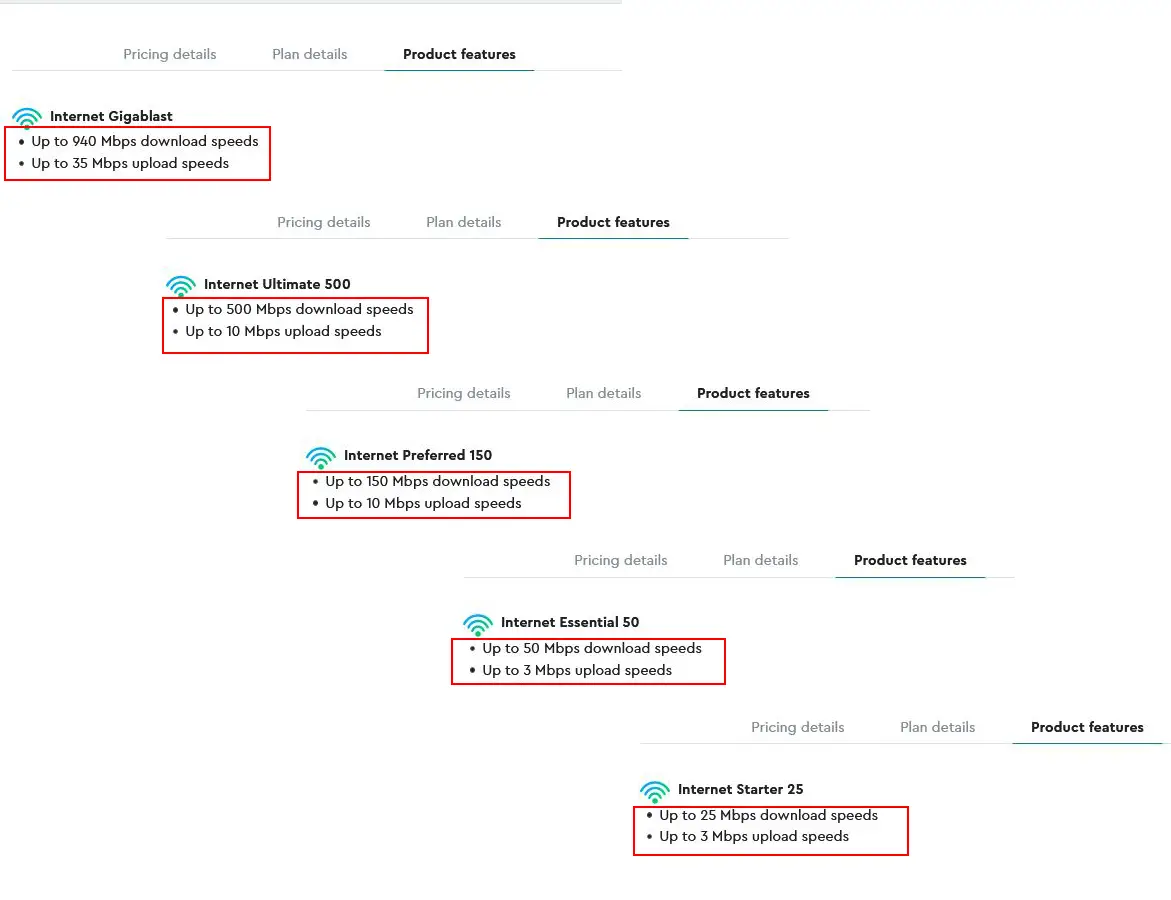
High download and low upload speeds are fairly normal (or at least expected) when it comes to cable internet
Compared to Optimum and WOW cable ISPs, the upload speeds could’ve been slightly higher. Both these ISPs offer 50 Mbps upload for their Giga and 500 Mbps internet plans.
Cox also has somewhat higher prices than other cable internet providers. Giga plan with Optimum costs only $55/month. WOW charges $65/month for the same plan. Naturally, these are just promotional prices and the monthly fee will be raised when the promotional period expires (usually 1 year), but Cox still seems more expensive than WOW and Optimum. Cox’s Gigablast plan costs $100/month. The price doesn’t even include equipment or additional services.
While we didn’t really like the pricing, we liked Cox’s price transparency. Cox internet costs more, but there are no hidden costs. Every service offered by Cox is nicely explained and has a transparent price.
If you visit Cox’s webpage with residential internet offers and click on plan details, you will get all the info about the plan. You will know what’s included and what’s not. If you go to pricing details, you will even see a 2-year pricing plan. Naturally, these pricing details apply only to those who sign a 2-year contract.

2-year pricing details for Gigablast plan (you have to sign a 2-year contract to get this deal)
If you are interested in additional services (modem rental, streaming player, 24/7 tech support, unlimited data, etc.), you can check out Cox internet bundles. The price of your internet plan will, naturally, be higher if you opt for an internet bundle.
Contract length
While you’re not obliged to sign a 1-year or 2-year term agreement, you will have to pay $10/month (on top of the existing price of your plan) if you decide not to sign the agreement. So, if you want a Gigablast plan without the agreement and without any additional services, the price is $110/month (not $100).
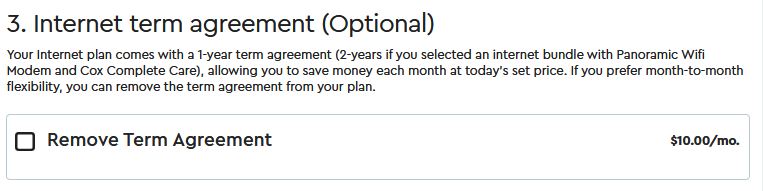
Not signing the term agreement will cost you $10/month (source – Cox)
Cox also has an offer called StraightUp prepaid internet. This plan is charged $50/month and doesn’t require any kind of contract. You have to pay upfront for the next month and you can pause and resume your service whenever you want. The plan includes all the necessary equipment. The advertised download/upload speeds are 25/3 Mbps.
Modem Rental Fee
Cox calls this service Panoramic Wi-Fi. It includes Cox gateway and Cox Panoramic WI-Fi app. The monthly fee is $12/month.
This service doesn’t include additional extenders in case you need better wi-fi coverage, but you can buy extenders (aka Panoramic Wi-Fi pods) from Cox. The price per piece is $130.
Data caps
All Cox internet plans come with data caps. Data limits for all plans and speeds are set at 1.25 TB. They used to be 1 TB, but Cox raised data plan allowances to 1.25 at the beginning of the pandemic. Overage fees are charged $10 per 50GB (until you reach the $100 limit). Cox also offers unlimited data plans for an additional monthly fee. We will discuss the charges for additional services in the next section.
StraigtUp prepaid internet also comes with a data cap. For this plan, the limit is set at 1 TB. The same overage fees apply to this plan.
Additional services and internet bundles
Besides Panoramic Wi-Fi, Cox offers a few additional services (add-ons) that you can include in your internet bundle for an additional monthly fee. The fee for the same service may vary depending on the options you choose.
For example, if you decide to rent a modem/gateway from Cox (Panoramic Wi-Fi), the monthly fee for an unlimited data plan will be $38/month, the fee for 24/7 tech support will be $8/month, and the fee for the Elite Gamer Base Connection is $5/month.
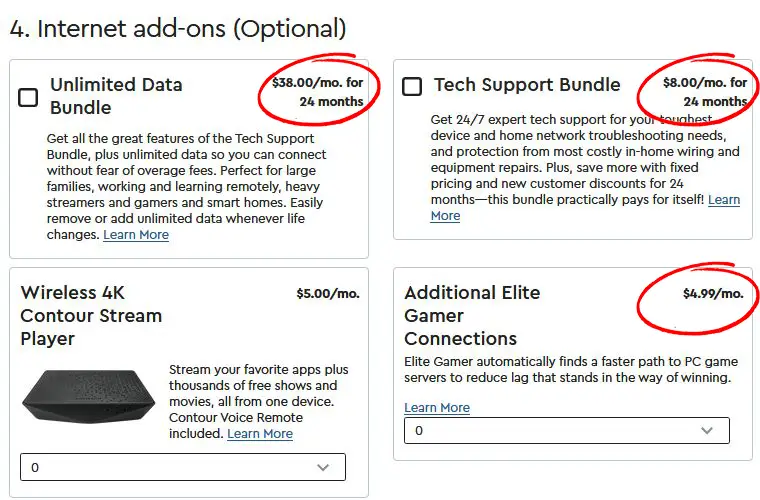
Monthly fees for additional services are lower if you opt for Panoramic Wi-Fi
If you, on the other hand, decide to use your own equipment, the fees for other services will be increased – $50/month for Unlimited Data plan, $10/month for 24/7 tech support, and $7/month for Elite Gamer Connection.
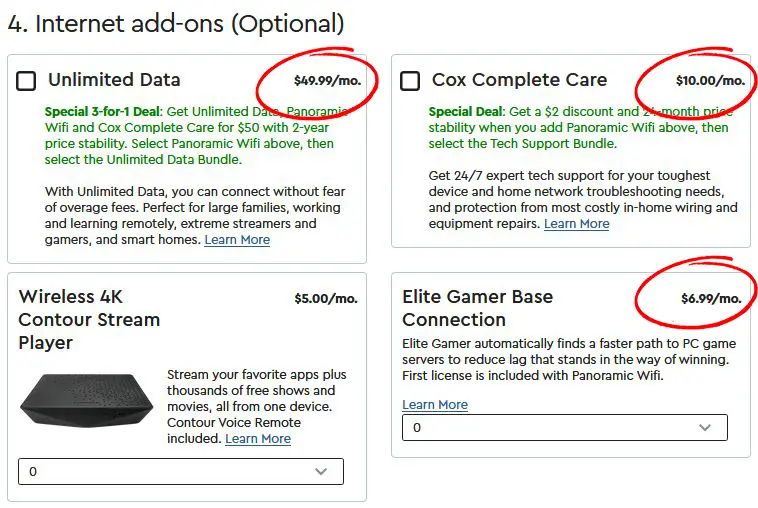
The monthly fees are higher if you want to use your own equipment
The monthly rental fee for a wireless 4K streaming player is $5/month, but only if you’re subscribed to Panoramic Wi-Fi. You can’t get the streamer if you don’t rent the gateway.
So, if you decide to buy networking equipment on your own and if you need all three additional services, you will pay $4 more every month than a customer that rents the gateway and uses the same additional services.
Customer satisfaction
Internet service providers, in general, have pretty low scores when it comes to customer satisfaction. According to ASCI, Cox is one of the better ones, along with Verizon FiOS, AT&T, and Xfinity).
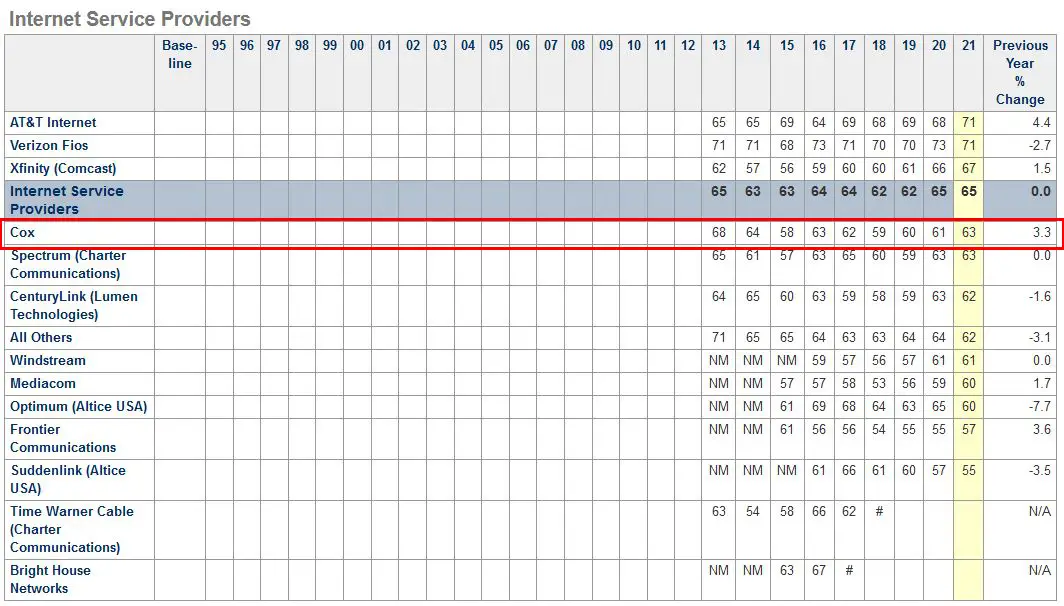
Not great, not terrible – according to ASCI, Cox is one of the better ISPs in the US
Can I Use My Own Modem with Cox Internet?
The short answer is yes. You can use it and you don’t have to pay the modem rental fee (or the Panoramic Wi-Fi, as Cox calls this service).
Cox currently offers 5 modems – Technicolor CGM4141, Technicolor CGM4331, ARRIS / Surfboard TM3402, ARRIS Surfboard TG1682, and ARRIS Surfboard TG2472. The first three are DOCSIS 3.1 and support Gigablast service. The other two are DOCSIS 3.0 and support plans up to Ultimate 500. Technicolor models and ARRIS Surfboard TG1682 have built-in routers (they are gateways). The other two ARRIS models do not have built-in routers. The latest model is Technicolor CGM4141 – besides DOCSIS 3.1 modem, this model also has a built-in dual-band router that supports the latest 802.11ax wireless protocol.
Unlike many other ISPs, Cox publishes a list of modems/gateways compatible with Cox internet. Other ISPs simply don’t want to offer any help if you decide to use third-party equipment. They practically try to force you to use their modem. Cox will charge you more for some additional services if you decide to use a third-party modem/gateway, but it won’t try to stop you from buying it. The list of Cox approved modems (published by Cox) is quite comprehensive, so if you don’t want to take any risks, buy one of the models from that list.
What Are the Advantages of Using Cox Equipment?
For starters, if you opt for Panoramic Wi-Fi, you don’t have to spend any time looking for a compatible gateway. You don’t have to read reviews, check the specifications, look for the right coverage, or anything like that. You’ll get everything you need, including instructions, and you can easily install the Cox gateway on your own.
Another advantage of renting a modem/gateway from Cox are lower fees for additional services. This could easily be the decisive factor when choosing between renting and buying. As discussed in one of the previous sections, if you opt for Panoramic Wi-Fi, the unlimited data plan monthly fee is $12 cheaper, while 24/7 tech support and Elite Gamer Connection are $2 cheaper.
Finally, another reason to opt for Cox is their wi-fi service quality. According to ASCI, Cox is, once again, among better ISPs. There’s still so much room for improvement, and you can always find a better-performing modem/gateway, but that doesn’t mean that Cox’s wi-fi service is bad.
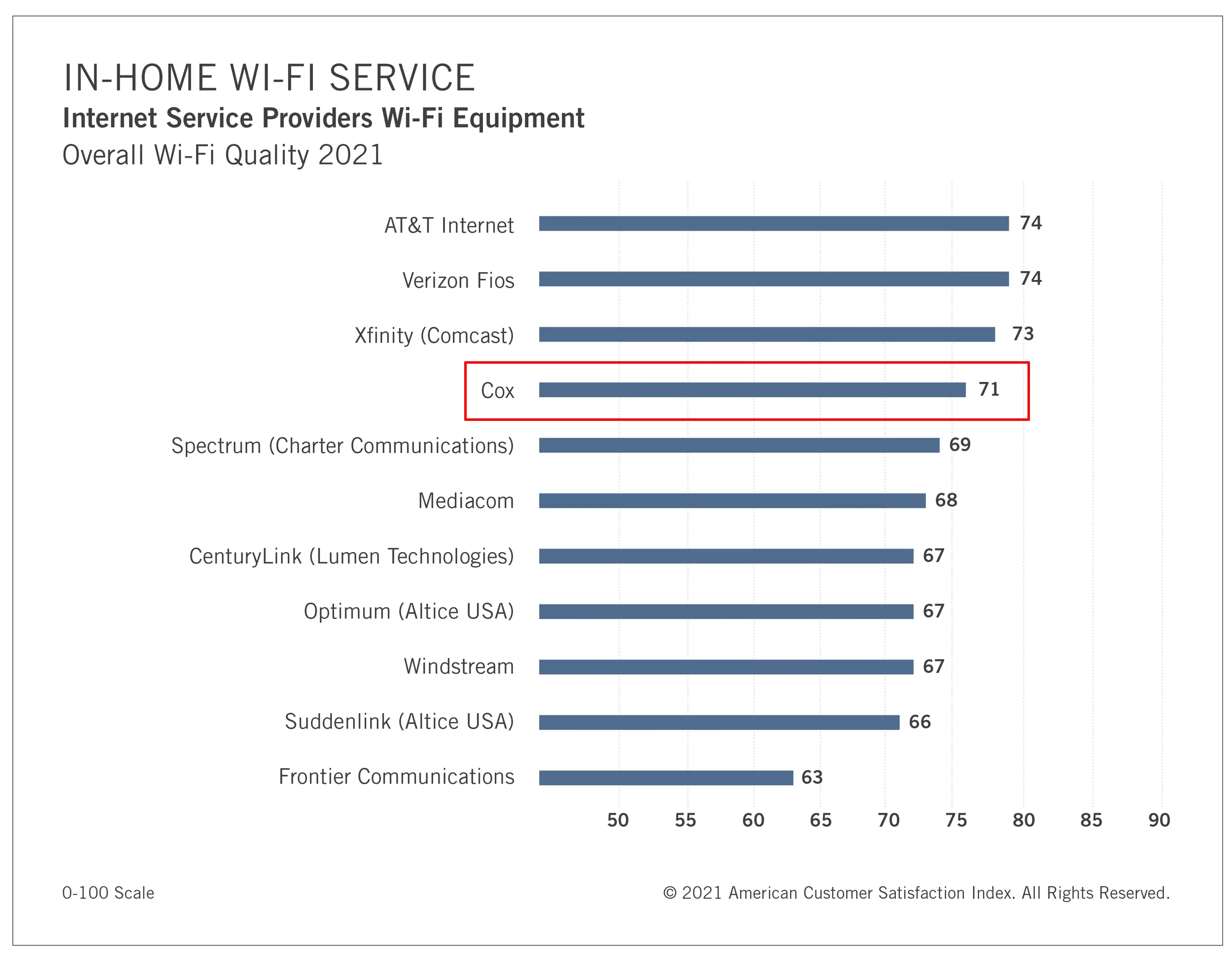
Wi-Fi service quality (source – ASCI)
What Are the Advantages of Buying Cox Compatible Modem on Your Own?
One thing you can definitely achieve if you decide to buy the modem/gateway on your own is better performance. By buying the right modem/router combo or the right gateway, you can achieve a significant improvement in wi-fi speeds and wi-fi coverage. You can also improve wireless connection strength and reliability.
The most commonly discussed advantage of buying a third-party modem/gateway is money-saving. In the case of Cox, your potential savings depend (almost entirely) on your average monthly data consumption.
If that 1.25 TB data cap is not enough for you and you want to subscribe to unlimited plan, then you’re not going to save any money. The monthly fee for unlimited data plan when renting a modem is $38. The fee if you’re using your own equipment is $50. The difference is $12, which is the amount of money you would spend on Panoramic Wi-Fi. If you also decide to pay the monthly fee for 24/7 tech support and for Elite Gamer Connection, you could even ‘’lose’’ some money. I mean, you’re not going to lose money, but you will pay more. Here’s an example:
A customer subscribed to Gigablast ($99), who is renting a modem ($12), and who also wants all three internet add-ons (without the streamer), will have to pay $163/month for the entire internet bundle. If a customer doesn’t want to rent a modem from Cox, he’ll have to pay $167/month for the same bundle.
However, if you don’t need any additional services (especially if you don’t need unlimited plan), you CAN save money. Even if you pay for 24/7 tech support and for Elite Gamer Base connection, you can save some money.
Have in mind that, even if you don’t save any money, you can always get better wi-fi performance with third-party equipment. For some people (and for some applications), that’s far more important than saving a few bucks.
The good thing about Cox is that they are prepared to offer technical support even if you’re not renting. We have to praise them for that. It’s not like that with other ISPs. They often refuse to help when a customer is using third-party equipment.
Final Thoughts – Renting VS Buying
The reasons for renting are pretty obvious – less hassle, easier installation, and cheaper monthly fees for additional services.
Two main reasons for buying equipment on your own are money-saving and improved performance. If money-saving is the only reason why you want to try third-party equipment, there’s only one question to answer – do you need more than 1.25TB? If the answer is yes, then renting is a more cost-effective solution. If the answer is no, then using your own equipment is more cost-effective.
If you don’t really know how much is 1.25 TB, we can tell you that the average monthly broadband data consumption in the US in 2020 was 350GB (per household). Approx. 14% of customers in the US consumed more than 1 TB/month, and only 2% consumed more than 2 TB. So, 1.25 TB is not that bad, but it’s not like you can’t exceed this limit, especially if your online activities include 4K streaming and online gaming.
After covering all the basics, let’s move onto the next chapter. The first goal of our article was to explain why (and when) buying a Cox approved modem is a better choice than renting. The second goal is to help you find the perfect modem (and router) or gateway for your needs. To that end, we’ve made a nice selection of the best Cox approved modems. The selection is divided into two sections – best modems (with router recommendations) and best Cox approved gateways. So, depending on what you’re looking for, scroll down and find something that you like. These are our top picks:
Best Cox Approved Modems
If you’re looking for a cable modem, two things are crucial – the DOCSIS version and channel bonding. If you are subscribed to speeds higher than 500 Mbps, look for DOCSIS 3.1. DOCSIS 3.1 is, in fact, the preferred option for every plan (because it’s future-proof). If you are subscribed to lower speeds and you’re trying to save as much money as you can, look for DOCSIS 3.0 modem, but try to find the model that features 24×8 or 32×8 channel bonding (especially for 500 Mbps).
RouterCtrl.com is reader supported. If you buy something using the links on our site, we may earn a small commission.
1. Best Cheap Cox Approved Modem – NETGEAR CM500
Router recommendation – TP-Link AC1750
Compatible with Cox plans up to Preferred 150
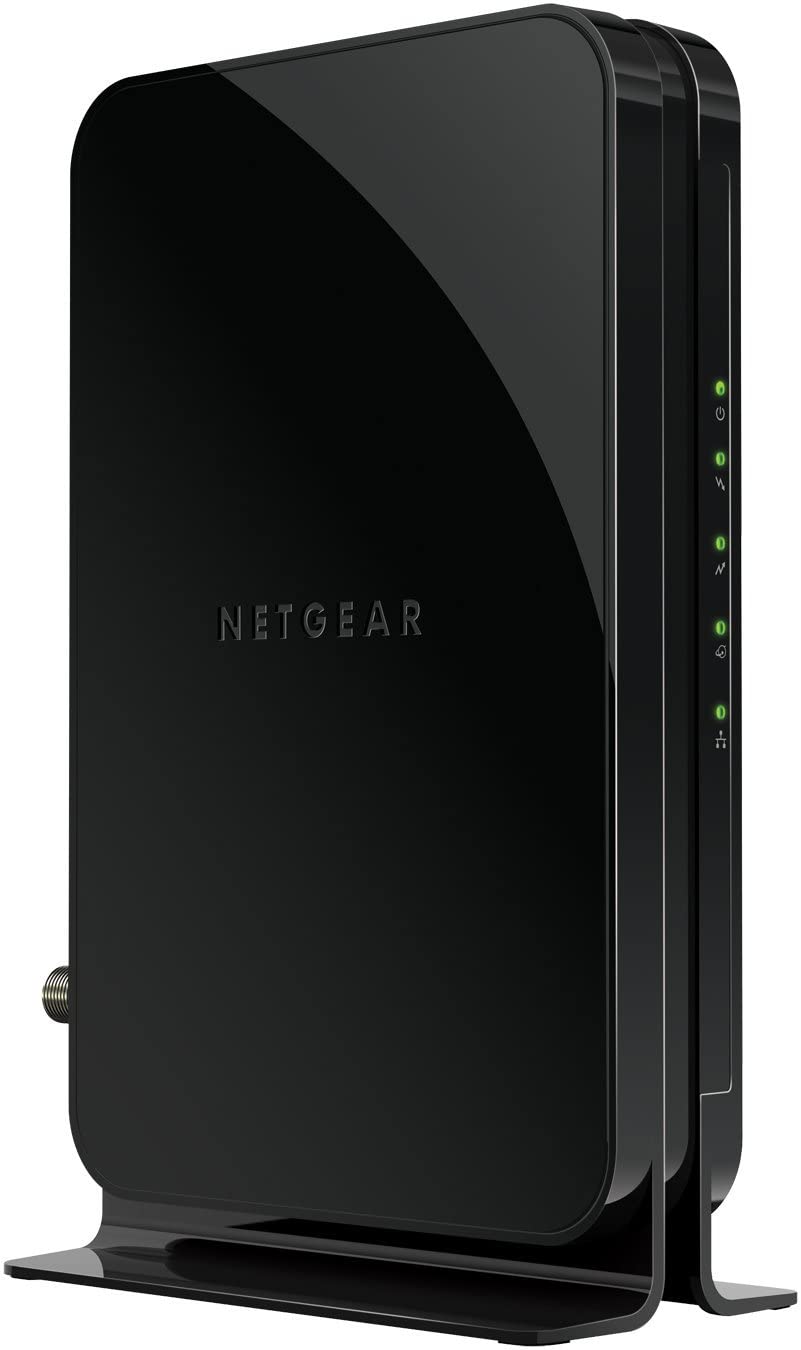

NETGEAR CM500 is one of the cheapest modems we’ve come across. It’s not a viable option for speeds higher than 150 Mbps, but it’s great for lower speeds. Combine it with the TP-Link AC1750 router, and you’ll get great wi-fi speed and more than satisfying coverage for just $100. If you’re not subscribed to additional Cox internet services (unlimited plan, tech support, etc.), this combo will pay off in less than a year (9 months, to be precise). If you keep using both devices for the next 2 years, you can save more than $300.
The modem looks very sleek. It’s slim with all the important LEDs on the front (power, downlink/uplink, Ethernet) and all the connectors on the back (coax, Ethernet x1, and DC input).
The modem features 16×4 channel bonding. It’s a DOCSIS 3.0 modem. 400 Mbps is the max theoretical speed this modem can reach, but Cox still recommends it only for plans up to 150 Mbps.
CM500 is compatible with all routers and all operating systems.
2. Best Cox Approved Modem Under $100 – ARRIS SURFboard SB6190
Router recommendation – NETGEAR Nighthawk R6700
Compatible with Cox plans up to Ultimate 500


ARRIS Surfboard SB6190 is also a viable budget option. Combine it with our recommended NETGEAR Nighthawk R6700, and you’ll get pretty great coverage for medium-sized homes and perfect wireless performance for less than $200. This is an amazing deal for any cable internet plan up to Ultimate 500. Assuming that you are not subscribed to an internet bundle (that you’re not paying for additional services), this combo will pay off in just 15 months. After that, you can either replace the units (buy new ones) or keep using them and save a significant amount of money ($250 in just three years).
SB6190 has that recognizable ARRIS design and build quality that you can find on much pricier ARRIS modems and gateways. There are 4 LEDs on the front. The rear panel houses all the inputs – coax connectors, one Gigabit Ethernet port, and a DC input.
SB 6190 is a DOCSIS 3.0 modem and features 32 downlink and 8 uplink channels. The max theoretical download speed is 600 Mbps.
You can use it with any router. It’s also compatible with all operating systems.
3. Best Cox Approved Modem Under $200 – NETGEAR Nighthawk CM2000
Router recommendation – NETGEAR Nighthawk XR1000
Compatible with all Cox internet plans
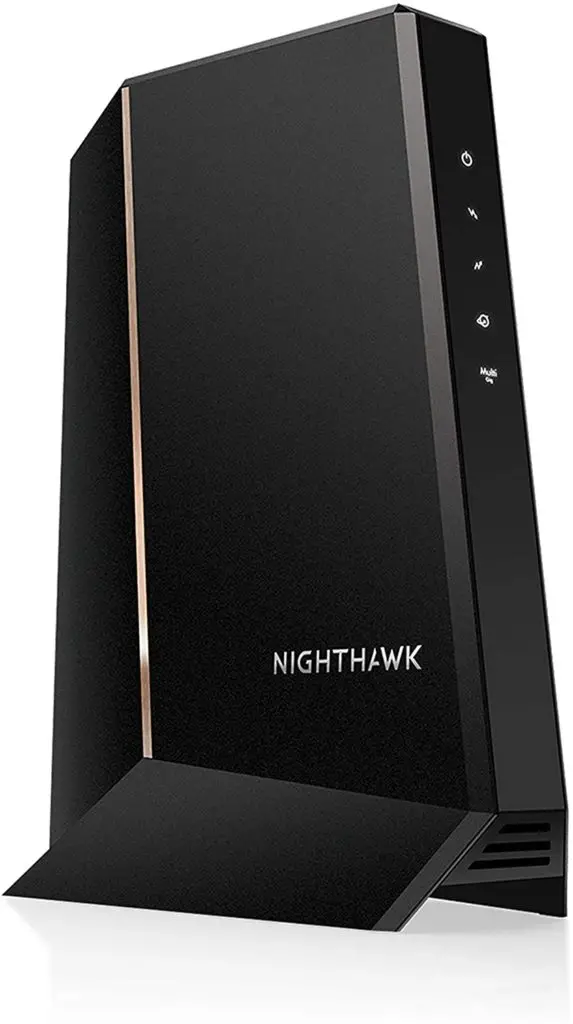

NETGEAR Nighthawk CM2000 is more of a high-end option compatible with the Gigablast plan. Along with a few ARRIS and Motorola DOCSIS 3.1 modems, CM2000 is one of the most popular models on the market for Gigabit speeds. We recommend combining it with the XR1000 wi-fi 6 dual-band gaming router or something even more capable (like ASUS gaming routers).
The price of the combo is almost $500. Assuming that you are not paying for additional services (like unlimited data and tech support), the combo will pay itself off in three and a half years. So, even though it’s not a cheap combo, you can still save some money. If you keep using it (after it pays itself off) for an additional year and a half, you can save more than $200.
The design is somewhat futuristic. The front side houses five LEDs. The rear panel houses one coax connector, one 2.5G Ethernet port, and a DC input.
CM2000 is a DOCSIS 3.1 modem featuring OFDMA 2×2 channel bonding. It’s also compatible with DOCSIS 3.0 32×8. The max theoretical download speed this modem can deliver is 2.5 Gbps.
The modem will work with any router. It’s also compatible with all the most common operating systems.
Best Cox Approved Gateways
If you’re looking for a Cox compatible gateway, you have to pay attention to both – modem specs (DOCSIS version and channel bonding) and router specs (supported wireless standards, number of bands, max speeds over different bands, wi-fi signal strength, wi-fi coverage, etc.).
4. Best Budget Cox Approved Gateway – ARRIS SURFboard SBG7400AC2
Compatible with Cox plans up to Ultimate 500

ARRIS SBG7400AC2 is an excellent budget gateway. You will get both units (modem and a router), packed inside a recognizable ARRIS housing, for less than $150. If you’re not paying for additional Cox internet service, this ARRIS gateway will pay itself off in 15 months.
The built-in modem supports DOCSIS 3.0 and features 24×8 channel bonding. The max theoretical download speed is 600 Mbps, so you can use it with plans up to Ultimate 500.
The built-in router is a wi-fi 5 (802.11ac) dual-band router. The advertised max download speed is 2350 Mbps (600 Mbps over 2.4 GHz and 1750 Mbps over 5 GHz). It can transmit on both bands simultaneously (concurrent dual-band wi-fi).
The front panel houses 5 LED indicators, WPS button, and a USB port for connecting your portable storage device or a printer. The rear panel houses 4 Gigabit Ethernet ports, coax connector, power button, reset pinhole, and a DC input.
To set up, monitor, and modify your wi-fi network, you can use the SURFboard Manager app.
5. Best Cox Compatible Gateway Under $200 – Motorola MG7700
Compatible with Cox plans up to Ultimate 500

Motorola MG7700 is one of the most popular third-party gateways. It’s also one of the best-rated. MG7700 offers amazing performance for the price. If you are not subscribed to Cox internet add-ons (unlimited data plan, tech support, etc.), the gateway will pay itself off in 14 months. If you keep using it when this period expires, you can save a lot ($264 in three years or even $550 in 5 years).
The built-in modem is DOCSIS 3.0 and features 24×8 channel bonding. 1000 Mbps is the max theoretical download speed, but it’s not recommended for plans over 600 Mbps. Cox recommends it for plans up to Ultimate 500.
The router inside MG7700 is wi-fi 5 (compatible with 802.11ac) and it’s dual-band concurrent (it can transmit on both bands simultaneously). The router is classified as AC1900 – the max download speed over a 2.4 GHz band is 600 Mbps, while the max speed over 5GHz is 1300 Mbps. The router also supports all the latest technologies for improved performance – MU-MIMO, beamforming, OFDMA, etc.
The front panel houses 7 LED indicators (power, downlink/uplink, internet, Ethernet, 2.4/5G). The rear panel houses 4 LAN Gigabit Ethernet ports, coax connector, DC input, power button, and a reset button.
Unlike ARRIS, NETGEAR, TP-Link, or ASUS gateways, this Motorola gateway doesn’t come with an app. To control, monitor, and modify wi-fi settings, you have to use the Motorola Configuration Manager and your internet browser. The default gateway is 192.168.0.1.
6. Best Overall – NETGEAR Nighthawk CAX80
Compatible with all Cox internet plans
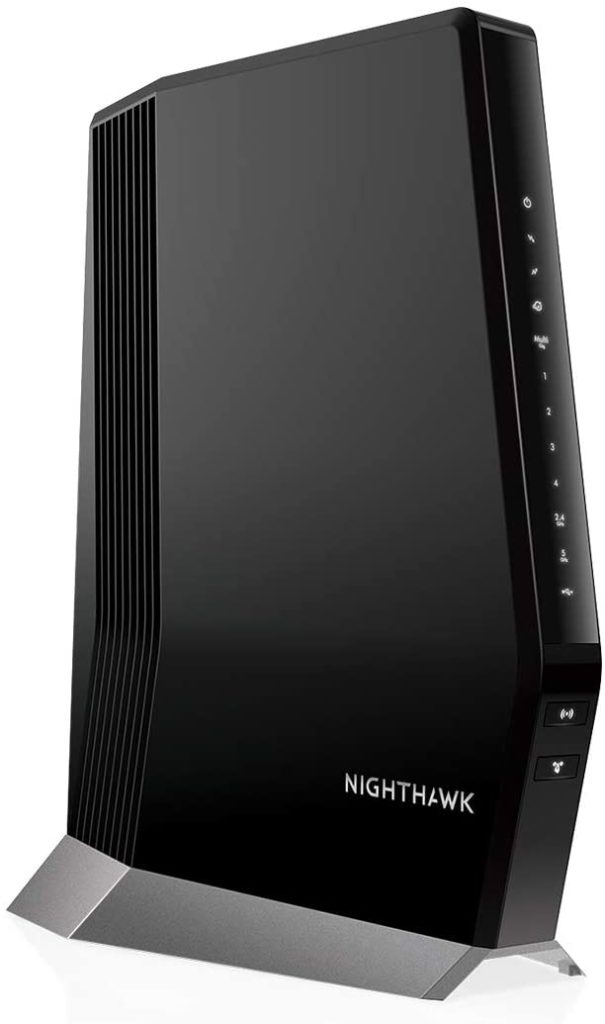
CAX80 is one of the pricier gateways on the market (the price varies between $500-$550, depending on the seller), but it’s absolutely worth it. This is also one of the most advanced gateways. It supports the highest currently available internet speeds (Gig plans) and it has the latest generation of wi-fi router built inside.
The modem is DOCSIS 3.1 and compatible with DOCSIS 3.0 32×8. It’s compatible with all the largest cable internet providers including Cox, Xfinity, Spectrum, and others.
The router is compatible with the latest wi-fi 6 standard (802.11ax). It’s a dual-band concurrent router (can transmit on both bands at the same time). It can transmit up to 8 separate wi-fi streams simultaneously. The router is classified as AX6000, which means that it can reach speeds of up to 1150 Mbps over 2.4 GHz or up to 4850 Mbps over 5 GHz. The coverage is very good – if you pick the right spot this router can easily handle large homes (up to 3000 ft2).
The rear panel houses five Ethernet ports (one 2.5G and four 1G ports), one USB 3.0 port, DC input, coax connector, and a reset button. On the front, you have a bunch of LEDs and two buttons (wi-fi and WPS).
To control, monitor, and modify your wi-fi network, you can use the Nighthawk app. If you want, you can pay an additional monthly fee and get the NETGEAR Armor web security software for improved cybersecurity.
We have finally reached the end of our article about the best Cox approved modems. Hopefully, now you know all the advantages and disadvantages of buying a modem on your own. If you still have some doubts or questions, leave us a comment below and we will try to help you.
FAQs
Q: How much does Cox internet cost?
A: Cox internet plans are somewhat pricier than internet plans offered by other cable internet providers. The speeds range from 25 Mbps to 940 Mbps (Gigablast plan), while the prices vary from $30 to $100. These prices do not include modem rental fees, unlimited data plan, tech support, etc. Those services are charged separately.
Q: Can you save more when you bundle Cox?
A: Yes, you can. Cox offers discounts when you subscribe to bundles. You can save up to $50/month, depending on the bundle and contract length you choose. You will even get a small discount if you opt for an internet bundle (internet plan + some additional services). One thing to have in mind, that you can make savings only during the promotional period (usually 1-year period). When the promotional period expires, you’ll have to pay regular fees and charges, and the savings will be significantly reduced.
Q: Does Cox internet include Wi-Fi?
A: Yes, Cox internet plans come with the so-called Panoramic Wi-Fi service (they come with a Cox gateway). The service is not included in the price – it’s paid additionally. The monthly fee for Panoramic Wi-Fi service (modem rental fee) is $12.
Panoramic Wi-Fi service also includes the Panoramic Wi-Fi app and one Elite Gamer Connection. The service does not include additional range extenders in case you need to improve the coverage. You can buy the Panoramic Wi-Fi pods (optimized for Cox gateway) from Cox for $130/piece.
Q: What is the best Cox approved modem?
A: Choosing just one is not that easy. The best advice we can give you is to look for DOCSIS 3.1 cable modem and some powerful 802.11ax dual-band or tri-band router. The problem with this combo is that it will not be very budget-friendly.
Depending on the internet plan and your home size, you may get a satisfying performance with a cheaper DOCSIS 3.0 modem and 802.11ac dual-band router. Looking for suggestions? Just scroll up and check out our list of best Cox approved modems and gateways.
Q: Will NETGEAR Nighthawk work with Cox?
A: Yes, it will. You just have to look for the model that supports your speeds.
Q: Should I buy my own modem for Cox?
A: As explained in the introduction, there’re a few things to consider before making a final decision. If you don’t want to spend hours looking for the right model, then renting is a more convenient option. Renting is also more cost-effective if you want the unlimited data plan and other additional internet services (24/7 tech support, etc.). If you don’t need unlimited plan (if you can stay within that 1.25 TB limit), then buying a modem on your own is a more cost-effective option.
Q: How do I set up my own modem with Cox?
A: Installing a third-party modem with Cox is fast and easy. After connecting the coax cable and turning on your new modem, you just have to activate it. To do that, you can visit Cox’s self-install support page, log in, and follow the instructions.
Q: Should I use a DOCSIS 3.0 or DOCSIS 3.1 modem for Cox Internet?
A: You can use either. DOCSIS 3.0 modems (24×8 and 32×8) are compatible with speeds up to 500 Mbps. They are the cheaper option. You have to use a DOCSIS 3.1 modem if you are subscribed to the Gigablast plan. DOCSIS 3.1 is, in our opinion, the best option because it’s future-proof. If you, at some point, decide to upgrade to higher speeds, you won’t have to buy a new modem.

Hey, I’m Jeremy Clifford. I hold a bachelor’s degree in information systems, and I’m a certified network specialist. I worked for several internet providers in LA, San Francisco, Sacramento, and Seattle over the past 21 years.
I worked as a customer service operator, field technician, network engineer, and network specialist. During my career in networking, I’ve come across numerous modems, gateways, routers, and other networking hardware. I’ve installed network equipment, fixed it, designed and administrated networks, etc.
Networking is my passion, and I’m eager to share everything I know with you. On this website, you can read my modem and router reviews, as well as various how-to guides designed to help you solve your network problems. I want to liberate you from the fear that most users feel when they have to deal with modem and router settings.
My favorite free-time activities are gaming, movie-watching, and cooking. I also enjoy fishing, although I’m not good at it. What I’m good at is annoying David when we are fishing together. Apparently, you’re not supposed to talk or laugh while fishing – it scares the fishes.
