If you’ve ever tried to change some of your router’s settings (at least to change your wi-fi network name and/or password) the chances are – you’ve seen an IP address similar to the one from the title. Something that starts with 192.168.1… You’ve had to type in this address in your browser to access the settings. But you have never had to use this exact address, because this address is known as a network IP address or network ID.
What is network ID, you may ask? What’s so important about 192.168.1.0 and why do we need it? Well, that’s exactly why we are here – to answer all these questions. But, to get to our main topic, we have to cover some basics first.
CONTENTS
Basics of IP Addressing
Every device connected to every network must have an IP address. That’s the only way to identify a device (or a server or a website) on a network and to communicate with it. Think of it as of a phone number or your address. In order for a package or letter to reach the right destination (or for a phone call to be received), your address (and your phone number) must be unique.
According to IPv4, which is a set of rules that defines how an IP address should look and how the process of assigning IP addresses works.Every IP address consists of 32 bits (zeros and ones), arranged in 4 octets (which is a group of 8 bits – 8 zeros and ones). Our computers, routers, and other devices see IP addresses in this binary form.
What we see as an IP address is a string of four numbers, separated by dots (something like 192.168.1.1). Each of the numbers in an IP address ranges from 0-255. Why? Well, because the smallest number that you can write with 8 bits is zero (8 zeros), and the largest number you can write with 8 bits is 255 (8 ones). Every combination of 8 zeros and ones will give you a number between 0 and 255.
We will explain how binary forms are transformed into real numbers in some other article. For now, it’s important to know how an IP address looks like and that you can make 4.3 billion addresses with 32 bits. It seems a lot, but when you consider the number of devices connected to the internet (which is more than 10 billion), you will understand that the available number of IPv4 addresses, without introducing some new rules and tools, is not enough.
Private and Public Addresses
The introduction of private and public addresses allowed us to use certain addresses an unlimited number of times. The difference between public and private addresses is that the public ones are routable (you can access them through the internet), while the private ones are not routable.
Private addresses are used only within LAN networks. The advantage of private IP addresses is that they can be reused on any LAN network. They only have to be unique within a single LAN. So, the device that you’re using to read this article will have a private IP address (192.168.1.16, for example) and only this device of all the devices connected to your home wi-fi will have that address. But your neighbor has its own wi-fi network (which is a separate LAN network) and he could also have this exact address assigned to his PC, laptop, phone, or some other device. As long as you and your neighbor are connected to two separate LANs, there’ll be no problem. The same applies to every neighbor in your street, every citizen in your city or state, and every LAN network in the world. There could be one device on each LAN in the world using the exact same private IP address.
All the IP addresses in the world are divided into 5 classes (A to E). Within the first three classes, there are blocks of private addresses.
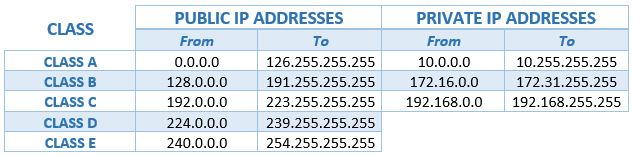
Static and Dynamic Addresses
Besides public and private addresses, there’s one more division that allowed us to reuse certain IP addresses. Just like IP addresses can be public or private, they can also be static or dynamic. All private and all public addresses can be both – static and dynamic (but not at the same time). Static addresses are those that don’t change – they are always assigned to the same device. Dynamic addresses are changeable – they are assigned (leased) to devices by DHCP servers. DHCP servers can take dynamic addresses back when not in use and assign them to other devices.
Subnetting
Subnetting is probably the trickiest term to explain and requires a bit more effort to master, but it’s crucial for understanding the purpose of 192.168.1.0 and the purpose of network addresses (network IDs) in general.
Besides an IP address, each device connected to a network (any network), also has a subnet mask. This subnet mask has the same form as an IP address (for example – 255.255.255.0). The subnet mask is important for our routers – based on the subnet mask, the router determines the network and the specific host that is supposed to receive the incoming packets. You see – the router uses the subnet mask to divide the IP address into two parts – one that defines the network and the other that defines the host.
As explained in the first section, every IP address consists of 32 bits (32 zeros and ones). The subnet mask carries information about the network and host. It tells you how many bits in an IP address define the network and how many bits define the host. In a subnet mask, all the bits that define the network are 1s, and all the bits defining the host are 0s.
Let’s take the previously mentioned subnet mask 255.255.255.0 as an example. This subnet mask is, by the way, the default subnet mask for all the 192.168.1.x IP addresses. So, let’s also take one of the addresses from this range to make things clearer. Let’s take 192.168.1.15. The subnet mask tells us that the first three octets (24 bits) in an IP address represent the network, while the remaining 8 bits represent the host.
In an address 192.168.1.15, the first three numbers (24 bits) represent the network, while the number 15 represents the host.
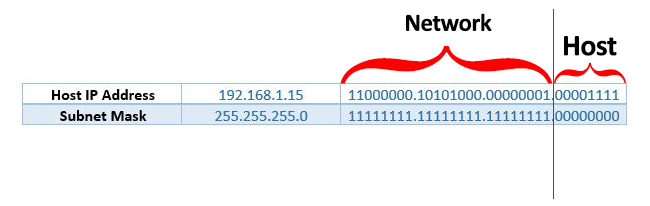
Instead of writing a host IP address along with a subnet address, you can simplify it and write in this form – 192.168.1.15/24. 24 is, again, the number of bits in an IP address that refers to the network (it’s the number of 1s in the subnet mask).
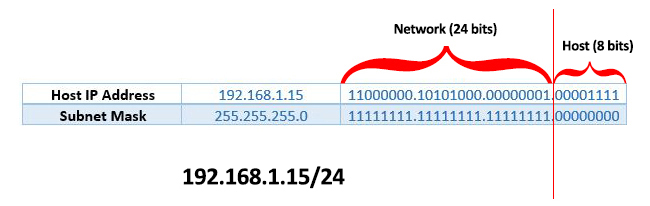
The number that follows the IP address and represents the subnet is called CIDR (Classless Inter-Domain Routing). Now, the number that follows the IP address doesn’t have to be just 24. It can be 22, or 21, or 25 or 26 (in our case, any number up to 30). In other words, your subnet mask doesn’t have to be 255.255.255.0 – the number of 1s in the subnet mask doesn’t always have to be 24.
By using a different kind of mask, you can create bigger or smaller subnets (separate networks) with more or fewer hosts connected to that subnet. Let’s make this clearer through one example.
Let’s assume that our IP address is 192.168.1.1 and our subnet mask is 255.255.255.0. As explained, you can write our address in this form – 192.168.1.1/24. What do we know about the number of subnets and the number of hosts on each subnet based on the address and subnet mask?
Similar Articles:
- 192.168.2.1 Router IP: A Detailed Guide
- 192.168.8.1 Router IP: A Practical Guide
- 192.168.0.1 Router IP Address
Well, we know that the first three numbers (three octets or 24 bits) define the network, while the last number defines the host (the last octet, the last 8 bits). As we also know, the last number in an IP address can be any number between 0 and 255.
So, we have 256 possible host addresses in total? Well, no. The thing is – for every subnet, you must have two dedicated addresses – one for the network (Network address or Network ID) and one for broadcasting (used to broadcast to all the hosts on the network). By default, the first IP address in the subnet is the Network address, while the last one is the Broadcast address.
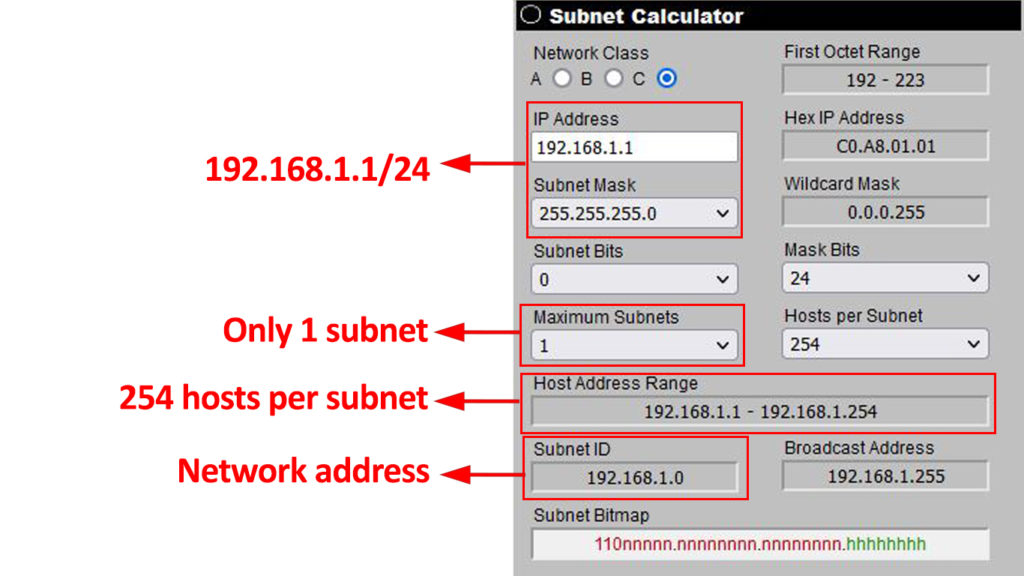
As discussed, you can also make larger or smaller subnets by assigning a different mask to our IP address. Let’s see what happens if our subnet mask uses 25 bits. If 25 bits define the network, then only 7 bits refer to the host. The number of combinations of seven 0s and 1s is 27 (128) but, as you know, the first and the last address are reserved for Network ID and Broadcasting. So, you have 126 addresses that can be assigned to hosts. But you don’t have just one subnet – you have two. If the address is 192.168.1.x/25, the first subnet uses 192.168.1.0 as the network address (192.168.1.128 is the Broadcast address). The second subnet uses 192.168.1.129 as the network address and 192.168.1.255 as the broadcast address. All the addresses between the network and broadcast addresses are host addresses.
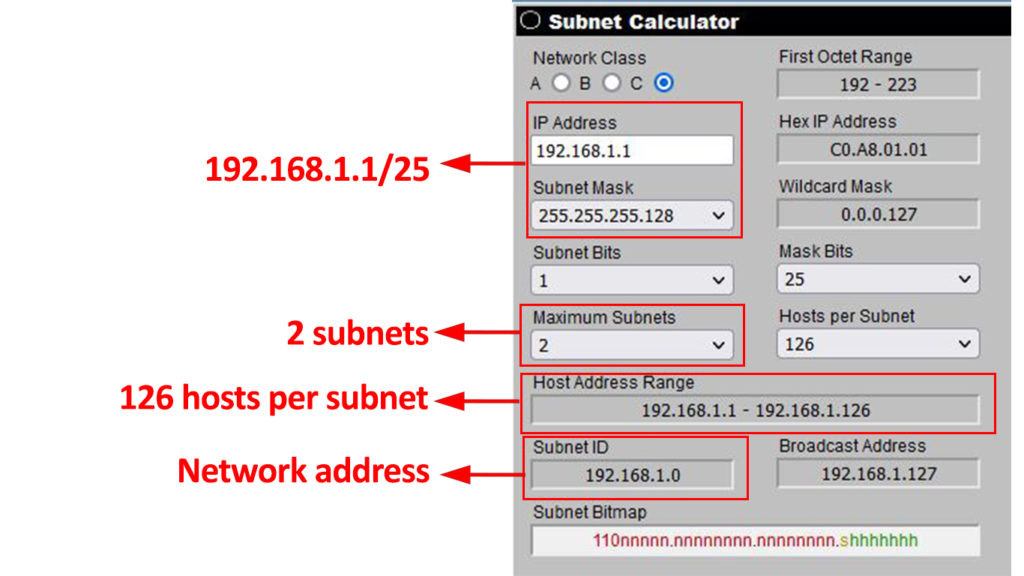
You can even have 30 bits that define the network and only 2 bits that define the host addresses. In this case, we have 64 subnets and 4 addresses per subnet (but only two for the hosts, because you always have two addresses reserved for the Network ID and for broadcast).
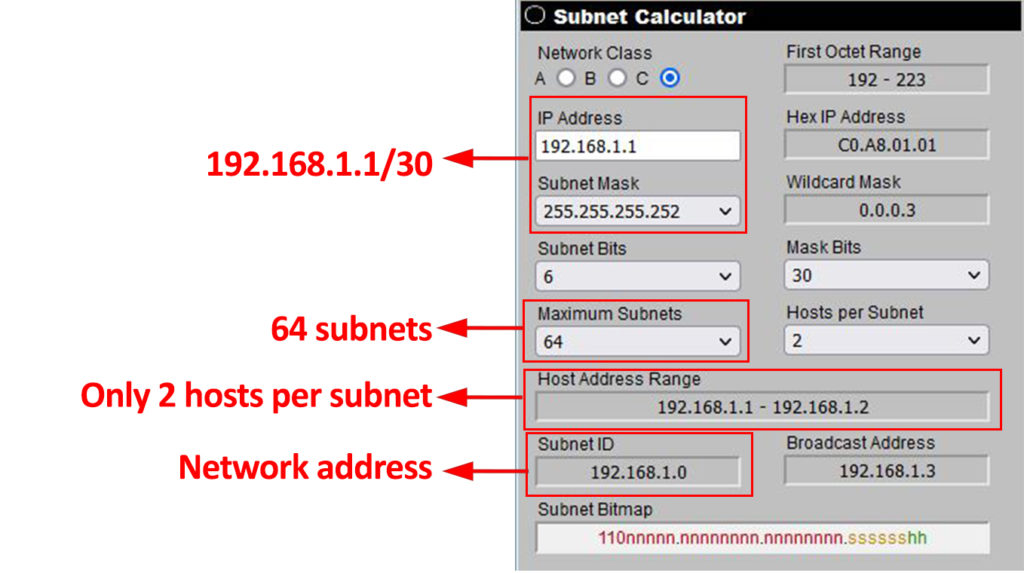
As you can see, regardless of the subnet mask you use with our 192.168.1.x address, 192.168.1.0 will be the network ID (network address) for the first subnet. But what’s the point of a network address? Why do we need a dedicated address for the network? Let’s find out in the next chapter…
192.168.1.0 as a Network Address
Without the network address, your router wouldn’t know where to send the incoming data. It wouldn’t know where the destination host is. So, your router has to determine the right network first and then find the right host on that network.
When you think about it, the router is like a postman. A postman has to deliver every letter/package to the right address, and your router has to deliver every data packet to the right host. For the postman to deliver the letter, he needs a street name and a street address. The router, on the other hand, needs a network address and a host address. So, the street name is like a network address (network ID), and the street number is like a host address.
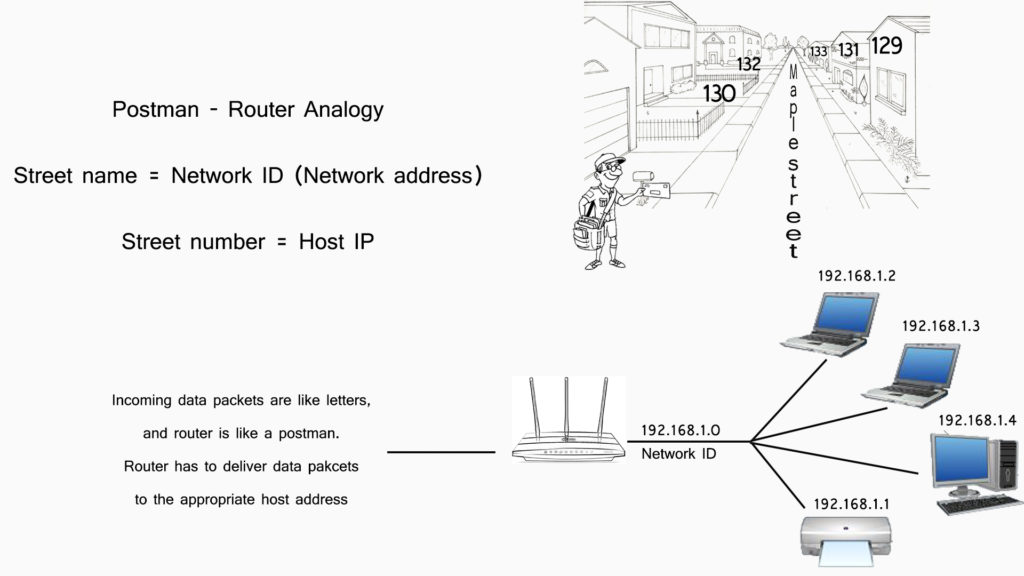
Routers receive data packets along with a destination IP address and with its subnet mask. Let’s say that our router has to send a data packet to the host with an address 192.168.1.4/24. Based on what we’ve learned, we know immediately that the right network address is 192.168.1.0, and that the last number in the address represents our host. Our router compares the addresses and subnet masks in binary form. Based on the destination IP and subnet mask, the router detects the network address first and then finds our host.
So, without the address from our title (192.168.1.0), our router wouldn’t know how to find the right host (in this case – 192.168.1.4). The address from the title is the network address of the first subnet on any 192.168.1.x network (regardless of the subnet mask).

Hey, I’m Jeremy Clifford. I hold a bachelor’s degree in information systems, and I’m a certified network specialist. I worked for several internet providers in LA, San Francisco, Sacramento, and Seattle over the past 21 years.
I worked as a customer service operator, field technician, network engineer, and network specialist. During my career in networking, I’ve come across numerous modems, gateways, routers, and other networking hardware. I’ve installed network equipment, fixed it, designed and administrated networks, etc.
Networking is my passion, and I’m eager to share everything I know with you. On this website, you can read my modem and router reviews, as well as various how-to guides designed to help you solve your network problems. I want to liberate you from the fear that most users feel when they have to deal with modem and router settings.
My favorite free-time activities are gaming, movie-watching, and cooking. I also enjoy fishing, although I’m not good at it. What I’m good at is annoying David when we are fishing together. Apparently, you’re not supposed to talk or laugh while fishing – it scares the fishes.
