Looking for a way to lower your internet bill? Wondering about the benefits of using your own RCN compatible modem? In this article, you will learn everything there is to know about using your own equipment with RCN. We will discuss the advantages and disadvantages of using your own modem, analyze the prices and potential savings, and give you some tips on what to look for when buying a modem on your own. If you’re just interested in suggestions, scroll down and go through our selection of the best RCN compatible modems. Let’s start with a short overview of RCN internet services.
CONTENTS
- Overview of RCN Internet Services
- Can I Use My Own RCN Compatible Modem?
- Why Should I Use My Own RCN Compatible Modem?
- Are There Some Downsides I Should Be Aware Of?
- What Should I Look for When Buying an RCN Compatible Modem?
- How to Self-Install an RCN Compatible Modem?
- Final Thoughts
- Best RCN Compatible Modems
- 1. Best RCN Compatible Modem Under $100 – NETGEAR CM700
- 2. Best RCN Compatible Modem Under $150 – ARRIS SURFboard SB8200
- Router Recommendation: TP-Link Archer AX50
- 3. Best Overall – NETGEAR Nighthawk CM2000
- Best RCN Compatible Gateways
- 4. Best Budget – MOTOROLA MG7540
- 5. Best RCN Compatible Gateway Under $300 – ARRIS SURFboard SBG8300
- 6. Best Overall – NETGEAR Nighthawk CAX80
- FAQs
Overview of RCN Internet Services
RCN is one of those small regional internet providers. These providers are often praised for better customer service and overall service quality than large internet providers. RCN is the perfect example.
Coverage
RCN’s cable internet service is available in 6 states – New York, Pennsylvania (Lehigh Valley), Philadelphia, Illinois (Chicago), and DC Metro Area. It has more than 1 million customers, and it’s available to more than 4 million people.

RCN cable Internet coverage map (source – broadbandnow)
RCN also offers fiber internet service in those areas, but the fiber is reserved for businesses (in more than 270 zip codes).
Plans and prices
RCN internet plans and promotional prices are quite tempting. You will have different prices and different internet plans available in different areas, but they all have one thing in common – RCN plans are very competitive. In most areas, RCN’s promotional prices are lower than those of bigger players.
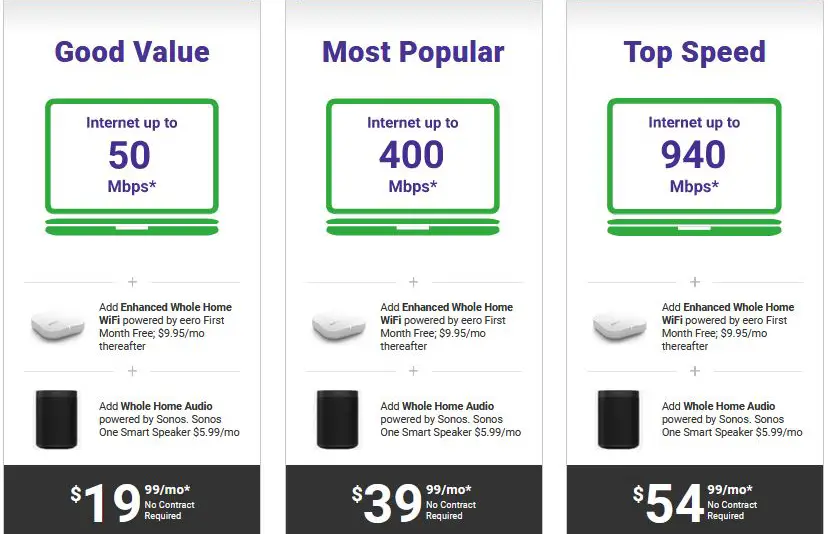
RCN internet plans and promotional prices in Chicago – their prices are very competitive
In all areas, the highest available speed is 1Gig (940 Mbps, to be precise). The lowest speed will vary from region to region. In some areas, the lowest speed is just 50 Mbps. In others, the lowest speed is 250 Mbps.
Since we are talking about cable internet service, RCN’s upload speeds are much lower than their download speeds. If you, for any reason, need symmetrical speeds, check if there’s some ISP offering fiber service in your area.
RCN prices will stay low for 1 year. After that, they will be significantly higher, almost doubled. But, even with this increase, you will have to pay less than someone who is subscribed to the same internet plan with some bigger ISP. Spectrum’s promo rate for the 1Gig plan, for example, is $110.
Data caps
Unlike numerous other ISPs (Xfinity, Cox, Mediacom), RCN internet plans come without data caps. All RCN plans have unlimited data, so you don’t have to worry about your monthly data consumption and overage fees. That could save you a lot of money, especially if you are a heavy internet user (if you stream a lot of movies in 4K and play online games). So, if you ask us, this is a huge plus for RCN.

ISPs (those that imposed data caps) charge $10-$15 per 50GB if you exceed the max allowed amount of data. Some will charge you $25-$50 for an unlimited plan. Others don’t even offer unlimited plans. You can forget about all these costs and charges if you are subscribed to one of RCN’s internet plans.
Contracts
You’re not required to sign a term agreement. There are no 1-year or 2-year contracts. Sure, you can probably get a nice discount if you decide to sign a contract, but you will also have to deal with early termination fees in case you have to move, and no one likes those fees. So, unless you’re certain that you won’t be moving any time soon, it’s easier not to sign a contract.

Modem rental policy
Like most internet providers, RCN will charge you monthly modem rental fee. The only ISP that gives you the modem for free is Spectrum, but they will charge you for the router ($5 monthly fee).
Depending on the state, the rental fees will be different. In Chicago, the fee for a modem and a standard wi-fi service is $15/month. In New York, the modem and a standard wi-fi service will cost you $3/month, while the standard wi-fi and 1Gig modem will cost you $10/month. In Boston, they will charge you $20/month for a modem and a standard wi-fi service.
So, if you are living in Chicago, you will have to spend $180/year on rental fees. You will have to spend even more ($240/year) if you’re from Boston. This is not just a pocket change.
Additional services
Besides the modem and standard wi-fi service (wi-fi router), RCN offers additional services like enhanced whole-home wi-fi. This service includes an eero mesh wi-fi system for improved wi-fi range and better coverage. RCN charges $10/month for this service.
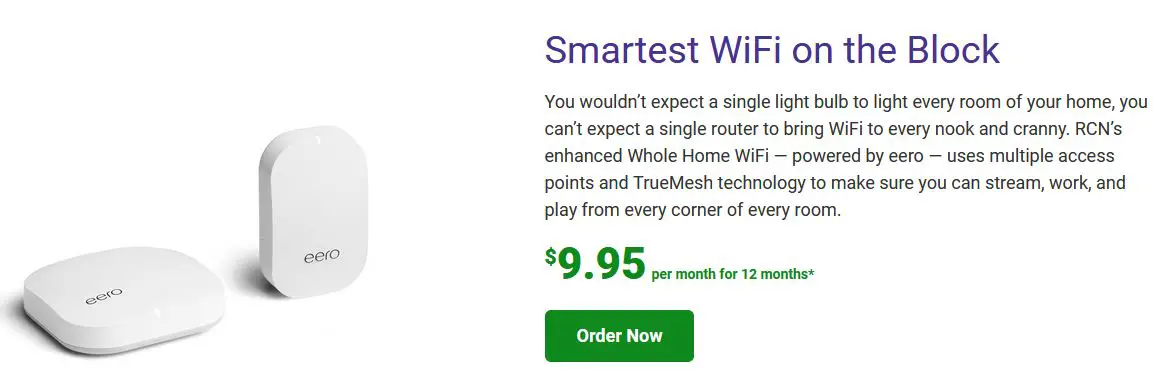
If you are a gamer and are looking for the best gaming experience, you might be interested in RCN’s gaming router (Netgear Nighthawk XR1000). RCN charges $13/month for this service (in addition to the existing modem rental fee).

Finally, RCN offers online security software for additional protection. The software they use is eero Secure+, and it will cost you $10/month. Eero Secure+ offers antivirus protection, VPN protection, ad blocking, password management, etc.
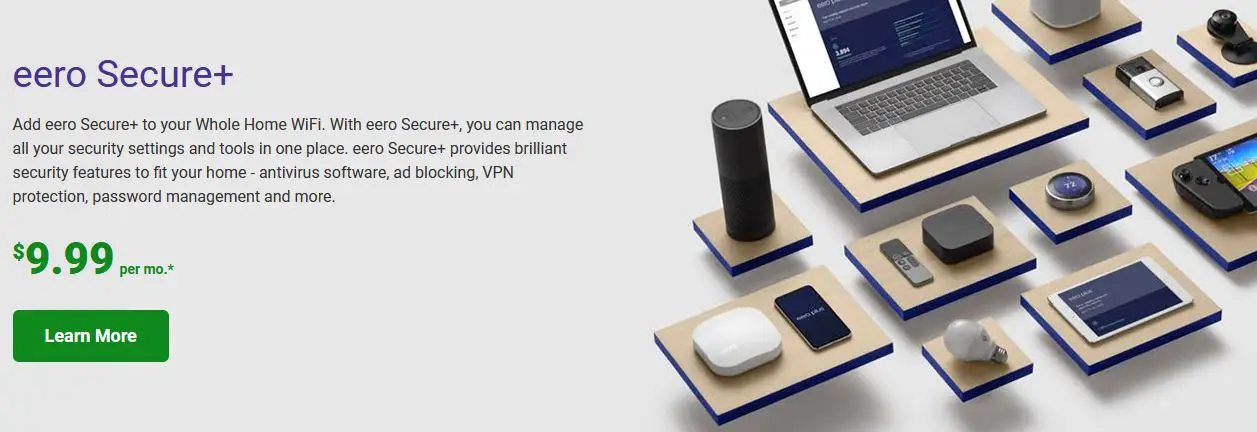
It is not directly related to RCN internet, but it’s still worth mentioning that RCN also offers the so-called whole-home audio service powered by SONOS as an addition to your internet plan. If you’re interested in adding multiroom capabilities to your home audio system, you can also rent SONOS ONE speakers and SONOS Beam from RCN. RCN charges $8/month for SONOS ONE (that’s a monthly fee per speaker) and $15/month for SONOS Beam.
Customer satisfaction
When talking about customer satisfaction, we often like to cite the findings from the ASCI’s Telecommunications Report but, unfortunately, RCN was not one of the ISPs included in the research.
What we can say, based on RCN’s internet plans and services, as well as comments on social networks and various forums, RCN is a pretty great internet provider. Their internet speeds are very competitive, the prices are hard to beat, the plans come without data caps, and you don’t have to sign a contract.
RCN is also often praised for its customer support. They get stronger and better reviews than most major ISPs.
Can I Use My Own RCN Compatible Modem?
RCN allows you to use your own modem and router, so you don’t have to pay the rental fees if you don’t want to. You can’t buy the modem directly from RCN, but you can buy it in a local electronics store or online.
You can use your own RCN compatible modem even if you’re subscribed to a bundle, but there are some restrictions. Only cable internet subscribers can use their own modem. Customers subscribed to a digital phone will have to use RCN’s EMTA modem. Fiber subscribers will have to use RCN equipment, too – using your own modem is not an option if you are subscribed to fiber service.
One thing you mustn’t forget if you decide to use your own modem is to return the modem you rented from RCN. If you don’t return it, they will keep charging you that monthly rental fee.
Why Should I Use My Own RCN Compatible Modem?
For starters, you should use your own modem because you can save a lot of money. According to our calculations, if you’re only renting a modem and a router, you will spend $180-$240 per year (depending on your location). So, in three years (assuming that your ISP does a modem/router upgrade after 3 years), you will spend $540-$720. That’s huge! And have in mind that some ISPs don’t do modem/router upgrades unless the equipment is broken or if you subscribe to faster speeds. Also, have in mind that the above-mentioned costs apply only to those who just rent a modem and standard wi-fi service. If you are also paying for the whole-home wi-fi service, for a gaming router, or for eero Secure+, the costs will be higher.
Even if you are just renting a modem and a router, and if you are paying $180/year, buying your own RCN compatible modem will help you save some money. Depending on the type of equipment you’re looking for (entry-level, midrange, high-end), you can save more than $300 in 3 years. If you’re paying more than $180/year for the modem and are subscribed to some additional services, you can save much more if you decide to buy your own equipment.
The other reason to use your own equipment is better performance. Regardless of how good the RCN equipment is (it’s actually pretty decent), you can get even better performance if you decide to buy it on your own. Depending on the kind of equipment you buy, you will also get more adjustment options and better security features.
Are There Some Downsides I Should Be Aware Of?
Well, you won’t get free modem upgrades when the time comes. If you upgrade your plan and your old modem doesn’t support new speeds, you will have to buy a new modem on your own (or start renting).
Also, customers who rent will have priority when it comes to customer support. You may even have to pay extra if you need technical support or if there’s something wrong with your modem.
What Should I Look for When Buying an RCN Compatible Modem?
First of all, you should be looking for a cable modem. Only if you are subscribed to cable internet, you can use your own modem. Those subscribed to fiber internet will have to use the equipment provided by RCN.
Now, when it comes to cable modems, you have to at least pay attention to max supported speeds. On the official RCN webpage, you can find minimum requirements for different internet speeds.
Regardless of these minimum requirements, our advice is to buy a DOCSIS 3.1 modem. It supports the highest available speeds, and it is future-proof. It is also compatible with DOCSIS 3.0, so it will support lower speeds. If you are trying to save as much money as possible, our advice is not to go below DOCSIS 3.0 modem with 24 downlink and 8 uplink channels.
Note: RCN recommends not to buy Motorola’s MB8600 cable modem because customers have had issues with this model in the past.
How to Self-Install an RCN Compatible Modem?
Installing the modem on your own will save you $55. That’s the price of a professional technician installation.
All the instructions are available on the RCN’s official help page. You will need a modem, coax cable, and a power cable. If you have a separate wi-fi router, you will also need an Ethernet cable to connect the router to your modem.
When you connect everything, you have to call RCN’s customer support to activate your modem and follow their instructions. Unlike some other ISPs, RCN doesn’t have an online activation service – the only option is to call customer support and ask them to activate your modem.
Final Thoughts
In case you haven’t noticed by now, we think that buying an RCN compatible modem is a much better option than renting. Sure, you may only get limited customer support, but the savings will be huge, and the performance will blow you away. Don’t be afraid to install the modem on your own – it’s a simple and quick procedure. You don’t have to be an expert to install it.
In case we’ve managed to convince you that buying an RCN compatible modem is a good idea, and you’re now looking for some recommendations, don’t go away. We have prepared for you a nice selection of the best RCN compatible modems. Read the first part if you’re looking for separate units. The second part (best RCN compatible gateways) is for those looking for an all-in-one solution.
RouterCtrl.com is reader supported. If you buy something using the links on our site, we may earn a small commission.
Best RCN Compatible Modems
1. Best RCN Compatible Modem Under $100 – NETGEAR CM700

Router Recommendation: NETGEAR Nighthawk R6700

Recommended for RCN plans up to 500 Mbps
NETGEAR CM700 is our top suggestion if you’re looking for something affordable but still capable and reliable. CM700 is approved by most major internet providers (Cox, Spectrum, Xfinity) and is also compatible with RCN internet plans up to 500 Mbps. Since this is just a modem, you will need a separate router. Our recommendation is the router made by the same manufacturer – Nighthawk R6700.
CM700 is a DOCSIS 3.0 modem with 32 downlink and 8 uplink channels. It’s compatible with all operating systems and all browser versions. The unit itself is slim and quite attractive. On the front, you have 5 LED indicators. On the back, there’s a single 1G Ethernet port, coax connector, and a reset button.
Our recommended router (R6700) is a wi-fi 5 (802.11ac) dual-band router. It has three detachable external antennas and provides very good wi-fi coverage (up to 1500 ft2). The unit is classified as AC1750 (450 Mbps is the max download speed over 2.4 GHz, 1,300 Mbps over 5 GHz). The unit can handle up to 25 connected devices.
R6700 has four Gigabit Ethernet ports and one USB 3.0 port. It can stream on both bands simultaneously. Like most units in this price range, R6700 supports beamforming technology and all the latest security features and protocols (WPA2, DoS attack protection, VPN support, double firewall protection, etc.).
The router also comes with the Circle app for Advanced parental control settings. It also comes with a 30-day free trial for the NETGEAR ARMOR, which is cybersecurity software. If you like this kind of additional protection, you’ll have to pay $70/year.
To enter the modem’s settings you can use the default IP 192.168.100.1, while the default gateway for the NETGEAR Nighthawk R6700 is 192.168.1.1.
To modem is not compatible with RCN’s voice service.
2. Best RCN Compatible Modem Under $150 – ARRIS SURFboard SB8200

Router Recommendation: TP-Link Archer AX50
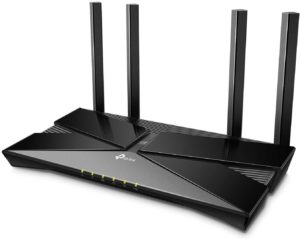
Recommended for RCN plans up to 1 Gig
SB8200 is one of the best-sellers and one of the highest-rated cable modems on the market. The reasons for such a reputation are simple – the modem supports the highest speeds offered by ISPs in the US, it provides stable and reliable performance, and it’s not too expensive. The unit is approved by all major cable providers, and it’s compatible with RCN. Our recommended router is TP-Link Archer AX50.
SB8200 is a DOCSIS 3.1 modem compatible with Gig speeds. It features 2×2 OFDM channel bonding. It’s also compatible with lower speeds and DOCSIS 3.0 32×8 channel bonding. It will work with any OS and any internet browser.
Our recommended router is quite special. It is a reasonably priced wi-fi 6 dual-band router (compatible with 802.11ax standard). It supports all the latest technologies related to wi-fi 6 including MU-MIMO and OFDMA. It also supports beamforming. It sends 4 simultaneous streams and can handle more than 40 devices. The unit is classified as AX3000 (876 Mbps is the max download speed over 2.4 GHz, 2,402 Mbps over 5 GHz).
AX50 has four Gigabit LAN ports and one USB 3.0. It works with Alexa, and it comes with a free subscription to TP-Link’s security software called HomeCare. Finally, the unit features all the common security tools and protocols.
The default IP for the SB8200 is 192.168.100.1, while the router’s default gateway is 192.168.0.1.
3. Best Overall – NETGEAR Nighthawk CM2000
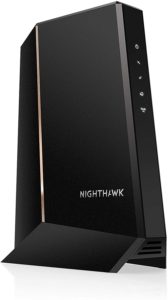
Router Recommendation: NETGEAR Nighthawk XR1000

Recommended for RCN plans up to 1 Gig
CM2000 is one of the latest and most advanced cable modems from the NETGEAR’s Nighthawk series. CM2000 can easily handle 1 Gig speeds. It’s approved by most major cable internet providers in the US, and it’s compatible with RCN. Our router recommendation is another NETGEAR Nighthawk router – XR1000. This is, by the way, the exact same gaming router that you can rent from RCN for $13/month (in addition to the existing modem/router rental fee). It is an amazing unit, designed for gamers and other heavy internet users. Considering the current price (approx. $300), the router will pay itself off in less than 2 years.
CM2000 is a DOCSIS 3.1 cable modem featuring OFDMA 2×2 channel bonding. It’s also compatible with DOCSIS 3.0 32×8. It will work with every operating system and internet browser. It looks quite attractive and somewhat futuristic. You have a bunch of LEDs on the front. On the back, there’s one 2.5G Ethernet port and a coax connector.
XR-1000 is probably the best gaming wi-fi router under $300. It runs on Duma OS that reduces lag to a minimum. Duma OS has a user-friendly interface and it’s super-easy to set everything up. XR-1000 is a wi-fi 6 router (compatible with 802.11ax). It’s dual-band (2.4/5 GHz) and is classified as AX5400 (up to 600 Mbps over 2.4 GHz + up to 4,800 Mbps over 5 GHz).
The unit has 4 external antennas and can transmit 6 simultaneous streams. It has 4 Gigabit Ethernet ports and one USB 3.0 port.
XR-1000 supports MU-MIMO, beamforming, and OFDMA. It also features advanced cybersecurity tools (WPA2/WPA3 security protocols, VPN support, DoS attack protection) and allows all kinds of adjustments (parental control settings, guest wi-fi, etc.).
Best RCN Compatible Gateways
4. Best Budget – MOTOROLA MG7540

Recommended for RCN plans up to 300 Mbps
As stated previously, Motorola MB8600 is not recommended, but other Motorola modems and gateways are perfectly compatible with RCN internet service. MG7540, for example, is a perfect choice for cheaper plans.
The built-in modem is DOCSIS 3.0 and has 16 downlink and 4 uplink channels. It’s approved by numerous cable internet providers in the US and works with all operating systems. The max theoretical speed is 686 Mbps, while the max actual speed is 343 Mbps. It’s not recommended for internet plans above 300 Mbps.
The built-in router is a wi-fi 5 (compatible with 802.11ac) dual-band router. It’s classified as AC1600 (the max speed over 2.4 GHz is 300 Mbps, the max speed over 5 GHz is 1,300 Mbps). The unit supports beamforming technology and the wi-fi power boost feature for improved speed and range. All the common cybersecurity tools and security protocols are also supported (WPA2, DoS attack protection, firewalls, etc.).
MG7540 has four Gigabit Ethernet ports and supports WPS quick connect feature.
5. Best RCN Compatible Gateway Under $300 – ARRIS SURFboard SBG8300

Recommended for RCN plans up to 1Gig
Looking for an affordable, future-proof gateway that supports 1Gig plans? SBG8300 is one of our favorite models, and it’s our top choice under $300. If you’re lucky, you can get it for $250. This gateway is one of the best-rated on Amazon. It’s very easy to set up and use, and it delivers consistent speeds and reliable performance.
The modem inside SBG8300 is DOCSIS 3.1 compatible with Gig+ internet speeds. It features OFDMA 2×2 channel bonding and is compatible with DOCSIS 3.0 32×8 channel bonding. The modem is approved by most major cable ISPs. It’s also compatible with RCN. It’ll work with any OS and any internet browser.
The router inside SBG8300 is wi-fi 5 (compatible with 802.11ac) dual-band router. It’s classified as AC2350 (600 Mbps over 2.4 GHz + 1750 Mbps over 5 GHz). The router is dual-band concurrent (can transmit on both bands simultaneously). The router supports beamforming.
SBG8300 has 4 Gigabit Ethernet ports but doesn’t have a USB port or phone ports (not compatible with Voice Service).
The gateway comes with the SURFboard Manager app. You can use it for the initial installation, for network monitoring, and for all kinds of advanced settings.
6. Best Overall – NETGEAR Nighthawk CAX80

Recommended for RCN plans up to 1Gig
CAX80 is one of the most expensive, but also most advanced cable gateways. This is basically an upgraded version of the previously reviewed NETGEAR CM2000 (a version with a built-in router). The unit is approved by most major cable ISPs in the US.
The modem inside CAX80 is DOCSIS 3.1 with 2×2 OFDM channel bonding. It’s also backward compatible with DOCSIS 3.0 32×8 channel bonding. The modem is compatible with all operating systems and all internet browsers. It can easily handle Gig speeds, while it can theoretically support speeds up to 6 Gbps.
The built-in router is a wi-fi 6 (802.11ax) dual-band router. The router is classified as AX6000 (1,200 Mbps over 2.4 GHz + 4,800 Mbps over 5 GHz). The unit doesn’t have external antennas, but it still delivers great wi-fi coverage – it can handle up to 3,000ft2. The router can transmit 8 simultaneous streams. It can also transmit on both bands simultaneously (dual-band concurrent).
CAX80 comes with the NETGEAR Nighthawk app (for initial settings, network monitoring, and advanced adjustments). You will also get the NETGEAR Armor app (cybersecurity software) with a 1-month free trial license. If you like it, you can keep paying for it. It will cost you $70/year.
The gateway has 5 Ethernet ports – one 2.5G and four 1G ports. It also has one USB 3.0 port.
This is the end of our selection of the best RCN compatible modems (and gateways). Hopefully, this article helped you understand that buying a modem is better than renting. We are happy if our selection helped you find the perfect unit. For additional info, read the FAQs. As always, we encourage you to ask us anything you want and share your experience and opinions in the comments below.
FAQs
Q: Can I use a third-party DOCSIS modem on RCN’s network?
A: Yes, you can. You can’t buy it directly from RCN, but you can buy it in a local electronics store or from an online retailer (like Amazon). Generally speaking, any DOCSIS 3.1 will work with the RCN network and will be able to deliver Gig speeds. The only DOCSIS 3.1 modem you shouldn’t buy is Motorola MB8600 because customers have experienced problems when trying to connect it to RCN’s network.
Q: Can I use my own modem even if I’m subscribed to a bundle?
A: Yes, you can. However, you should have in mind that you can’t use your own modem if you are subscribed to a digital phone service. In this case, you’ll have to use an RCN EMTA modem. Also, if you are subscribed to fiber internet, buying a cable modem is not an option.
Q: What cable modems are approved by RCN?
A: RCN doesn’t publish a list of approved modems. On RCN’s website, you will find just some basic guidelines. All DOCSIS 3.1 modems should be compatible with the RCN network (except for Motorola MB8600). RCN recommends DOCSIS 3.1 modems for 500 Mbps and higher speeds. For lower speeds, you can also use DOCSIS 3.0, preferably 24×8 or 32×8. Looking for suggestions? Scroll up and check out our selection of the best RCN compatible modems and gateways.
Q: Are there some restrictions if I’m using my own modem?
A: You can’t your modem if you are subscribed to a digital phone service or if you are subscribed to fiber internet.
Q: Can I self-install my own RCN compatible modem?
A: Yes, you can and, if you ask us, you should. It’s not a complicated procedure and it will save you $55 (that’s the price of a professional installation). It’s not a problem even if you don’t feel comfortable around networking equipment and want to pay for the installation. Even in that case, you will still be able to save some money if you buy a modem on your own.
Q: Can I buy a modem from RCN?
A: No, at the moment, you can’t buy the modem directly from RCN. You can only rent it. But you’re allowed to buy it from other authorized sellers.

Hey, I’m Jeremy Clifford. I hold a bachelor’s degree in information systems, and I’m a certified network specialist. I worked for several internet providers in LA, San Francisco, Sacramento, and Seattle over the past 21 years.
I worked as a customer service operator, field technician, network engineer, and network specialist. During my career in networking, I’ve come across numerous modems, gateways, routers, and other networking hardware. I’ve installed network equipment, fixed it, designed and administrated networks, etc.
Networking is my passion, and I’m eager to share everything I know with you. On this website, you can read my modem and router reviews, as well as various how-to guides designed to help you solve your network problems. I want to liberate you from the fear that most users feel when they have to deal with modem and router settings.
My favorite free-time activities are gaming, movie-watching, and cooking. I also enjoy fishing, although I’m not good at it. What I’m good at is annoying David when we are fishing together. Apparently, you’re not supposed to talk or laugh while fishing – it scares the fishes.
