If you’re reading this, then you’ve probably come across the WAN connection down error. It’s only natural to explore the internet for a fix before contacting support or a friend that’s more tech-savvy than we are.
This article is going to discuss what WAN (Wide Area Network) is, how it works, why there’s such an error, and if there’s a possibility of fixing it. Hopefully, after reading this, you’ll understand what you can do to get everything working properly.

CONTENTS
What Is WAN?
In the network taxonomy, we have LAN (Local Area Network), WAN (Wide Area Network), and RAN (Regional Area Network). These are all different according to the areas they cover. LAN covers the local network, i.e. our home network.
WAN covers a wider range, and it’s a network that has a radius of more than half a mile. This is usually our entire neighborhood, or university campus, etc. Finally, RAN is something that’s constructed by our ISP (Internet Service Provider).
WAN can be considered a network of networks, and it’s widely used by ISPs, universities, libraries, dormitories, etc. We can think of the Internet as a wide area network because it’s a network that covers a lot of areas and almost every other network is connected to it.
How Does WAN Work?
There are many ways we can establish a WAN connection, and there are several types, but the most common means to create a WAN network is packet switching. The method of forming data packets and transferring them through a digital network.
The packet switching method is the primary method and the foundation of network communication. Data packets are composed of two pieces, the one containing the routing information, the metadata (header), and the one that contains the data we see (payload).
Now, to send and receive these data packets, we also have protocols on the network. The Wide Area Network uses the X.25 protocol, which is one of the oldest communication protocols.
It’s one protocol that is still used to operate hardware like POTS (Plain Old Telephone Service) and ISDN (Integrated Services Digital Network). This is what the Wide Area Network comprises.
The utilization of old telephone lines allows us to have the internet or the largest Wide Area Network of all networks. So, WAN works much like our home network, but it uses different protocols and covers a much wider area.
Why Does WAN Connection Go Down?
There are several reasons we can experience WAN connection down issues with our network. It’s an unusual error, but according to network engineer Cass Castillo, it often happens when something’s wrong with the ports we’re using on our router, the cables, the ISP’s infrastructure, or the outlets in our home:
- Port malfunctioning: The port on your router that’s getting internet access from the modem might be malfunctioning. There’s not much you can do here, but you can test an older router if you have one, or you can use another Ethernet cable.
- Damaged cables: The coaxial cables, fiber, twisted pair, all might be defective, especially if we’re using cable splitters. Splitters can cause connection issues if not placed correctly.
- ISP infrastructure: If there’s maintenance on one of your ISP’s nodes, or something is happening in one of the data centers, your WAN connection can temporarily go down.
- Outlet issue: The outlet from the phone line, or the one dedicated to the coax cable, has something stuck in it that’s blocking the signal. It might simply be a broken outlet, and it causes the same issue like a broken cable.
When our WAN connection is down, it’s not an internal network problem. It’s usually an external issue with the network or the ISP’s infrastructure. So, there’s not much we can do to fix this issue.
How to Fix WAN Connection Down?
As we said, there’s not much you can do, as the issue is usually related to an external cause. However, you can always try the general troubleshooting process with some extra steps. Finally, if none of it works, it’s time to contact your ISP and get a technician to your house.
Restart the Router
The first thing you should do is restart the router to see whether the WAN port works. If there’s a red LED, that means something’s wrong. Here, you can try power-cycling the devices on the network.
Turn off all the devices in the network, including your laptop or PC. Once you do that, wait for at least a full minute before you turn on all the devices. Turn them on in this order: modem, router, PC.
Boost Security
It’s always good to have an extra layer of security if you notice that something isn’t working correctly in your network. So, we should have an antivirus scan our system to see whether it’s not infected.
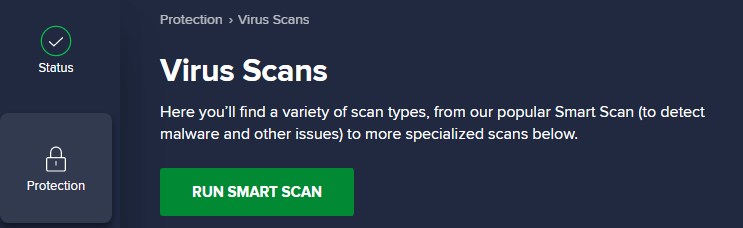
Upgrade Modem
The problem might be in your modem, and you can check that by contacting your ISP and asking if there’s a better piece of hardware you can use for your network. Many subscribers report that changing the modem fixes the issue.
Troubleshoot Network Adapter
It’s always good to use the automatic troubleshooter to our advantage. We need to go to the Start menu, click on Settings and click on Network & Internet. Select Change adapter options.
A window with network adapters is going to pop up. Select the network you’re using and right-click on it. Select Diagnose, and the troubleshooter will start looking for issues. Go through the prompts and it might just fix the issue.
Get a Technician
Finally, if the issue is something related to damaged cables supplied by our ISP, we need to contact them and try to get a technician to do on-site repairs. Reaching out to a technician is probably going to solve the issue if it’s a bug or a glitch or damaged cables.
Conclusion
When we notice the WAN connection down error, it’s not related to our internal network. It’s something related to external factors and reasons, and there’s probably something going on with the ISP’s infrastructure.
The ultimate solution would be to call a technician that needs to do some on-site tweaks and repairs. So, we need to remember that there’s not much we can do in this case and that we should probably leave it to the professionals.

Hey, I’m David. I’ve been working as a wireless network engineer and a network administrator for 15 years. During my studies, I also worked as an ISP field technician – that’s when I met Jeremy.
I hold a bachelor’s degree in network engineering and a master’s degree in computer science and engineering. I’m also a Cisco-certified service provider.
In my professional career, I worked for router/modem manufacturers and internet providers. I like to think that I’m good at explaining network-related issues in simple terms. That’s exactly what I’m doing on this website – I’m making simple and easy-to-follow guides on how to install, set up, and troubleshoot your networking hardware. I also review new network equipment – modems, gateways, switches, routers, extenders, mesh systems, cables, etc.
My goal is to help regular users with their everyday network issues, educate them, and make them less scared of their equipment. In my articles, you can find tips on what to look for when buying new networking hardware, and how to adjust your network settings to get the most out of your wi-fi.
Since my work is closely related to computers, servers, and other network equipment, I like to spend most of my spare time outdoors. When I want to blow off some steam, I like to ride my bike. I also love hiking and swimming. When I need to calm down and clear my mind, my go-to activity is fishing.
