Cisco is an American company (based in San Jose, California) that manufactures and sells computer networking equipment. Founded in 1984, it currently has nearly 80,000 employees.

If you are a Cisco Router user or perhaps intend to become one, we encourage you to read this article to the end. You will learn a detailed procedure for resetting a Cisco router, and we will explain the difference between resetting and restarting a router so that you do not confuse the two terms.
CONTENTS
What is a Router Reset?
Resetting the router is a procedure that deletes all the settings entered by the user and returns them to the factory default settings. Simply put, this action will make your router have settings again as when it was just purchased.
When you hear the terms “factory reset”, “master reset” or “hard reset”, know that they all actually refer to a reset.
In most cases, the reset is performed in a situation where the user forgets the router password. After the reset, you will reconnect using the default password.
What is Restarting?
Restarting is an extremely simple procedure. It involves turning the device off and on again. Restarting is not unique to routers – it also applies to other devices. Terms such as “power cycle” or “soft reset” also refer to the restart process.
To restart it, the router must first be disconnected from the power source and then reconnected (the router is reconnected to the power source after 10 seconds)
It is recommended that you use this procedure when you have some problems with your Internet connection, such as when the Internet is unusually slow.
How Does Restart Work?
After you turn off the router, the software inside it shuts down. After reconnecting to the power source, the software turns on. It is very important to note that all the settings you have entered (WiFi password, network name, etc.) will remain unchanged.
Bearing in mind that this action will eliminate interference in the operation of the Internet, it is not bad to apply the restart preventively, or even when there are no problems (once a month).
The Difference Between a Reset and a Restart
Very often, there’s confusion as to whether these two concepts are, in fact, one and the same. From the previous text, you understood that these are two completely different procedures.
Reset – a procedure that deletes and restores all settings to the factory/default settings. After the reset, you will need to log in using the default credentials.
Restart – simple procedure, includes disconnection and reconnection to the power source, all settings remain the same.
How to Reset Cisco Router?
We will show you how to perform the router reset procedure in 2 ways:
- Through the web configuration utility.
- Using the reset button on the back of the router.
For this procedure, we used very popular models of Cisco routers – RV130 and RV130W. Of course, the same procedure can be applied to other models as well.
How to Reset a Cisco Router Using Web Configuration Utility
- Enter the default IP address of the Cisco router in your browser – 192.168.1.1.
- Log in to the web configuration utility, and then select the Administration option. From the Administration section, select Restore Factory Settings. The Factory Reset window will appear.
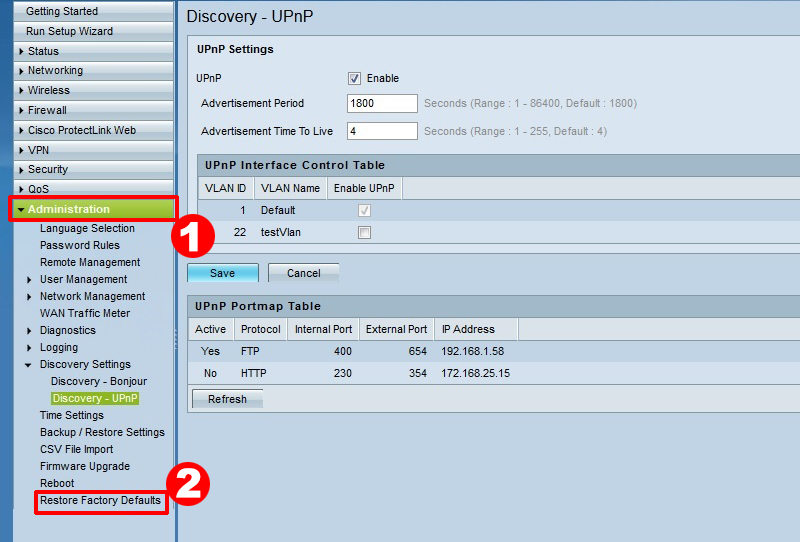
- In this step, you have to click on the Default option. This will delete all the current settings.
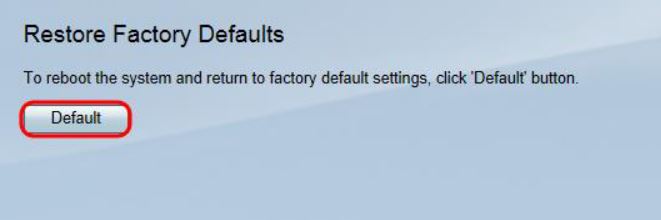
- A new window will open. In it, click the Yes option to confirm that you want to delete all the settings.
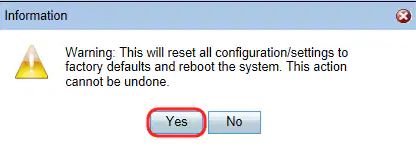
- The router will restart, and after completing this procedure, you will log in using the default credentials (default user – cisco, default password – cisco).
This method is simpler and can be applied to all routers.
- At the back of the router, locate the hole where the reset button is located.

- Once you have found it, you need to press the reset button using a paper clip or similar object (hold down the button for 15 seconds, until the power light starts blinking).
- After resetting the router, log in using the default name and default password (default user – cisco, default password – cisco).
Conclusion
Finally, we can say that it is very important that you know how to reset your Cisco router, especially in a situation where you cannot remember your WiFi password. However, keep in mind that the reset procedure will delete absolutely all the settings you have entered, so we advise you to write down and save your WiFi password after creating it.

Hey, I’m Jeremy Clifford. I hold a bachelor’s degree in information systems, and I’m a certified network specialist. I worked for several internet providers in LA, San Francisco, Sacramento, and Seattle over the past 21 years.
I worked as a customer service operator, field technician, network engineer, and network specialist. During my career in networking, I’ve come across numerous modems, gateways, routers, and other networking hardware. I’ve installed network equipment, fixed it, designed and administrated networks, etc.
Networking is my passion, and I’m eager to share everything I know with you. On this website, you can read my modem and router reviews, as well as various how-to guides designed to help you solve your network problems. I want to liberate you from the fear that most users feel when they have to deal with modem and router settings.
My favorite free-time activities are gaming, movie-watching, and cooking. I also enjoy fishing, although I’m not good at it. What I’m good at is annoying David when we are fishing together. Apparently, you’re not supposed to talk or laugh while fishing – it scares the fishes.
