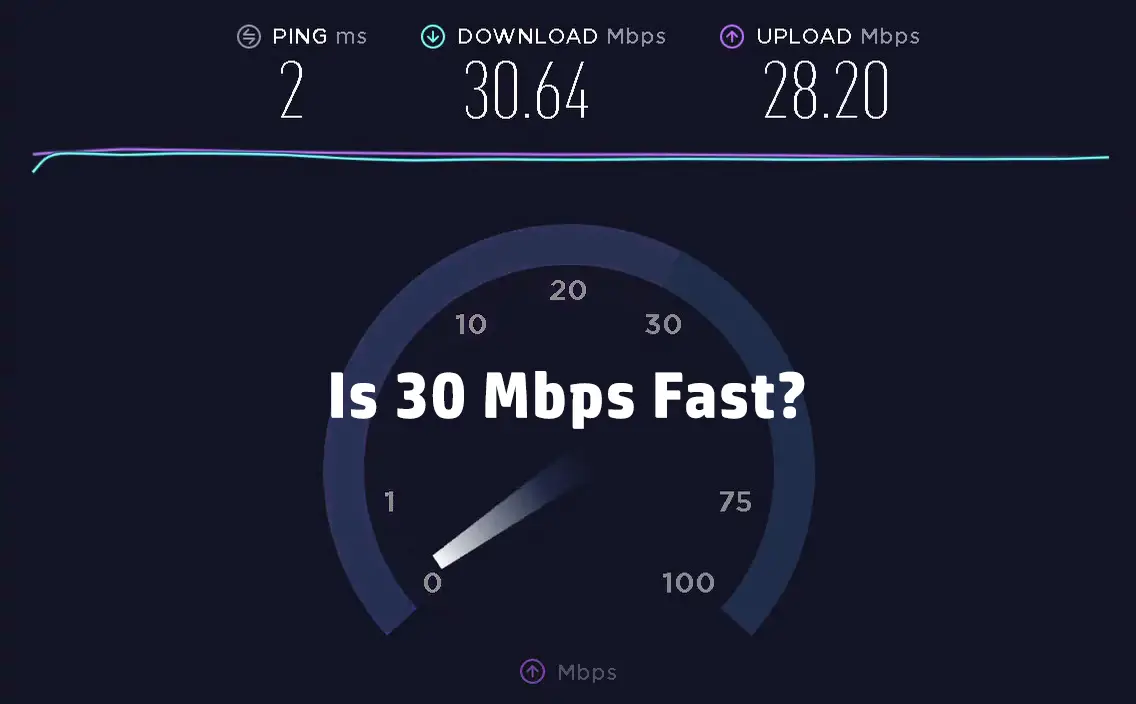A week ago, we’ve crossed the line that separates non-broadband and broadband speeds with two articles about 25 Mbps (about 25 Mbps in general and about 25 Mbps for gaming). All the internet speeds that we’re going to discuss in the future are broadband speeds. 30 Mbps is the first such speed.
Read this article, and you will learn about all the online activities you can do with 30 Mbps. We will discuss all everyday online activities, including movie/music streaming, live streaming, and online gaming. In the end, we’ll try to give a verdict and tell you how fast 30 Mbps actually is.
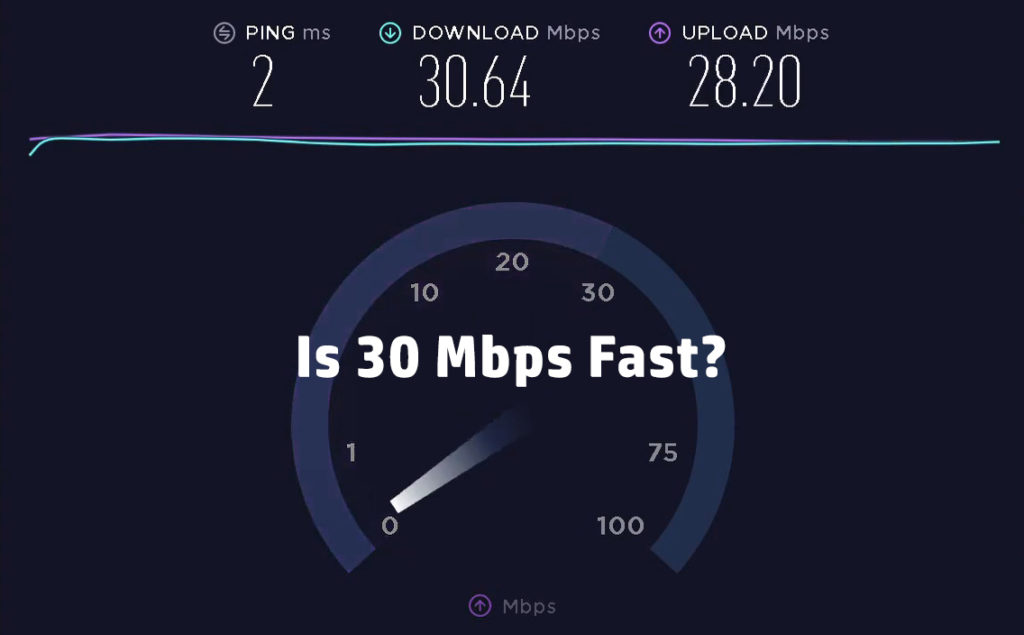
CONTENTS
Internet Speed Explained
Before we start with our analysis of this speed, we need to give you some definitions and create a theoretical framework. This may seem irrelevant, but we think it’s crucial if you are trying to get a full understanding of internet speeds in general. Read the next few chapters to learn the difference between speed and bandwidth and get all the info about internet coverage, prices, and average speeds in the US. If you just want to see speed recommendations for different activities and find out what activities you can or can’t do with 30 Mbps, you can skip the next few chapters.
Speed, Bandwidth, and Throughput
While often used interchangeably, these three terms are not just different names for the same thing. Let’s start with those 30 Mbps. When you say that you’re paying for a plan that includes 30 Mbps download, what is that? Is it speed? This may surprise you, but it’s not speed – it’s your internet connection bandwidth. In layman’s terms, bandwidth is the max capacity of the internet connection – it measures the max amount of data that your connection can handle, in theory, per unit of time (in this case, per second).
Throughput is the measure of capacity, just like bandwidth, and is always related to bandwidth. While bandwidth measures theoretical maximum capacity, throughput measures the actual capacity of your internet connection. Ideally, these two values will be the same, but there are simply so many factors affecting the bandwidth, which means that throughput is usually lower than bandwidth.
Now you know what throughput and bandwidth are, but you have probably noticed that we haven’t mentioned internet speed at all. In terms of internet connection, speed is the measurement of your connection responsiveness. In other words, it is the measure of latency or ping. Unlike in real life, a higher value means lower speed. If your connection is fast, it means that the latency is low.
Difference Between Bandwidth and Speed
In everyday conversation, we all use the terms bandwidth and internet speed interchangeably when talking about internet connection capacity. We all say that the connection is faster if the number of Mbps is higher. This usually doesn’t cause confusion because we also have terms like ping and latency. Even in this article, we are going to use them interchangeably, just like regular users.
Is it Measured in Mbps and MB/s?
Both Mbps and MBps (or MB/s) measure data rate. The first abbreviation stands for Megabits per second, while the second stands for Megabytes per second. Megabyte is 8x greater than Megabit.
Internet speeds (or bandwidth) are usually measured in Mbps (or kbps), while the actual transfer of data on our computers and phones is measured in MB/s (or kB/s).
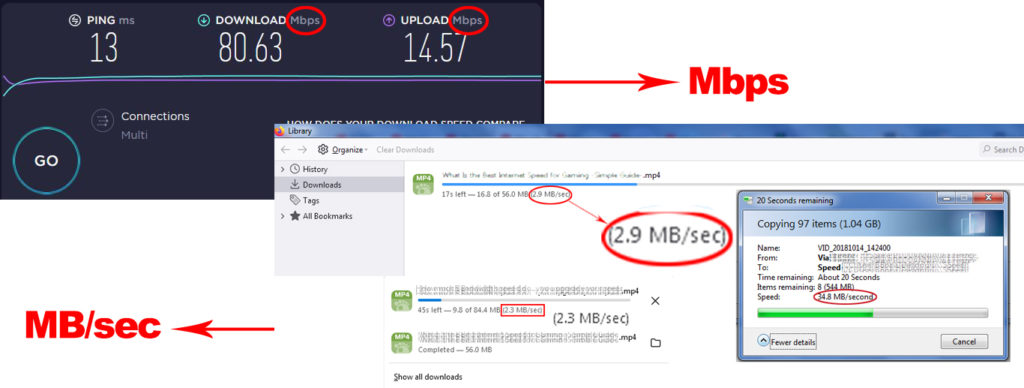
Different Connection Types Deliver Different Speeds and Different Overall Performance
Believe it or not, 30 Mbps over different internet connection technologies will not deliver the same kind of experience. The best way to prove this is to compare 30 Mbps over fiber and 30 Mbps over satellite. Internet performance doesn’t only depend on the number of Mbps. There are also other factors (like latency, jitter, and packet loss) that affect your experience.
Different connection types also have different max bandwidths. Fiber is, by far, the best type you can get because it offers symmetrical speeds up to 1Gbps. Cable can also deliver Gig speeds, but only when it comes to download. Upload speeds are significantly lower. All the other connection types (DSL, fixed wireless, and satellite) have much lower max speeds (or bandwidths).
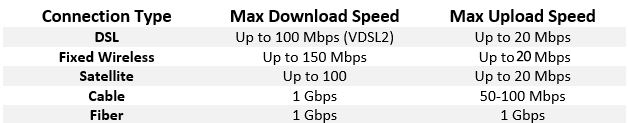
Fiber also delivers the most consistent performance and most reliable connection. Cable is susceptible to traffic congestions and may deliver much lower speeds than those that you’re paying for during peak hours. The overall performance and reliability of cable connection depend on the quality of infrastructure. Generally speaking, the cable connection is fairly stable, but still not on par with fiber.
DSL connection has slightly higher latency than cable. The quality of your connection will, again, depend on the quality of the infrastructure in your area. Fixed wireless and satellite connections are often affected by weather conditions and deliver higher latency than all the previous connection types. Satellite internet has the highest latency.
Broadband Internet Definition
Broadband internet is not some generic term we use to describe any kind of internet connection or internet access. Broadband internet is defined by the FCC, which is the official government organization responsible for the implementation of broadband internet (among other things). According to the FCC definition, broadband internet connection is any connection that can deliver at least 25 Mbps download and 3 Mbps upload.
This standard was introduced 6 years ago and, even though we all know that things have changed a lot, the standard hasn’t changed yet. On the web, you can find a lot of criticism directed towards the FCC’s decision to keep broadband benchmark speeds at this level. A growing number of experts and politicians advocate an increase in benchmark speeds.
Internet Coverage in the US
While you may think that broadband speeds are too low and that everybody in the US already has access to broadband speeds, the situation is not so great. The majority of US citizens have access to broadband internet, but not everyone. In fact, millions of people don’t have access to broadband speeds. And much more people are not using internet at broadband speeds – they may have access to broadband internet but are subscribed to speeds lower than 25/3. Plans that include download speeds of up to 10 Mbps, 12 Mbps, or even 5 Mbps are not uncommon in rural America. Compared to those plans, your 30 Mbps plan is lightning fast.
To give you a better picture of broadband internet coverage, we will now go through some studies we were able to find online. The latest data we found is from 2019, before the pandemic, so take it with a pinch of salt. The situation has probably improved over the course of 2 years, especially considering the fact that demand for high internet speeds has increased significantly.
According to the latest FCC report on broadband internet deployment, broadband internet connection is available to more than 95% of people living in the US. The leaves us more than 4% of people without broadband access. It may not seem a lot to you, but that’s actually more than 14 million citizens. Naturally, the coverage is better in cities. In rural America, 17.3% of people don’t have access to broadband speeds (more than 11.2 million people).
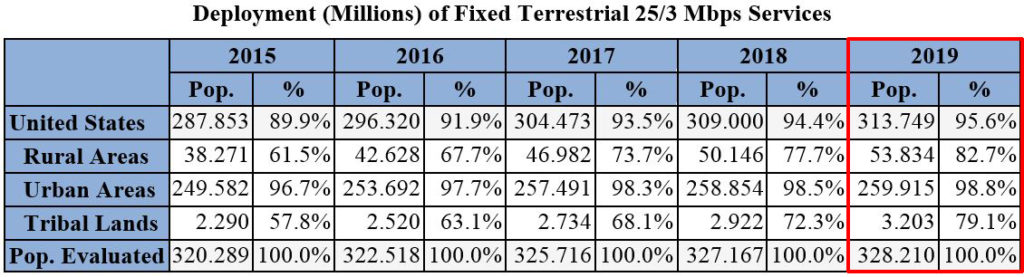
Surprisingly (or not), even 10 Mbps is not available to everyone. In total, there’s still 2.2% of people in the US (7 million people) without access to speeds higher than 10 Mbps.
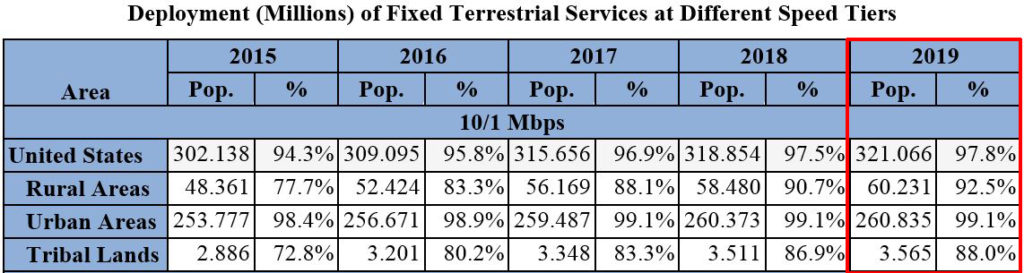
Why Rural Areas in the US Don’t Have Access to Broadband Internet Access
While data from the FCC report seem optimistic, and while it looks like we’re almost there, one Google report from 2019 shows that the number of people who use the internet at speeds lower than benchmark speeds for broadband internet, is much higher than 14 million (which is, according to the FCC, the number of people without broadband internet access). The report shows that more than 150 million people don’t have internet that can reach broadband speeds.
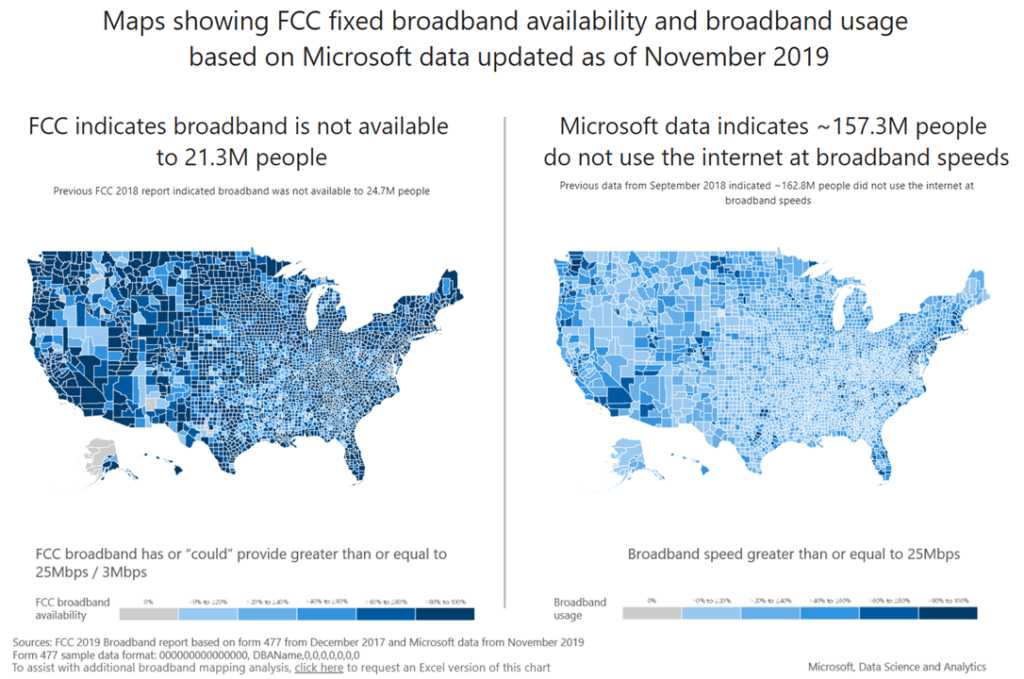
Once again, you should have in mind that all the data that we are dealing with here is from before the pandemic. We are assuming that the situation has at least slightly improved over the past two or three years.
Average Speeds in the US
Even though we have so many people without access to broadband internet and millions are still using the internet at speeds lower than 25/3 Mbps, the average speeds are increasing every year. During the past two years, there has been an explosion in internet speeds. The development of fiber network, improved cable internet coverage, and a significant change in our lifestyles, had a huge effect on average speeds in the US (and all over the world).
The average speeds in the US used to grow moderately. The average download speed went from 4.7 Mbps in 2011 to 18.75 Mbps in 2017. It doesn’t seem much from today’s perspective, even though that was just 4 years ago.
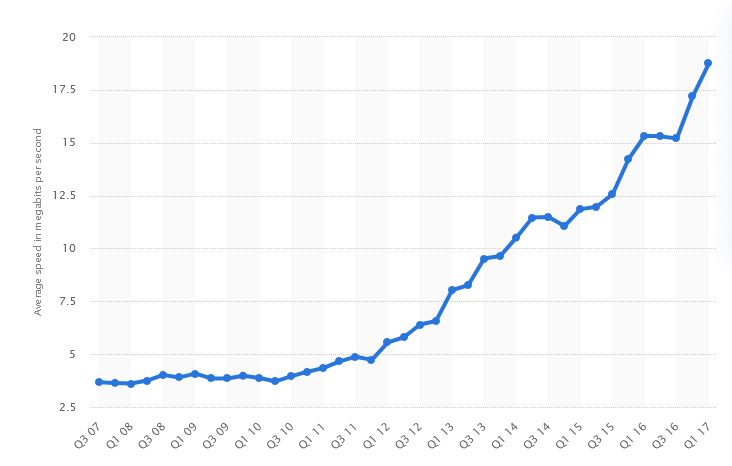
Average speed increase in the US from 2011-2017 (Source – Statista)
The average speeds, as mentioned earlier, have exploded over the past 4 and especially over the past two years. According to highspeedinternet.com, we went from 18.7 Mbps in 2017 to almost 100 Mbps (99.3 Mbps) in 2021.
One of the most popular speed test apps – Ookla Speedtest, claims that the US has the 13th fastest average internet speed in the world (200+ Mbps average download, 74 Mbps average upload). Median values are much more realistic, but still somewhat higher than the average speeds from the highspeedinternet.com survey.
The Median internet speed in the US, according to Ookla, is 131.16 Mbps (6th in the world). If you look at median speeds by state, you will see that there are states with much lower median speeds (Wyoming – 51/10 Mbps, Montana – 52/11 Mbps, Alaska – 56/12 Mbps). ISPs with the most consistent speeds are Xfinity, Spectrum, and Verizon. CenturyLink is the most inconsistent (53.5% consistency score).
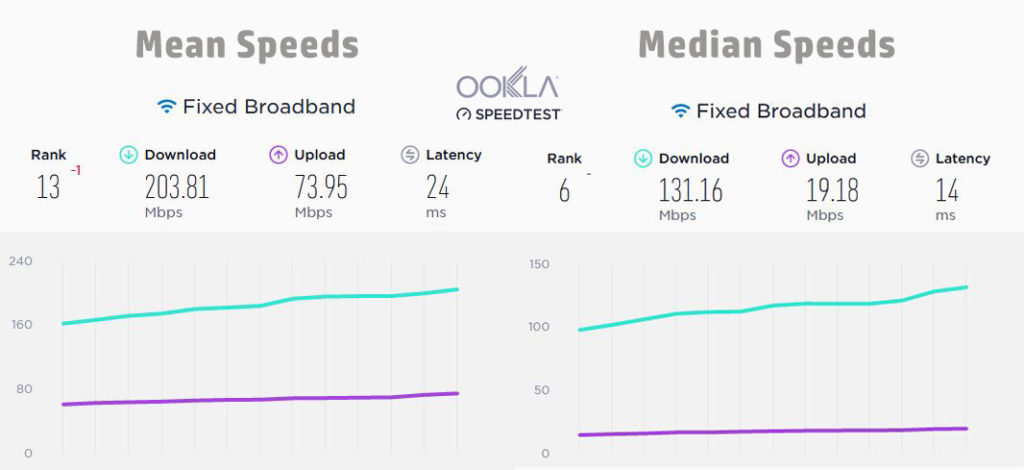
Ookla SpeedTest – mean and median internet speeds in the US
Whatever source you choose to believe, the increase in average (and median) download/upload speeds over the past few years is significant. And the speeds are still going up. The good thing is that the average speeds in every US state, individually, are higher than 25 Mbps. But that doesn’t void the fact that you have rural areas with awful speeds and pathetic internet consistency. In some areas, people can’t get more than 10 Mbps. There are so many areas where 30 Mbps is the max speed you can get.
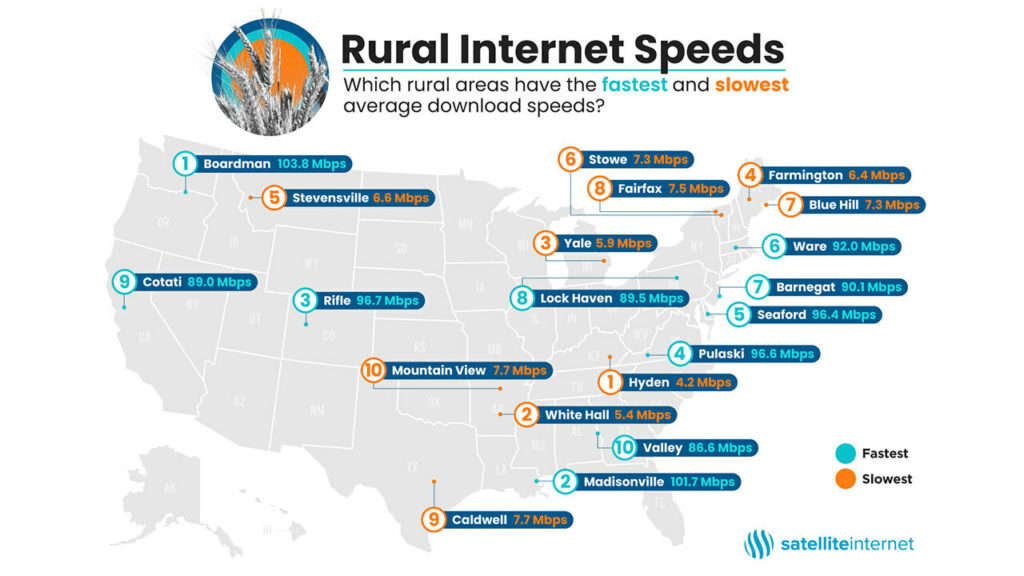
Rural areas with the lowest/highest average speeds in the US (source – satelliteinternet.com)
Why is Internet in Rural America so Bad?
The Cost of Internet in the US
I think we can all agree that, compared to the rest of the world, the US has one of the fastest average internet speeds. But we can also agree that our internet is really expensive. And not just subjectively, from our point of view. It is objectively expensive. Compared to other developed countries (both in Europe and Asia), the US has one of the highest average internet prices in the world. It’s one of the highest when you consider the price of a broadband connection (25/3 Mbps) and when you consider the price per Mbps.
People living in rural areas of the US pay the highest price per Mbps. In some areas, they have to pay the same amount of money for 10 Mbps as someone in a big city pays for 100 Mbps.
Recommended reading:
- Can A Bad Router Cause Slow Internet?
- Does Having Two Routers Slow Down the Internet?
- Does Bridging Connections Increase Speed?
The reasons for such high prices, especially in rural areas, are numerous. If you ask ISPs, they will usually argue that rural areas require big infrastructure investments, bigger than cities and suburbs, while the number of people (potential customers) is much smaller than in cities. In other words, ISPs don’t see any interest in deploying broadband internet (they don’t see any profit there). To make some profit, they have to raise the price of the internet.
Competition (or rather lack of it) plays a big role when it comes to internet prices. If there’s just one ISP in your area, that ISP doesn’t feel the market pressure to offer more competitive prices or better speeds. In fact, that ISP can offer whatever price it finds suitable. And you have to accept that price. Otherwise, you won’t have internet access.
Why is Internet in the US so expensive?
Speed Recommendations – What Kind of Speed is Required/Recommended for Online Streaming, Gaming, Music Streaming, Conference Calls, etc.
Now that we’ve covered all the basics, we can move on to the main topic. Let’s see what online activities are possible with 30 Mbps. We will list some official recommendations published by various institutions and streaming services, analyze some real-life situations, and try to figure out if 30 Mbps is a good download speed or not.
FCC Min Required Speeds for Online Activities
FCC doesn’t just define benchmark speeds for broadband internet. It deals with all kinds of aspects of our online experience. Among other things, FCC gives some general guidelines when it comes to minimum speeds needed for different activities. It also recommends different internet plans based on the number of connected devices and use scenarios.
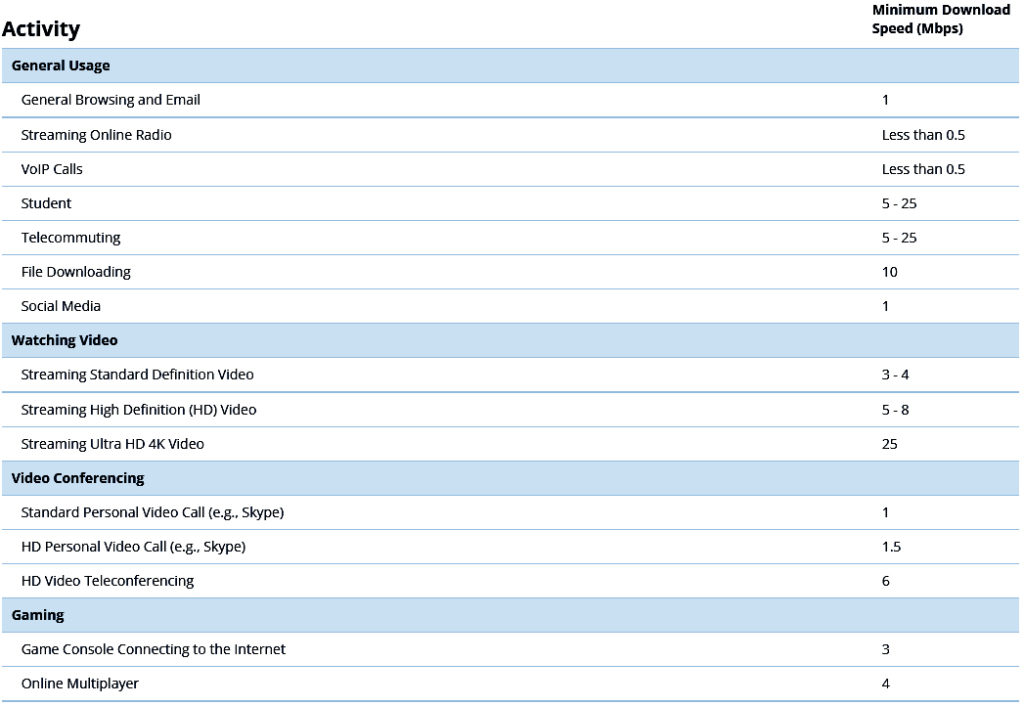
According to these recommendations, 30 Mbps is good enough for any everyday activity including more demanding ones like 4K video streaming, telecommuting, and studying from home. The only problem is that it’s enough for just one device and for one process at a time.
So, in case you have only one device in your home, 30 Mbps might be enough for you. And even if it’s just one device, doing two bandwidth-consuming activities at once is not an option. For example, if you are already watching a 4K movie on your PC, you shouldn’t be downloading some large file at the same time. I mean, NETFLIX is smart and will reduce your resolution if more bandwidth is needed for some other activity, but that means – no more 4K streaming.

FCC also has a simple table that is supposed to tell you how many Mbps you need based on the number of connected devices and type of use (or rather type of activity – more or less bandwidth-demanding). The first problem we have with this table is that they call anything between 12 and 25 Mbps Medium Service, while anything higher than 25 Mbps is Advanced service. We are aware that so many people still can’t have 25 Mbps, but calling anything higher than 25 Mbps Advanced Service doesn’t seem right. By those standards, 30 Mbps is Advanced Service.
The other problem is that FCC assumes that we only have up to 4 devices simultaneously connected to the network. An average household has much more than that. Statista survey from 2020 shows that an average household in the US had 10.4 connected devices. Deloitte survey from 2021 shows that the number of connected devices in an average household was significantly increased during the pandemic – it went up to 25. With such a huge number of devices, even if they are all doing some simple tasks that don’t require a lot of bandwidth, you definitely need more than 25 Mbps.
In case you’re stuck with 30 Mbps, whether because you can’t get a better plan or because you can’t afford it, here are some recommended speeds for different activities issued by streaming services. Let’s see if you can stream videos or play games on multiple devices at the same time.
Music Streaming Services
Music streaming is not a demanding activity and doesn’t eat up too much bandwidth. 30 Mbps is more than enough for any music streaming service and online radio you can think of. You can easily stream music on multiple devices at the same time and still have some bandwidth left for other things.
The most demanding platforms for Hi-Res audio streaming are TIDAL, Amazon Music, and Apple Music, but even if you’re a hard-core audiophile, 30 Mbps is up to the task. While streaming music, you can also do a few other activities simultaneously, and you won’t have any issues.

Video Streaming Services
One of the most bandwidth-demanding online activities is definitely movie streaming. It requires more bandwidth than other activities, especially 4K streaming, and consumes a lot of data, which is something you must think about if your plan comes with a data cap. The only thing that could possibly compete with 4K movie streaming is cloud gaming, but we will talk about that later. Let’s start with the most popular platforms – YouTube and Netflix.
YouTube is the oldest and most popular streaming service in the US and in the world. This service offers video content in various resolutions (from 144p to 4K and even 8K). It’s not the most demanding on the market, but it can still consume a lot of bandwidth. 4K YouTube videos require 20 Mbps. For 1080p, you need 5 Mbps. With 30 Mbps, you can easily stream YouTube videos in 4K, and you will have enough bandwidth for two additional streams in 1080p. So, three simultaneous streams at the same time.

Netflix is probably the most popular paid streaming service. It has content in SD, HD, and 4K. 4K streaming requires 25 Mbps but doesn’t actually consume 25 Mbps. 25 Mbps is just recommended speed (not min required speed). Most of the time, Netflix will consume 15-20 Mbps.

You may think that you can’t stream Netflix videos on multiple devices at the same time with 30 Mbps, but the video below shows that you can stream in 4K on one device and have three additional 1080p streams on three additional devices. So, even though the recommended speeds are pretty high, Netflix doesn’t consume that much data.
Running Multiple Video Streams (in 4K and 1080p) simultaneously with 30 Mbps
Hulu is another popular service, but not as demanding as Netflix. It requires just 16 Mbps 4K streaming. Theoretically, under ideal conditions, you may be able to run two 4K streams simultaneously, but it’s more realistic to run one 4K stream and 2-3 1080p at the same time.

Prime Video has even lower demands than Hulu, YouTube, and Netflix. When using Prime Video, you need just 15 Mbps for one 4K stream, which leaves you half of your 30 Mbps for other activities or for additional streams. 30 Mbps should be enough, under ideal conditions, for two simultaneous 4K streams.

Apple TV+ and Disney+ have the same requirements as Netflix. They just don’t have content in SD. You can only get HD (1080p) and 4K.


HBO streaming services only offer their content in HD and require 5 Mbps. With 30 Mbps, you can run 6 separate HBO streams in 1080p.
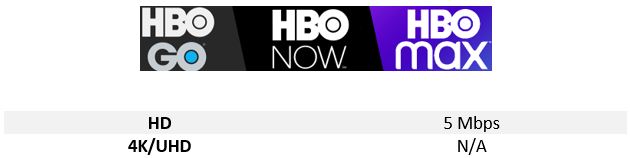
So, to conclude, 30 Mbps is more than enough for any video streaming platform, even for 4K videos. And you will still have some bandwidth left for other activities or other connected devices.
Gaming (Traditional Gaming, Game Streaming, Cloud Gaming)
Gaming is probably trickier than most other everyday online activities. Gaming doesn’t just depend on your download and upload speeds. It also depends on other aspects of your internet connection (latency and jitter). It’s not like other activities don’t depend on these factors, but their effects are much more noticeable during gaming.
If you look at that FCC table with recommended speeds, you will see that FCC recommends 3-4 Mbps download speed for gaming. FCC doesn’t say anything about upload, but you will need at least 1 Mbps upload. You can play some games with just 0.5 Mbps upload. All these recommendations apply only to traditional gaming when you and all the other players have the game installed on your PCs. In this case, your PCs render the game, and you only send your commands, location, and other personal info to the game server. So, you’re not receiving any video, and that’s the reason why you need such low speeds for gaming.
Besides download and upload speeds, you will also need low latency or ping. When we say low, we mean anything under 60ms (ideally under 30ms). You could, probably, play online games even if your latency is higher than that (up to 130ms), but if your latency is over 200ms, you should probably give up. In case you don’t know what latency is, it’s the delay created by various processing components during communication between your PC and your game server.
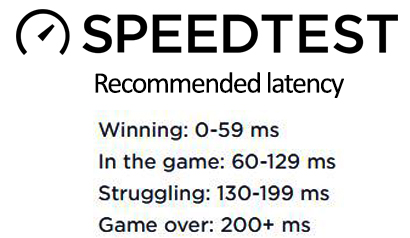
Besides download/upload speeds and latency, you also need low jitter. Jitter tells you how stable (or unstable) your latency is. If your latency fluctuates a lot, your jitter will be high, and that will definitely affect your gaming experience and, consequently, your score. The acceptable jitter level for gaming is 30ms.
So, traditional gaming is absolutely possible with 30 Mbps, assuming that you have decent upload speed, low latency, and low jitter. The only ‘’problem’’ you may experience with 30 Mbps are long download times. For a 50 GB game, you will need almost 4h, under ideal conditions, to download the game. In real life, you will need more than 4h.
Cloud gaming is a relatively new type of gaming, and FCC doesn’t give any recommendations for it. Cloud gaming is definitely more demanding than traditional gaming since you don’t need to have the game installed on your PC. The game is, in this case, rendered on a game server, and the video is then streamed to you. So, cloud gaming is like a combination of traditional gaming and video streaming. Depending on the service you choose and on the quality of video you’re looking for, you will need different speeds. It goes without saying that you will also need low latency and low jitter.
Your 30 Mbps should be good enough for playing games on all the popular cloud gaming services in 720p. It should also be fast enough for playing in 1080p, but you may experience some lagging in 1080p. Very few services offer cloud gaming in 4K, but 30 Mbps is definitely not enough for 4K gaming.
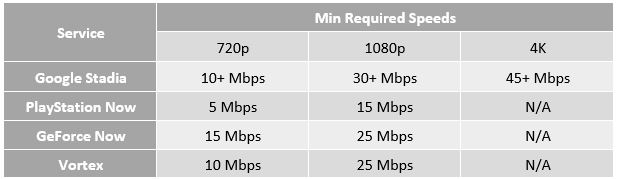
Video Calls (Skype and Zoom)
You shouldn’t have any problems using Skype or Zoom with 30 Mbps download. You can easily have conference calls in 1080p, and there’ll be lots of bandwidth left for other activities. Depending on your upload speed, you may or may not be able to send video in HD. Most plans that come with 30 Mbps download, come with at least 3 Mbps upload. That should be enough for 1-on-1 and group HD calls.
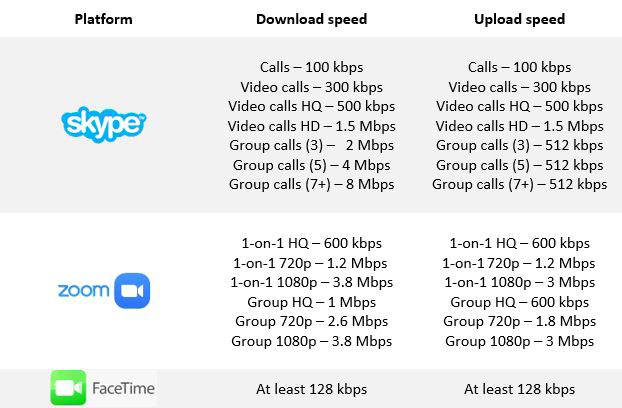
So, What Can I Do with 30 Mbps? Is 30 Mbps Fast?
With 30 Mbps, you can do basically any everyday activity, including 4K streaming and online gaming (both – traditional and cloud gaming in 720/1080p). However, the biggest problem is that you can’t do multiple bandwidth-demanding activities at once. So, you can’t have multiple devices connected to the network, and use one for 4K streaming, the other for cloud gaming, third for video streaming in 1080p, and fourth for Skype conference calls. The other problem with 30 Mbps is download time. You see, 30 Mbps, in today’s era of Gigabit speeds, is not that much, and downloading large files may take some time. In the table below, you can find estimated download times for files of different types and sizes.
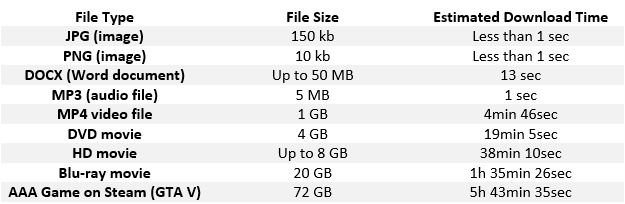
FAQ
Q: Is 30 Mbps fast for gaming?
A: Yes, assuming that you have at least 1 or 2 Mbps upload, low latency, and low jitter, 30 Mbps is fast enough for online gaming. With 30 Mbps, you can play any traditional online game. You can even try cloud gaming and it should work, at least in 720p. Theoretically, it should work in 1080p, too.
Q: Is 30 Mbps fast enough to work from home?
A: If that’s the only thing you’re going to do, then probably yes. Downloading a large file may take a little bit longer, but not too long. With 30 Mbps, you can make online calls, listen to online radio, stream videos. You can even do all these things at the same time. But you must remember that you don’t have unlimited bandwidth. If you are currently using Zoom or Skype, it’s probably smarter not to do anything else, just to be safe.
Q: Is 30 Mbps enough for Zoom?
A: Yes, 30 Mbps is more than you need for Zoom. For HD calls (1080p), Zoom requires at least 3.8 Mbps download and 3 Mbps upload.
Q: Is 30 Mbps enough for a family?
A: 30 Mbps is hardly enough for an average family, especially if you’re all using the internet at once and if you’re all doing some bandwidth-demanding activities. For example, you can’t all stream videos in 4K at the same time. Also, you probably can’t have your child playing games on Stadia in 1080p and watch a Netflix movie in 4K in your living room at the same time. Considering the average number of people per household and the average number of connected devices per household, you will ideally have at least 100 Mbps download and 10 Mbps upload.
Q: Is 30 Mbps enough for Netflix?
A: Yes, 30 Mbps is more than enough for Netflix. Based on the Netflix-recommended speeds, 30 Mbps is good enough for two simultaneous streams – one in 4K and one in 1080p (or six streams in 1080p). In real life, you can do even more. As explained in this article, with 30 Mbps, you can have one 4K stream and three simultaneous 1080p streams.
Q: What is a good WIFI speed?
A: It depends on your need and the way you use the internet. If you are using your internet connection just to check your mail, visit social networks, and use services like WhatsApp, Snapchat, Facebook Messenger, Telegram, etc. 30 Mbps is perfect. Even 25 Mbps is good enough. But if you want to use your internet connection for 4K streaming and 4K gaming, then you probably need a better plan (at least 50-100 Mbps).
Q: Can 30 Mbps stream 4K content?
A: Yes, 30 Mbps is good enough for 4K content. Depending on the service, you will need 15-25 Mbps for 4K streaming.
Q: Is 30 Mbps over satellite the same as 30 Mbps over fiber?
A: No, it is not the same. Compared to any other type of internet connection, satellite internet is much less responsive, less reliable, and the overall experience is worse. Latency over satellite internet is significantly higher than over other connections (it often goes over 600ms), which makes satellite internet absolutely unusable for online gaming and other activities that require low latency.

Hey, I’m Jeremy Clifford. I hold a bachelor’s degree in information systems, and I’m a certified network specialist. I worked for several internet providers in LA, San Francisco, Sacramento, and Seattle over the past 21 years.
I worked as a customer service operator, field technician, network engineer, and network specialist. During my career in networking, I’ve come across numerous modems, gateways, routers, and other networking hardware. I’ve installed network equipment, fixed it, designed and administrated networks, etc.
Networking is my passion, and I’m eager to share everything I know with you. On this website, you can read my modem and router reviews, as well as various how-to guides designed to help you solve your network problems. I want to liberate you from the fear that most users feel when they have to deal with modem and router settings.
My favorite free-time activities are gaming, movie-watching, and cooking. I also enjoy fishing, although I’m not good at it. What I’m good at is annoying David when we are fishing together. Apparently, you’re not supposed to talk or laugh while fishing – it scares the fishes.