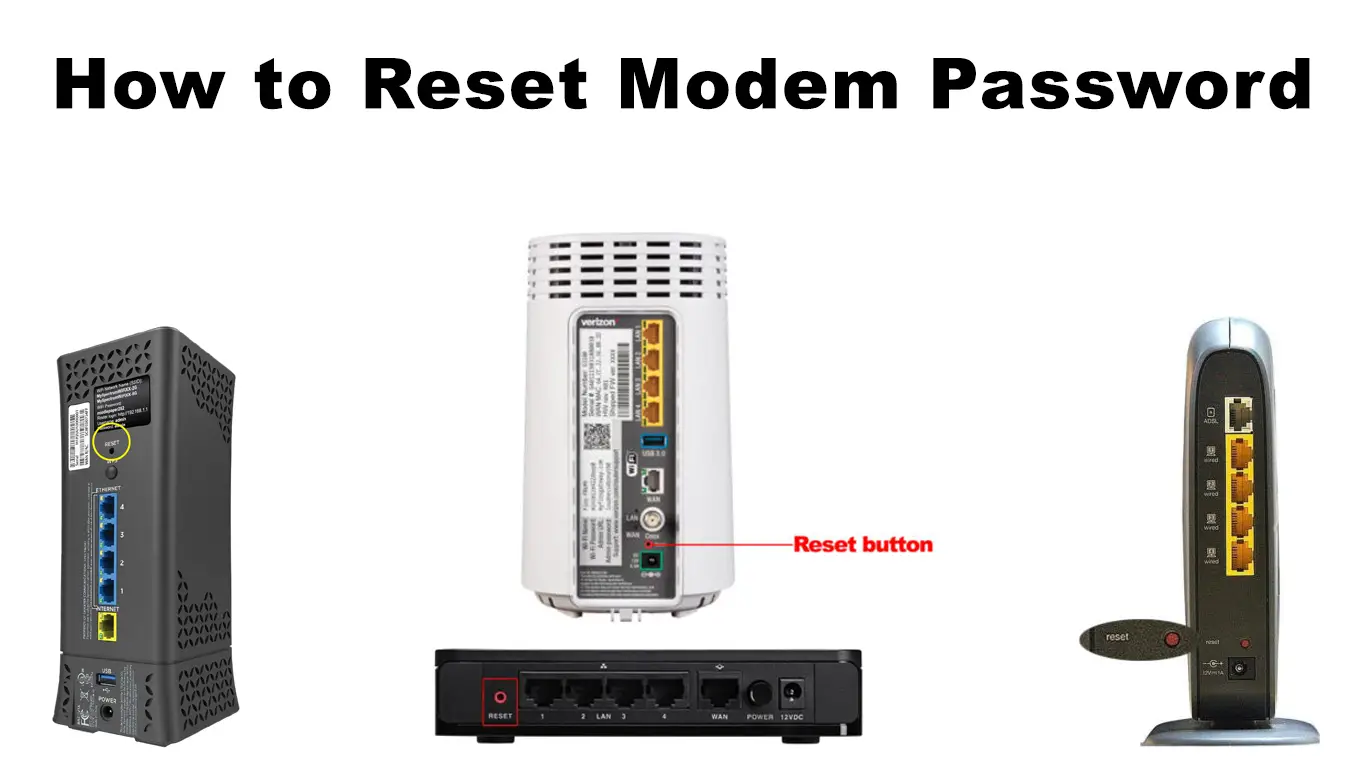You’ve been using your modem for years, but have you ever entered the modem settings? Although it sounds strange, a large number of long-time users have never done this, and they have never changed their modem password.
Each modem comes default with a username and a default password. In this article, we will explain how to reset the modem step by step, and you will also learn other important facts about this simple procedure.
CONTENTS
What Is a Reset?
Reset is a process that deletes all the settings you’ve made in the past and restores them to the factory defaults. It is very simple and can be applied to a large number of devices, not just a modem (computer, phone, etc.). After resetting, you must use the default credentials to log in again.

In What Situations Should the Modem Password Be Reset?
In order to log into your modem, it is necessary to know the information such as default IP address, default username, and default password.
When you forget the modem password and can’t remember it, it is good to know that resetting will allow you to log in again. As we explained in the previous section, a reset deletes and restores the username and password to the factory default settings. These default settings – username and password, allow you to log in to your modem again.
Also, a reset could fix some issues you may have with your modem. For example, resetting could fix the no internet issues or no Wi-Fi issues.
Where to Find the Default Modem Password?
When you log into your modem for the first time or when you log in after a reset, you have to use the default username and password.
You can find the default credentials in several ways.
In most cases, they are on the sticker on the modem. In addition to the username and password, the label will contain other information such as the exact model of the modem, the IP address of the modem, default Wi-Fi SSID, default Wi-Fi password, etc.

If there is no basic information on the label, you can find the username and password in the user manual that comes with the modem. You can also search the forums, and you can visit the website of the manufacturer of your modem.
Most modems have similar or the same default usernames (usually “admin”) and passwords (usually “admin” or “password”).
How to Reset Modem Password?
After covering the basic information about the reset procedure, it is time to show you, step by step, how to reset the modem on your own.
- At the very beginning, you have to find the reset button – it’s usually located on the back of the modem.
- It is placed in a small hole so that you can’t press it accidentally when you do not want to.
- Given that it is retracted, you must use an object such as a paper clip to press it.
- Now that you have found the button and have the paper clip, press the reset button with its tip and hold it for 5-10 seconds. Then, release it.
- The modem will now restart.
This is the whole process, your modem has been successfully reset, and you can now log in using the default credentials.
Conclusion
Reset is a very useful method that comes in handy especially when we forget the password. However, keep in mind that after resetting the modem, absolutely all other settings you have made will be deleted. This means that you will have to reconfigure it, which can take a long time. Therefore, we advise you to perform the reset only in a situation when you have no other option.

Hey, I’m Jeremy Clifford. I hold a bachelor’s degree in information systems, and I’m a certified network specialist. I worked for several internet providers in LA, San Francisco, Sacramento, and Seattle over the past 21 years.
I worked as a customer service operator, field technician, network engineer, and network specialist. During my career in networking, I’ve come across numerous modems, gateways, routers, and other networking hardware. I’ve installed network equipment, fixed it, designed and administrated networks, etc.
Networking is my passion, and I’m eager to share everything I know with you. On this website, you can read my modem and router reviews, as well as various how-to guides designed to help you solve your network problems. I want to liberate you from the fear that most users feel when they have to deal with modem and router settings.
My favorite free-time activities are gaming, movie-watching, and cooking. I also enjoy fishing, although I’m not good at it. What I’m good at is annoying David when we are fishing together. Apparently, you’re not supposed to talk or laugh while fishing – it scares the fishes.