Are you having problems with Cox internet being too slow during the night? You’ve come to the right place! We’ll help you troubleshoot your issue quickly and get a fast connection in no time!
CONTENTS
Why is My Cox Internet So Slow at Night?
If you have a good internet connection during the day, then the problem probably isn’t with your internet plan or the router. When your Wi-Fi is slower during certain hours of the day, the most likely culprit is the overcrowded bandwidth. This issue can be limited to only your household or can be a general problem in the area where you live.
The larger issue happens when a service provider works with too many households in the area and fails to configure its equipment to sustain that kind of bandwidth. As a result, whenever there are too many people using the internet, the connection slows down or abruptly stops.
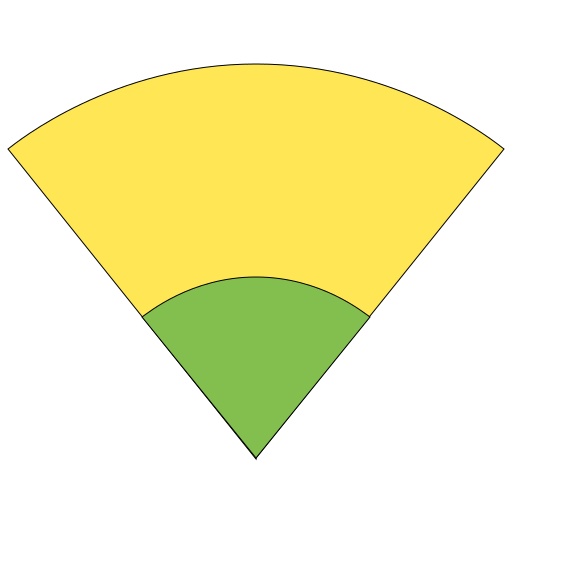
On the other hand, your house might be the only one having this issue. In that case, your household members are the ones crowding the network. That happens when many of you are performing tasks that require more bandwidth. Those activities typically include streaming content, video chatting, and online gaming. In addition, smart appliances could also use up bandwidth even when you’re not using them.
Recommended reading:
- How to Fix the Cox Router Blinking Orange Light?
- Cox Router Login: Login and Change the Admin Password
- Cox Router Blinking Green: What To Do Now?
If your problem is on a large scale, the only thing you can do is contact Cox customer service. You could invite your neighbors to join in on a call or contact customer service as well to report the problem. That way, Cox will be aware of the seriousness of the issue and try to come up with ways to solve it.
In case the issue is only with your household, you have a few different options. Let’s go over them.
1. Plan Your Activities Together
You can talk to your household members to see if there’s a way for everyone to plan the activities that require more bandwidth. That way, you’ll have your own time for streaming or online gaming and have a fast internet connection.
However, we are aware this tip might not be achievable for all households. The main reason why the internet is so slow at night is that everybody comes back home from work and school and they need to use Wi-Fi. Thus, it can be difficult to make a schedule when everyone only has a few hours before they go to bed. Hence, this tip is more for households with different schedules where the planning will be much easier.
What’s more, everybody in the household could at least schedule larger downloads, so they don’t interfere with each other. You could have your files downloaded while you’re at work or when you’re asleep. That way, you’ll only need the internet for more urgent tasks.
2. Restart or Reset the Router
Many internet connection issues could be fixed by a simple restart. In many cases, restarting your device will make your signal stronger. To restart the router, simply unplug it from the power source. Then, wait for a few minutes and plug it back in.

If that doesn’t work, you can reset the router to revert it back to its default settings. You’ll likely find a reset button on the back of the device, and you’ll need a bobby pin, paper clip, or a pen to push it. Keep pressing the button for about 20 seconds before releasing it. The router should then begin the reset process. After the device resets, you’ll have to set it up again by visiting the router configuration page. The process is the same as the one you had to go through when you first installed it.
3. Switch to the 5GHz Band
Most of today’s routers have the ability to operate on two bands: the 2.4GHz one and the 5GHz band. In most cases, your device will automatically be set to 2.4GHz. That one tends to be slower, but most devices can run on it without any issues.

However, other devices, such as the ones using Bluetooth, operate on the same band, which leads to overcrowding. That is why many experts recommend everyone to make the most of the 5GHz band if their routers are able to use that one. In case you have too many household members, you can split between the two bands, so the network doesn’t get crowded again.
4. Try the Ethernet Cable
Another thing that will most certainly speed up your internet connection is using an Ethernet cable. You can take the cord which came with your router, plug one end into the router, and the other one into your computer. The connection should be faster and much more stable within seconds. However, this one is more of a temporary solution, and it won’t work if you have household members that also need a good signal.

5. Upgrade the Internet Plan
This tip is only for those that have already tried everything, and their internet is still slow. If your internet is working properly during the day, chances are you don’t need to upgrade your plan. However, there is a possibility that your household’s needs outgrew the current package you have, and that is most apparent at night when everybody is at home. Thus, you should consider upgrading the Cox internet plan for larger data transmission and faster connection.
Final Thoughts on Speeding up the Cox Internet Connection at Night
In case your Cox internet is only slow at night, you should look at your bandwidth to find a solution. We gave you five tips that should work for almost anybody. If by any chance, your issue wasn’t solved, you’ll have to contact Cox customer service. They will access your particular problem and try to help you with fixing it.

Hey, I’m Jeremy Clifford. I hold a bachelor’s degree in information systems, and I’m a certified network specialist. I worked for several internet providers in LA, San Francisco, Sacramento, and Seattle over the past 21 years.
I worked as a customer service operator, field technician, network engineer, and network specialist. During my career in networking, I’ve come across numerous modems, gateways, routers, and other networking hardware. I’ve installed network equipment, fixed it, designed and administrated networks, etc.
Networking is my passion, and I’m eager to share everything I know with you. On this website, you can read my modem and router reviews, as well as various how-to guides designed to help you solve your network problems. I want to liberate you from the fear that most users feel when they have to deal with modem and router settings.
My favorite free-time activities are gaming, movie-watching, and cooking. I also enjoy fishing, although I’m not good at it. What I’m good at is annoying David when we are fishing together. Apparently, you’re not supposed to talk or laugh while fishing – it scares the fishes.
