If you’re reading this text, then you’ve probably come across Shenzhen Bilian electronic on your Wi-Fi. There’s no need for panic, it doesn’t mean that somebody hacked into your network or that a corporation is spying on you.
To understand the reason you’re wondering “Why is Shenzhen Bilian Electronic on my Wi-Fi?” We first need to discuss what Shenzhen Bilian Electronic is. After that, we’re going to discuss how to identify which device it is and how to remove it from the network.
CONTENTS
What Is Shenzhen Bilian Electronic?
Shenzhen Bilian Electronic Co., Ltd. is a company that researches, develops, produces, and sells network communication equipment. The company deals with all things related to establishing connectivity.
Their research and development are focused on smart devices, the IoT (Internet of Things), smart cities, and community equipment. It works on all the necessary steps including hardware and software running on that hardware, and networking services.
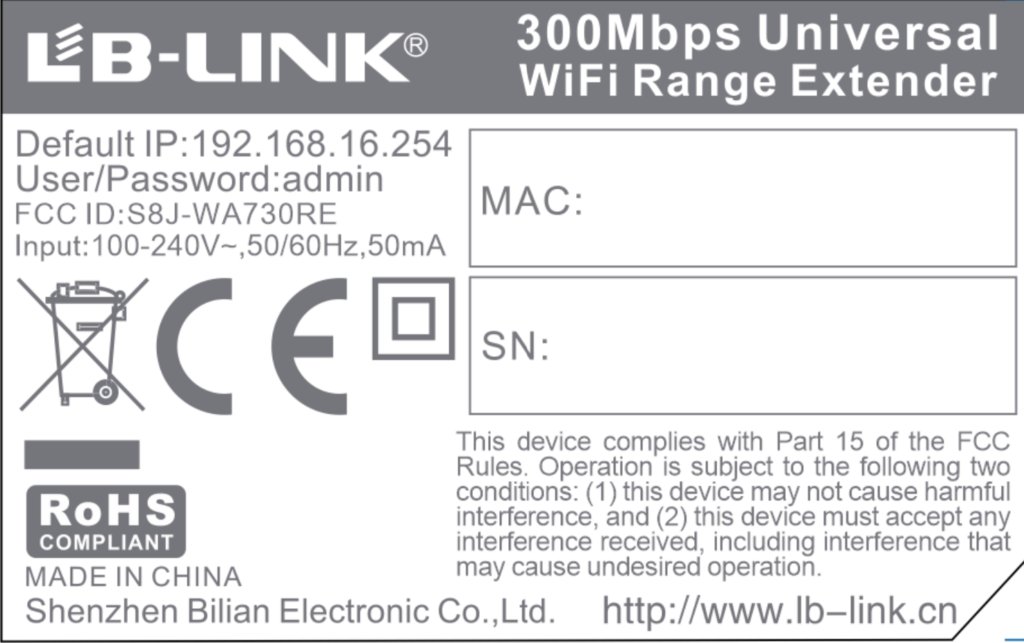
They specialize in wireless technology, particularly mobile communication with network terminals and modules that provide seamless wireless connectivity. The list of their products is quite long.
They make wireless routers, adapters, ethernet switches, wireless modules, USB cards, etc. So, let’s get to the point where we explain why Shenzhen Bilian Electronic is on your Wi-Fi.
Why Is Shenzhen Bilian Electronic on My Wi-Fi?
As we already mentioned, there are tons of things related to wireless network communication that this company develops. So, there’s a huge possibility that a device you’re using or part of your device is manufactured by this company.
The reason you’re seeing it on your Wi-Fi is that an unknown device connected to your wireless network is labeled with the manufacturer’s name. A simple MAC address scan can reveal multiple devices with the names of their manufacturers and their IP addresses.
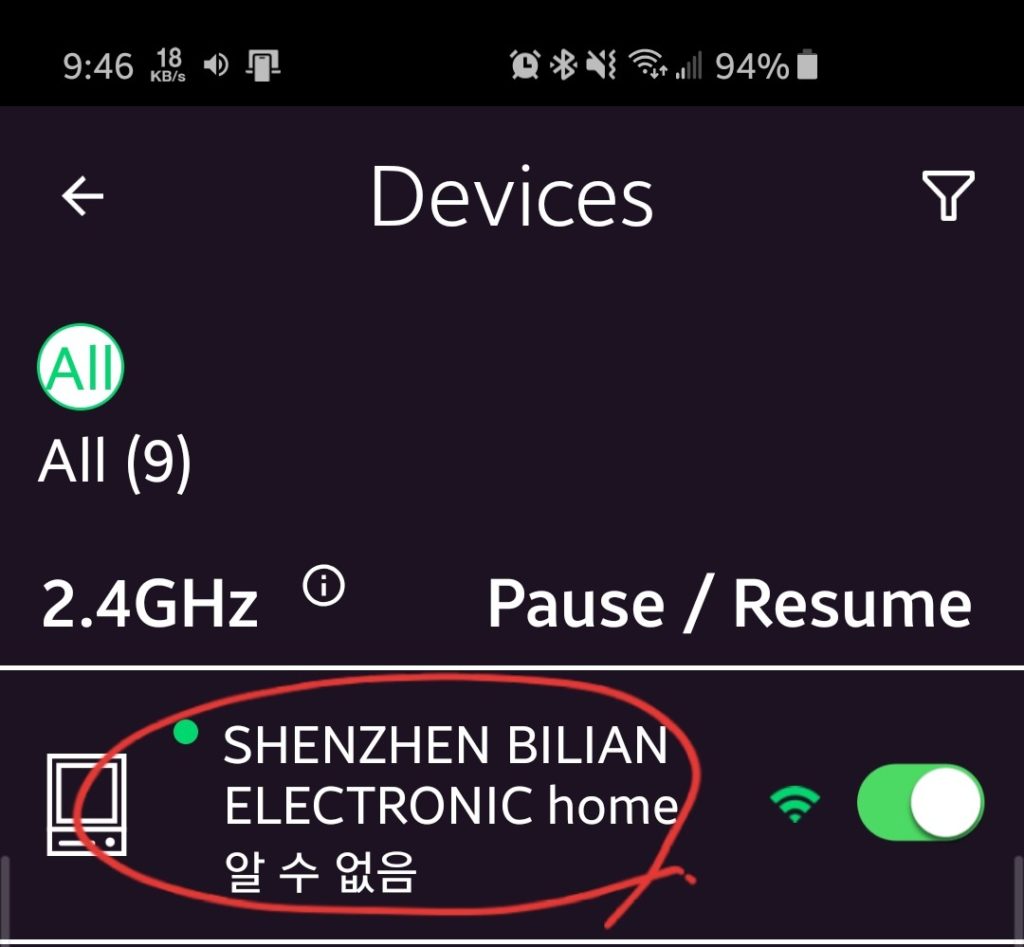
Apart from you having a device that was manufactured by Shenzhen Bilian Electronic or a part integrated into one of the devices you or another household member own, other reasons include:
- Sharing your Wi-Fi: Neighbors or guests that you’ve shared your Wi-Fi with might connect every time they pass by your home. They might have one of the devices made by Shenzhen Bilian Electronic Co., Ltd.
- Samsung devices: If you own a Samsung smartphone, there’s no need to worry because the wireless module in it is manufactured by Shenzhen Bilian Electronic. So, try disconnecting it to see if it still appears on your network.
How to Identify Which Device Is Shenzhen Bilian Electronic?
To identify which device is Shenzhen Bilian Electronic you need to use a MAC address scanner like Advanced IP Scanner. Although, the scanner might only show you the name of the manufacturer and the IP address of the device.
It’s not much help, in this case, so you might need to do things the hard way. This means that you should turn off one device at a time and perform the scan to see if it shows up. This is the only way you can identify the device if there’s no name attached to it.
Recommended reading:
- Murata Manufacturing On My Wi-Fi [What You Need To Know]
- Why Is My Wi-Fi So Bad All of a Sudden?
- Raspberry Pi Connected to Wi-Fi But No Internet (Six Simple Solutions)
However, you can try looking for it in the web user interface of your router. Just type the IP address of your router into your browser and enter your credentials to log in. Usually, you’ll need to locate the access control settings on the page.
Once you’re there, you’ll be able to see all clients connected to your Wi-Fi. Unfortunately, this method might not yield any results either if the device doesn’t have a name. So, the only sure way to identify the device is the hard way.
How to Remove Shenzhen Bilian Electronic?
There are two ways you can remove Shenzhen Bilian Electronic Co., Ltd. from your Wi-Fi. The easiest way to do it is to change your Wi-Fi password, but you can also try MAC filtering. You can identify the device with MAC filtering by simply blocking the address and seeing which device has no connection.
Change the Wi-Fi Password
To change the Wi-Fi password you need to log into your router. Once you’ve logged into your router’s web settings page, you need to find the Wi-Fi tab and click on it. If you’re doing this through a wireless connection, you’ll be disconnected when you save the new password. So, make sure to write it down.
MAC Filtering
The more difficult way to remove Shenzhen Bilian Electronic from your Wi-Fi is to go to the router’s settings page and locate the MAC Filtering section. It’s usually located in the Advanced tab. However, the first thing you need to do is see the connected devices.
Copy the Shenzhen Bilian Electronic MAC address from the list. Go to MAC Filtering and paste the address into the Add MAC address box. Click on Add MAC address, and that device will be blocked on your Wi-Fi.
Conclusion
To put you at ease, Shenzhen Bilian Electronic on your Wi-Fi can be easily removed. You don’t have to worry, nobody is spying on you, and nobody hacked into your network. We discussed the devices manufactured by the company, and now you know what type of equipment the company produces.

Hey, I’m Jeremy Clifford. I hold a bachelor’s degree in information systems, and I’m a certified network specialist. I worked for several internet providers in LA, San Francisco, Sacramento, and Seattle over the past 21 years.
I worked as a customer service operator, field technician, network engineer, and network specialist. During my career in networking, I’ve come across numerous modems, gateways, routers, and other networking hardware. I’ve installed network equipment, fixed it, designed and administrated networks, etc.
Networking is my passion, and I’m eager to share everything I know with you. On this website, you can read my modem and router reviews, as well as various how-to guides designed to help you solve your network problems. I want to liberate you from the fear that most users feel when they have to deal with modem and router settings.
My favorite free-time activities are gaming, movie-watching, and cooking. I also enjoy fishing, although I’m not good at it. What I’m good at is annoying David when we are fishing together. Apparently, you’re not supposed to talk or laugh while fishing – it scares the fishes.

I am not getting the Mac filtering options in the router with following written beneath the qr code
A09F109B0675
E201210019425005729