If you’re wondering how to get Wi-Fi without an internet provider, this means that you’re probably planning a trip somewhere where you don’t have access to your mobile network. It can also mean that you don’t have internet access at home, and you want to do something online.
The first thing you should ask yourself is if it’s even possible to have Wi-Fi without an internet service provider. There are some options, but it’s highly debatable if we can say that there’s no internet provider behind those types of wireless connections.

CONTENTS
Is It Possible to Have Wi-Fi Without an Internet Provider?
If you look at it from a perspective where your MNO (Mobile Network Operator) isn’t considered an ISP (Internet Service Provider), then it’s possible. However, if you consider the MNO the same as an ISP, then it’s not possible to have Wi-Fi without an internet provider.
Let’s go the first way, with the facts. An ISP provides internet using cables, and you have internet access in your home. You can have Wi-Fi in your home with an ISP subscription, but you can also have Wi-Fi in your home without an ISP.
Recommended reading:
- AT&T Wi-Fi Connected But Not Working (Troubleshooting AT&T Wi-Fi)
- Can Someone on the Same Wi-Fi See Your History?
- Can Wi-Fi Owner See What Sites I Visited Incognito?
This means that you can connect to Wi-Fi through the use of cellular data on your smartphone, or you can try some other alternatives. Nevertheless, cellular data provides internet access to your smartphone. So, by that logic, any MNO should be considered an internet provider.
Wi-Fi Without an Internet Provider Options
Now that we’ve discussed whether your mobile network operator is an internet service provider or not, we can discuss different options on how to get Wi-Fi without an internet provider. These include hotspots, tethering, portable devices, etc.
Public Hotspot
You can always get Wi-Fi from a public hotspot. However, even a public hotspot must get its internet access from somewhere. So, someone has to provide the internet, therefore, there is an ISP behind it.
Public Wi-Fi hotspots are very commonplace and they usually require you to sign in. This way you get free wireless for some time. This is a good solution when you’re traveling, and if you work remotely. You can always go to a public park and work outdoors.
Mobile Hotspot
Another option is to use your mobile hotspot to get Wi-Fi without an internet provider. By turning on your mobile hotspot, you’ll get the option to connect to the internet, but you need to mind the data plan.
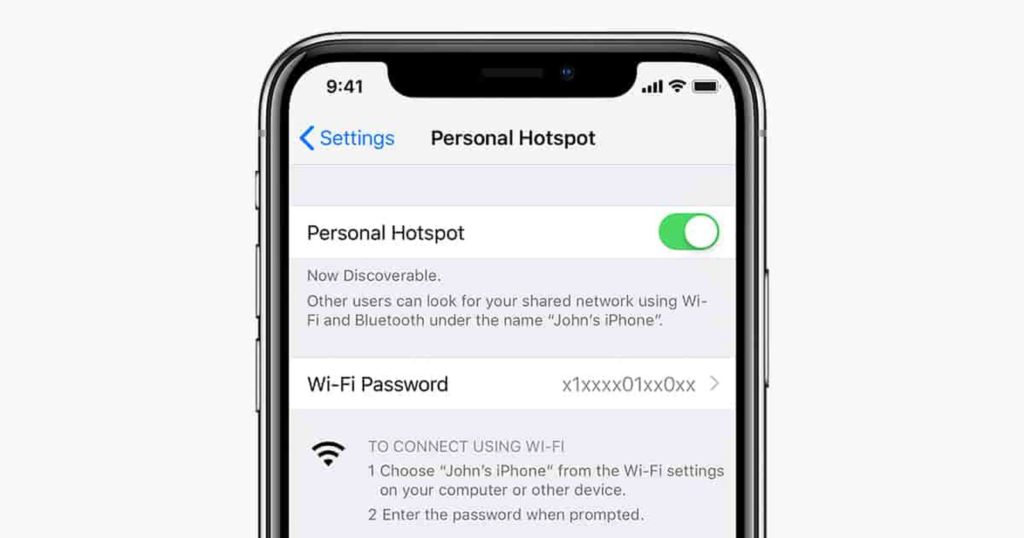
If you have a limited data plan with your MNO, and most data plans are limited, be careful not to spend all that data. Also, be careful with how you use the internet because you don’t need an enormous bill at the end of the month.
Tethering
Tethering is an alternative to Wi-Fi without an ISP. It allows you to connect to the internet but it’s done through a cable. This is usually called USB tethering. The phone serves as a modem, and it shares internet access with your other device.
Mind the data consumption. This is not a good alternative to a steady connection your ISP can provide, because with it you can’t do a lot of remote work, just some small-scale tasks, and you shouldn’t use streaming services.
USB Dongle
The USB Wi-Fi dongle is a great solution for people who don’t plan on using streaming services or uploading and downloading large-sized items. Mobile network operators and ISPs usually offer USB dongles with some amount of data.
You can use the dongle to access 3G, 4G, and 5G data depending on your operator or provider. The fastest connection is the 5G dongle. It’s good to know whether your devices support 5G because you might need an upgrade.
Portable Router
Another great way to get Wi-Fi without an internet provider is to get a portable router/modem. There are many portable routers on the market that provide internet access through the SIM card. It’s similar to how the dongle works.
The SIM card gets the cellular data in the form of 3G, 4G, or 5G, but it’s usually above 4G because they want to provide a reliable connection. So, you have portable Wi-Fi, but it’s still debatable if it’s without an internet provider.
Open Wi-Fi
A sure way to get Wi-Fi without having to subscribe to a service from an ISP is to connect to an open wireless network. This means that the network won’t have a password, and you can use all the internet access you can get.
Also, there are a lot of cafes, bars, pubs, restaurants, etc. that provide their wireless password when you visit them. You can use the Wi-Fi if you’re passing by. Nevertheless, you won’t be able to do much with it, as you’re only passing by.
Wireless Connection Without Internet Access
If we disregard internet access and only discuss Wi-Fi, it’s possible to have Wi-Fi without an internet provider in terms that you’re just getting a wireless network in your home. You won’t have access to the internet.
Many devices that rely on the internet to work won’t be able to because they don’t have access, but you’ll still be able to communicate with other computers, laptops, and other devices in the network in terms of file sharing, printing, etc.
Conclusion
There’s no need to wonder how to get Wi-Fi without an internet provider because we’ve listed the main options. Nevertheless, we consider everything that provides internet access as a service a type of internet provider.
Finally, if you were wondering whether you can have a wireless connection without an internet provider giving you access to the internet, the answer is yes. You can, but you won’t be able to do much.

Hey, I’m Jeremy Clifford. I hold a bachelor’s degree in information systems, and I’m a certified network specialist. I worked for several internet providers in LA, San Francisco, Sacramento, and Seattle over the past 21 years.
I worked as a customer service operator, field technician, network engineer, and network specialist. During my career in networking, I’ve come across numerous modems, gateways, routers, and other networking hardware. I’ve installed network equipment, fixed it, designed and administrated networks, etc.
Networking is my passion, and I’m eager to share everything I know with you. On this website, you can read my modem and router reviews, as well as various how-to guides designed to help you solve your network problems. I want to liberate you from the fear that most users feel when they have to deal with modem and router settings.
My favorite free-time activities are gaming, movie-watching, and cooking. I also enjoy fishing, although I’m not good at it. What I’m good at is annoying David when we are fishing together. Apparently, you’re not supposed to talk or laugh while fishing – it scares the fishes.
