One of the top brands in the field of wireless router and network equipment is definitely Linksys. Their products are high-quality ones, but just like any other piece of equipment, they may start giving you a headache from time to time. One such issue is the Linksys router Power light blinking. The good thing though is that there are a few things you can try and fix the problem by yourself.

Before we start fixing this issue it is important to understand what it means in the first place.
CONTENTS
Linksys Router Power Light Blinking: Meaning
In normal situations, the Power light should be solid. However, if you notice that it is blinking it indicates the following:
- there is an error
- the router is running a self-diagnostic test while booting up
- the firmware is corrupted
- the firmware is upgrading
Now, let’s see how to fix this issue and continue using our internet connection normally.
How To Fix The Linksys Router Power Light Blinking?
Give It Some Time
In case the router is going through an automatic firmware upgrade it is important not to interrupt this process. So the best would be to give it some time to complete this process. Powering off the router or interrupting the router firmware in the middle of the process can make the firmware corrupted.
So, it would be best to wait for a while and see whether the Power light will stop blinking soon. It shouldn’t last long. But if you notice the firmware upgrade takes too long, try the following.
Restart The Router
Restarting the router is usually the first thing to try when troubleshooting any networking problems. It is quite possible that the problem will be fixed after you do this.
So, disconnect the router’s power cable from the electrical outlet. You can also disconnect the coax cable and other cables. Leave everything disconnected for a minute or two. Connect the cables back again. Then connect the power cable back again. Wait till the router boots up completely and check the Power light. In case it continues to blink, try the following solution.
Check The Power Adapter/Power Supply
Sometimes a faulty power adapter or problems with the power supply will cause the Power light to start blinking on your Linksys router. If you suspect that this is causing the problem, it would be better to try connecting the router to a different electrical outlet or try with another power adapter.
In other cases, if the power cable isn’t connected firmly it can also result in the Power light blinking. You can check this as well and if the things we have mentioned were causing the problem, the Power light should stop blinking.
Upgrade the Linksys Firmware
Maybe your router firmware upgrade got stuck at some point. You can easily check whether your Linksys router is using the latest firmware version. You can download the Linksys firmware from the Linksys official support website. Find your router model and download the firmware on your desktop and unzip it. We recommend checking the router model and version first. It is very important to download the correct firmware version.
After that login to the Linksys router and go to Administration and then Firmware Upgrade. Click the Browse or Choose File button, select your unzipped firmware file and click Open.
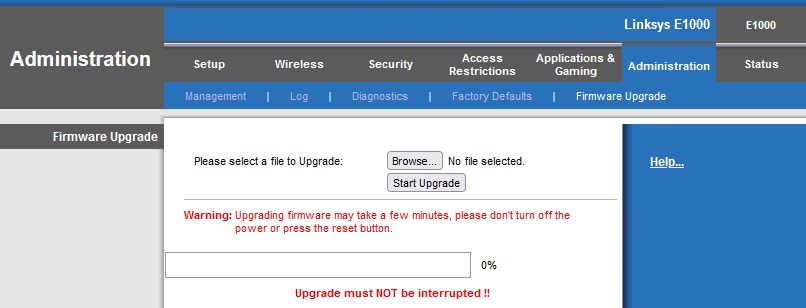
Now select Upgrade or Start Upgrade. (This depends on the router model).
When the firmware upgrade completes click Continue, turn off the router and then turn it on. When it boots up completely check the Power light. If the problem persists you can try to upgrade the firmware using the TFTP utility. Here is the official guide on how to do it properly.
Reset The Linksys Router To Factory Defaults
This step is something we normally recommend as a final solution. The reason for this is that all the configuration changes will be erased after this step and you will have to set up the router again. If you are fine with that you can continue.

To factory reset the Linksys router properly you will need a small pointed object like a pen or a paperclip. The reason for this is that the reset button is hidden inside a pinhole and can’t be reached using our fingers. This prevents accidental factory resetting.
Now, locate the reset button at the back of the router.
Press the reset button using the small pointed object and keep it pressed for 5-10 seconds until the lights on the ports blink at the same time.
After this, you will have to set up the router again. The Power light should stop blinking and if it doesn’t there is one last option we can recommend.
Contact Your ISP
In case nothing we have suggested worked for you and the Power light is still blinking, it is time to get in touch with your ISP support. Explain your problem and ask for their assistance. They can check what’s going on and either guide you through the troubleshooting steps or send a technician to your place to check the router. If your ISP has rented you the router and they suspect that it is defective, there are chances to get another one. Hopefully, the new router will fix the problem.
Final Words
Generally speaking, the blinking Power light on your Linksys router shouldn’t be a complicated problem. The steps described above should help you fix this issue and use your internet as before. If necessary you can even get in touch with Linksys support if your device is still under warranty. Either way, the solutions described in this article can also help you fix similar networking problems you may have in the future. We are sure you will remember what you were doing the next time something similar happens.

Hey, I’m David. I’ve been working as a wireless network engineer and a network administrator for 15 years. During my studies, I also worked as an ISP field technician – that’s when I met Jeremy.
I hold a bachelor’s degree in network engineering and a master’s degree in computer science and engineering. I’m also a Cisco-certified service provider.
In my professional career, I worked for router/modem manufacturers and internet providers. I like to think that I’m good at explaining network-related issues in simple terms. That’s exactly what I’m doing on this website – I’m making simple and easy-to-follow guides on how to install, set up, and troubleshoot your networking hardware. I also review new network equipment – modems, gateways, switches, routers, extenders, mesh systems, cables, etc.
My goal is to help regular users with their everyday network issues, educate them, and make them less scared of their equipment. In my articles, you can find tips on what to look for when buying new networking hardware, and how to adjust your network settings to get the most out of your wi-fi.
Since my work is closely related to computers, servers, and other network equipment, I like to spend most of my spare time outdoors. When I want to blow off some steam, I like to ride my bike. I also love hiking and swimming. When I need to calm down and clear my mind, my go-to activity is fishing.

Just bought a reconditioned WRT32X and it had some weird firmware on it so I ran the upgrade to WRT3200ACM firmware. The unit never came back up. Power light has been blinking for the last 30 mins and I tried a factory reset too, but power light blinks and router inaccessible.