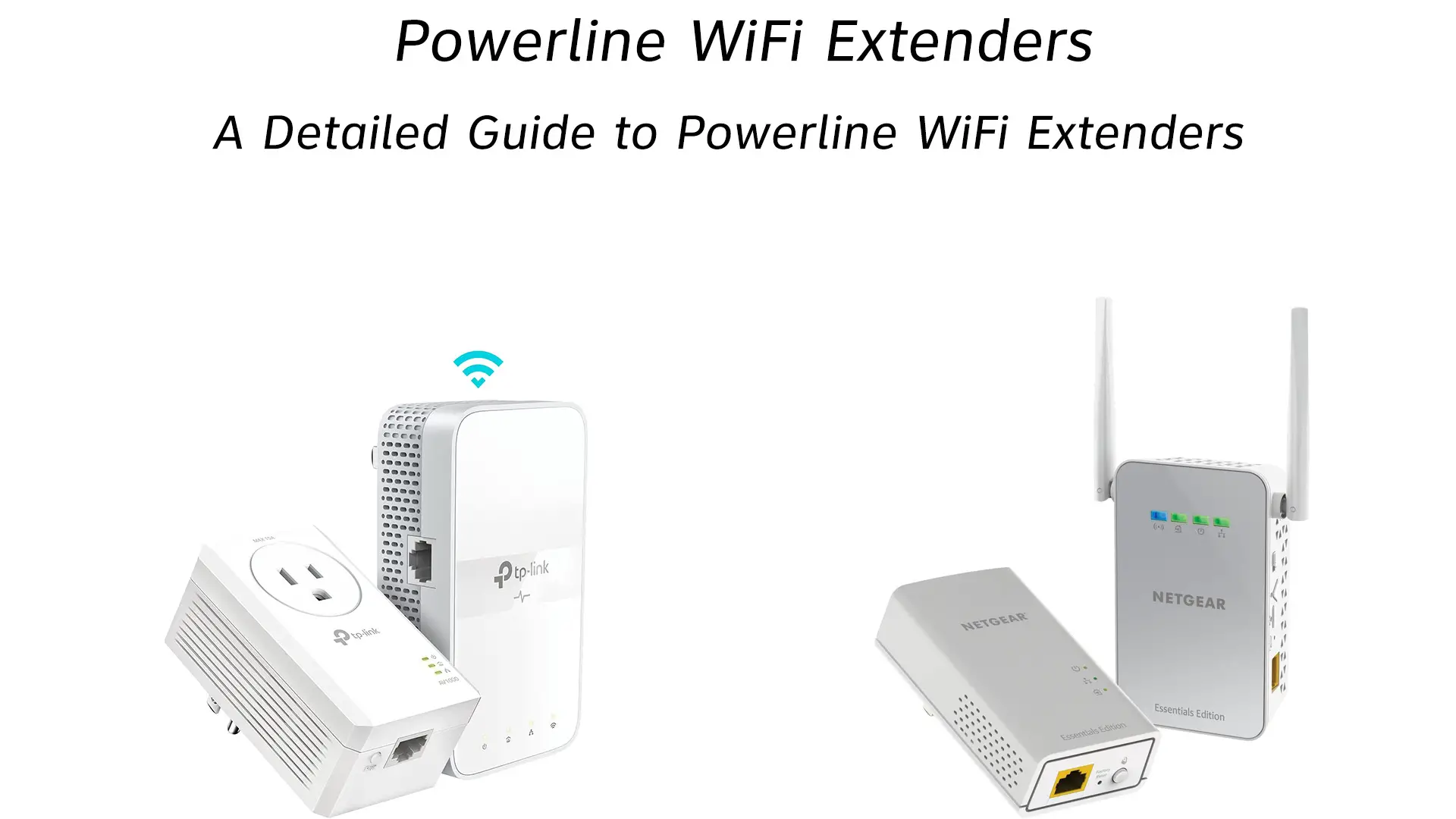If you have a large home, the WiFi signal that you get from your main modem/router might not be enough to cover every corner of your place with a strong and stable WiFi connection.
While some WiFi antenna hacks could make your WiFi router’s signal stronger or emit better in a certain direction, the most convenient way to spread your WiFi signal throughout your home equally is to use WiFi extenders.
WiFi extenders, to work properly, require a wired connection with the main router.
Obviously, the best way to connect your WiFi extenders with the router would be using a regular Ethernet cable. However, when you can’t do that, powerline WiFi extenders are one of a few alternatives that you can use.
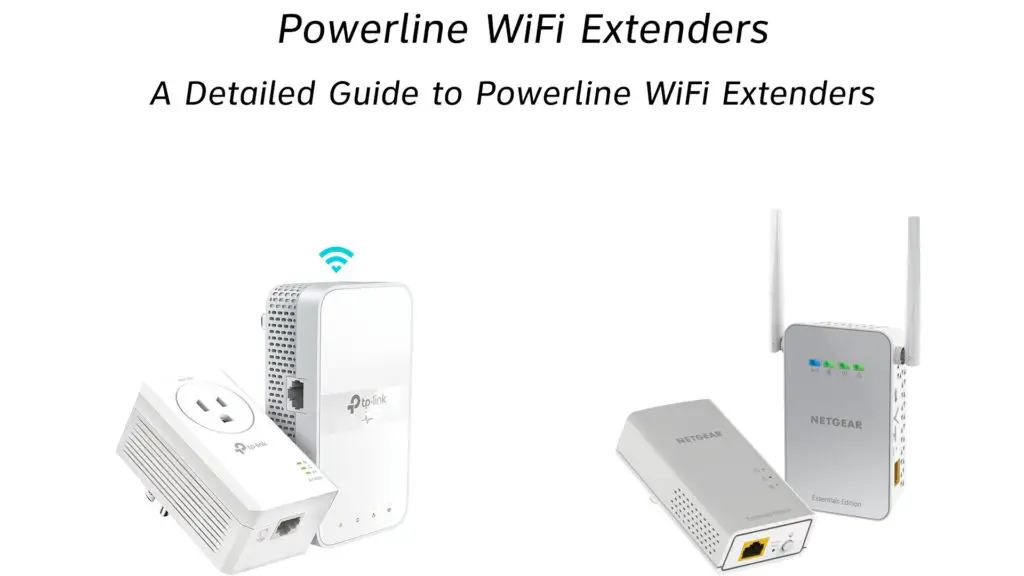
CONTENTS
- What Are Powerline WiFi Extenders And How Do They Work?
- How Does a Powerline WiFi Extender Work?
- Do I Really Need A Powerline WiFi Extender?
- Powerline WiFi Extenders vs. Regular WiFi Extenders vs WiFi Repeaters
- Powerline WiFi Extenders vs. MoCA WiFi Access Points
- What Is the Difference Between Powerline WiFi Extenders and Powerline Adapters?
- Powerline WiFi Extenders vs. WiFi Mesh
- What is Powerline WiFi Mesh?
- Can You Combine Powerline WiFi Extenders with Regular Powerline Adapters?
- Are Powerline WiFi Extenders Good for Gaming and Streaming
- Are Powerline WiFi Extenders Worth It?
- What to Look for When Buying Powerline WiFi Extenders?
- Best Powerline WiFi Extenders to Buy
- 1. Best Overall: TP-Link TL-WPA8631P WiFi Extender
- 2. Best for The Price: Tenda PH10 Powerline WiFi Extender
- 3. Best Powerline WiFi Mesh System: TP-Link Deco P9 Powerline Hybrid Mesh WiFi System
- FAQ
What Are Powerline WiFi Extenders And How Do They Work?
Powerline WiFi extenders are essentially a kind of powerline adapters that can also work as WiFi extenders. They are usually sold in packs containing two units (nodes), one that feeds the internet signal into the powerline and the other that receives the signal from the powerline and acts as a WiFi extender (wireless access point).
Therefore, the only difference between regular powerline adapters and powerline WiFi extenders is that the latter has a built-in WiFi access point feature and can act as a WiFi extender.
How Does a Powerline WiFi Extender Work?
Powerline WiFi extenders work in a way that they use your existing electrical wiring to send the internet signal from your modem/router to remote parts of your home.
A basic powerline WiFi extender kit contains two nodes. Usually, the main node that connects to the modem/router doesn’t have a WiFi access point feature. It is essentially designed to get the signal from your main router and feed it into the electrical wiring once plugged into the outlet.
It connects to the router via a regular ethernet cable and then modulates and sends the internet signal into your home grid.
The other node, which is designed to work as a WiFi access point, can be plugged into an electrical outlet in any part of your home that you want to cover with a WiFi signal.
Once plugged in, your receiving node (that works as a WiFi extender) will get paired with the main node and establish an ethernet over powerline connection.
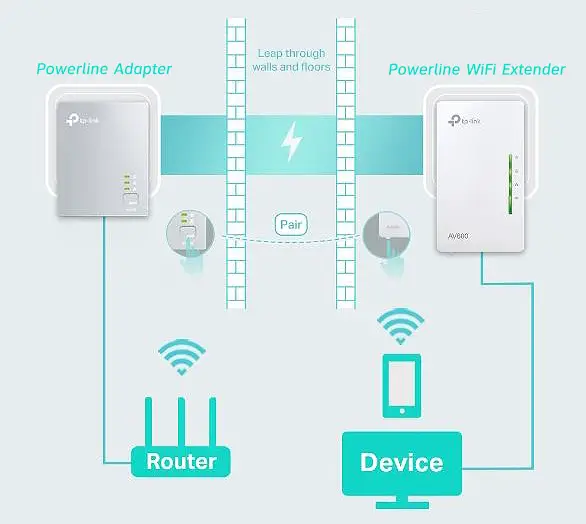
So, essentially, a powerline WiFi extender kit utilizes your electrical wiring – it uses your wiring as a wired backbone when extending your WiFi coverage.
This is possible because powerline adapters work in a way that they modulate the internet signal received from the main modem/router and feed it into your home grid at higher frequencies than the frequency of electricity. Therefore, the internet signal and electrical current can still coexist and travel through the same wires simultaneously without interfering with each other.
Essentially, powerline WiFi extenders are not much different from regular WiFi extenders, except that instead of using a regular ethernet cable to connect to the main router, powerline WiFi extenders use powerline wiring.
Do I Really Need A Powerline WiFi Extender?
If powerline WiFi extenders are not much different from regular WiFi extenders, then why would you need one at all?
This is a good question anyone should ask before buying a powerline WiFi extender kit because these devices are essentially built as an alternative technology and are meant only to be used when you can’t use anything better.
So, powerline WiFi extenders might come in handy when you cannot use regular WiFi extenders. If, for some reason, you cannot run an Ethernet cable from your modem/router to the remote parts of your home.
Powerline WiFi extenders should still perform better than any other WiFi extending devices that don’t connect with the main internet signal source through a wire (like WiFi repeaters, for example).
This is especially the case when you have thick concrete walls or other barriers in your home that block WiFi signals even at shorter distances. In cases like that, powerline WiFi extenders would be a good alternative to regular WiFi extenders or WiFi repeaters.
Powerline WiFi Extenders vs. Regular WiFi Extenders vs WiFi Repeaters
To understand when using a powerline WiFi extender would make more sense, it is important to know how regular WiFi extenders and WiFi repeaters work.
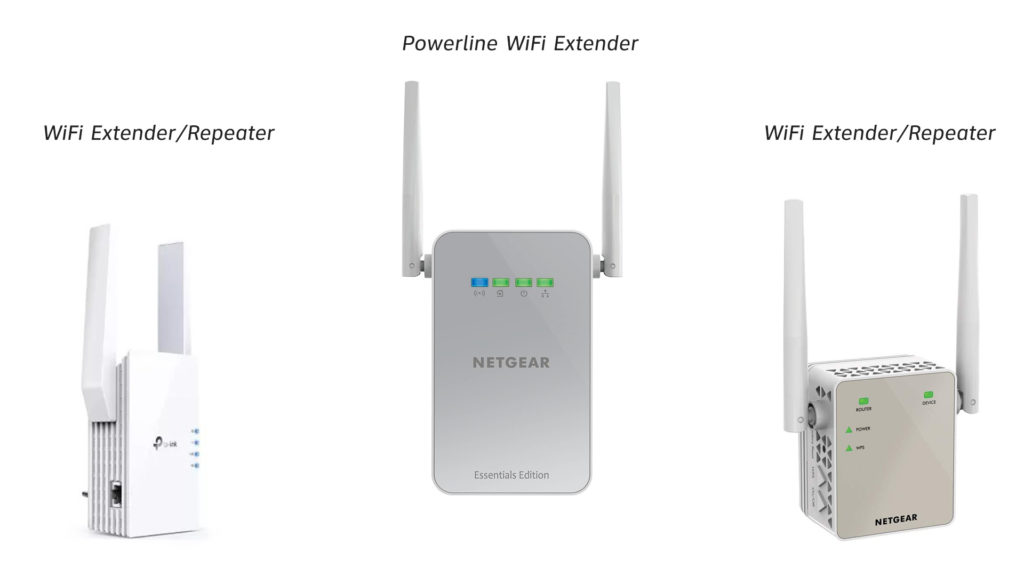
The main difference between WiFi extenders and WiFi repeaters is how the nodes that spread the WiFi signal get the internet from the main modem/router.
WiFi repeaters do this by relying on the WiFi signal. So, let’s say that you want to extend your WiFi coverage to two rooms on the upper floor of your home while your main router is placed on the ground floor, and you want to use two WiFi repeaters for this. The WiFi repeaters that you place in the rooms on the upper floor, given the way they are designed to work, can only get the signal from the main router over WiFi and then spread it (repeat it) to the entire room.
So, given that WiFi performance and quality of the signal drops drastically as soon as it hits a physical barrier like a wall, concrete, or similar, WiFi repeaters are probably one of the least popular ways to spread your WiFi around your home. This is simply because a WiFi repeater can only repeat what it gets from the main router through WiFi. If the signal that they are getting is weakened as it travels through multiple walls, then the repeater will spread a weakened internet connection.
On the other hand, WiFi extenders rather rely on a wired connection with the main router. Regular WiFi extenders connect to the main router through a regular ethernet cable. So, ethernet wiring acts as a backbone, meaning that WiFi extenders can spread a higher-quality WiFi signal through your home, compared to WiFi repeaters.
Another important thing to know about WiFi repeaters is that they are more likely to cause some interference in your WiFi network than other similar devices. This is because of the way they work – they repeat whatever they get from the main router, and given how WiFi signals work, this can cause some serious issues with your WiFi signal if the channels and frequencies are not managed properly.
Therefore, WiFi extenders are obviously going to give you way better performance than WiFi repeaters just based on the way they work.
Note, though, that there’s one important thing to know regarding WiFi extenders – almost any WiFi extender can also be set up to work as a repeater. And this is one of the reasons why these devices are usually misused because they can do both – they can be set up to receive the internet signal through an ethernet cable or through WiFi.
Now, powerline WiFi extenders work similarly to regular WiFi extenders. However, instead of using an ethernet cable, they use powerline wiring to get the internet signal from the main router.
Therefore, powerline WiFi extenders, similar to regular powerline adapters, are an alternative that you can use when you cannot have proper ethernet wiring and use regular WiFi extenders.
Powerline WiFi extenders are not better than regular WiFi extenders because the signal that travels through electrical wires is not as good as the internet signal sent through regular ethernet cables.
However, powerline WiFi extenders should still perform way better than WiFi repeaters, especially in cases where you have thick walls and similar barriers.
Powerline WiFi Extenders vs. MoCA WiFi Access Points
If you have coaxial wiring in your home, you could consider using the coaxial cables combined with some MoCA adapters to extend your WiFi range rather than using powerline WiFi adapters.

Essentially, MoCA technology works in a similar way as powerline adapters but, unlike powerline adapters that use electrical wiring to transfer the internet signal, MoCA adapters use coaxial cables.
So, similar to powerline WiFi extenders, there are so-called MoCA WiFi access point devices that do the same job as WiFi extenders.
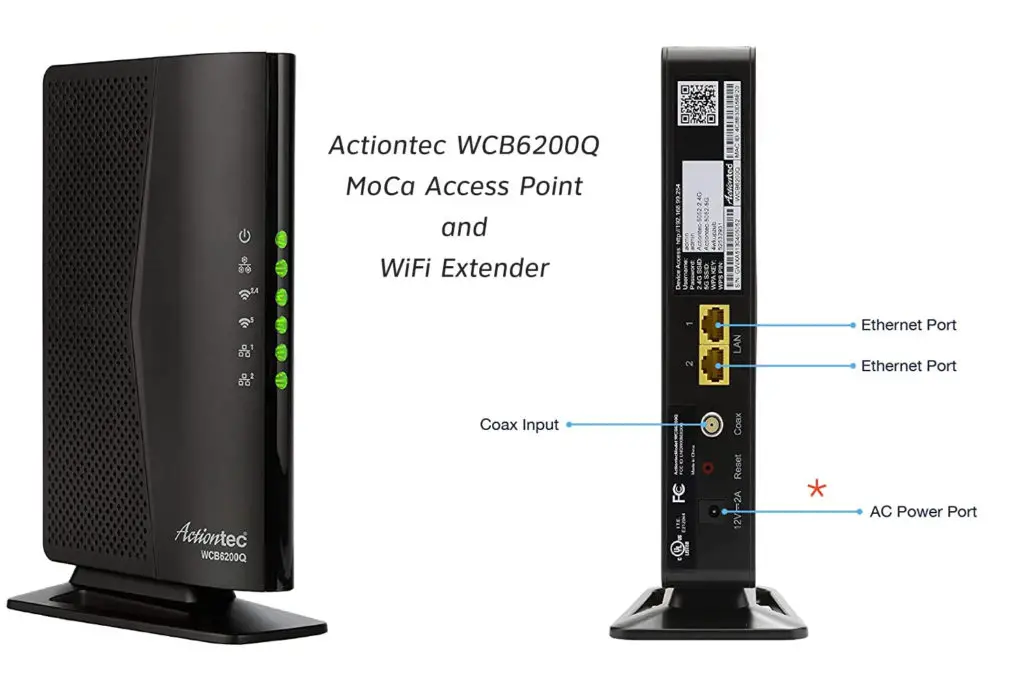
The main advantage of using MoCA WiFi access points instead of powerline WiFi extenders is the speed and the overall quality of the data transfer that you get with MoCA technology.
Generally speaking, MoCA devices outperform powerline adapters greatly because coaxial cables are designed to carry internet signals while electrical wires are not.
What Is the Difference Between Powerline WiFi Extenders and Powerline Adapters?
Let’s put it this way – all powerline WiFi extenders are powerline adapters, but not all powerline adapters are WiFi extenders.
So, in other words, powerline WiFi extenders are just a version of powerline adapters that also has the WiFi feature.
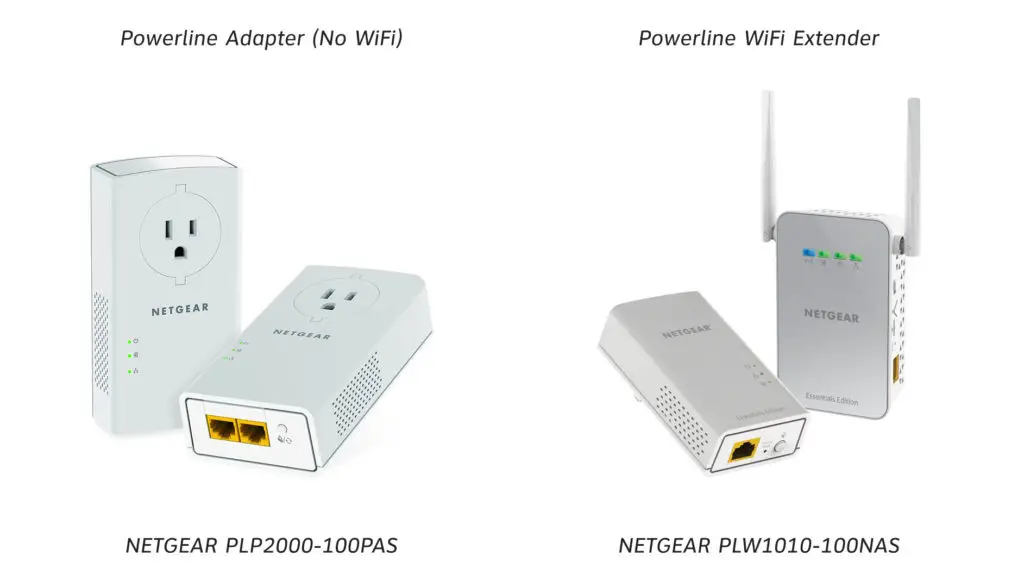
Most powerline WiFi extenders can be still used as regular powerline adapters – they usually have one or two RJ-45 ports that you can use to connect your devices directly to the adapter using an ethernet cable.
Being familiar with the terminology, in this case, might help you find a faster and better device when considering buying powerline WiFi extenders. For example, some high-speed powerline adapters with a built-in WiFi feature are still sold under the name of “powerline adapters” while they are practically powerline WiFi extenders, at the same time.
Speaking of terminology, there is slight confusion on the market regarding the names of various devices designed to spread WiFi signals. We decided to stick with the definition of WiFi extenders that describes them as devices that spread WiFi signal and preferably connect to the main modem/router through a wired connection (ethernet cable, powerline, or coax) rather than through WiFi as some WiFi mesh systems or WiFi repeaters would do.
Powerline WiFi Extenders vs. WiFi Mesh
The main difference between WiFi extenders and WiFi mesh systems is in the way they form the WiFi signal coverage throughout your home and how they broadcast it back to the source.
Each WiFi extender basically creates a separate WiFi network with a different name (this can be changed though) while, on the other hand, WiFi mesh works as a single WiFi connection even though it can consist of multiple nodes that spread the signal around the home.
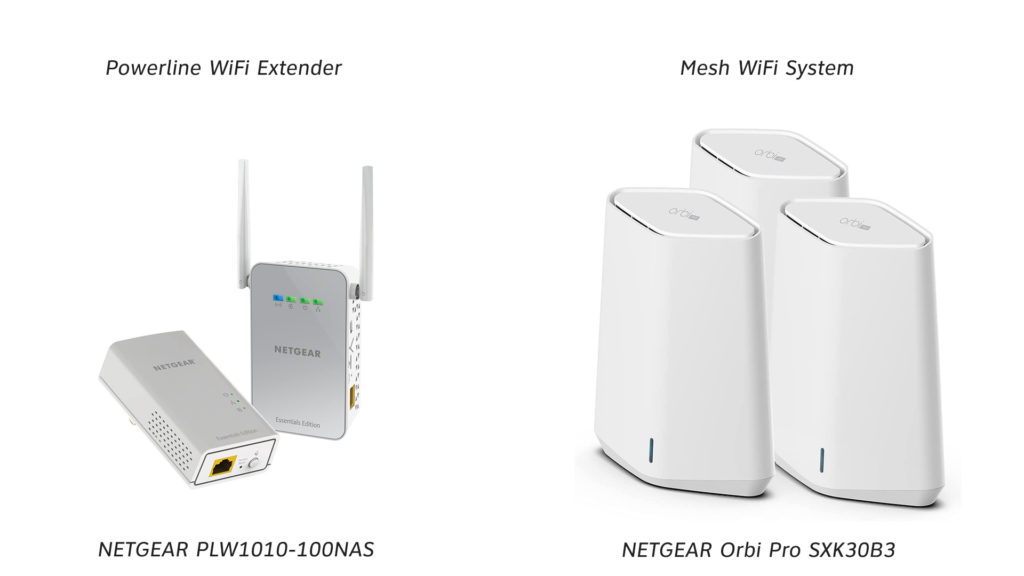
Essentially, WiFi extenders do not have advanced control over managing separate access points and joining them, so they behave as separate WiFi networks. On the other hand, WiFi mesh systems do have such technology, and they also have improved control over how WiFi band channels are used.
Are WiFi mesh systems better than powerline WiFi extenders?
Well, in most cases, a decent WiFi mesh system would be a better choice if you can have a wired backhaul, like using an ethernet cable, to connect the nodes. Even without a wired backhaul, some WiFi mesh systems can perform well in certain situations.
However, using a WiFi mesh without a wired backhaul might not be the greatest experience in a home with thick walls and other physical barriers that are more likely to block the WiFi signal.
Therefore, in such circumstances, a decent set of powerline WiFi extenders should still work better than a WiFi mesh system.
It is important to point out that there are also “hybrid” powerline WiFi mesh systems designed to use electrical wiring as a backhaul, similarly to powerline WiFi extenders. It’s still a new thing on the market but might be worth trying.
What is Powerline WiFi Mesh?
When talking about powerline WiFi extenders, it would be unfair to avoid mentioning that, as of recently, there’s a new thing on the market – powerline WiFi mesh systems.

Even though they are not just regular extenders, these devices still fall into the category of technology that extends the range of your WiFi using powerline; therefore, we decided to include some details about this fairly new technology as we believe this could be a good replacement for regular powerline WiFi extenders.
What’s great about this technology is that you actually get all of the cool features of a WiFi mesh system (as described above), and you can still use it when you need to use your home grid wiring instead of regular ethernet cables.
Powerline WiFi mesh devices might theoretically be the best solution you can get when extending your WiFi coverage while relying on powerline wiring. This is because these devices work so that they can pick the strongest source of the signal from the router at any given moment (whether it be a WiFi signal or signal sent through electrical wires).
So, essentially, the powerline, in this case, works as a backhaul giving more flexibility to how these devices pick up the signal from the main router.
TP-Link Deco P9 Powerline Mesh Wi-Fi System
Can You Combine Powerline WiFi Extenders with Regular Powerline Adapters?
Generally speaking, this should be possible because it is the same technology. However, you should be careful regarding the standard used by the manufacturer. For example, there are two widely used standards for powerline internet devices: G.hn and HomePlug AV. So, if you are considering adding a powerline WiFi extender to an existing network of powerline adapters, make sure you get a device that follows the same standard.
However, when adding a powerline WiFi extender to an existing ethernet-over-powerline network, a good rule of thumb would be to go with the same brand to reduce the chance of having compatibility issues. Still, even if you choose the same brand, you need to ensure that the same standard is used, as some brands use both standards mentioned above for various devices they offer.
It is important to note that you can also use regular powerline adapters combined with any kind of WiFi access point device (that connects through an ethernet cable) to extend your WiFi signal.
Are Powerline WiFi Extenders Good for Gaming and Streaming
Using WiFi to connect to the internet is, generally speaking, not a good way to go whenever you need a stable internet connection, given the increased latency and packet loss rate.
So, powerline WiFi extenders are not really something you would want to rely on when gaming, especially when you need a reliable connection where packet loss rate and latency are highly important.
However, it is important to point out that most powerline WiFi extenders have at least one RJ-45 port that you can use to connect your gaming and streaming devices through a regular ethernet cable.
Powerline WiFi extenders might perform better when used for video streaming, but given that these devices do come with a built-in ethernet port, there’s no plenty of excuse not to use an ethernet cable to connect your gaming or streaming devices to that port.
Using the ethernet port on these devices will give you a way more reliable and faster internet connection (something similar to what you would get by using a regular powerline adapter).
Are Powerline WiFi Extenders Worth It?
Powerline WiFi extenders won’t give amazing results. As explained above, they are only meant to be used as an alternative to regular WiFi extenders.
However, you will still get a better-quality WiFi signal with these devices in certain situations.
Thick walls are the biggest enemy of WiFi repeaters and WiFi mesh systems that don’t have a wired backhaul. In these cases, using powerline WiFi extenders makes sense, and they will do the job better than Wi-Fi repeaters or mesh systems.
For any application where you need a more reliable and faster connection than what powerline WiFi extenders can give, consider using regular powerline adapters.
Before deciding whether you should use these devices or not, you might want to check out our guide on regular powerline adapters as we described there in detail all the downsides and upsides of using ethernet over powerline technology.
The most important thing to point out here, when it comes to downsides, is that the performance of these devices will depend a lot on where you plug them in. In other words, the quality of the connection they’ll get from the main router depends on various physical factors regarding the electrical wiring in your home.
So, in some cases, they can perform well, while in others, they might perform really bad – and this all depends on how your home’s electrical wiring is installed.
What to Look for When Buying Powerline WiFi Extenders?
There are several things to pay attention to when buying powerline WiFi extenders:
The Maximum Speed
Given the way powerline adapters work in general, when buying these devices, you might want to go with those that are rated for the highest speeds, given the fact that these devices do have way lower real-world performance than what is advertised.
Another reason to do this is that you still might want to use the available ethernet port on these adapters. For example, when you want to connect a smart TV, PC, or gaming console. Having a powerline WiFi extender rated for higher speeds can make a lot of difference in this case – you will get a better-quality signal and a higher-speed connection.
You should be aware, though, that advertised speeds are hardly ever achievable in practice. So, the practical performance that you’ll get will probably be way lower. For example, if you have a powerline WiFi extender rated for speeds up to 1 Gbps, you should be happy if you get around 150 Mbps out of your WiFi and around 400 Mbps from the ethernet port.
Dual-Band WiFi
The main concern regarding powerline WiFi extenders is not whether they’ll emit a strong WiFi signal or not. The quality of the signal they get from the main router is much more important.
Therefore, having a dual-band WiFi feature is not that important, but if you want to use a 5 GHz WiFi, then look for the extender with a dual-band feature.
High-Speed Ethernet Port
If you plan to use your powerline WiFi extender also for connecting your smart TV or a gaming console, you could consider doing this via an ethernet cable, as these extenders come with built-in Ethernet ports. In this case, you should be looking for a device with a Gigabit Ethernet port.
Powerline WiFi Mesh Technology
If you are concerned that your wiring might not completely do well with regular powerline WiFi extenders and if there’s a chance that at certain times picking up the signal from the main router through WiFi instead of powerline would work better, you might want to consider looking for this kind of technology since it utilizes both – powerline wiring and WiFi interchangeably.
Terminology
When looking for these devices, you should be aware of the different terminologies that manufacturers and sellers use. Not everything that is called a WiFi extender is actually working as a “true” extender.
Some sellers will, for example, use the term WiFi extenders when selling WiFi repeaters. This wouldn’t be a problem if there weren’t devices that totally look like powerline WiFi extenders, but they are not powerline WiFi extenders.
So, pay attention and try not to mistakenly buy a WiFi repeater that plugs into an outlet and looks exactly like a powerline WiFi extender but does not support ethernet over powerline technology.
RouterCtrl.com is reader supported. If you buy something using the links on our site, we may earn a small commission.
Best Powerline WiFi Extenders to Buy
1. Best Overall: TP-Link TL-WPA8631P WiFi Extender

This powerline WiFi extender has all of the features you would expect from a device of this type – it has the dual-band WiFi option (which means you can use 2.4 GHz and 5GHz bands), it’s simple to set up, and features some advanced technology to increase the efficiency of the powerline connection (2×2 MIMO).
It is rated for speeds up to 1300 Mbps which is probably the best what you can get right now.
It features three Gigabit Ethernet ports which makes this device a decent solution in case you need a high-speed wired connection for your gaming devices or TV.
Also, it is less common to have a pass-through outlet on powerline WiFi extenders, but this one has it.
Another great feature – if you have a TP-Link OneMesh router – this device will work with it.
TP-Link TL-WPA8631P – Setup Guide
2. Best for The Price: Tenda PH10 Powerline WiFi Extender

This Tenda powerline WiFi extender is a good solution when you need a cheap kit that’s easy to set up. It should still give you more than decent performance for the price.
It’s rated for speeds up to 1Gbps, has the dual-band feature, comes with two-gigabit ethernet ports, and it should work well when you want to connect your gaming devices or a smart TV directly to the Ethernet port.
It also comes with a 3-year warranty. If there are no issues with the reception of the signal through the electrical wiring, this powerline WiFi extender should give strong and stable WiFi coverage.
3. Best Powerline WiFi Mesh System: TP-Link Deco P9 Powerline Hybrid Mesh WiFi System

If you feel like trying some new stuff, you might want to check out the TP-Link Deco P9 powerline WiFi mesh system. This system has some pretty promising features for utilizing your powerline to extend WiFi coverage.
The main advantage of using this kind of setup to extend your WiFi is the fact that this technology relies on both – powerline wiring and WiFi signal. Deco P9 should be able to pick up whatever is best at any given moment.
Another of many cool features that this system has is the option to use regular ethernet wiring as a backhaul. This is cool in case you move somewhere else where you can run Ethernet wires properly – In that case, you can get even higher speeds without having to buy new devices.
TP-Link Deco P9 – Setup Guide
FAQ
Q: What is the difference between a WiFi extender and a WiFi access point?
A: A WiFi access point is simply a device that can emit WiFi signals and let other devices connect to the internet through WiFi. So, multiple devices can act as access points as long as they have the WiFi feature. Therefore, WiFi extenders are just a kind of WiFi access point. In other words, there’s no big difference at all. The only difference between these two would be that WiFi extenders usually can also work as WiFi repeaters, i.e., connect to the main router through WiFi and then repeat the signal.
Q: Can you mix different powerline WiFi extenders on the same network?
A: This should be theoretically possible, but you might run into various compatibility issues by doing so. One of the main things to check is whether the powerline WiFi extenders you are trying to combine together follow the same standard i,e, whether they utilize the G.hn or HomePlug AV technology. Even if the same technology standard is used, you might still have issues.

Hey, I’m Jeremy Clifford. I hold a bachelor’s degree in information systems, and I’m a certified network specialist. I worked for several internet providers in LA, San Francisco, Sacramento, and Seattle over the past 21 years.
I worked as a customer service operator, field technician, network engineer, and network specialist. During my career in networking, I’ve come across numerous modems, gateways, routers, and other networking hardware. I’ve installed network equipment, fixed it, designed and administrated networks, etc.
Networking is my passion, and I’m eager to share everything I know with you. On this website, you can read my modem and router reviews, as well as various how-to guides designed to help you solve your network problems. I want to liberate you from the fear that most users feel when they have to deal with modem and router settings.
My favorite free-time activities are gaming, movie-watching, and cooking. I also enjoy fishing, although I’m not good at it. What I’m good at is annoying David when we are fishing together. Apparently, you’re not supposed to talk or laugh while fishing – it scares the fishes.