We won’t make a mistake if we say that today having a fast and stable internet connection is a must for everyone. We use the internet in every situation during the day, whether it is for work, online classes, listening to music, watching movies, gaming, and so on. And normally, when our internet connection goes down it can be pretty frustrating and needs to be fixed as soon as possible.
One of the situations that informs us that our internet connection is down is the red internet light on our router. If you are seeing it you are at the right place. In this article we are going to see what does the red Internet light on our router means, what are the possible causes and according to that, what can we do to fix it.

CONTENTS
Why Is The Internet Light Red On My Router?
When it comes to the red light on our router there are two patterns we have to pay attention to:
- A solid red Internet light – it normally indicates that there is no Internet connection at all.
- A blinking red Internet light – it tells us that the connection is bad and requires our immediate attention
Of course, this can be a little different depending on the router manufacturer but generally speaking, this is what the red Internet light on your router means.
How To Fix Internet Light Red On Router?
Here is a selection of the most common and most effective solutions we have gathered.
Give It Some Time
Sometimes you just need to wait a little before you start troubleshooting. Maybe your router is upgrading the router firmware in the background. In that case, you shouldn’t interrupt the process. It generally doesn’t last long, but if you notice that it lasts unusually long then start with the basic troubleshooting.
Check The Connections
A loose or damaged cable or connector can trigger the red Internet light on the router. Also, if one of the cables is not connected to the right port, you can see the red light. This usually happens when we replace a piece of our networking equipment. To prevent this from happening, we recommend placing the old and the new piece of equipment side by side and then disconnecting and connecting one cable at a time. This minimizes the risk of connecting the cable to the wrong port.
Also, in order to check whether the connections are loose, you can pull each cable gently and if it drops out, just put it back and make sure it sits firmly in its place. Make sure to check each cable on both ends. You should also check the cables for any damage and abnormal bending. Fiber cables are especially sensitive to this and can be easily damaged. If you notice anything try to replace the cable and then check whether the Internet light is still red on your router.
Are You Using A Surge Protector/Power Strip
If your router is connected to a power strip or a surge protector, there are chances that it isn’t getting enough power. To rule this out as the cause of the red internet light we recommend disconnecting the power cable from the surge protector or power strip and connecting it directly to the wall outlet. When you turn on the router and it boots up completely, check whether the red Internet light is still on.
Restart The Router
Restarting the wireless router is another solution that will help you fix the problem in most cases. The process is simple.
Unplug the power cord from the electrical outlet. Leave the router with no power for a few minutes. Plug the power cord back into the wall outlet. Turn on the router and wait till it boots completely. Then check the Internet light color. If it’s still red, try the following.
Is Your Area Affected By An Outage?
A power or service outage can be another reason why your connection is down. In that case, all you can do is to be patient and wait for your ISP to resolve the issue. Maybe they are running some scheduled maintenance or they are experiencing some problems with their network.
Whatever the reason is you can easily check whether the outage is causing the red Internet light on your router. You can contact your ISP and ask if there is an outage in your area. You can login to your ISP account or app and if there is an outage you will see a notification informing you about it and the approximate time when it will end. And finally, you can visit sites like DownDetector or IsTheServiceDown and see whether other users are experiencing issues with your ISP.
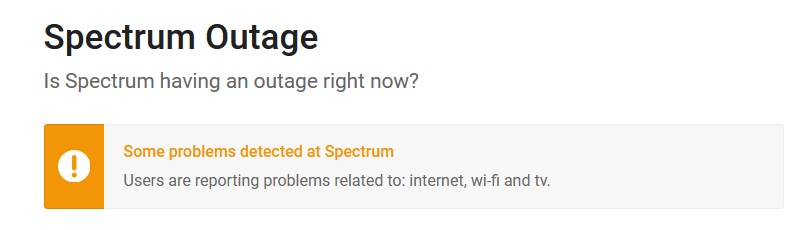
Sadly, all you can do is to wait until they fix the problem. When they fix it, the red light will disappear on your router and your connection will be restored.
Is WAN Set Up To Obtain An Automatic IP?
Sometimes the WAN isn’t set to obtain an automatic IP address. This might be the reason for the red light and it is important to check it immediately.
In order to fix this, you need to login into your wireless router admin dashboard and check its Advanced settings. Look for WAN and check whether Automatic IP is selected in this section. If it isn’t set to Automatic IP, make sure to change that and save the settings.
Contact Your ISP Support
If you have tried the solutions we have suggested above and you still see the red Internet light you need to get in touch with your ISP support. Tell them as much as possible about your issue and you don’t have to mention the solutions you have tried already. They can test your line and try to help you remotely, and in case they don’t succeed, they can send a tech guy to your address. Hopefully, he will be able to fix the problem for you.
The Router Is Defective
No matter whether you have been using the router for a few months or even years, or it’s brand new. It is always possible that you are dealing with a defective router and therefore nothing you try works. If this is the case, the best would be to contact the router manufacturer. If your router is still under warranty even better, there is a chance to get a replacement. Hopefully, the new one will be the final solution to your problem with the red Internet light.
Final Words
Now when you know a little more about the red Internet light on your router, we hope that some of the solutions here have helped you resolve this issue on your own. Knowing some of these tweaks will be really helpful the next time something comes up and your network becomes unstable or goes down. Just take your time when you apply them one by one and always give the router some time to boot up completely before you move to the next step.

Hey, I’m David. I’ve been working as a wireless network engineer and a network administrator for 15 years. During my studies, I also worked as an ISP field technician – that’s when I met Jeremy.
I hold a bachelor’s degree in network engineering and a master’s degree in computer science and engineering. I’m also a Cisco-certified service provider.
In my professional career, I worked for router/modem manufacturers and internet providers. I like to think that I’m good at explaining network-related issues in simple terms. That’s exactly what I’m doing on this website – I’m making simple and easy-to-follow guides on how to install, set up, and troubleshoot your networking hardware. I also review new network equipment – modems, gateways, switches, routers, extenders, mesh systems, cables, etc.
My goal is to help regular users with their everyday network issues, educate them, and make them less scared of their equipment. In my articles, you can find tips on what to look for when buying new networking hardware, and how to adjust your network settings to get the most out of your wi-fi.
Since my work is closely related to computers, servers, and other network equipment, I like to spend most of my spare time outdoors. When I want to blow off some steam, I like to ride my bike. I also love hiking and swimming. When I need to calm down and clear my mind, my go-to activity is fishing.
