If you see the Plusnet router blue light, which normally means everything works well, but if you don’t have internet access, you are at the right place. This article will guide you through the steps you need to take in order to fix this issue. Hopefully, your internet connection will be up and running by the end of this article.
So, let’s begin!

CONTENTS
What Does The Plusnet Router Blue Light Mean?
The LED indicator lights inform us about the status of our network and internet connection. Plusnet routers come with a set of different colors, each informing us about a specific state our network and connection are in.
In normal conditions the blue light on your Plusnet router indicates that the router is working fine.
However, there are situations where the light is blue, but you can’t connect your PC or smartphone to the internet. In the following few paragraphs we are going to tell you more about those situations and what you can do about it.
6 Ways To Fix The Plusnet Router Blue Light
Here are some of the most common solutions of the Plusnet router blue light, but no internet. Some are pretty basic ones, others require more of your work, but in the end, if you are not confident that you can do this alone, you can always skip to the last step and contact support.
Restart Your Plusnet Router
At the beginning, we usually recommend restarting the router. It is a simple and, in most cases, effective way to fix many problems you might have with your router. You simply need to unplug the power cord from your Plusnet router. Leave it like that for a few minutes and then plug the power cable back in. After that, turn on the router and give it some time to boot completely. After that, check the router light and also make sure to check whether you can connect to the internet.
Restart Your Devices
Since the blue light, in this case, is accompanied by no internet connection on your devices (PC or smartphone), we recommend restarting these devices. Simply turn them off and then turn them on. When they boot, check whether the internet connection works well. If it doesn’t work, please try the following solution.
Is Your Account Activated?
Have you received a message from Plusnet saying that your account has been activated? Well, maybe you will have to wait till after midnight that day. Once the router is activated, you will be able to connect your devices and use your internet connection as usual.
Check your Connection Status
Sometimes your ISP, in this case Plusnet, may be down for some reason – an outage, scheduled maintenance or something else. In cases like this the connection can be completely down or the router may receive a very weak signal that tricks it that it is connected but your devices won’t be able to connect because of that.
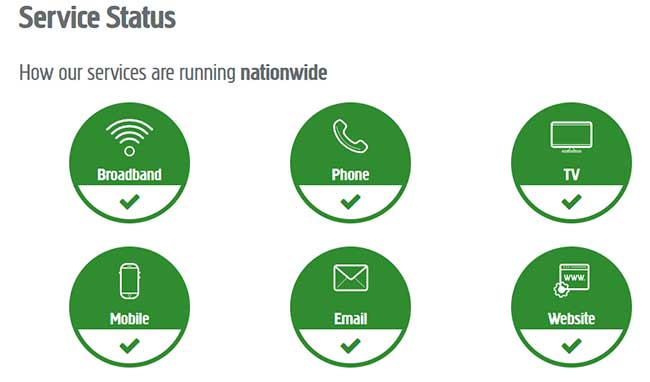
You can check this using Plusnet’s official Service Status page. If you get confirmation that your area is affected by an outage, the sad thing is that you have to wait for the Plusnet tech teams to fix the issue. Once they fix it the connection will be restored as before.
Authenticate Your Plusnet Router
Some users have reported that the following steps have helped them fix the problem. To be more precise they had to authenticate their router manually.
In order to do this, you need to login to your Plusnet router.
Then select Advanced settings, then Broadband, and then Disconnect.
Now you have an option to change your broadband username and password. Make sure that the username is in the following format: yourusername@plusdsl.net and also pay special attention when you type your broadband account password. At the end click on Connect and check whether your internet connection is working now.
Contact Plusnet Support
If you haven’t managed to make your internet connection work by now, it is time to get in touch with Plusnet’s support. You can either call them or report your problem using the Report a broadband problem page. As you will see on the page, you can even troubleshoot your problem by text messages. Tell them in detail about your issue and we are sure that you will have your internet connection up and running in no time.
Recommended reading:
Final Words
Plusnet is a great company with lots of satisfied users and excellent customer service. However, having issues like this may make you doubt that. But please don’t do that. This is something that simply happens and it is not that difficult to fix it. Hopefully, one of the solutions here has helped you fix the blue light on your Plusnet router and get your internet connection back on your PC and smartphone. Even if you had to contact support, it’s OK. It’s important that your internet connection is working just fine now.

Hey, I’m David. I’ve been working as a wireless network engineer and a network administrator for 15 years. During my studies, I also worked as an ISP field technician – that’s when I met Jeremy.
I hold a bachelor’s degree in network engineering and a master’s degree in computer science and engineering. I’m also a Cisco-certified service provider.
In my professional career, I worked for router/modem manufacturers and internet providers. I like to think that I’m good at explaining network-related issues in simple terms. That’s exactly what I’m doing on this website – I’m making simple and easy-to-follow guides on how to install, set up, and troubleshoot your networking hardware. I also review new network equipment – modems, gateways, switches, routers, extenders, mesh systems, cables, etc.
My goal is to help regular users with their everyday network issues, educate them, and make them less scared of their equipment. In my articles, you can find tips on what to look for when buying new networking hardware, and how to adjust your network settings to get the most out of your wi-fi.
Since my work is closely related to computers, servers, and other network equipment, I like to spend most of my spare time outdoors. When I want to blow off some steam, I like to ride my bike. I also love hiking and swimming. When I need to calm down and clear my mind, my go-to activity is fishing.
