Many AT&T users ask the same question from time to time.
This article will explain the main reasons for problems with AT&T internet and give you some specific ideas on how to avoid, detect and solve them.
AT&T has millions of users and covers a pretty large area of the states. With such a large infrastructure, it is to be expected to have some issues from time to time and downtime for maintenance and upgrades. This fact is a great segway to reason number one:
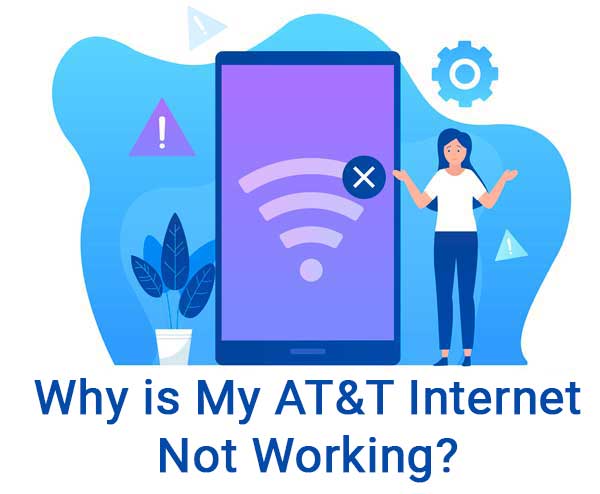
CONTENTS
Maintenance and Upgrade Outages
It is perfectly normal to have some maintenance downtime and periodical outages. In the end, not everything is under human control. Fires, storms, and other natural disasters can cause the system to go down, even if nothing is going on at your exact location.
You can go to AT&T and DIRECTV Service Outage Information using a device connected to a different internet provider or simply call AT&T support if you can’t find the way to go online and check for outages in your area. Any equipment will eventually break down and need maintenance, which brings us to the next possible reason:
Hardware Issues in Your Home Network
The problem can be on your end, too. Modem, router, cables, switches, and other components can all break down.
As much as we love them, kids and pets are notorious for breaking the unbreakable and unplugging things that can’t be unplugged. But even if you don’t have small kids or pets running around your home, it is good to check every piece of equipment for obvious damage, unplugged connectors, and unpowered devices.
If everything checks out, divert your attention to the next possible cause:
Software Bugs and Glitches

Modem, router, or gateway are all computers. They are specifically designed to serve a specific purpose. And, just like any other computer, they use software that tells them what to do. That software is periodically updated by the ISP and runs continuously when the equipment is powered on.
If the update gets corrupted or doesn’t get to finish for some reason, like a power outage, you will be stuck with a piece of equipment that doesn’t know what to do and how to do it.
Likewise, suppose the modem, router, or gateway runs for extended periods without reboot or power down. In that case, they will likely start acting out due to various software bugs.
Recommended reading:
- What Routers Are Compatible With AT&T Fiber?
- Why Is The AT&T Broadband Light Blinking Red And Green, And How To Fix It?
- What Wi-Fi Extender Works Best With AT&T Fiber?
- Why is AT&T Internet So Bad & How to Speed It Up?
The latter is easily fixable by power cycling. Simply unplug the modem or gateway from the power, wait for 20-30 seconds and plug it back in.
If your device has an internal battery, make sure you remove the battery as well.
Power-cycling or rebooting will clear the memory, and all software bugs memory may hold.
However, if you’ve ended up with an unfinished update, rebooting might not be enough to fix the problem. In that case, you will need to restore the gateway, router, or modem to factory settings to give it a chance to come back to life.
You can do this by locating the reset hole on the back of the device and inserting a SIM card tool, needle, or pin into that hole. Push until you hear a click, hold for 15 seconds, then release. If there is some hope for your device, this should bring it back.
Keep in mind that the factory reset deletes all your settings, and you will have to set up the network from scratch.
If neither reboot nor factory reset doesn’t do the job, it is time to call AT&T and ask for help. However, before you do, there is one more thing you need to check:
Did You Pay the Bill?
It may seem obvious, but you wouldn’t be the first to overlook this. We live in a fast-paced world, and paying the internet bill doesn’t get top priority in many homes. Before you call and start negotiating with AT&T about tech support, log into the AT&T app on your smartphone and check if the bills are paid.
Summary
Many AT&T users ask this question at one point or another. The answer is not that simple, but it is possible to pinpoint the cause if you are willing to invest a bit of time and effort.
The first and most common reason is outages on AT&T’s side. To ensure that is the cause of your internet problem, go to https://www.att.com/outages/ and check what is going on in your area. Use your cellphone to go online and check what AT&T has to say on its website.
While you are online, it would be good to check if you paid the bill. People often overlook this as a possible cause for not having internet service.
Secondly, check all the cables, power cords, and connections inside your home. This goes double if you have small children or pets in your home.
Lastly, reboot all devices. Mainly gateway, modem, or router (whatever may be the case in your home) by unplugging the power cord for 20-30 seconds. If your device uses batteries as backup, remove them as well.
If a reboot doesn’t do the trick, try restoring devices to the factory settings by inserting a pin or a sim tool into the reset hole on the back of the device. Press until you hear and feel the click, then hold for 15-20 seconds. Once you release, the device should boot the original firmware, but you’ll have to set up the network again.
If you checked all these boxes, but you still don’t have internet, it is time to call AT&T support and explain everything that you’ve already done trying to fix the problem. At this point, it is out of your hands.

Hey, I’m Jeremy Clifford. I hold a bachelor’s degree in information systems, and I’m a certified network specialist. I worked for several internet providers in LA, San Francisco, Sacramento, and Seattle over the past 21 years.
I worked as a customer service operator, field technician, network engineer, and network specialist. During my career in networking, I’ve come across numerous modems, gateways, routers, and other networking hardware. I’ve installed network equipment, fixed it, designed and administrated networks, etc.
Networking is my passion, and I’m eager to share everything I know with you. On this website, you can read my modem and router reviews, as well as various how-to guides designed to help you solve your network problems. I want to liberate you from the fear that most users feel when they have to deal with modem and router settings.
My favorite free-time activities are gaming, movie-watching, and cooking. I also enjoy fishing, although I’m not good at it. What I’m good at is annoying David when we are fishing together. Apparently, you’re not supposed to talk or laugh while fishing – it scares the fishes.
