As the need to remain online grows, newer technologies are emerging to help end users stay connected wherever they are. With the availability of Wi-Fi hotspots and mobile data, you can almost be sure of uninterrupted internet access wherever your travels take you.
One emerging technology that is quickly becoming the talk of the town is the aggressive Wi-Fi to cellular handover. This convenient feature was available in selected smartphones and mobile devices running on Android 6, 7, and 8. It was designed to help reduce signal drops and slow connections. On later Android versions, this feature was replaced by the Switch to Mobile Data option.
In this guide, you will learn the merits and demerits of aggressive Wi-Fi to cellular handover and how to enable and disable the feature on your old Android device.
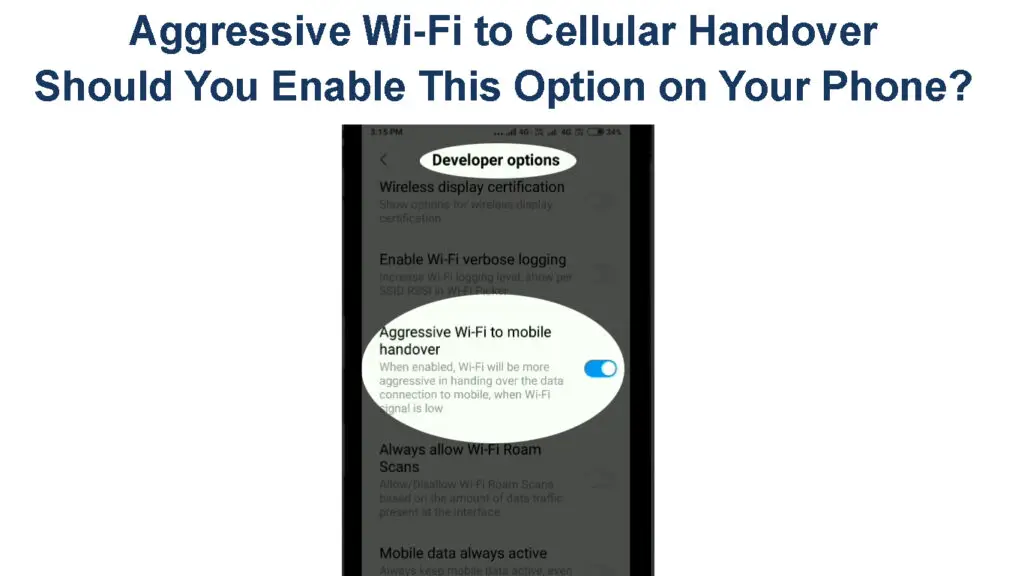
CONTENTS
What is Aggressive Wi-Fi to Cellular Handover?
This is a feature in smartphones and mobile devices. It automatically switches your device between Wi-Fi and cellular data when the Wi-Fi signal is weak or non-existent.
As the name suggests, aggressive Wi-Fi to cellular handover is sometimes called Wi-Fi to mobile handover since it is a feature in some of the latest mobile phones. Other industry experts call it Wi-Fi Assist or Switch to Mobile Data. Whatever the name, they all perform the same function.
The feature allows you to stay connected and enjoy uninterrupted internet access even if your Wi-Fi network experiences slowdowns or signal drops.
As you know, Wi-Fi has a limited range, not exceeding 300 feet outdoors and 150 feet indoors. If you are in a dead zone, you will undoubtedly experience connection issues. With aggressive Wi-Fi to cellular handover enabled, your mobile data will automatically and instantly take over when you are out of range from a Wi-Fi network.
How Does Aggressive Wi-Fi to Cellular Handover Work?
To determine whether aggressive Wi-Fi to cellular handover is beneficial, you must understand how it works.
Generally, smartphones, tablets, and mobile devices have built-in antennas that send and receive signals from wireless routers and cellphone towers.
When you enable the aggressive Wi-Fi to cellular handover setting, your phone will measure the signal strength of your Wi-Fi connection before switching to mobile data if your Wi-Fi is low. This setting allows your network to automatically switch from Wi-Fi to cellular data to help maintain a stable and reliable internet connection.
The Wi-Fi to mobile handover feature monitors sent and received data packets to determine the best connection based on your signal quality. If your cellular signal is superior to your Wi-Fi network, your device will instantly switch to mobile data.
The feature can be helpful if your Wi-Fi connection is prone to slowdowns and drops.
How to Enable Aggressive Wi-Fi to Cellular Handover?
Depending on your device make, model, and operating system, you can enable aggressive Wi-Fi to cellular handover using two methods:
Method 1 – Via Developer Options (Android 6, 7, and 8 Devices)
- Go to the Settings app on your phone.
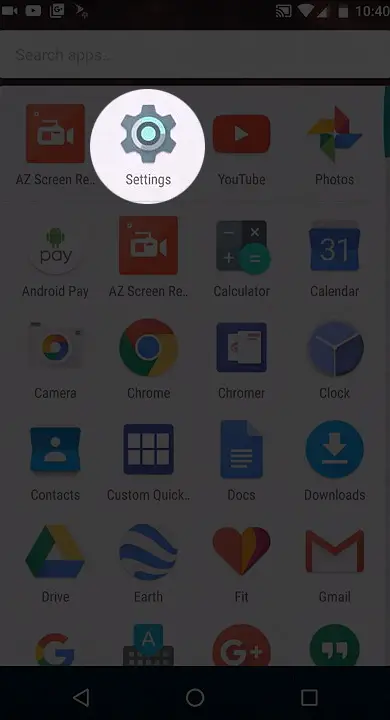
- Tap Developer options.
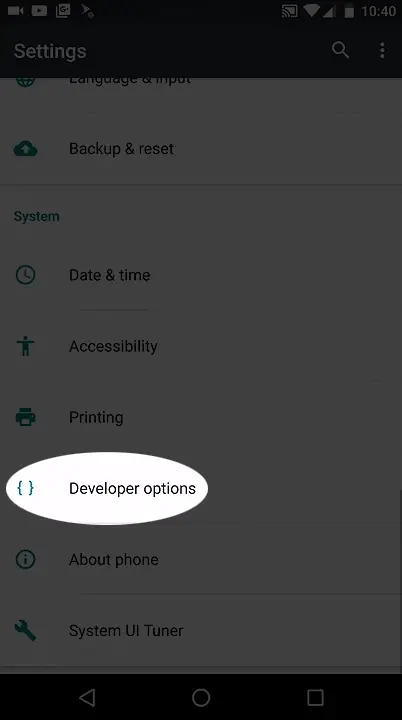
- Toggle the slider on the next screen to turn on Developer mode.
- Under Networking, toggle Aggressive Wi-Fi to cellular handover to turn it ON.
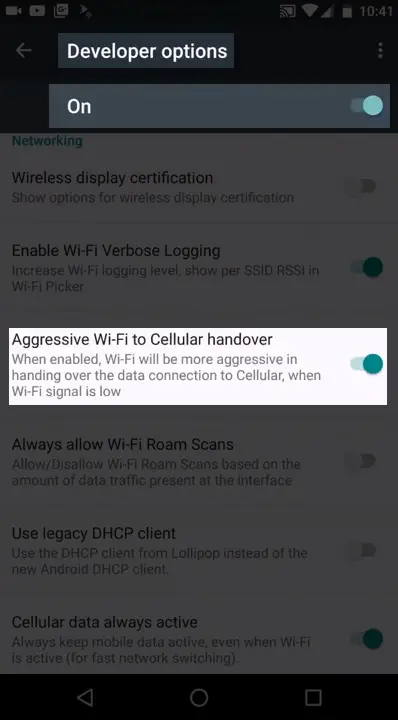
Note: To enable Developer options, go to Settings > About Device > Software Information > Build Number > Tap Build Number 7 times
Method 2 – Via Wi-Fi Assist aka Switch to Mobile Data (Android 9 and Later)
- Go to your phone’s home screen.
- Swap the home screen down to access Quick settings.
- Alternatively, swipe the home screen up to view your apps.
- Tap the gear icon to open the Settings app.
- Tap Connections.
- Tap on Wi-Fi.
- Toggle the slider to activate Wi-Fi.
- Open advanced Wi-Fi settings by tapping the three buttons in the top right corner.
- Tap Advanced.
- Thereafter, toggle “Switch to mobile data” to Enable Wi-Fi Assist
How to Enable Wi-Fi Assist on a Samsung Phone
Should I Enable Aggressive Wi-Fi to Cellular Handover?
Here are the top reasons to enable the setting on your device:
- Uninterrupted Connectivity – As mentioned before, aggressive Wi-Fi to mobile handover ensures continuous internet access as it instantly switches your connection to cellular data. You can enjoy streaming, browsing, and Skyping without buffering or latency issues.
- Conserves Battery – When searching for nearby Wi-Fi networks within range, your device will consume more power before establishing a connection. Aggressively switching to mobile data will stop your device from scanning open networks, effectively saving your battery.
- Selects the Best Connection – When you enable the aggressive Wi-Fi to cellular handover setting, your phone will monitor incoming and outgoing data packets to determine the best connection. It will force your device to switch to mobile data when your Wi-Fi network is weak.
- Extra Convenience – The aggressive Wi-Fi to mobile handover provides the added convenience you deserve since you don’t have to switch to cellular data manually. The setting automatically changes your connection from Wi-Fi to mobile data and vice versa without your intervention.
Possible Drawbacks of Aggressive Wi-Fi to Cellular Handover
- Increased Mobile Data Usage – Activating the aggressive Wi-Fi to cellular handover setting might increase mobile data usage, especially in areas with few Wi-Fi hotspots. Depending on your cellular plan, you may have to pay more for data.
- Requires an Active Data Plan – The feature requires an active data plan to work effectively. If your subscription is inactive, you will remain offline until you come within range of a Wi-Fi hotspot.
Tip – Purchase an unlimited mobile data plan to avoid incurring costs against your cellular subscription
Frequently Asked Questions
Question: What is Wi-Fi to cellular handover?
Answer: Wi-Fi to cellular handover is a built-in setting in mobile devices that automatically switches your network between Wi-Fi and mobile data if your Wi-Fi signal is weak.
Question: Can Wi-Fi and cellular data work together?
Answer: Depending on your device, Wi-Fi and cellular data can work simultaneously. However, you may have to download the appropriate app to set up your device to use Wi-Fi and mobile data together.
Using Wi-Fi and Cellular Data at the Same Time
Question: What happens if Wi-Fi and cellular are both on?
Answer: In most cases, your device will select the connection with the best signal strength and quality.
Question: What is the auto switch from Wi-Fi to cellular?
Answer: Auto switch is a feature in mobile devices that allows your network to switch between Wi-Fi and mobile data, ensuring a stable and reliable network connection.
Take Away
Aggressive Wi-Fi to cellular handover is helpful if you need to stay connected for extended periods, even in areas with few Wi-Fi hotspots. The only issue is that it requires an active data plan lest you pay higher fees for the increased data usage. Consider purchasing an unlimited data offer before enabling the aggressive Wi-Fi to cellular handover setting to avoid more bills.

Hey, I’m Jeremy Clifford. I hold a bachelor’s degree in information systems, and I’m a certified network specialist. I worked for several internet providers in LA, San Francisco, Sacramento, and Seattle over the past 21 years.
I worked as a customer service operator, field technician, network engineer, and network specialist. During my career in networking, I’ve come across numerous modems, gateways, routers, and other networking hardware. I’ve installed network equipment, fixed it, designed and administrated networks, etc.
Networking is my passion, and I’m eager to share everything I know with you. On this website, you can read my modem and router reviews, as well as various how-to guides designed to help you solve your network problems. I want to liberate you from the fear that most users feel when they have to deal with modem and router settings.
My favorite free-time activities are gaming, movie-watching, and cooking. I also enjoy fishing, although I’m not good at it. What I’m good at is annoying David when we are fishing together. Apparently, you’re not supposed to talk or laugh while fishing – it scares the fishes.
