If you are subscribed to one of AT&T’s Fiber internet plans, you’re probably aware that you can’t use your own gateway. You have to rent the gateway from AT&T and you have to pay a $10 monthly rental fee. However, you don’t have to settle for their crappy wi-fi speeds and awful wi-fi coverage – you can use your own AT&T compatible router behind the residential gateway. You won’t save any money, but you will at least get better overall performance.
If you’re subscribed to one of AT&T’s DSL plans, you can use your own DSL modem, router, or gateway, but you probably won’t save any money because they will keep charging you the rental fee. You will, again, just get better performance.
We are here today to discuss the advantages and disadvantages of using your own equipment with AT&T, and present to you our selection(s) of the best AT&T compatible modems (for AT&T DSL) and best AT&T compatible routers (for AT&T fiber). We’ll start with an overview of AT&T’s internet plans and services.
CONTENTS
- AT&T Internet Plans and Services
- Advantages of Renting Equipment from AT&T
- Advantages of Buying Equipment on Your Own
- So, Should I Rent the Modem/Router from AT&T or Should I Buy It?
- Best AT&T Compatible DSL Modems (Compatible with AT&T DSL internet)
- Best AT&T Compatible Modem Under $250 – ZyXEL C3000Z
- Best AT&T Compatible Router Under $300 – Actiontec T3200
- Technicolor C2000T
- Best AT&T Compatible Routers (Compatible with AT&T Fiber Internet)
- Best Budget AT&T Compatible Router – TP-Link Archer A7
- Best AT&T Compatible Router Under $150 – Linksys MR8300
- Best AT&T Compatible Router Under $250 – NETGEAR Nighthawk RAX43
- FAQs
AT&T Internet Plans and Services
AT&T is one of the largest and most popular internet service providers in the US. Ironically (or not), it is also one of the most criticized. Depending on the area, AT&T offers DSL internet, fiber internet, and fixed wireless internet.
Recommended reading : What Wi-Fi Extender Works Best With AT&T Fiber?
AT&T’s DSL internet is often referred to as IPBB internet (Internet Protocol Broadband). It is basically a high-speed DSL internet network that utilizes ADSL2+, VDSL, and bonded VDSL. This network is available to more than 120 million people across 21 states. AT&T has the best DSL coverage in the US.
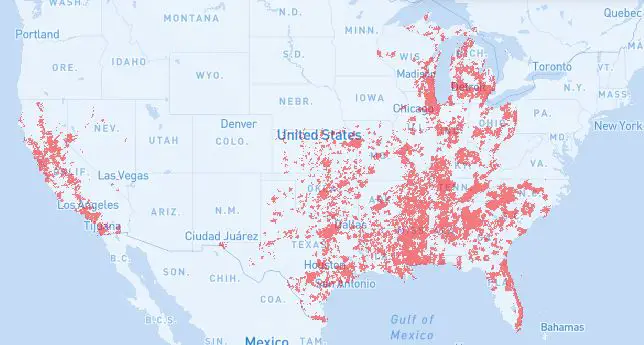
Depending on your area, you will get a different kind of DSL network and different max speeds. The suburban and rural areas will have lower max download/upload speeds and ADSL2 or ADSL2+ network, while larger cities will have VDSL network (or bonded VDSL) and higher max speeds (up to 100 Mbps). Here are some of AT&T’s IPBB internet plans.
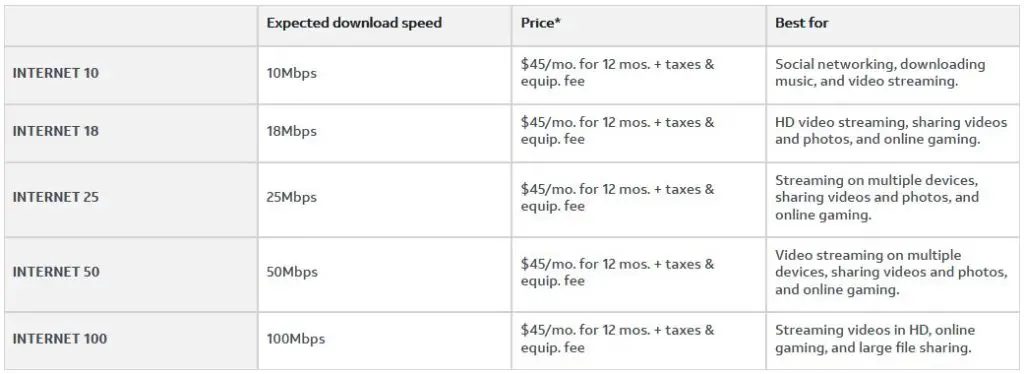
AT&T offers some basic internet plans with very low download/upload speeds for the most distant areas. Data caps apply to these plans. The data limit is only 150 GB, which is outrageous.

As you can see, the average price of each of these packages is $45/month (taxes and rental fees are not included in the price). What speed you’re going to get depends entirely on the area you live in. All these plans come with data caps (the limit is set at 1 TB), and if you exceed the limit, the outage fee is $10 per each 50 GB (up to $100). If you want internet with unlimited data, you’ll have to pay additional $35/month. You don’t have to sign an annual contract, which is a plus.
Recommended reading : What Modems Are Compatible With Frontier?
AT&T fiber network is much smaller than its DSL network. It’s available to 36 million people across 21 states.
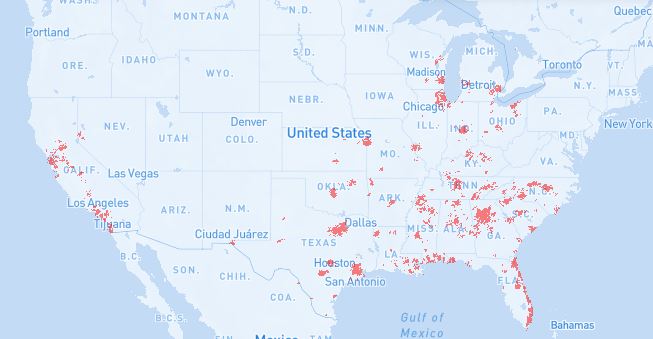
AT&T offers three fiber internet plans ranging from 300 Mbps to 940 Mbps. The prices vary from $35/month to $60/month (taxes and rental fees are not included in the price). These plans don’t have data caps and you don’t have to sign an annual contract (the prices are higher if you don’t sign the contract). Also, in case you sign the contract, the prices will probably be raised after the promotional 1-year period.

Besides DSL and fiber service, AT&T also offers fixed wireless internet service. This service is available to almost 9 million people across 21 states.
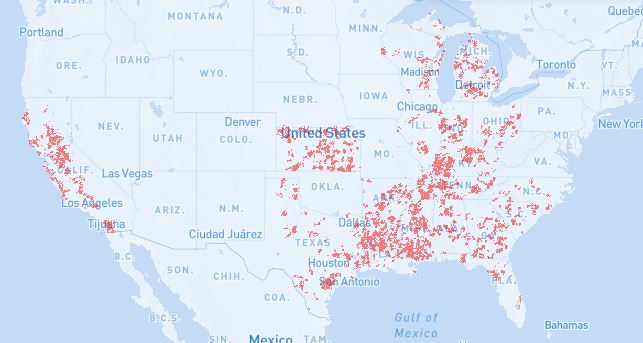
Fixed wireless internet is designed for users in rural areas that can’t even get DSL service. The speeds can reach 25 Mbps, but AT&T guarantees at least 10 Mbps. Data caps apply and are set at 350 GB. The price of the fixed wireless service is $70/month.

As an AT&T customer, you get to use the AT&T Smart Home Manager app to manage your network. You also get access to more than 30,000 wi-fi hotspots across the US.
AT&T doesn’t offer cable internet service. So, if you’re thinking about buying a cable modem/gateway, don’t do it – it won’t work.
Advantages of Renting Equipment from AT&T
Even though it’s expensive, some would even say unreasonably expensive, many people rent the equipment from their ISPs. There are different reasons for that. Some customers are simply forced to rent the equipment from ISPs. AT&T, for example, requires you to rent its residential gateway (if you’re subscribed to one of the fiber internet plans). However, this is not the only reason people rent the equipment.
Recommended reading : What Modems Are Compatible With Mediacom?
Customers also rent the equipment because it’s easier. If you rent it, you don’t have to search for the right modem for your internet plan, you don’t have to install anything on your own and you don’t have to worry about fixing wi-fi issues. You get unlimited support from your ISP (or you’re at least supposed to).
Advantages of Buying Equipment on Your Own
One of the most commonly stated advantages of buying modems/routers on your own (instead of renting) is money saving. However, that’s hardly the biggest advantage if you are an AT&T customer, especially if you’re on a fiber internet plan. As you’re already aware, you have to use AT&T’s fiber gateway. If you are subscribed to one of DSL plans, you can buy the modem on your own and you can even find the instructions on how to install a third-party DSL modem on the official AT&T website. So, if you are a DSL user, you may even save some money. Still, you should contact AT&T and double-check if they are going to charge you those monthly rental fees or not.
Video Tutorial – How to Install a Third-Party DSL Modem
https://www.youtube.com/watch?v=bjwJK5pRohg
Besides money-saving, people buy the equipment because they need better performance. Primarily higher wi-fi speeds, much better wi-fi coverage, and more flexibility when it comes to network adjustments.
If you’re on a fiber network, you can only buy an AT&T-compatible router and connect it to the AT&T gateway. Before you start using your new router, you’ll have to override/bypass the router portion of the gateway to make it work. You won’t save any money, but you can definitely get better performance.
If you are a DSL user, you can buy both – modem and router on your own, and you may even save some money in the process. Like in the previous case, you can definitely get better performance.
So, Should I Rent the Modem/Router from AT&T or Should I Buy It?
The introduction of the Television Viewer Protection Act was supposed to prevent internet service providers from charging you rental fees when using your own equipment. It was also supposed to prevent ISPs from forcing you to rent their equipment. Some ISPs have accepted this and even published lists of modems and routers compatible with their services. Other ISPs, like AT&T, chose to ignore this Act and kept renting the equipment and charging the rental fees.
We think that buying a new router and connecting it behind the AT&T residential gateway can definitely improve your wi-fi speeds and range. If you’re subscribed to AT&T fiber internet service and you’re happy with the existing speeds and coverage, don’t buy a new router. If you want to improve the performance, buy it and connect it behind the gateway. Have in mind that you will have to pay the rental fee.
Recommended reading : What Modems Are Compatible With Comcast Xfinity?
If you are a DSL user, you can buy an AT&T compatible modem/router on your own and it will almost certainly work with AT&T’s DSL service, but we can’t guarantee that AT&T will stop charging you those rental fees. So, before you buy anything, contact customer service and ask them.
When it comes to DSL gateways, you can also buy one from AT&T. You can even buy a wi-fi extender from AT&T. However, you can’t buy the residential gateway for fiber internet service – you have to rent it. No idea why.
Now that you’re aware of all the advantages and disadvantages of having your own modem/router, here’s our selection of best modems and routers compatible with AT&T. If you’re a DSL user, check out our selection of the best AT&T compatible modems and, if you’re subscribed to AT&T fiber internet, scroll down to our choice of best AT&T compatible routers.
Best AT&T Compatible DSL Modems (Compatible with AT&T DSL internet)
Depending on the speeds you’re subscribed to, you will need a different kind of DSL modem. Most people will need a VDSL or VDSL2 modem (if the speed is higher than 25 Mbps, then you’re almost certainly on a VDSL line). Use the table below to establish what kind of DSL modem you need. Or call the AT&T customer service and ask them what kind of DSL line you have (ADSL, ADSL 2+, VDSL, VDSL 2, etc.). For things to work, your modem has to support the type of line you have.
Also, if AT&T uses bonded VDSL in your area, make sure that the modem you want to buy also supports bonded VDSL. Bonded VDSL basically means that your ISP mixes two VDSL/VDSL2 lines into one virtual line. That way, ISPs can double the speed of the connection. If you’re not sure if AT&T uses bonded VDSL, call the customer support and ask them (there’s no physical difference between bonded and non-bonded DSL connection, so you can’t tell if it’s one or the other just by looking at the line).
Note: Even though AT&T published instructions on how to install a third-party DSL modem, which is supposed to mean that you don’t have to use their modem, we can’t guarantee that they won’t charge you monthly rental fees. Call AT&T customer support before buying any modem.
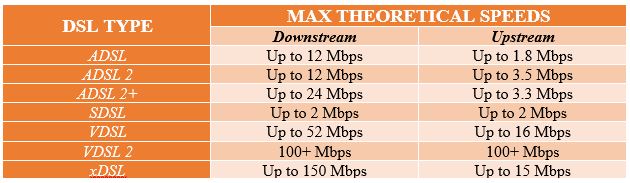
RouterCtrl.com is reader supported. If you buy something using the links on our site, we may earn a small commission.
Best AT&T Compatible Modem Under $250 – ZyXEL C3000Z
Suitable for all AT&T DSL internet plans

C3000Z is a gateway (modem and router in one device) designed for CenturyLink DSL internet, but it should work with AT&T, too.
The gateway comes with a power adapter, Ethernet cable, and a phone cable. On the front side, there’s a bunch of indicators (Power, DSL 1 and DSL 2, Internet, WAN/LAN, Ethernet, USB, 2.4GHz, 5GHz) and a WPS button. On the back, you have a 12V DC input, USB port (for external storage or printer), one WAN port, and 4 LAN Ethernet ports. The ports support Gigabit service. At the bottom, there’s a DSL port.
The modem is compatible with ADSL, ADSL2+, and VDSL2 connections. It also supports bonded VDSL and VDSL2 bonding with vectoring. The max speed on bonded VDSL is 100 Mbps. C3000Z can also be used just as a router and is compatible with some fiber internet services (but not AT&T).
The router portion supports 802.11n and 802.11ac standards. This is a dual-band router. The max supported speed on 2.4 GHz is 450 Mbps, while the max speed on a 5 GHz band is 1.7 Gbps. The router features NAT support, WPS, WPA/WPA2, QoS, and DoS attack protection.
Best AT&T Compatible Router Under $300 – Actiontec T3200
Suitable for all AT&T DSL internet plans

Actiontec T3200 is a gateway designed for Windstream internet services, but it should also work with AT&T bonded VDSL.
T3200 comes with a power adapter and two Ethernet cables of different lengths (no phone cable). On the front panel, you have just a WPS push button at the bottom. On the left side, there’re two LEDs – internet and wi-fi. On the back, you have a DC input, a reset button, a USB port, one WAN port, four LAN ports, and a DSL port. Also, you have two LEDs for two DSL lines (bonded DSL pair). Ethernet ports are not Gigabit Ethernet ports.
The modem section is compatible with ADSL2+, VDSL, and VDSL2 connections. It also supports bonded VDSL, which makes it compatible with all AT&T high-speed internet plans. When used as a router, T3200 is also compatible with some fiber internet services (those that allow you to connect the router directly to the ONT).
The router support 802.11n and 802.11ac standards. It’s a dual-band router. The manual says the router supports speeds up to 1G, but there’s no accurate info on max speeds on 2.4 and 5 GHz bands. The range is pretty decent – up to 300 ft indoors.
Technicolor C2000T
Suitable for all AT&T DSL plans
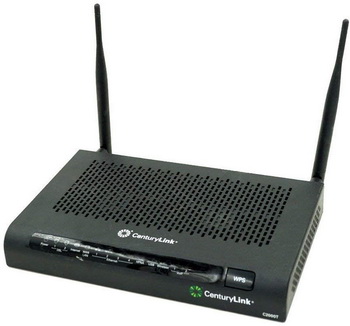
Like the first modem on the list, Technicolor C2000T is designed for CenturyLink, but it should also work with AT&T. It is a DSL gateway, but with some added features like VoIP and IPTV. C2000T is not a dual-band gateway (works only on a 2.4 GHz band).
C2000T comes with a power adapter, phone cable, and Ethernet cable. On the front, you have a bunch of LED indicators (power, DSL1/DSL2, Internet, WAN/LAN, Ethernet 1-4, HPLNA, USB, wireless, and VoIP 1-2). In the right corner, there’s a WPS push button.
On the back, you have a DSL port, phone port, two VoIP ports, HomePNA coax connector, 4 LAN ports, and one WAN/LAN port.
The modem is compliant with ADSL2+, VDSL, VDSL2, bonded ADSL2+, and bonded VDSL standards. The max speed on a DSL network (bonded VDSL) is 100 Mbps. The modem also has a HomePNA connector for IPTV and phone ports for VoIP.
The router portion of the C2000T gateway works only on a 2.4 GHz band (802.11 b/g/n) – it’s not a dual-band router. The router is also compatible with some fiber internet services (those that don’t require a dedicated gateway). It can support speeds up to 940 Mbps.
Best AT&T Compatible Routers (Compatible with AT&T Fiber Internet)
The situation with wi-fi routers is a little bit clearer than with DSL modems. As you already know, you are not going to save any money since you have to rent AT&T’s residential gateway, but you can use an additional router if you’re not happy with the wi-fi speeds and coverage. Any router can be used – you just have to find the one that supports the speeds that you’re paying for and that has the coverage that’s good enough for your home.
Note: You will have to change some gateway settings in order to use your third-party router. For a detailed explanation, read the FAQs.
Best Budget AT&T Compatible Router – TP-Link Archer A7
Suitable for Internet 300 plan

TP-Link Archer A7 is one of the best cheap routers you’re can find. It is a very simple-looking and easy-to-setup device. On the front, you have just a bunch of LED indicators. All the inputs and buttons are on the back – there are 4 Gigabit LAN ports, one Gigabit WAN port, a power button, a USB 2.0 port, and a WPS/Wi-Fi push button. The router features three strong external antennas for improved wi-fi range.
A7 supports 802.11 b/g/n and 802.11 ac standards. It is a dual-band router. The max speed on a 2.4 GHz band is 450 Mbps. You can theoretically reach 1,300 Mbps on a 5 GHz band.
The max coverage is 2,500 ft2. If that’s not enough, you can use this router with compatible TP-Link One Mesh extenders (like RE300).
For all kinds of adjustments, you can use the TP-Link Tether app. The app allows you to create a guest network, adjust parental control settings, prioritize certain devices, etc.
Finally, A7 works with Alexa (it doesn’t have Alexa built-in).
Best AT&T Compatible Router Under $150 – Linksys MR8300
Suitable for Internet 300 and Internet 500 plans

Linksys MR8300 is a powerful little wi-fi 6 router. It’s easy to install and delivers very reliable performance.
There’s a single LED on the top. All the inputs are on the back. You have four Gigabit LAN ports, one Gigabit WAN port, and one USB 3.0 that allows you to connect an external storage or a printer. The WPS push button is on the right side. The router has four external antennas for improved range. The advertised coverage is 2.000 ft2. If you need more, you can combine it with compatible Velop Mesh wi-fi extenders.
It supports the latest 802.11 ax standard (aka a wi-fi 6). It is a tri-band router – it transmits on one 2.4 GHz band and two 5 GHz bands. The max speed on 2.4 GHz is 400Mbs, while the max speed for the other two bands is 867 Mbps.
Like any other wi-fi 6 router, Linksys MR8300 supports the latest technologies that are supposed to improve the overall performance and your experience. Most importantly, it supports MU-MIMO and OFDMA.
For all the advanced settings (like parental control and guest network), you can use the Linksys app.
Best AT&T Compatible Router Under $250 – NETGEAR Nighthawk RAX43
Suitable for all AT&T fiber internet plans including Internet 1000

NETGEAR Nighthawk is currently one of the most popular router series on the market. There’s a simple reason(s) for that – they are powerful, fast, and perfectly reliable. Nighthawk RAX43 is our top choice under $250. It comes with a power adapter, an Ethernet cable, and 4 removable external wi-fi antennas.
On the top, you have two buttons (WPS and wi-fi) and a bunch of LED indicators (power, Internet, Ethernet 1-4, USB 3.0). On the back, you have 5 Gigabit Ethernet ports (4 LAN and one WAN) and a USB 3.0 port.
The router has a powerful triple-core 1.5 GHz CPU. Since it’s a wi-fi 6 router, it supports all the latest technologies – MU-MIMO (5 separate wi-fi streams), OFDMA, and 1024-QAM. It also uses Beamforming for more precise transmission. It features all the standard security protocols – WPA3, DoS attack protection, Firewall, etc.
RAX43 is a tri-band router. The max download speed on a 2.4 GHz is 574 Mbps, while the max speed on 5 GHz bands is 3,600 Mbps (1,800 Mbps x2).
For quick network settings, parental control, guest network adjustments, etc., you can use the Nighthawk app. The router can be voice-controlled with Alexa or Google Assistant.
For additional protection, you can activate the NETGEAR ARMOR, which is a piece of software powered by Bitdefender. However, this software is not free (you will have to pay a monthly fee if you want to use it).
This concludes our selection of the best AT&T compatible modems and routers. Hopefully, it helped you understand what to look for and maybe even find the right modem or router for your internet plan. If you want to learn more, read our FAQ section.
FAQs
Q: How to connect a third-party router to the AT&T residential gateway?
A: Just connecting a third-party AT&T compatible router behind the residential gateway and turning it on is not enough. In order to make it work, you have to make some additional adjustments in your gateway’s settings. AT&T gateway doesn’t have a bridge mode, so you can’t switch it to bridge mode and use it just as a modem, but there’s a workaround. Here’s what you have to do:
Log into your gateway’s settings by typing in 192.168.1.254. Turn off your wi-fi by accessing the Home Network tab. Then click on the wi-fi tab, and set all the SSIDs to OFF.
After turning the wi-fi off, go to Firewall, then to Packet Filter, and disable it. Then go to Firewall Advanced, and set all the options to OFF. Then go to IP passthrough and switch the Allocation mode to Passthrough. Set the passthrough mode to DHCP-fixed, and save the settings. Finally, turn off the router portion of your gateway and connect your router. One thing to pay attention to is that your gateway and your router should be on two separate subnets. So, if your gateway is on 192.168.1, set your router to 192.168.2.
Video Tutorial – How to Use Your Own Router with AT&T gateway
The above solution applies to the new gateway (Motorola BGW-210). On older gateways, you will have to enable the DMZ+ mode.
If you’re only subscribed to the AT&T fiber (not IPTV or VoIP), and you want to completely bypass the gateway check out this discussion on DSL Reports.
Q: Am I going to save money if I choose to use my own modem/router and not rent it from AT&T?
A: No, you are not. Even though numerous other ISPs allow you to have your own modem and/or router and save money by not renting the equipment, AT&T forces you to use their equipment. You can use your own router behind their fiber gateway, but you still have to rent the gateway and pay the fee. So, you won’t save any money, but you can get better performance.
Q: What modems are compatible with AT&T?
A: We can’t give you a single answer to this question since there are so many things to consider. Not all DSL modems are the same and not all DSL connections are the same. Most AT&T DSL users have bonded VDSL connection (plans above 25 Mbps), which means that you have to look for a modem that supports bonded VDSL. The best way to figure out what kind of connection you’re using is to contact AT&T customer service and ask them. Once you find out what kind of DSL connection you have (ADSL, ADSL2+, VDSL, VDSL2, bonded VDSL), you can start looking for the AT&T compatible modem. If need some suggestions, check out our selection of the best AT&T compatible modems.
Q: Can I buy my own modem for AT&T fiber?
A: According to all the available information on AT&T’s official webpage, you can’t buy your own modem for AT&T fiber – you have to rent it from AT&T. There’s a way to bypass the gateway and connect your router directly to your ONT, but that only applies to those using only AT&T fiber internet (without TV or phone services).
Q: Do I have to rent an AT&T modem?
A: Yes, unfortunately, you have to. Some would argue that Television Viewer Protection Act prevents ISPs from forcing you to rent equipment, but AT&T doesn’t seem to care.

Hey, I’m Jeremy Clifford. I hold a bachelor’s degree in information systems, and I’m a certified network specialist. I worked for several internet providers in LA, San Francisco, Sacramento, and Seattle over the past 21 years.
I worked as a customer service operator, field technician, network engineer, and network specialist. During my career in networking, I’ve come across numerous modems, gateways, routers, and other networking hardware. I’ve installed network equipment, fixed it, designed and administrated networks, etc.
Networking is my passion, and I’m eager to share everything I know with you. On this website, you can read my modem and router reviews, as well as various how-to guides designed to help you solve your network problems. I want to liberate you from the fear that most users feel when they have to deal with modem and router settings.
My favorite free-time activities are gaming, movie-watching, and cooking. I also enjoy fishing, although I’m not good at it. What I’m good at is annoying David when we are fishing together. Apparently, you’re not supposed to talk or laugh while fishing – it scares the fishes.
