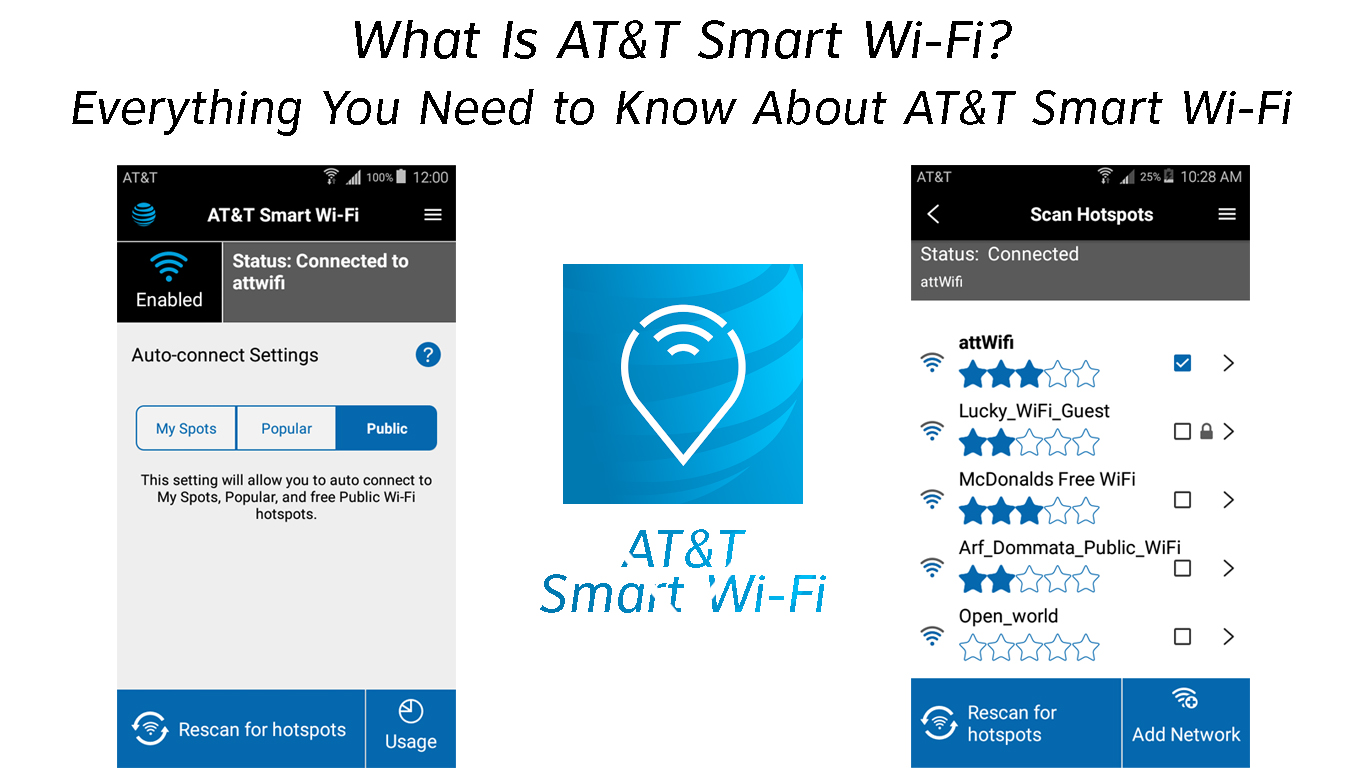In today’s world, a reliable Wi-Fi connection is no longer a luxury – it’s a necessity. With how much we rely on technology in our everyday lives, we need a connection that can keep up with us. That’s why it’s important to have numerous features and quality service standards met.
As far as quality services are concerned, AT&T has established itself as a top-ranked telecommunication company in the United States. The company started as a provider of telegraph services, but it has since expanded to offer other services such as phone and internet.
AT&T Smart Wi-Fi is one of the many services that AT&T offers. This is a type of Wi-Fi service that provides users with a number of features and benefits.
In this article, we’ll take a closer look at what AT&T Smart Wi-Fi is and what it has to offer.
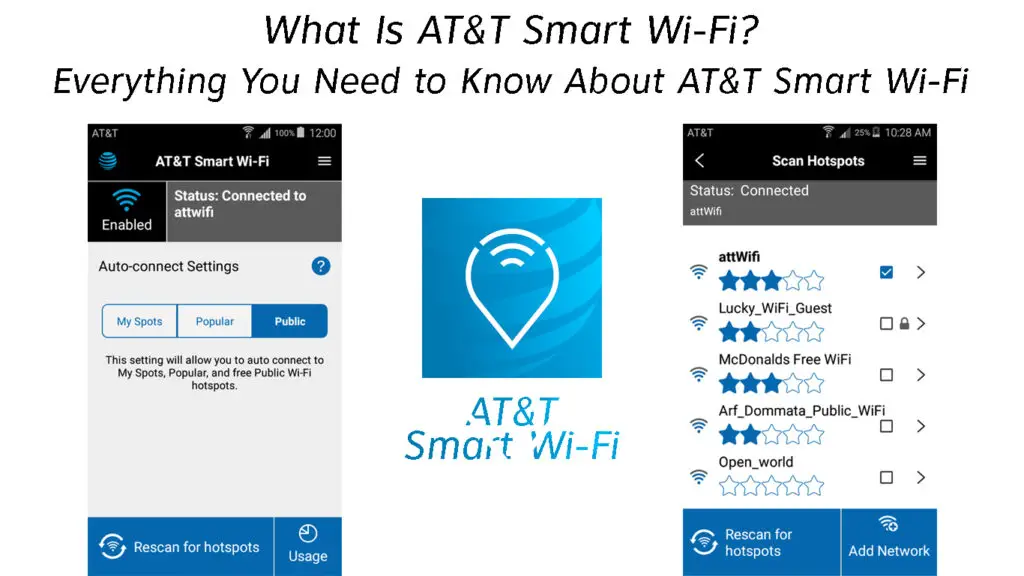
CONTENTS
What is AT&T Smart Wi-Fi?
The AT&T Smart Wi-Fi app lets you quickly and easily manage your phone’s Wi-Fi connections on the go. By regularly searching for available hotspots, the app helps you make more effective use of your mobile data.

The app provides users with an analysis of all the times when they didn’t connect to available hotspots – so that if it happens again, they can add these connections to their list. They will also be able to get real-time Wi-Fi and cellular usage info from this application.
To use the app, you will need to switch “on” the Android toggle in the Smart Wi-Fi app. Once this is done, your device will begin scanning for available networks and providing you with information on the quality of each connection available to you.
The app helps you identify available Wi-Fi networks so that you can save on your data usage.
Key Features of the AT&T Smart Wi–Fi
Helps you find available hotspots and connect to them: The Smart Wi-Fi app from AT&T can help you save data by connecting your devices to the internet via public networks. It comes with integrated security measures, which means your phone won’t be vulnerable when connected to non-secure networks.
Shows you the quality of each connection by rating it using a star rating: AT&T’s Smart Wi-Fi app ranks the quality of each connection available to you on a five-star scale so that you can select the best one for your needs. The app also sends alerts to your device if it has switched to an unsecured network, allowing you to take immediate action if required.
Accessibility services: The AT&T mobile app comes with all kinds of accessibility services. That includes speech-to-text readers and hearing aid pairing to allow people with disabilities to use mobile phones.
However, the problem with these services is that they can be hacked easily.
How to Start Using the AT&T Smart Wi–Fi App?
AT&T smart Wi-Fi app is available for Android devices. The app can be downloaded from the Google Play Store.
Once you have installed the app, open it and then turn on the Android toggle. Your device will start scanning for available networks and provide you with information about the quality of each connection.
You can then select your preferred network from the list of available networks and start using the internet.
Once you have connected to the Wi-Fi network, the network will be added to the “My Spots” list in the app so that you can easily connect to it again in the future.
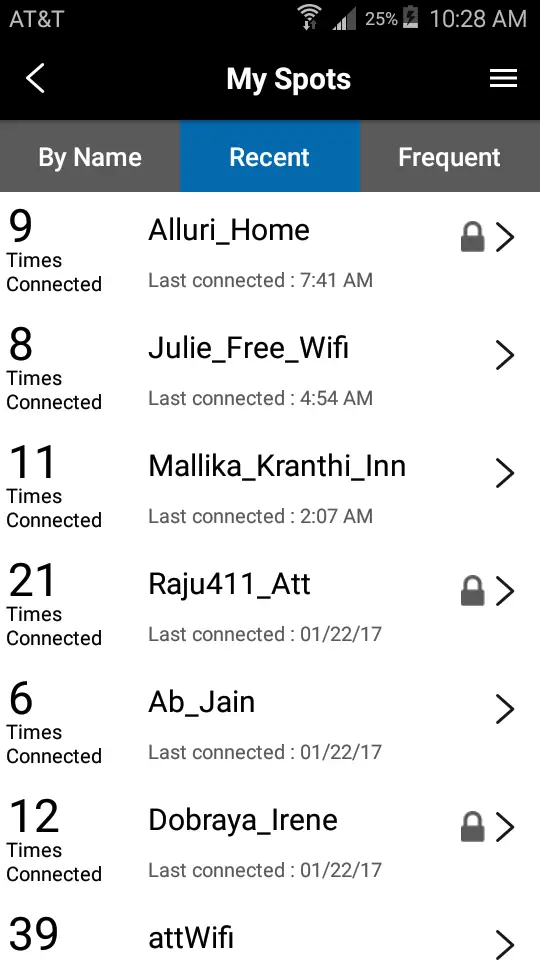
When the app detects the network in the future, it will automatically connect to it, so that you can save on your data usage.
The AT&T Smart Wi-Fi app is a great way to save data, especially if you are on a limited data plan. The app is available for free and is easy to use.
Watch the video below on how to use AT&T smart Wi-Fi app.
AT&T Smart Wi-Fi App Walkthrough
How to Control Automatic Wi-Fi Connection on the AT&T Smart Wi-Fi App?
At times you may not want your device to connect to certain networks automatically. Here’s how you can manage the automatic connection feature on the AT&T Smart Wi-Fi app:
- Open the app and scroll to the “Settings” tab.
- Tap on the “Automatic Connection” option.
- From the “Automatic connection,” modify the settings by selecting tips.
- Then select your preferred “Automatic Connection” settings from the slide bar.
The app provides an option to select the networks that you want your device to connect to automatically and those to avoid.
You can also choose to receive notifications when your device connects to a new network automatically.
Common AT&T Smart Wi-Fi App Issues
The AT&T Smart Wi-Fi App is designed to manage your settings and hotspots, so you can relax and be assured that everything is taken care of. However, just like any other app, it is not perfect, and you may sometimes experience some problems while using it.
Here are some of the most common problems that people face with the AT&T Smart Wi-Fi app:
The app keeps crashing: If you are experiencing this problem, you are likely using an outdated version of the app. Try updating the app to see if that fixes the problem.
Cannot connect to Wi-Fi: At times, if you enable the mobile data access feature on your mobile device, other apps may have difficulties accessing the internet. This is because AT&T Smart Wi-Fi struggles to communicate and operate with other apps that are commonly used today.
Battery usage: While this is not a problem exclusive to this app, some users have found that the AT&T Smart Wi-Fi app consumes a lot of battery power. One way to mitigate this problem is to enable the battery-saving mode on the app.
To do this, select the Menu icon. Then, select “Options”, and then slide and tap on the Battery saver.
Conclusion
The AT&T Smart Wi-Fi App is a great way to manage your hotspots and save data. The app is free to download and easy to use. However, like any other app, it is not perfect, and you may experience some problems while using it. If you do experience any problems, make sure to update the app to the latest version and enable the battery-saving mode.
AT&T company is always improving the AT&T Smart Wi-Fi app to eliminate bugs so that users can have the best experience possible.
We hope this article helped you learn what the AT&T Smart Wi-Fi app is as well as how to use it and fix any possible problems with it. If you are still having questions or comments regarding the AT&T Smart Wi-Fi app, leave them in the comments section below.

Hey, I’m Jeremy Clifford. I hold a bachelor’s degree in information systems, and I’m a certified network specialist. I worked for several internet providers in LA, San Francisco, Sacramento, and Seattle over the past 21 years.
I worked as a customer service operator, field technician, network engineer, and network specialist. During my career in networking, I’ve come across numerous modems, gateways, routers, and other networking hardware. I’ve installed network equipment, fixed it, designed and administrated networks, etc.
Networking is my passion, and I’m eager to share everything I know with you. On this website, you can read my modem and router reviews, as well as various how-to guides designed to help you solve your network problems. I want to liberate you from the fear that most users feel when they have to deal with modem and router settings.
My favorite free-time activities are gaming, movie-watching, and cooking. I also enjoy fishing, although I’m not good at it. What I’m good at is annoying David when we are fishing together. Apparently, you’re not supposed to talk or laugh while fishing – it scares the fishes.