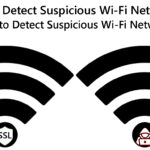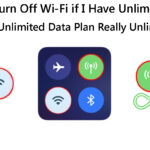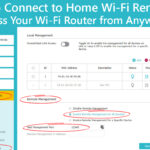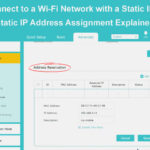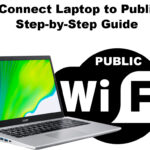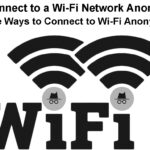What Are the Different Types of Wi-Fi Networks? (Types of Wireless Networks Explained)
Wi-Fi has transformed the internet, enabling various compatible devices to connect to the internet and communicate wirelessly. You no longer have to run unsightly wires and network cables along your walls to access the internet. To better understand how Wi-Fi works, and to help you select the ideal network for your internet needs, this post … Read more