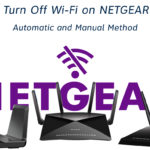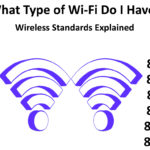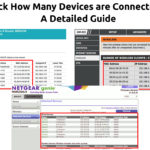McDonald’s Wi-Fi Accept Terms (Everything You Need to Know)
McDonald’s offers free Wi-Fi to their customers in most of their restaurants across the globe. However, you must adhere to McDonald’s Wi-Fi accept terms and conditions to access the internet via the restaurant’s wireless network. Previously, McDonald’s charged their customers hourly to use their Wi-Fi service. This is no longer the case. McDonald’s online service … Read more