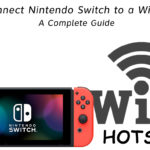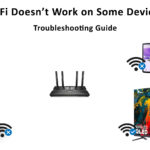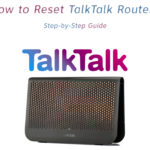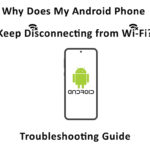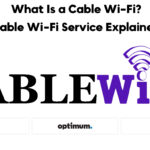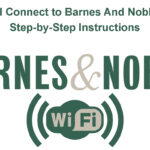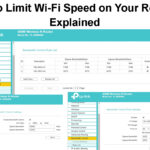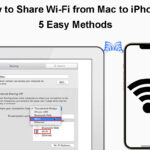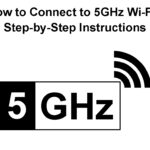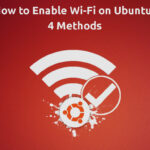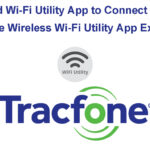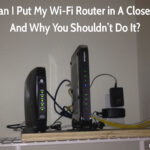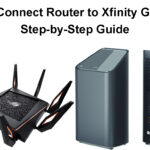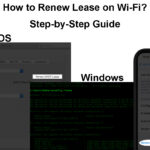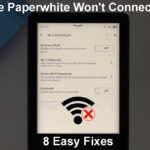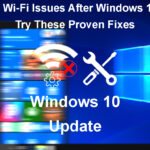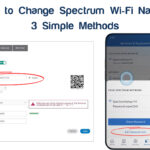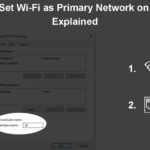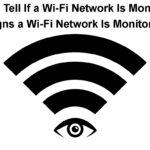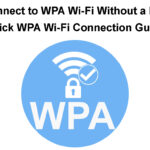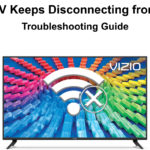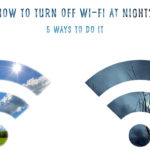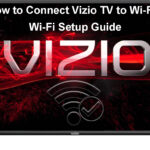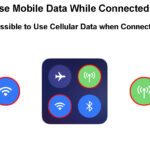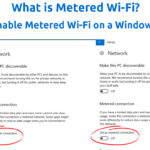Is Kbps Faster Than Mbps?
In case you’re completely confused about the internet speeds information and requirements written on different data plans or within the apps, don’t worry. Firstly, you’re just one of many people, even within the industry, who find all this unit business quite confusing, and secondly, this article will explain what is what in a way that … Read more