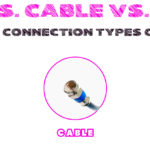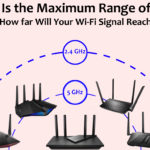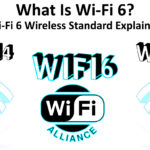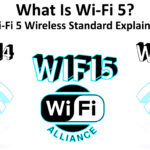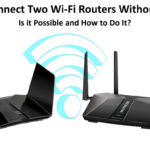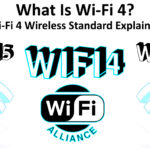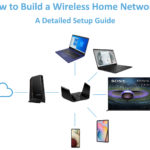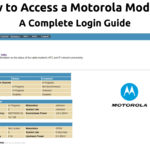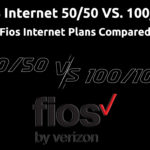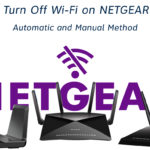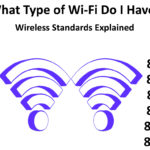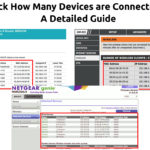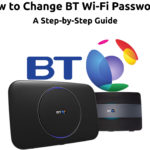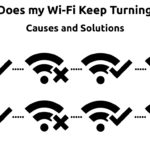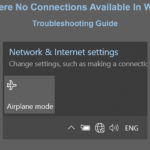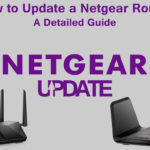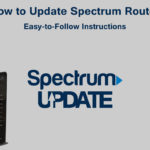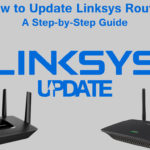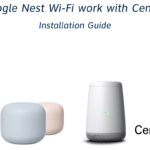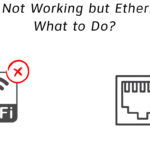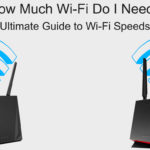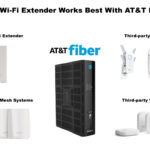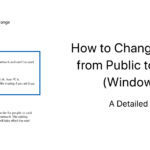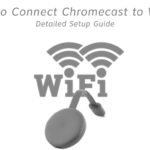How to Cancel Telstra Internet? (A Brief Guide)
If you’re ready to switch internet providers, it’s time to discontinue your Telstra internet services and move on. Before you do that, you might want to consider possible additional charges and rules that can complicate the cancelation process. To make things easier for you, we’ve prepared a quick guide on how to successfully cancel your … Read more