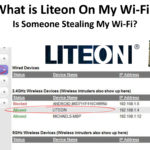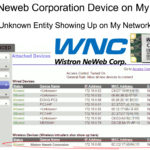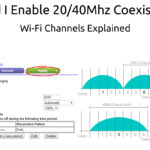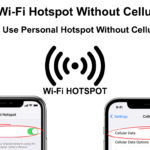PLDT Home Prepaid Wi-Fi Connected But No Internet Access – Troubleshooting PLDT Home Prepaid Wi-Fi
I know it sucks when you lose connection to the internet. It’s like getting some dirt in your eyes by your sneaky opponent in a gladiator arena, in this day and age. If you are a loyal subscriber to those wonderful folks at PLDT for all your internet needs, and if even after getting a … Read more