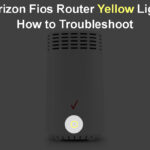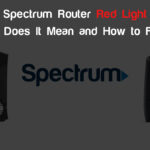Secure Remote Video Editing & Collaboration Over WAN/VPN
For many creators, remote editing is the way of the future. Innovations in secure storage and data transmission allow creatives to work on video content without having to access the server in-house. Of course, remote video editing is not without its challenges, which users have to navigate. With this guide, remote video editors and collaborators will have steps they can follow to improve the speed and … Read more