Wi-Fi calling is a relatively new technology that allows you to place calls and send text messages anywhere over a Wi-Fi connection if a cellular network is unavailable.
With Wi-Fi calling, you no longer have to worry about weak or non-existent cellular signals and poor network coverage.
However, this technology is only available on selected smartphone models and cellular service providers such as Boost Mobile, which offers Wi-Fi calling services in the USA, Australia, and New Zealand.

CONTENTS
What is Boost Mobile?
Boost Mobile is a wireless cellular service provider founded in Australia in 2001 by Peter Adderton.
After partnering with Nextel Communications in 2003, the company moved to the U.S. and later merged with Sprint Corporation.
The service provider belongs to Dish Wireless as the parent company after its acquisition in 2020, following the merger between Sprint and T-Mobile.
The company relies on T-Mobile and AT&T to deliver wireless services to its customers across the country.
Boost Mobile Commercial
Despite the numerous acquisitions and mergers, Boost Mobile, with its sister brands, has a vast customer base exceeding 8.5 million subscribers.
How Does Wi-Fi Calling Work on Boost Mobile?
Wi-Fi calling is a telephony technology that uses internet protocols to make and receive calls over Wi-Fi.
Instead of using your cellular network to make calls, Wi-Fi calling relies on your wireless connection.
During Wi-Fi calling, Boost Mobile, via its partners, will transmit your voice data through a Wi-Fi network to the recipient and vice versa.
The receiver won’t notice you calling over Wi-Fi since it will appear on the other side as a regular call.
However, your phone must support Wi-Fi calling for you to place calls or send text messages via this function.
Wi-Fi Calling Explained
The good news is that Boost Mobile provides compatible phones to their customers, specifically for this purpose.
That’s not all. Boost Mobile provides VoLTE (Voice over LTE) voice services with Wi-Fi calling, meaning your Wi-Fi calls will automatically shift to VoLTE if your Wi-Fi connection is poor or unstable.
VoLTE Explained
By providing VoLTE with Wi-Fi calling, you can be sure of staying connected even if your Wi-Fi connection becomes unstable and vice versa.
What Do I Need to Use Wi-Fi Calling on Boost Mobile?
Not all smartphones and tablets support Wi-Fi calling since it is a relatively new feature. That’s why Boost Mobile provides prepaid customers with compatible cell phones.
Alternatively, you can purchase the latest smartphone or tablet models that support Wi-Fi calling.
Aside from being compatible with Wi-Fi calling, your device must support 4G LTE calling since Boost Mobile switches between the two networks if one becomes unstable.
As such, ensure your device’s firmware is up to date and turn on both Wi-Fi calling and VoLTE to enjoy uninterrupted voice calls.
How to Turn On Wi-Fi Calling?
Depending on the device, Wi-Fi calling is usually OFF by default, meaning you may have to turn it on to enjoy this telephony service.
Here are the steps to turn on Wi-Fi calling on your Android device:
- From the home screen, tap the Settings app
- Tap Connections
- Select Wi-Fi Calling
- Tap the toggle button to enable Wi-Fi calling
- Enter your registered location and Emergency contact for 9-1-1 service
- Tap Save to apply the changes
Setting Up Wi-Fi Calling on an Android Phone (Samsung)
Here are the steps to turn on Wi-Fi calling on your iOS device:
- Go to the Settings app
- Select Mobile
- Select Wi-Fi Calling
- Toggle the slider to enable it.
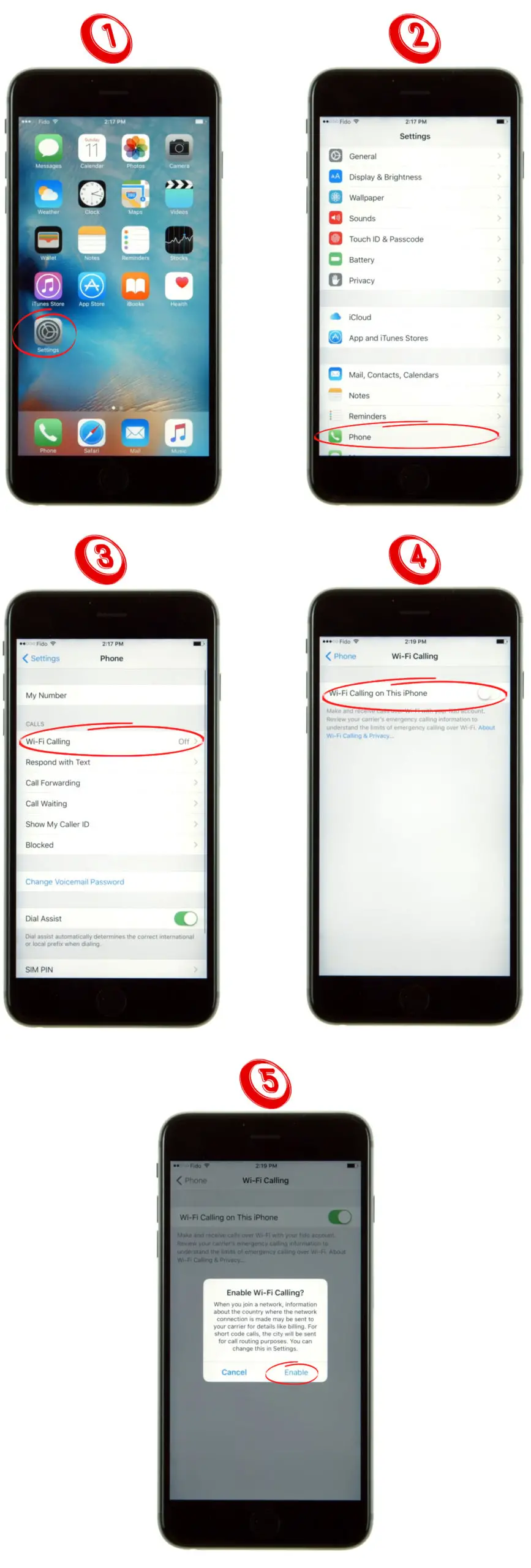
Note: Ensure you regularly update your registered location and emergency contacts when accessing a Wi-Fi network with the same SSID name in multiple locations.
How to Enable Wi-Fi Calling on an iPhone
Is Wi-Fi Calling Free on Boost Mobile?
Wi-Fi calling is a free service on Boost Mobile with no additional charges for prepaid customers with an active cell phone plan.
With a strong Wi-Fi connection, you can place voice calls, send text messages, and even make video calls for free.
However, international rates apply when calling a number outside the U.S., Puerto Rico, or U.S. Virgin Islands.
Advantages of Wi-Fi Calling
- Enhanced Coverage – As at the outset, you can make calls or send messages in areas with poor mobile coverage but excellent Wi-Fi connectivity.
- Easy setup – Wi-Fi Calling is simple to set up, and the latest phone models come with the feature pre-installed for easy activation.
- Free calls and texts – Boost Mobile does not charge customers for Wi-Fi calls and text messages.
- Integration with VoLTE – Boost Mobile provides VoLTE with Wi-Fi calling, meaning your Wi-Fi calls will automatically shift to VoLTE if your Wi-Fi connection is poor.
- Multitasking – You can browse the internet and use various apps while on an active Wi-Fi call without compromising voice quality.
- Advanced Security – You must enter your registered location and emergency contacts when activating Wi-Fi calling on your device for 9-1-1 purposes.
Disadvantages of Wi-Fi Calling
- Charges on International Calls – Wi-Fi Calling is not free for international calls, meaning you have to pay to call abroad outside U.S. territories.
- Limited devices – Not all devices support Wi-Fi Calling. Besides, the feature is only available on the Nationwide Network rather than the Expanded Data Network.
- Wi-Fi Connection – Wi-Fi calling requires a reliable Wi-Fi connection to place and receive calls or send text messages.
Conclusion
Even though Wi-Fi calling is a relatively new feature, it is just a matter of time before it becomes an integral part of wireless communication.
After all, it addresses network coverage issues, ensuring you can place calls and send messages even in areas with weak signals.
Boost Mobile is at the forefront of ensuring that its customers can use VoLTE with Wi-Fi calling to stay connected wherever their travels take them.

Hey, I’m Jeremy Clifford. I hold a bachelor’s degree in information systems, and I’m a certified network specialist. I worked for several internet providers in LA, San Francisco, Sacramento, and Seattle over the past 21 years.
I worked as a customer service operator, field technician, network engineer, and network specialist. During my career in networking, I’ve come across numerous modems, gateways, routers, and other networking hardware. I’ve installed network equipment, fixed it, designed and administrated networks, etc.
Networking is my passion, and I’m eager to share everything I know with you. On this website, you can read my modem and router reviews, as well as various how-to guides designed to help you solve your network problems. I want to liberate you from the fear that most users feel when they have to deal with modem and router settings.
My favorite free-time activities are gaming, movie-watching, and cooking. I also enjoy fishing, although I’m not good at it. What I’m good at is annoying David when we are fishing together. Apparently, you’re not supposed to talk or laugh while fishing – it scares the fishes.

I’m leaving a comment but don’t see any others on this site – do they exist? I have Boostmobile and a Samsung A32 5G. Boost can’t figure out why wi-fi calling is not an option on my phone (so much for their Advanced support). Samsung says it’s because Boost has disabled it.