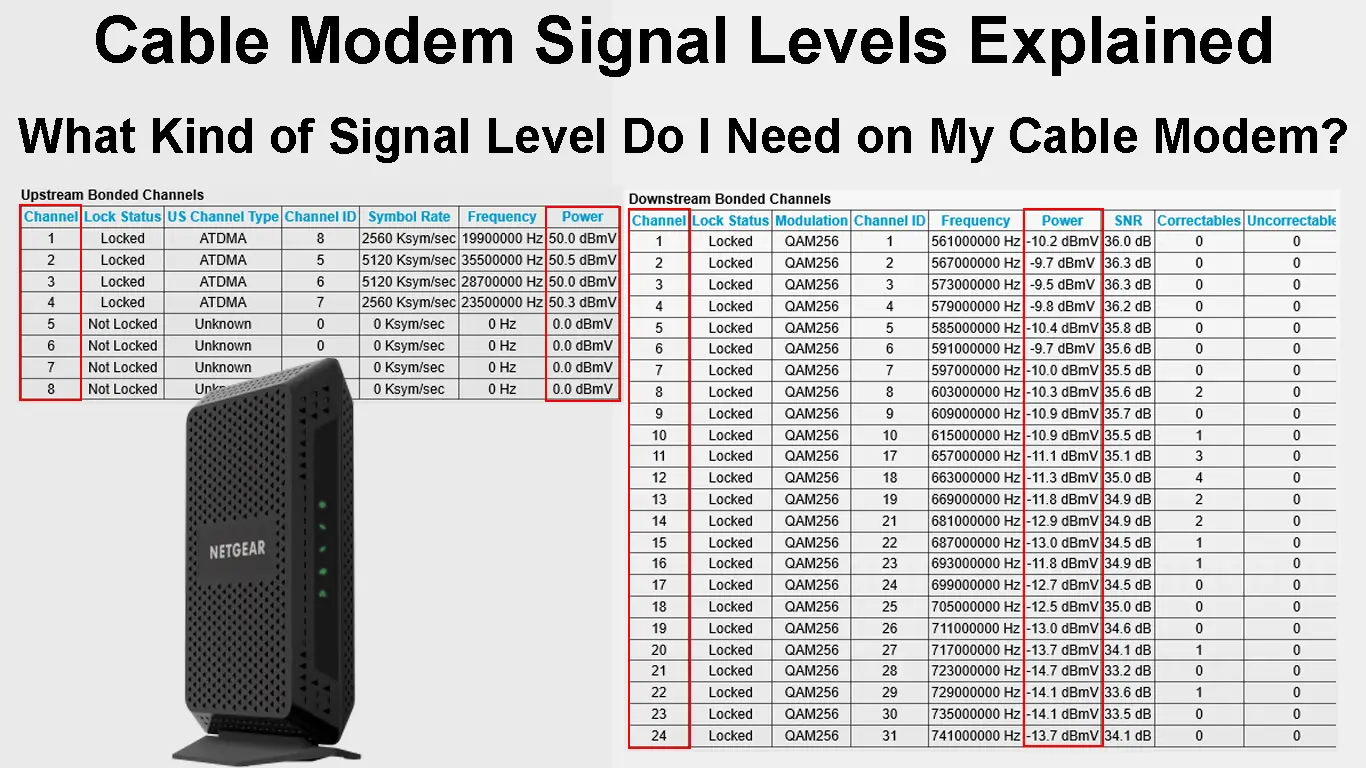Most homes are now connected to the internet through various providers. This is fueled by the fact that most of our daily activities heavily rely on the internet. Interestingly, not everyone has the same internet connection; some use fiber, DSL, or cable.
All these connection types have measurements that help you determine the quality of your internet connection. Unfortunately, it is hard to understand these measurement values, especially if you are not tech-savvy.
Hence this article will focus on cable modem signal levels and their meaning. Afterward, we will also look at the ideal signal range that will ensure you have a reliable connection.
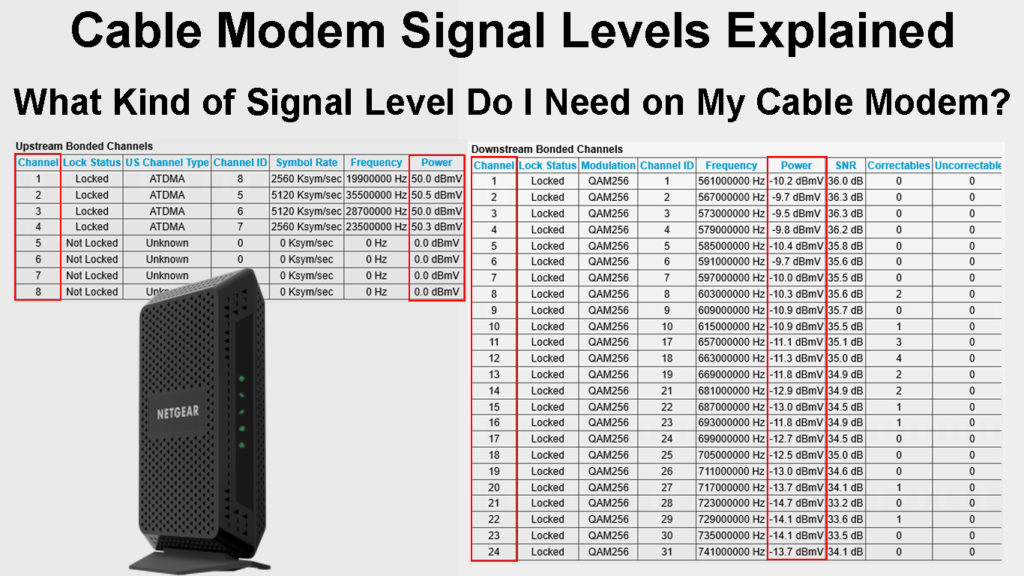
CONTENTS
What Is a Cable Modem?
It is necessary to elaborate on what a modem is to avoid confusion, especially because modems are often confused with routers.
A cable modem is a device that connects your home to your Internet Service Provider (ISP). Essentially it translates the ISPs signal to a signal that devices in your home can use.
It also translates signals from your home devices to signals that can be sent back to our ISP, thus facilitating the internet connection phenomenon.
In emphasis, a cable modem connects to the Wide Area Network while a router creates a Local Area Network.
Coaxial cables go into cable modems, and then the modems translate the signal for transmission to your router. The router then transfers the converted signal to other devices at home via Ethernet or Wi-Fi.
Routers and modems have traditionally been two separate devices, but technological advancements made it possible to have a device that works as a router and modem, i.e., gateways. Sometimes, it’s very difficult to make a difference between modems and gateways because they look almost exactly the same (at least at first glance). Wi-Fi routers, on the other hand, often have external antennas which make them much easier to distinguish.

How to Find the Modem’s Signal Levels
It is essential to monitor the signal levels of your cable modem in case you need to diagnose your connection when it misbehaves.
To access an analysis of your modems power levels, simply follow these steps:
- Ensure your computer is connected to your cable modem. You should disconnect the router and connect your computer directly to the modem using an ethernet cable.
- Next, launch a web browser on your computer. It can be Chrome Mozilla or any that you prefer.
- Then enter your modem’s IP address on the search bar and hit Enter. In most cases, the IP address is 192.168.100.1
- The address will give you access to the modem’s GUI page.
- On the GUI page, enter your username and password if prompted to access details about the connection.
- Once you are on the modem’s basic homepage, click on the cable connection or status page to see the signal levels’ information. It should look like this:
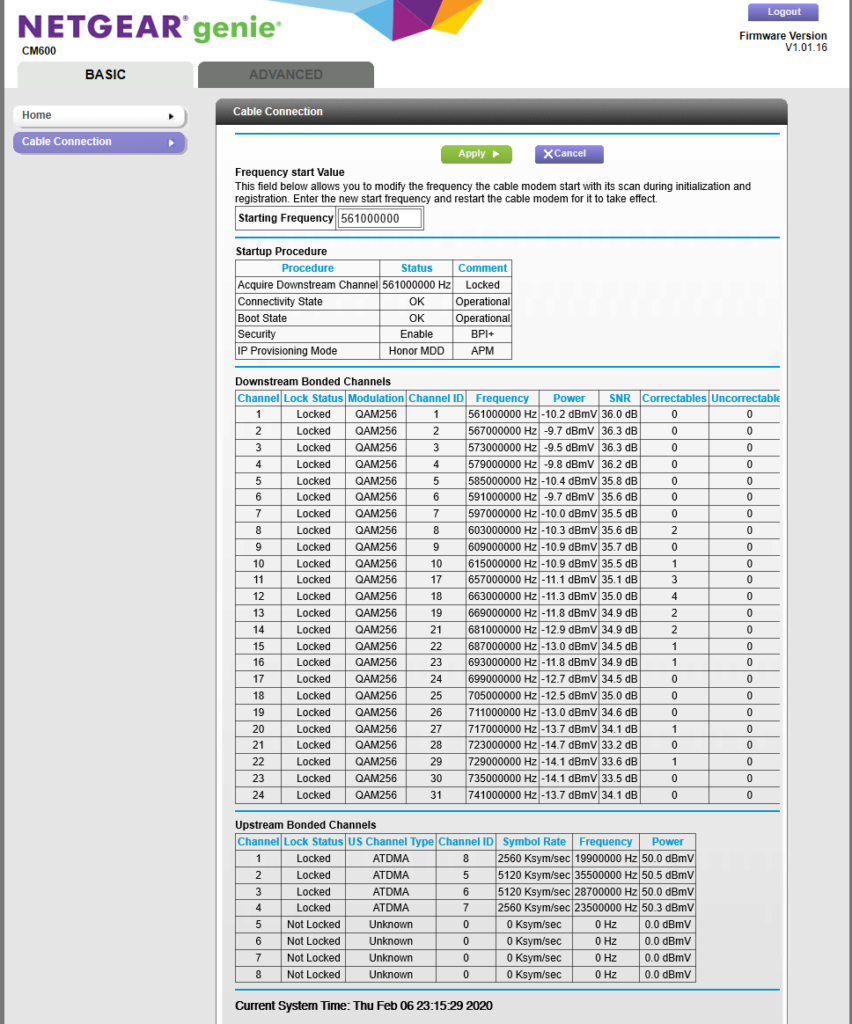
Note that these steps may slightly vary depending on your modem’s manufacturer. Ensure you consult the user manual or manufacturer’s website if you encounter any problems.
Once you access the signal information, you will see a lot of jargon that is hard to understand. But worry no more as we look into what the different levels are.
The power levels are measured in decibels relative to one millivolt (dBmV).
How to Check Your Cable Modem’s Downstream/Upstream Power Levels
Upstream Power
This is the rate at which your cable modem sends data to the cable company’s headend or receiver.
Typically, the data is sent from your modem to the Cable Modem Termination System (CMT) at the local cable company office.
A CMT is a device that converts the cable signal to IP packets it can send over the internet. It also modulates IP packets into signals compatible with coaxial cables and your modem. Therefore, it acts as a bridge between the internet and cable companies.
In some instances, the upstream power is also referred to as the Tx power.
The ideal upstream Tx power for your cable modem should be between +35dBmV to +52dBmV on the upstream channels.
However, some cable modems have bonded channels and have different signal levels depending on the channel and type of modulation (16-QAM, 64-QAM, 256-QAM, etc.)
Most cable providers often use 64-QAM and 3 to 4 bonded upstream channels. Therefore, the ideal signal level for single bonded channels is 40 to 50dBmV. For 2 to 4 bonded channels, the ideal signal level is 37 to 48dBmV.
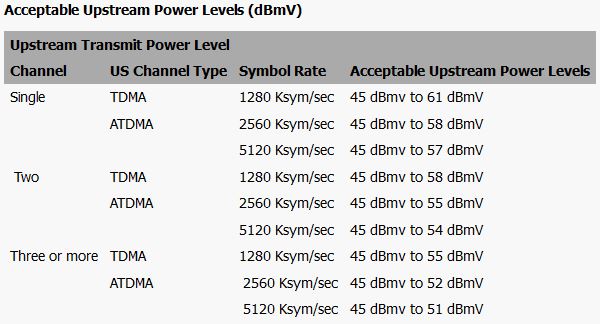
Acceptable Upstream Power Levels Recommended by ARRIS
Any upstream signal levels outside this range indicate a signal problem. If the upstream signal levels exceed the necessary range, that means the modem is using too much power to compensate for a bad signal.
In such instances, the cable modem will switch to a lower modulation rate causing slower internet speeds, packet losses, and network interruptions.
On the other hand, power levels below the recommended range will be close to the noise floor, affecting the connection.
Downstream Power (Rx)
Downstream power is the amount of signal your modem is receiving from your service provider.
Ideally, the downstream signal level should be 0dBmV, but this is a value achievable only in lab conditions.
Therefore, the working range of the downstream power levels should be between -7 and +7dBmV, but the best downstream power should be near 0. Levels of -8 to -10dBmV and +8 to +10dBmV are acceptable.
Signal levels around -15 and +15dBmV should also work, but the connection would be weak and drop regularly. Anything beyond -15 and + 15dBmV would probably mean your modem has no connection to the internet.
Signal to Noise Ratio (SNR)
This signal level indicates the comparison between the desired signal level and the background noise on the cable connection.
Noise in this sense means unwanted signals or signals that are not needed both in the upstream and downstream link.
Therefore, a signal-to-noise ratio indicates how clear your signal is. The greater the number, the better your signal is.
Anything above 27dBmV is considered a quality signal, while levels above 30 indicate you have a clear, reliable signal. There is no upper limit to the SNR value, but the greatest most modems tend to reach is 40dBmV.
Notably, the SNR readings indicate the downstream SNR value, while the only cable company can access the upstream SNR value from their end.
An operator can tell you the SNR value, but it would be the collective SNR value of all the modems connected to the CMT, not a value specific to your modem.
Additionally, some modems do not accurately calculate the SNR value; therefore, these might slightly vary, and your connection would still be working.
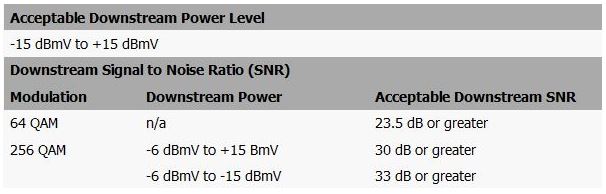
Acceptable Downstream Power Levels and SNR Values for ARRIS Cable Modems (Source – ARRIS)
More on Signal Levels
Note that all signal levels should be within 3dBmV of each other and the specified ranges for a quality connection. Also, check the signal levels at different times to ascertain that you have the correct readings.
This is because factors like the weather can temporarily affect the readings. The signal levels can be +/- 2dBmv of the recommended ranges, and your connection will work perfectly.
Too many splitters or bad connectors and cables are among the things that can negatively affect your signal levels. So, check on them should you notice signal level disparities before you contact the service provider.
The recommended levels in this article align with the latest DOCSIS 3.0 and 3.1 versions which are the most common on many modern modems.
Data Over Cable Service Interface Specification (DOCSIS) are standards that guide high bandwidth data transmission over existing cable TV network infrastructure.
Troubleshooting Cable Internet Connection – Checking the Modem’s Downstream and Upstream Power Levels
Conclusion
Signal power levels are vital in identifying connectivity issues with your cable modem. Therefore, always ensure they are within the necessary ranges as a maintenance practice for your connection. Do not hesitate to contact the service provider should all your effort to maintain the correct signal levels fail.

Hey, I’m Jeremy Clifford. I hold a bachelor’s degree in information systems, and I’m a certified network specialist. I worked for several internet providers in LA, San Francisco, Sacramento, and Seattle over the past 21 years.
I worked as a customer service operator, field technician, network engineer, and network specialist. During my career in networking, I’ve come across numerous modems, gateways, routers, and other networking hardware. I’ve installed network equipment, fixed it, designed and administrated networks, etc.
Networking is my passion, and I’m eager to share everything I know with you. On this website, you can read my modem and router reviews, as well as various how-to guides designed to help you solve your network problems. I want to liberate you from the fear that most users feel when they have to deal with modem and router settings.
My favorite free-time activities are gaming, movie-watching, and cooking. I also enjoy fishing, although I’m not good at it. What I’m good at is annoying David when we are fishing together. Apparently, you’re not supposed to talk or laugh while fishing – it scares the fishes.