Can a Router Work Without a Modem? A very interesting question, to which you will of course get an answer in this article, but before that let us recall some basic facts related to routers and modems, as well as the differences between them.
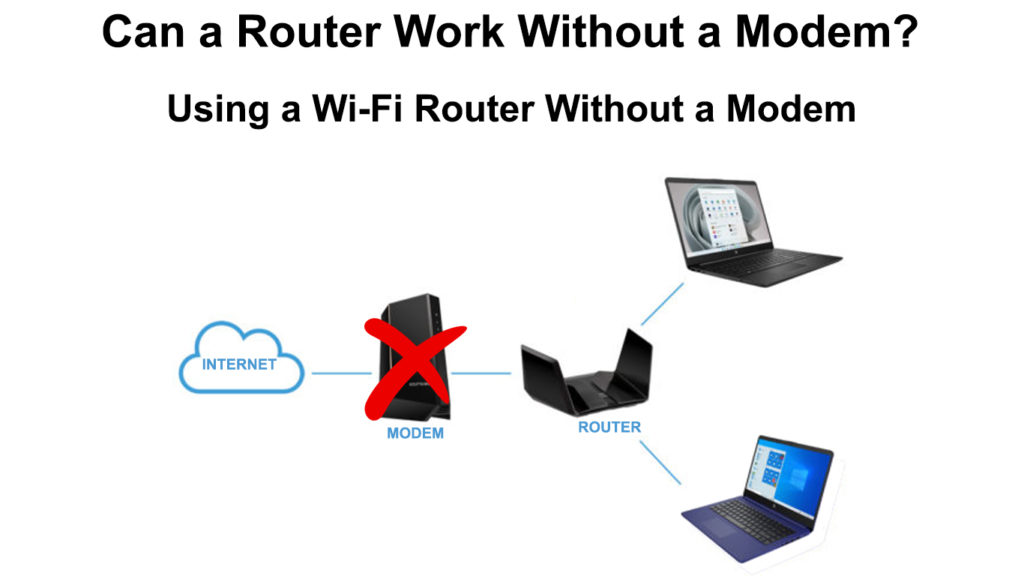
CONTENTS
The Difference Between a Router and a Modem
Although these two devices have been an indispensable part of every household for the past two decades, many surveys show that a large number of people still do not know what a router is, what a modem is, and what the difference is between them. Numerous internet users are even convinced that modems and routers are the same things. Below we will remind you what roles these devices play.
What Does the Modem Do?
The main role of a modem is to bring the Internet into your home. How does the modem work? Well, in most cases, the modem connects your household, using a cable (usually coaxial or optical), to the ISP of your choice. The modem converts the signals coming from the ISP into the type of signal that will be used by the local devices located in your home.
On the back of the modem, there is usually one Ethernet port through which it connects to the router. Through this Ethernet port, you can also connect your PC or laptop using Ethernet cables. In practice, it is most often used to connect to the router.
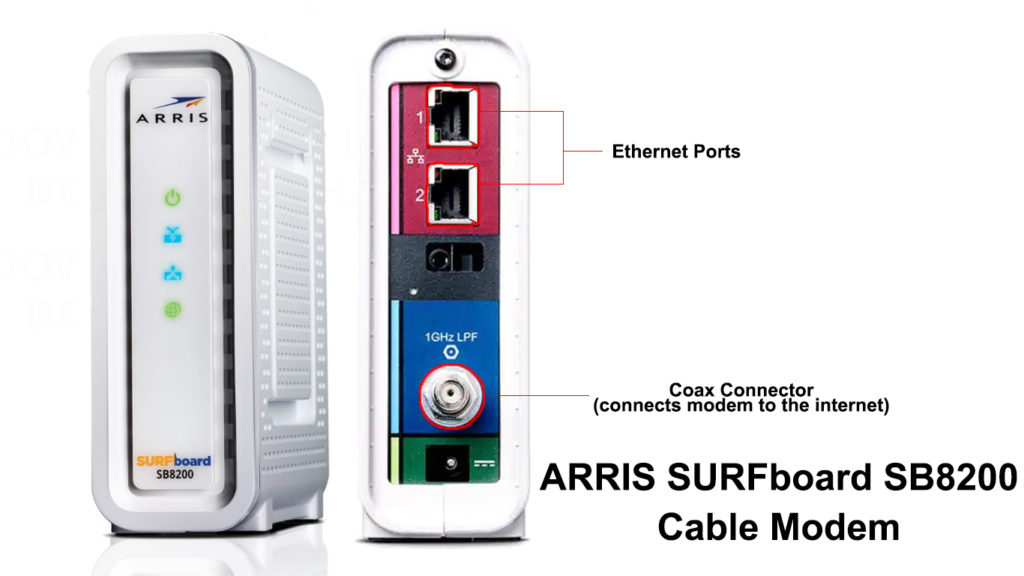
Modems do not provide a Wi-Fi connection unless they have a built-in router. In that case, they are called gateways, Wi-Fi modems, or Wi-Fi gateways.
What Does a Router Do?
A router is a device that is connected to a modem via an Ethernet cable. The main purpose of a router is to create and control home Wi-Fi networks.
Wi-Fi routers allow a large number of devices in your home to use the Internet wirelessly, unlike a modem that could only provide Internet to one device via a wired connection.
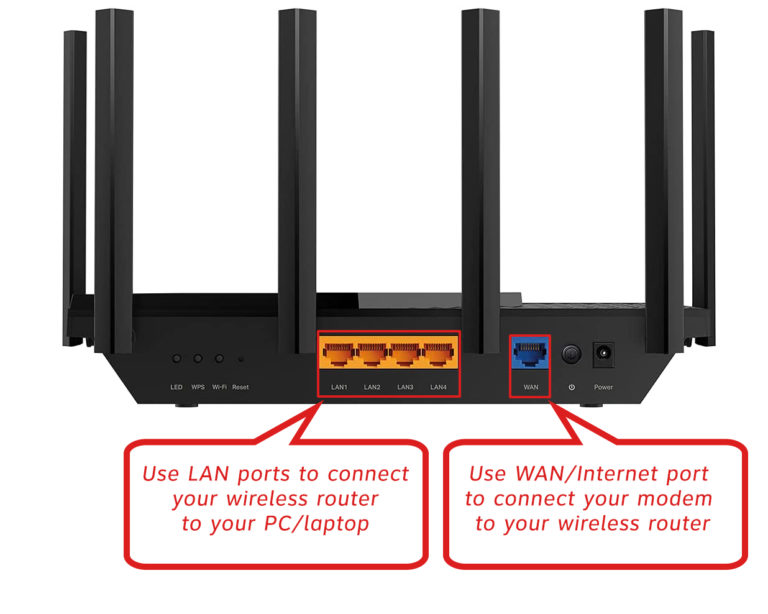
The router performs the process of assigning IP addresses to all your devices on the network.
Can a Router Work Without a Modem?
The answer to the question “Can a router work without a modem” is yes, but only partially – it can only be used for certain activities.
To transfer files or stream between devices on a Wi-Fi network or for wireless printing, you can use a router without a modem.
Let’s talk about this a little bit. One of the many roles of a router is to direct internet traffic to your network. Now, in case the traffic does not have to leave the network, the Internet is not necessary for it – the modem is not needed.
Every device that connects to your home network gets an IP address from your router. The router saves all those IP addresses and devices, so it can route traffic sent to and from devices within the network.
When one of the devices wants to communicate with another device on the same network, that device sends a request to the router. The router receives, processes, and then forwards the request to the desired device.
The router can do that with or without internet access because all devices are on the same network. Since the router assigned IP addresses to all devices, it has information about the location of absolutely every device connected to the network.
Recommended reading:
- What Are Subnets and Subnet Masks? (A Beginner’s Guide to Subnetting)
- What is a Firewall? (Firewall Defined and Explained)
- What is MAC Address Cloning and When to Use It? (MAC Address Cloning Explained)
To make it even clearer, here is a real-life example – you want to print something from your laptop or phone. When you issue a print command, the request from your device “travels” to the router. As we said, the router accepts, processes, and routes the request. In this particular case, it sends it to the printer.
This is possible because both devices were previously connected to the same network (either wired or wireless) created by your router. As you could see, even without a modem, the router is not useless.
But if you want to access and surf the Internet, you can’t just use a router – you need a modem (and an internet plan).
Note: To give you the most precise answer, we must also mention combo devices – modems with built-in routers. Such a device can be used to access the Internet and surf because, as we said, it’s modem and router in one device.
Steps to Set up a Router Without a Modem
Setting up a router without a modem is basically not much different from a classic setup with a modem. See below how to set up your router when you don’t have a modem.
- The first thing you need to do is find out the SSID and password of your router. This is extremely simple because this information is located on the back of the router (more precisely, on the sticker located on the back of the router).
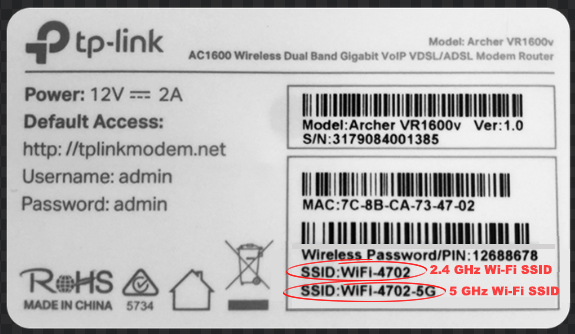
- Turn on the router.
- On Windows devices, In the lower right corner of the screen, click on the symbol that represents Wi-Fi.
- A list of network names will now open. Click the SSID that represents your network, then enter the password.
- Connect other devices to the router’s network
- To configure your router, open the Internet browser you usually use, enter the IP address of the router (which is also on the sticker on the router with other basic information), and press enter.
- Now login to the router management page by entering the appropriate credentials (username and password).
- You are logged into your router’s admin page and can make various settings from there. It is recommended that you change the default router login credentials as well as the default Wi-Fi name and password immediately when setting up your router to make your network more secure and protect it from potential hacking attacks. If you want to use the router to share files between devices, you should also enable sharing options.
- After configuring your router, you can reconnect all of your devices. Your devices will be able to communicate with each other but won’t be able to connect to the internet. You will be able, for example, to use your printer to print documents wirelessly or to transfer files wirelessly from a NAS drive to your devices and vice versa.
Conclusion
In this article, we’ve tried to give you a detailed answer to the question of whether the router can be used without a modem. Although the router can certainly be used independently for some activities, if you want an internet connection, you will need a modem. You can’t establish an internet connection without a modem.

Hey, I’m Jeremy Clifford. I hold a bachelor’s degree in information systems, and I’m a certified network specialist. I worked for several internet providers in LA, San Francisco, Sacramento, and Seattle over the past 21 years.
I worked as a customer service operator, field technician, network engineer, and network specialist. During my career in networking, I’ve come across numerous modems, gateways, routers, and other networking hardware. I’ve installed network equipment, fixed it, designed and administrated networks, etc.
Networking is my passion, and I’m eager to share everything I know with you. On this website, you can read my modem and router reviews, as well as various how-to guides designed to help you solve your network problems. I want to liberate you from the fear that most users feel when they have to deal with modem and router settings.
My favorite free-time activities are gaming, movie-watching, and cooking. I also enjoy fishing, although I’m not good at it. What I’m good at is annoying David when we are fishing together. Apparently, you’re not supposed to talk or laugh while fishing – it scares the fishes.
