Can a Wi-Fi network collect your sensitive information? Should you be worried about the data your router can store? If you want to learn how safe your info on a wireless network actually is, you’ve clicked on the perfect article!
Today, we’re discussing the data a router can track about users. What’s more, we went even further with our research and we’re presenting you with a list of all of the possible online information trackers you should be aware of.

CONTENTS
What Kind of Information Can the Routers Track?
There is a lot of misconception when it comes to the information that a router can collect. The situation is even more complicated when we consider the fact that different router models offer different features. That is why it’s difficult to say for sure what kind of information can be collected when you connect to a wireless network.
However, we can provide more info on the matter in general terms. Generally speaking, a simple router is not able to collect a huge amount of data once you connect to a Wi-Fi network. Routers are designed to track your internet traffic, which is why most of them won’t be able to provide that kind of information to a router owner.
However, that doesn’t mean you are completely safe from anyone accessing your data. For instance, some routers come with a built-in tracking feature that makes things a bit more complete for a network user. If a router owner really wants to collect other users’ data, it’s not impossible. The tracking of the data would require extensive tech knowledge and investment in high-quality software. Still, it’s possible and you should be aware of that possibility.
What’s more, data breaches on an unprotected wireless network are pretty common. So, you should always be careful when you connect to a Wi-Fi network, especially if it’s a public one.
Hackers Can Easily Steal Your Personal Data and See Your Browsing History When Using Public Wi-Fi
The Information Your Router Holds
Your regular router can store information about your household and its activities. But, that kind of info might not be as useful to you. That’s because, in most cases, you’ll only be able to see the list of all IP addresses and general traffic without any specifics. If you want to check what your own router can store, you can do that by visiting its configuration page.
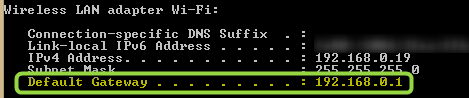
Your router’s setup page is the same as its IP address. To find it, you’ll need to go to Command Prompt. Then, you should type ipconfig and press Enter. You’ll see the IP under the LAN adapter or Default Gateway. You should paste it into your web browser.
Once you access the page, you should enter your login credentials. After that, you’ll need to find a log tab. The log tab usually goes by the names System Log, Connections Log, or Outgoing Log. When you click on it, you’ll see a list of IP addresses in your router’s history.
Other Online Trackers to Watch Out For
1. Your Internet Service Provider
Lately, there’s been a lot of talk about the amount of info our internet providers collect about us and whether they can sell that data to a third party. That is why it’s helpful to know what your ISP is allowed to see about your online activities.
Do ISPs Collect Information About Their Users?
The actual data your particular ISP provider is storing about you is difficult to determine. Some providers will be more thorough when it comes to tracking users’ activities. If you aren’t sure what your ISP provider can access, you could check their privacy policy.
Your data should be confidential regardless of the provider. However, there are some exceptions. For instance, providers are obligated by law to comply with the government’s requests.
One of them is the law enforcement demand on collecting data for online piracy prosecution in certain countries. If your provider learns that you’ve been accessing illegal websites, they can send that info to law enforcement.
Recommended reading:
- How to Turn On Wi-Fi Direct on My PC? (Step-by-Step Guide)
- How to Connect My HP Tablet to Wi-Fi? (Step-by-Step Guide)
- How to Turn Off Wi-Fi Restrictions? (Tips for Disabling and Bypassing Wi-Fi Restrictions)
In general, your internet provider can access info on the amount of time spent on the internet and even on a certain website. Throttling is becoming a common occurrence and it refers to a situation where your ISP limits the available bandwidth for certain customers who reach a specific usage limit Thus, your provider must be aware of your online usage to know whether to limit your internet.
Can ISPs Sell Your Data Without Asking You?
In addition, ISPs can receive data from unencrypted websites. As a result, a provider can get the domain names and even the actual URLs of sites you visited. Furthermore, the info on the source and the destination of IP addresses are available to your ISP.
Limiting the Data the Internet Provider Can Access
Contrary to the popular belief, incognito browsing won’t prevent your provider from accessing the info on your online activities. This action only prevents your browser from doing that. Still, it’s possible to limit the data your internet service provider accesses. A high-quality VPN, for instance, can help you make some of your online actions more private.
Is Incognito Mode Safe?
2. The Kind of Information a Browser Can Track
Browsers are also allowed to know certain info about you. They can access info on your IP address, operating system, plugins, and similar software info. CPU and battery information is also available to the browser. In case you have the location services enabled, your exact location can be available.
Moreover, if you are not using incognito browsing, your browsing history will also be available. Once the browser collects that data, your browser may keep some records of your usage even when you delete your browsing history. The way you access the web, social media logins, the existence of the Do Not Track header, and much more are also accessed by the browser.
3. What Sort of Data Can a Website Track?
Another information tracker you should watch out for is the next website you visit. Websites have the ability to collect a certain amount of data about you and controlling that data is more difficult than it seems. It’s a well-known fact that a site can access info on your IP address and the internet provider you’re using. But, that’s not all it can track.
According to research, many major websites can follow your every keystroke and mouse movement on them. These recordings can be used to increase user experience and navigate the ads, but they can also be sold to a third party.
Fingerprinting is another major privacy concern for many users. It’s a type of online tracking that allows companies to make a unique profile of each user with info on their software, hardware, add-ons, and preferences.
Fingerprinting Explained
The Cookie Issue
When you visit popular websites, you usually get a question on whether you accept the use of cookies for an improved online experience. Some even have multiple levels of cookie usage and you’ll be able to choose whether you want all of the records saved or just the necessary ones.
In general, some cookies are pretty useful and actually make your online experience more efficient. For example, the next time you access the same website, the page may load more quickly.
But cookies can be part of the invisible trackers family that can store an extensive and unethical amount of data about users. These kinds of cookies are usually third-party ones. It’s read by websites other than the ones that create them. One page can have dozens of third-party cookies on it.
These cookies are more difficult to manage as they could track your data without you knowing it. You can expect third-party cookies on popular pages with ads and content from websites other than the ones you’re visiting at that moment.
Tracking Cookies Explained
If you want more protection from cookies, you can go to your browser settings. There, you’ll be able to delete cookies and even block them.
Ways of Collecting User Data Online
The Bottom Line
It’s safe to deduct that the information that can be collected by a router when you connect to a Wi-Fi network is pretty limited. But, if a network owner wants to gather data about you, that can be done. What you should be worried about, though, is the collection of info from other sources.
Your internet service provider, browser, and websites you visit all can store your data and access sensitive info about you. So, the protection of your information is the key to a less risky online experience.

Hey, I’m Jeremy Clifford. I hold a bachelor’s degree in information systems, and I’m a certified network specialist. I worked for several internet providers in LA, San Francisco, Sacramento, and Seattle over the past 21 years.
I worked as a customer service operator, field technician, network engineer, and network specialist. During my career in networking, I’ve come across numerous modems, gateways, routers, and other networking hardware. I’ve installed network equipment, fixed it, designed and administrated networks, etc.
Networking is my passion, and I’m eager to share everything I know with you. On this website, you can read my modem and router reviews, as well as various how-to guides designed to help you solve your network problems. I want to liberate you from the fear that most users feel when they have to deal with modem and router settings.
My favorite free-time activities are gaming, movie-watching, and cooking. I also enjoy fishing, although I’m not good at it. What I’m good at is annoying David when we are fishing together. Apparently, you’re not supposed to talk or laugh while fishing – it scares the fishes.

