We all use Wi-Fi on a daily basis. At home, at the office, in the cafe. It’s pretty much everywhere nowadays. So, it’s hard to avoid that chilly feeling running down your spine that maybe someone, using the same Wi-Fi network, can invade your privacy and browse through your history. It is very important for every one of us to feel safe and secure with our digital imprint.
So, let’s dive into this question

CONTENTS
Does the Wi-Fi Network Record the Browsing History?
Usually -YES. This can be changed in the settings but most Wi-Fi routers have some memory reserved for the log files. These log files contain all the IP addresses and the devices they were accessed from. The emphasis here is IP addresses, not the domain names. For instance. When you type gooogle.com into your browser, the Wi-Fi router will record your device accessed IP address 142.250.201.206.
You may not know this, but each website on the internet has its unique IP address. Imagine setting up a meeting at your favorite restaurant. You can say the name of the restaurant or give the physical address of the place to a friend. In both cases, your friend will be able to sit in a taxi and meet you there. It is the same here.
An IP address is a physical location on the internet where the website is located, but not many people memorize them or use them to access a website.
This means that someone wouldn’t be able to know what sites did you access just by snooping at the logs. He would have to type each, individual IP address into the browser’s address bar or use some specialized tool to figure it out. But, if someone wants to find out where did you go while being on that Wi-Fi network, it can be done.
Who Can Access Wi-Fi Router Log Files?
The Wi-Fi router files can be accessed by the owner, administrator, or in some cases, Internet Service Provider (ISP). They have to log in using a username and password to gain access to the control panel and log files. Other Wi-Fi users can’t access log files nor see your browser history just by being on the same Wi-Fi network.
Is There Any Other Way to Get to My History On the Same Wi-Fi?
Well, yes. But only if you are not using any type of protection we will discuss in the next section. There is a very sophisticated type of hacker attack called man-in-the-middle. It works something like this – hacker needs to use very hi-tech equipment and skill to trick your device (mobile or PC) to think it is communicating with the router when, in fact, it is communicating with the hacker’s equipment.
He would then receive all the data you are sending to the router, monitor and record it, and then pass it through to the actual Wi-Fi router undetected. However, unless you are dealing with some very classified data or present a very high-class target, it is very unlikely you will ever be a victim of this kind of attack.
How Can You Protect Your Browsing History When Using Wi-Fi?
There are a few things you should do whenever you have concerns about your privacy on the internet. First of all, you can prevent your browser from recording your browsing history by using incognito mode. Alternatively, you can delete your browsing history after every session. Just keep in mind that your browser probably backs up those files regularly somewhere else.
Deleting your browsing history can prevent someone from poking around it on your computer. However, the Wi-Fi router logs that stuff independently, and using incognito mode won’t have any effect on that.
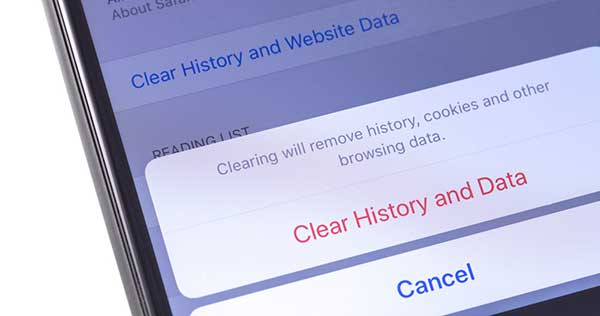
To protect yourself from being tracked through WI-Fi router logs, or your signal being intercepted by man-in-the-middle attacks, you need to install and use some Virtual Private Network (VPN) software. VPN will, as the name suggests, create a virtual network for your device and communicate with the router and ISP through an encrypted channel, allowing you to remain anonymous and safe while you browse on any Wi-Fi network.
The only thing someone could find out by snooping into your log files while you are using VPN is exactly that. That you are using VPN and that you are connected to its server.
SUMMARY
Every one of us wants to feel safe when using any type of Wi-Fi outside our home. We all wondered can some random person to exploit the fact that we are using the same Wi-Fi and snoop around our browsing history? The good news is – a random user can’t access your browsing history, but someone with administrator access to the router can.
However, there is a simple way to protect yourself from any kind of snooping through your private stuff. Install and use a Virtual Private Network (VPN). As the name suggests, VPN will create a virtual network for your device and communicate with the rest of the internet through an encrypted, secure channel. Browsing the internet using a VPN will allow you to remain safe and anonymous wherever and however you go online.

Hey, I’m David. I’ve been working as a wireless network engineer and a network administrator for 15 years. During my studies, I also worked as an ISP field technician – that’s when I met Jeremy.
I hold a bachelor’s degree in network engineering and a master’s degree in computer science and engineering. I’m also a Cisco-certified service provider.
In my professional career, I worked for router/modem manufacturers and internet providers. I like to think that I’m good at explaining network-related issues in simple terms. That’s exactly what I’m doing on this website – I’m making simple and easy-to-follow guides on how to install, set up, and troubleshoot your networking hardware. I also review new network equipment – modems, gateways, switches, routers, extenders, mesh systems, cables, etc.
My goal is to help regular users with their everyday network issues, educate them, and make them less scared of their equipment. In my articles, you can find tips on what to look for when buying new networking hardware, and how to adjust your network settings to get the most out of your wi-fi.
Since my work is closely related to computers, servers, and other network equipment, I like to spend most of my spare time outdoors. When I want to blow off some steam, I like to ride my bike. I also love hiking and swimming. When I need to calm down and clear my mind, my go-to activity is fishing.
